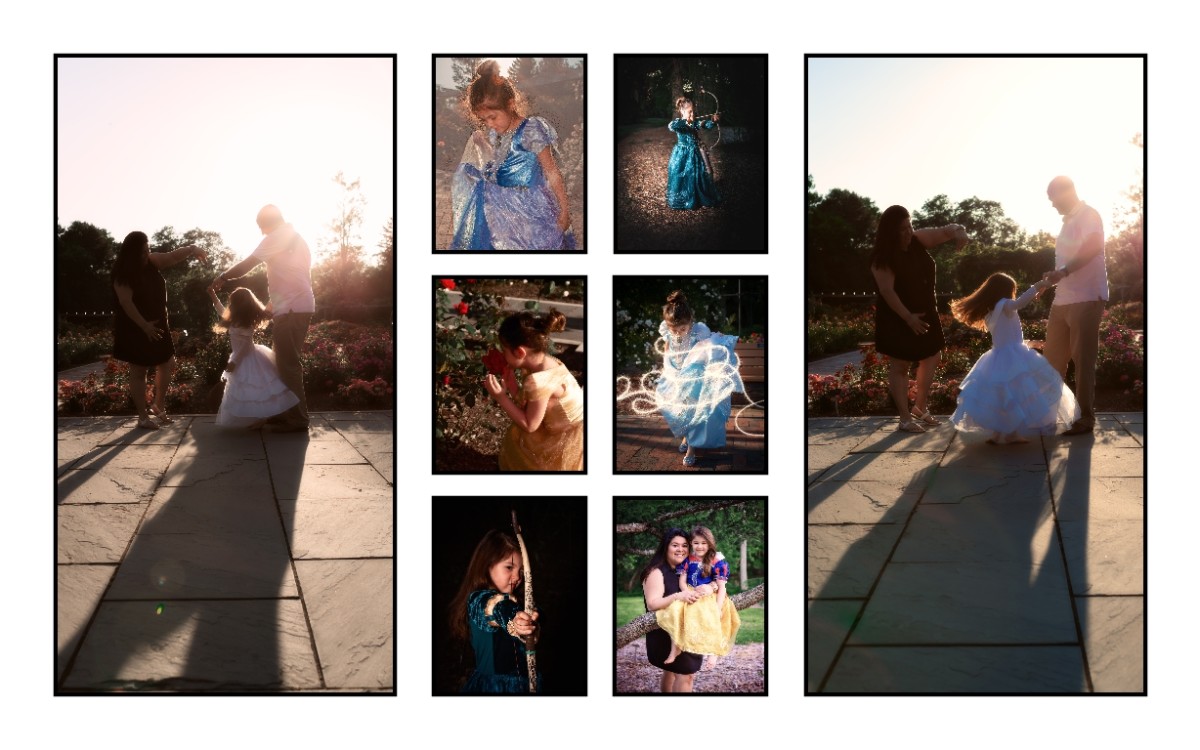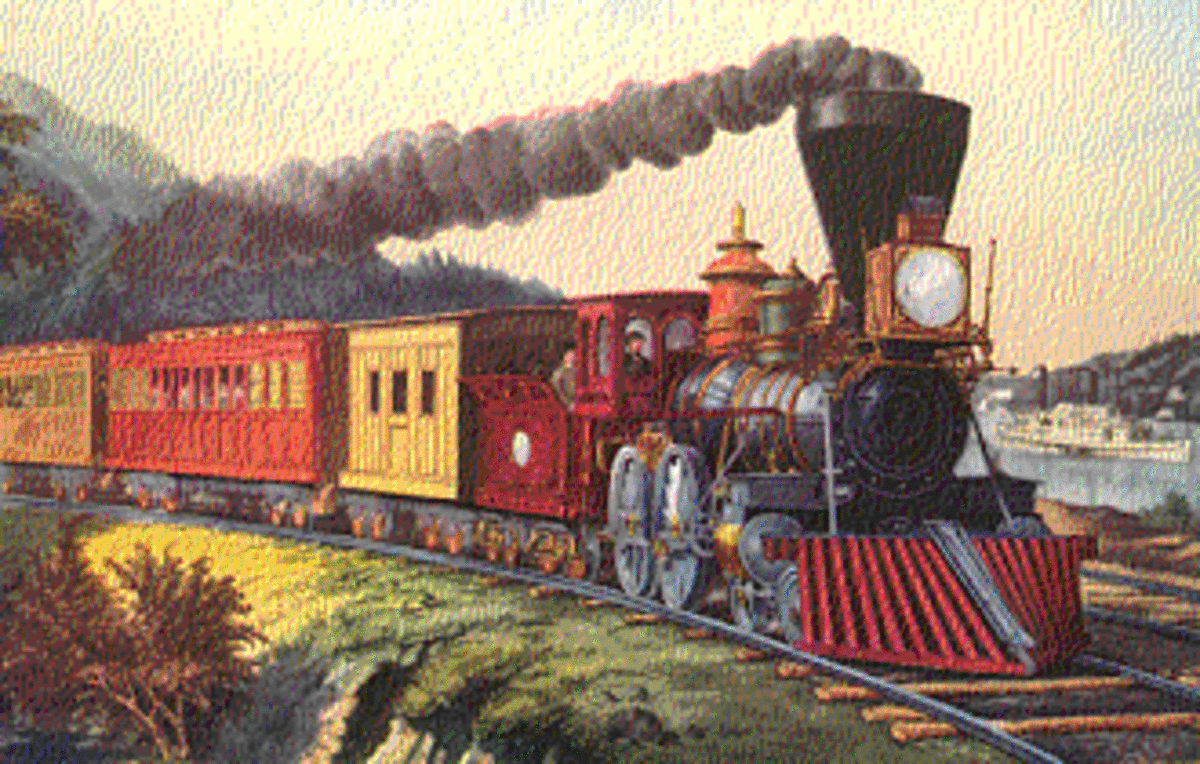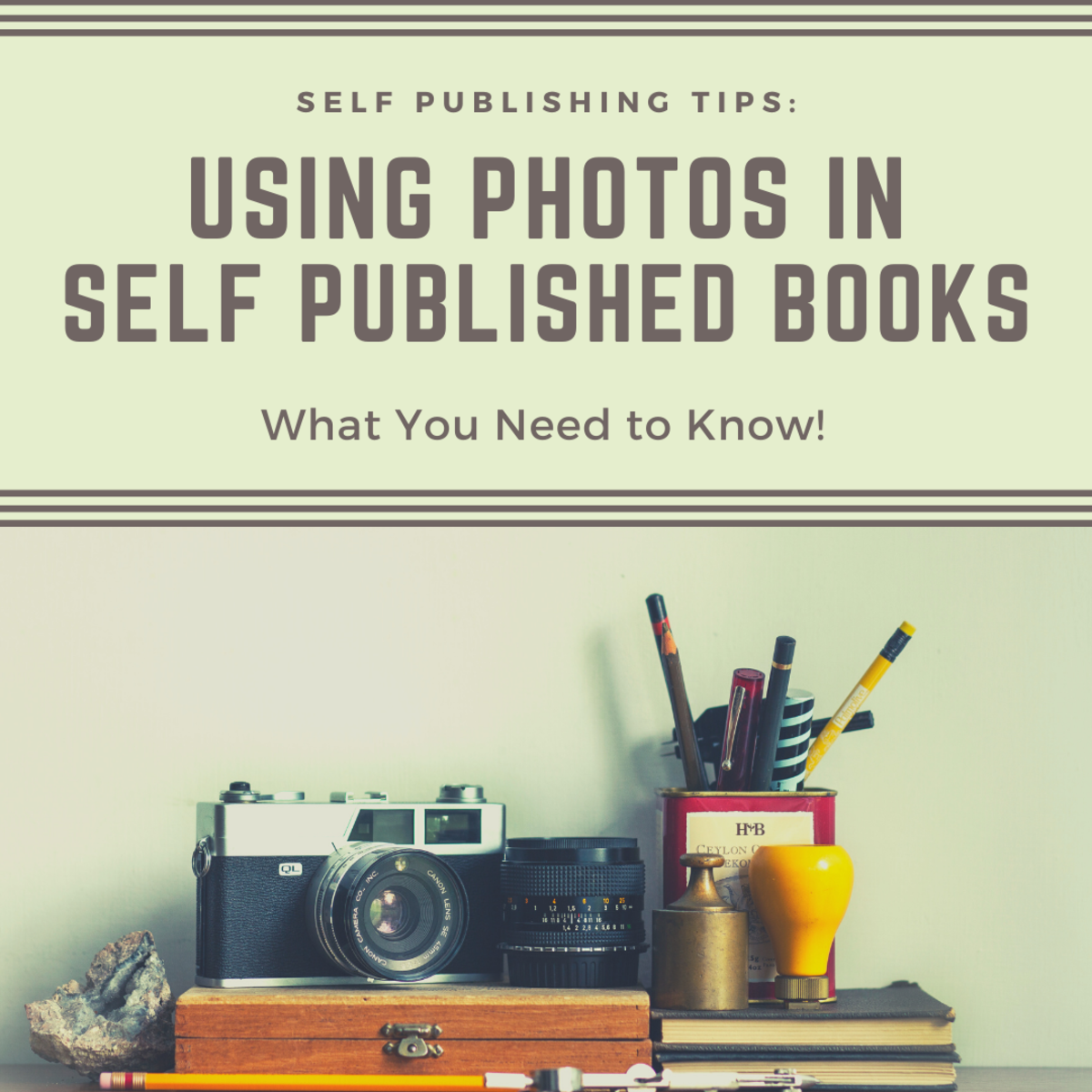How To Preserve and Easily Share Digital Photographs
Ok, you took the perfect photo, now what?


Digital Photography Has Its Own Challenges
The world of photography and how we capture our most precious memories has been thoroughly reinvented in the last ten years. Gone are the days of having to plan ahead for a photo opportunity, purchasing expensive rolls of 35 millimeter film - which allowed at best 36 photos, and spending a ton of money and time having them developed and printed. Gone are the days of having to get double prints to allow for sharing those precious glossy moments with loved ones and waiting for days until they are received. While there is still a place and need for traditional film and darkroom processing, most people are happy to bid those days "Adieu" and embrace the new reality provided by the digital age.
Welcome to the future. Give thanks for the beauty of pulling a smart phones out of your pocket and photographing the food we just discovered, or the silly face a friend just made. Embrace the simplicity of digital automatic and digital SLR cameras with 8 gigabyte SD cards that can hold a thousand photos that were taken, "just to be sure one was the perfect shot". Appreciate the ability to see the reflected image in that tiny screen immediately, and know whether it was horrible or perfect and allow for a "do over". Technology can be a game changer.
So, now that you've captured about 20,000 priceless indelible moments which define and memorialize your life or have taken your breath away - what do you do with them? A digital photo may be free and simple in theory, but in reality there are considerations. How do you store them? How do you keep them safe from loss if your computer crashes? How can you best share them quickly and without headaches with friends and family? What are the possibilities when it comes to creating prints, gifts, scrapbooks and other keepsakes?
The internet has provided so many photo storage and sharing options that it can be difficult to know where to begin and which resources may be best for you. It can also be challenging to find out what services and products different sites offer and which are the most cost effective. After trying many of the more prominent sites, there are a few I would like to recommend and critique for you, to help you find what would best fit your storage, printing and sharing needs.
On Line Photo Sites I Trust & Recommend
Shutterfly - founded in 1999, this web based photo storage; publishing; sharing website offers amazing value and products. It has a long track record for excellent customer service and their keepsakes and prints are incredibly well made.
- Shutterfly is a free site, there is no charge and sign up is simple.
- Storage of your photos is free "forever" according to their website. I have been a member since 2001 and they have never charged me or lost any of my albums.
- Sharing is simple and free. You can create a "Share Site" on Shutterfly at no cost and invite friends and family to become "members". They can simply log on and see what photos you've uploaded and what projects you've created, and purchase prints or copies of those items if they like. If that's too involved, simply upload photos and click "share". Shutterfly will send an email or link inviting whomever you specify to click and view your photos.
- Easy Uploader is a plug in you load on your computer and it makes uploading large quantities of photos simple and quick.
- Shutterfly offers an app for smartphones and iPhones which gives you immediate access to all your uploaded photos no matter where you roam. The app also automatically prompts you to upload any photos in your phone which have not been previously uploaded. It's pretty incredible, and works really well.
- They offer an app just for the i pad or tablets called photo story - it is a wonderful way to build an album using photos on your device.
- Shutterfly allows you to create amazing full color albums and has literally hundreds of options to choose from in terms of style. The covers can be leather, fabric, glossy photos, or even paperback and the binding and pages are just beautiful. Sizes range from flip books to full 12x12 albums and the cost is quit reasonable. The albums are very well made and extremely professional.
- Prints are inexpensive and excellently done. They can be shipped to your home or you can have them printed at a local store, even one hour! Stores include Target, Walgreen's and CVS - among others.
- Greeting cards, mugs, mouse pads, phone covers, tote bags... you name it they make it and they use your photos to do so.
- If you ever receive something from Shutterfly that you are unhappy with for any reason at all, they will find a way to satisfy you. I have not ever had an unhappy ending with this company.
- Shutterfly offers endless discounts, coupons and sales which they happily let you know about. Every now and then they even give you free products.
- They have a new service called "This Life" which has a fee if you choose to join and use that part of shutterfly - the up side is that it automatically syncs photos across all your devices - which saves you time and effort. While I have not used their "This Life" option, my assumption is that it would provide similar quality and value as the Shutterfly's standard site.
- This is my personal favorite. I highly recommend Shutterfly to you and anyone who values their photographic memories.
Shutterfly Photo Book
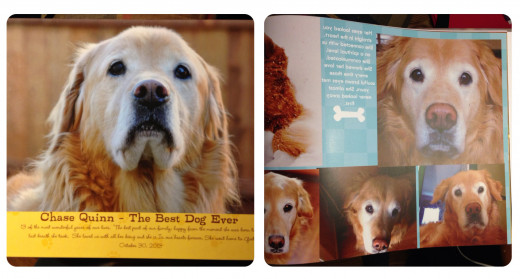
Do you have a favorite?
Which of the photo sites listed in this article is your favorite?
Snapfish - is a Hewlett Packard sponsored site. They provide a very safe platform with the backing of a big, well known company like HP as their parent company. They offer free membership and free storage, products, and easy photo sharing.
- Snapfish is free. It is easy to join and they don't require credit card info.
- You get unlimited storage for free. They say forever, but keep in mind that all companies have terms that can change.
- You can easily share photos by email or link and you can also create a Group Room where friends or family can share an album and add to it if they like.
- Photo printing is inexpensive and easy. They will ship to you or you can have them printed locally and just pick them up. Wal Mart, Walgreens and Meijer all participate with Snapfish.
- They offer an endless variety of products which include mugs, calendars, cards, and beautiful full color photo albums which you design using their templates. I have purchased several books from Snapfish and they are really nicely done.
- This site offers good photo editing options on line.
- Snapfish has several apps available for smart phones and iPhones. They offer specific apps for making cards; making photo books; uploading photos etc.
- It is comparable to Shutterfly and you can also share video through Snapfish.
- I use this site occasionally, but prefer to keep all my photos in one location. That said, Snapfish is a really nice site and very secure. I feel it is an excellent place to store photos, share, create and do business.
Flickr - this site is owned by Yahoo and has a different format than the other two, they tend to be more of a storage and on line sharing site and they have really good web visibility. They are not really a site for those who want to create prints or for those who want privacy.
- Flickr is a pay site that also offers a free version or a version that is free with advertising they place on the page. That free version has a limit of 1 terabyte of storage.
- Images on Flickr are publicly accessible - others can see your photos. Comments are permitted and sharing is encouraged.
- You can't print photos from Flickr the way you can with the other sites because that really isn't what Flickr is about.
- Flickr asks you to "tag" photos so that people can search flickr for specific tags and find photos related to that tag. People can search and find photos you have posted and can seek permission to use them.
- Photos you post on Flickr then use on another site have to have a "link back" to the original flickr photo. It is in their terms of service.
- Flicker has over 87 million registered users according to Wikipedia. That allows you to wander around their site looking at amazing, funny, interesting, and controversial photographs other users have posted. This is more of a community, similar to Facebook or Tumblr, whereas the other sites mentioned above are private and meant for your photography and family uses.
- I do have a Flickr and i like it for nature and travel photos, but for family photos, not so much. The public visibility makes it less of an option for those concerned with privacy and family security.
- It is a beautiful site and excellent at what it does. I feel it doesn't fit the "storage, printing, sharing" model this article seeks to define.
Instagram - a photo sharing, video sharing, editing site that makes photos taken with your smart phone and iPhone much more interesting to look at and share.
- Facebook is the parent company of this site, which people use to upload and creatively edit photos or videos.
- Instagram is free and has over 100 million registered users.
- This site has a policy which allows them to use your photos, so privacy may be an issue. There isn't an "opt-out" for that policy.
- The editing effects are amazing and you can easily link all your social media sites to Instagram for sharing between sites.
- They offer a service called Instaframe as well, and it lets users combine multiple photos into one as a grouping or collage.
- While this is a great place to upload, share and edit photos, it doesn't offer printing directly. You have to go to off line services like "Canvaspop" "Artflakes" or ironically enough "Shutterfly".
- I have an instagram and I find it entertaining but don't use it for storage and sharing or for printing. My feeling is, this really is meant for social media and for the younger generation - it tends to be more instant as the name implies. Not my top pick for the needs this article is discussing.
Facebook - this social media powerhouse offers photo storage and sharing with other Facebook members. It is a good site for keeping photos and sharing is simple. While Facebook is really about use within the community of Facebook, the ability to have their app running on smart phones, iPhones and tablets does ensure you access to your photos from remote locations without taking up space on your device.
- Facebook is free to have, and storage is limited to 200 albums.
- Uploading is simple and sharing is easy as long as you are sharing with other people on Facebook.
- You can print photos from Facebook but you need to use outside providers to do so, again services like Snapfish, Shutterfly, Tiny Prints, etc. can print your Facebook albums photos.
- There is some debate about how private your Facebook photos are, so that is a consideration. Generally if you set your privacy on your albums properly, you shouldn't have problems with privacy.
- Videos are also easily uploaded and shared on Facebook.
- There is a "synced photos" album you can opt into on Facebook. It will automatically sync your iPhone or Smart phone photos whenever you are connected to a Wi-Fi and running the app on your phone. Caution, there is a limit to the number of photos allowed in that album. Also, it is a private album, you have to intentionally share specific photos you would like others to see directly on your profile.
- The Facebook platform is simple, clean and easy to use in sharing and navigating.
- The Facebook platform, because of storage limits, the need for an outside provider for printing and products, and difficulty sharing with non-Facebook members tends to disqualify it as a viable choice.
Preserve your memories, they will keep you warm in life's winter.

Key Points
- On Line storage is necessary to protect your photos from loss.
- Being able to print photos is important - consider your printing habits.
- Making sharing easy is important - choose a provider that fits your family.
- Social sites are more publicly accessible - think about your privacy needs.
- Back up your photos to a removable hard drive to avoid data loss.
Many Choices - Two Recommendations
So Many Options - What Should I Try?
While we all have our own very specific needs when it comes to what best suits our photography and its use there is one absolute to consider. The goal is to get your photos off your hard drive and into a place where they are safe while still giving you access and the ability to access them remotely from wherever you may be. My advice to you is:
- Always save your photos on a portable storage drive as a back up.
- Pick a site that offers what you most need.
- Pick a site that offers unlimited storage. If you choose a limited site, you will be hunting multiple locations for a photo you need and cannot find.
- Shutterfly and Snapfish are my personal favorites - I highly recommend them and they have always met my needs. As an artist and a photography nut, that is hard to do.
Happy picture taking and remember, the only photo you will really regret, is the one that got lost because your hard-drive crashed. Back up your photos to an off line site and a portable hard drive to be sure those precious moments are always available to you and your family.
© 2014 Karen Quinn