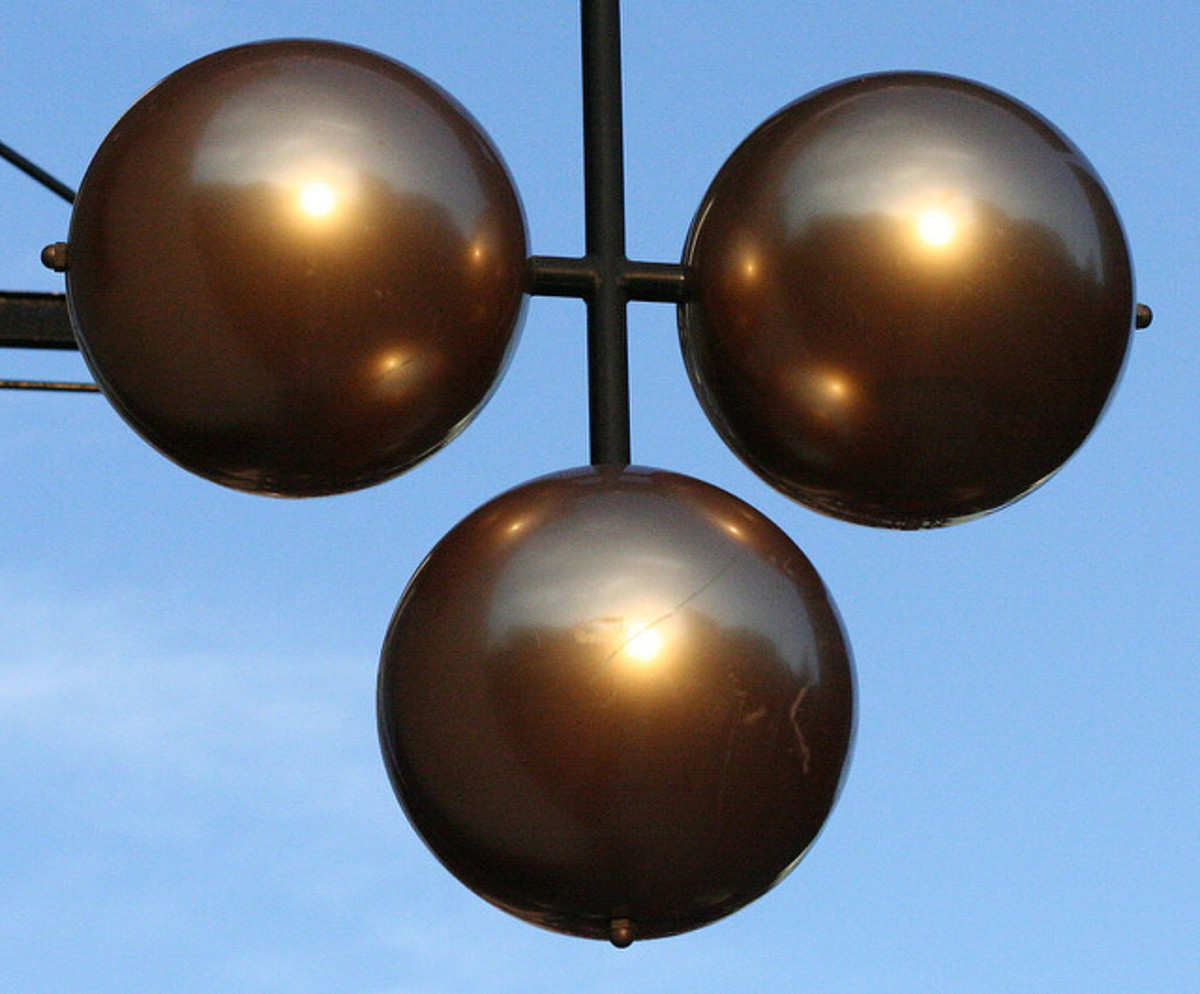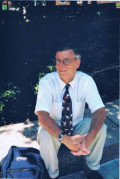How To Sell Your Crafts on Etsy
Many creative people at some time or another get the notion that they would like to sell their handcrafts either for hobby or profit. This is entirely possible, and made easier today through the internet.But it is not a way to "get rich quick."
Etsy is the most famous site for selling your handmade crafts and artwork, as well as vintage items and crafts supplies. With millions of sellers, there is a lot of competition, so to be successful takes planning and lots of time and hard work. Don't get discouraged if you don't sell anything at first. As you work to improve your shop, you'll start to see more traffic and hopefully a steady stream of sales. Whether you are starting a business, or just want to have a small hobby shop to earn some extra money, this article will give you some tips to help you run a successful Etsy shop. If you already have a shop, you can follow the suggestions to improve it. If you do not yet have an Etsy shop, this link http://etsy.me/1xqt2cS will give you 40 free listing credits, so you can get started without running up a bill.
Shop Setup
After you list your first item and officially open your shop, the first thing to do is set up your shop to look professional. Even if this is just a hobby, you need to treat your shop and your customers in a professional manner. People won't want to buy from you if they think you are a fly-by-night seller or scam artist that won't deliver what they paid for. Features that need to be completed include your "About" page, shop policies, avatar, etc.
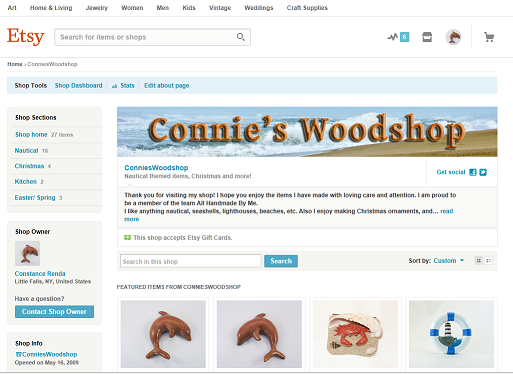
Shop policies are vitally important. Be sure to clearly state your processing and shipping times, how you handle returns and damaged items, types of payment you accept, how to contact you if the customer has a problem. One big mistake some sellers make is to state that they are not responsible for items lost in the mail. Whether it seems fair or not, sellers are always responsible, unless tracking shows it was delivered, because Paypal and the credit card companies will side with the buyer. Even if you do not normally offer refunds or accept returns, in cases of non-delivery the buyer will automatically be refunded when they open a case. So claiming non-responsibility often turns away potential buyers who feel you are unprofessional.
Check out the policies of some of the successful Etsy shops for ideas on what to include in your own policies. Also, be sure to read and understand Etsy's policies as stated in the Etsy Seller Handbook. No matter what your policies state, if they contradict Etsy's policies, those polices will trump yours in case of a dispute.
Your "About" page is the place to tell the story of your shop – how you got started, how much you enjoy what you make, a few details about your process, or any other little tidbits that will enhance your shop's "handmade" image.
Etsy will be making some site changes which may eliminate the Shop Banner and Shop Announcement. For now, the banner can help brand your shop, set it apart from other shops, and give viewers a clue to the style they will find in your shop. You can use the "Shop Announcement" to welcome visitors, summarize what they will find on your shop, and announce things like sales, shipping delays, coupon codes, etc. Many sellers also add their Facebook pages, or stand alone sites as well.
Good Photos
Good clear photos of your items are a must. Since potential buyers cannot see or handle the items in person, they rely heavily on photos to get a good idea of what they are buying, especially on smartphones. Also, with all the competition on Etsy, great photos will help you stand out from the crowd.
The standard on Etsy seems to be white or light neutral backgrounds. This allows the item itself to stand out, without any distracting props or background clutter. Some people, however, like to have varied backgrounds, to make their shops more interesting and unique. If you decide to do this, make sure that the background is clean and neat, don't overwhelm your item, and match the "theme" or general flavor of your item and your shop. A soft background blur often makes the item "pop," and ensures that it is the main focus of the photo.
For white backgrounds, you'll need a clean white surface under and behind your items, preferably sloped to avoid seam lines behind the object, and good lighting.
Proper lighting is crucial to taking good photos. Bright open shade (or a cloudy sky) outdoors is great, if you have good weather. Indoors, you can use a lightbox; there are good tutorials online that show how to make one. Or, you can find an inexpensive one on Ebay or Amazon.
A tripod is almost indispensable for getting sharp photos. You don't have to spend a lot of money on one, but be sure to get one big enough for the size camera you have. If you are using a smart phone for photos, try to steady your hand against a bean bag or something similar to keep it steady.
When photographing your items, be sure to include photos of all sides of the object. Include closeups as well as shots indicating size, such as displaying on a model, or adding props that are common objects so customers can see the relative size of the item. For tiny objects, people usually use a ruler or a coin in the photo, next to the item.
No matter what camera you use, be sure to learn how to use it's features to best advantage. Learn especially how to set white balance, and proper exposure if the camera has that feature. For small items, use the macro setting (usually has a symbol of a flower).
For more information on product photography, especially for jewelry, you can visit Tabletop Studio. I also found the book: "The Crafter's Guide to Taking Great Photos: The Best Techniques for Showcasing Your Handmade Creations" by Heidi Adnum to be very helpful as well.


Titles and Tags
Good titles, tags (keywords), and descriptions are vital to ensure that potential buyers can find your items, among the millions of listings on Etsy. The Etsy forums are full of helpful advice on how to improve titles and tags. In fact, the most common answer to complaints of lack of traffic and sales is: "Improve your titles and tags." This can be easier said than done; it is helpful to join an SEO team, and read all the helpful advice in the Etsy forums.
The title of your item should clearly describe what the item is, using descriptive phrases that will also be used for tags. For example, "Hand Carved Wood Dolphin Fridge Magnet," could generate tags such as "dolphin fridge magnet," "hand carved dolphin," "wood dolphin magnet," etc. Tags should always be phrases, rather than single words. (Etsy does have a 20-character limit for tags, though, including spaces, so this can be tricky sometimes.) Using your title phrases as tags is important, because it helps your items to be more "relevant" in searches, and thus to show up higher in search results.
Item descriptions should be thorough enough to clearly describe the product, as if there were no photos of it. The first sentence is important for SEO (Search Engine Optimization), and should contain your title phrases. It is a good idea to repeat keywords several times throughout the description, without, however, sacrificing readability (Google actually considers the overabundance of keyword cramming to be spam.) Don't forget to include in the description all relevant information such as size, color, quantity, etc. Think like a buyer – what details about the item would you want to know before buying?
Improving titles, tags, and descriptions is a never-ending job; you will always find yourself tweaking your listings as you learn what works best to get your shop found and your listings sold. Also, algorithms on Google and Etsy change periodically, and you need to adapt to stay relevant. The Etsy forum is the best place to find out this information.
Pricing
Pricing is one of the most difficult aspects of selling products on Etsy. There are many different formulas that people use, depending on what they make. Jewelry, for example, seems to have the highest profit margins, and the biggest pricing range. In some other categories, it is difficult to price your work high enough to make a profit, without pricing yourself out of the market.
Here are a couple of formulas that I've seen recommended on Etsy. The first one is more reasonable, but the second one allows for much higher profits.
1. - Supplies + Materials x 2 = Wholesale; Wholesale x 2 = Retail (your Etsy price)
2. - Materials + Labor + Expenses + Profit = Wholesale; Wholesale x 2 = Retail
If you find that, by following a formula, you get prices that are much higher than the prices for similar items on Etsy, there are a few things you can do. You can try to cut down expenses, by finding lower priced materials, buying wholesale, etc. Try to streamline your process, so you can make the items quicker. Perhaps you'll have to ditch the formulas altogether. In that case, get a range of prices for similar items on Etsy, to determine a fair price for your item. Then, add up all your expenses, including listing and selling fees. Subtract this total from the listing price you set, to get your net profit. Only you can determine if this net profit is enough to make it worth your while, considering your goals and your financial situation. It may be only enough to justify making the item as a hobby, rather than a part-time or full-time business.
One thing I've noticed on Etsy is that there seems to be a trend toward over-pricing, relying on the so-called "perceived value" to attract customers with a lot of disposable income. So depending on your products and your target market, you might be able to charge higher prices than what you feel is "fair." There are products at all price points, however, so it's not necessarily a bad thing if your prices are higher or lower than others in your category. Always keep in mind, though, that you can really only price your items for what the market will bear (if you want to sell anything.)
Shipping
Setting accurate shipping prices will not only help your shop run smoothly, but can save you and your customers money. To determine proper shipping costs, get a postal scale, pack up your items securely, and then weight them. If you are in the U.S., the USPS is the most economical way to ship most items, unless they are very big and bulky, so use the shipping charts on USPS.com to determine how much to charge, based on the weight of the item. Remember, if you print the postage label from your computer, not only is the price cheaper, but you get free tracking as well, with First Class and Priority packages. I print my labels directly from the sold item page on Etsy, which is quick and easy.
To figure the price to put into the "with another item" box on the listing page, weigh your items separately (not in a box). Then check the USPS charts to see how much that extra weight will add to the prices you have already set.
International shipping can boost your sales, but it can also be a head-ache. USPS now offers tracking on shipments to select countries, so if you do decide to ship internationally, these would be the safest ones to start out with (Canada and Australia would be my first picks). Don't forget to figure out the international shipping rates, and set your prices accordingly. (If you are not in the U.S., check your country's international postage rates, and tracking policies.)
Proper packing is an important part of the shipping process. Recycling clean packing materials is acceptable, and a good way to save money and the environment. If you buy materials such as bubble wrap, tape, and boxes, you can add the cost to your shipping price. At any rate, be sure the items are packed securely. don't skimp on packaging materials. at the same time, don't stuff the box so tight you crush the items!

A Few More Tips
The Etsy forums have a wealth of information, and there are many helpful people who can answer your questions and give good advice. Frequenting the forums can also give your shop more exposure, which is always a good thing. don't be afraid to ask questions if you don't understand something. Just be sure to follow the Etsy forum rules.
Please, please, please! Offer excellent customer service at all times, no matter how difficult the buyer. Always give customers the benefit of the doubt. Yes, there are scam buyers, and internet
shopping in general makes it easy for these scammers to rip off honest sellers. But being paranoid, and always on the defensive, only hurts your health and your business, and turns away honest buyers who fear you may be difficult to deal with if they really have a problem. Make sure you have clear policies, and stick to them, but always be pleasant and professional in all your conversations and dealings with all buyers.
If you want your shop to be very successful, you generally have to promote it outside of Etsy. Etsy is only a venue, a place for you to park your shop. They do not promote your shop, and they don't have as much built-in traffic as Ebay does.
Having an Etsy shop takes a lot of time, dedication, and hard work. But it can be a very rewarding experience, if you approach it with the right mindset. Patience and persistence are key. Set goals, work toward them, but don't be discouraged by setbacks. Approach online selling with a positive attitude and a willingness to learn and adapt, and success will come to you.
I hope you found this article helpful, and I wish you success in your Etsy endeavors.