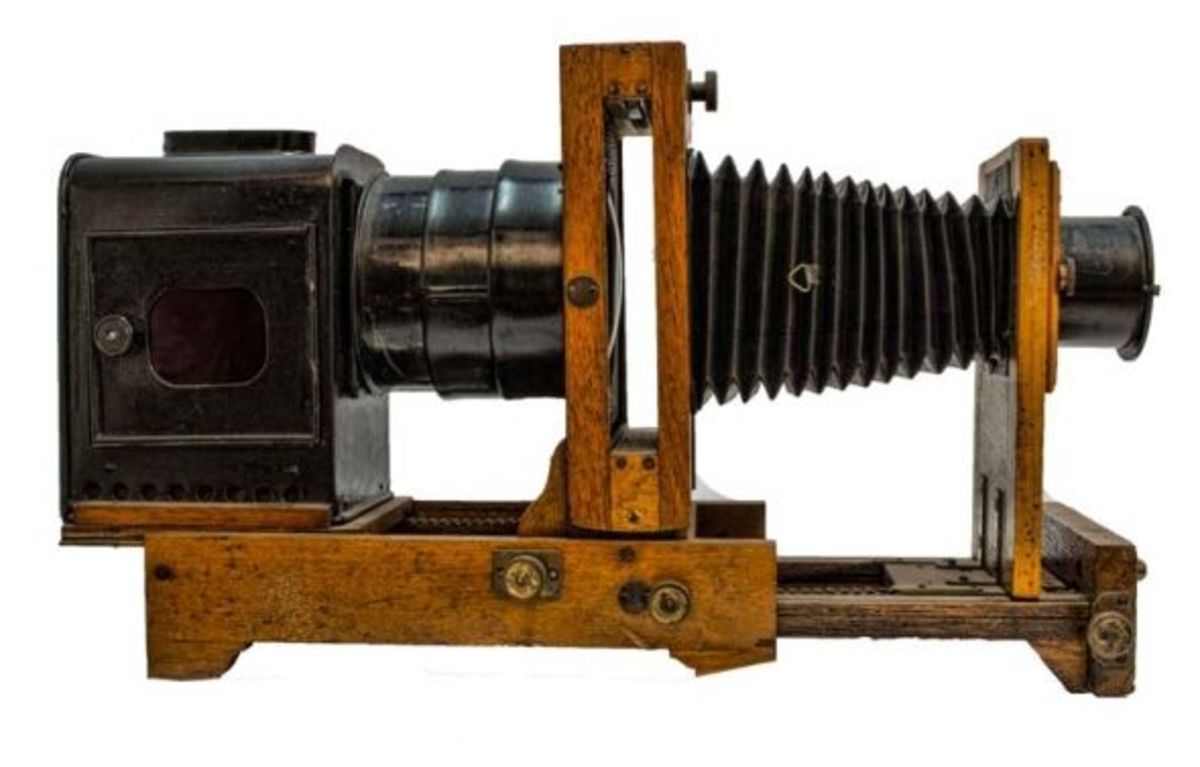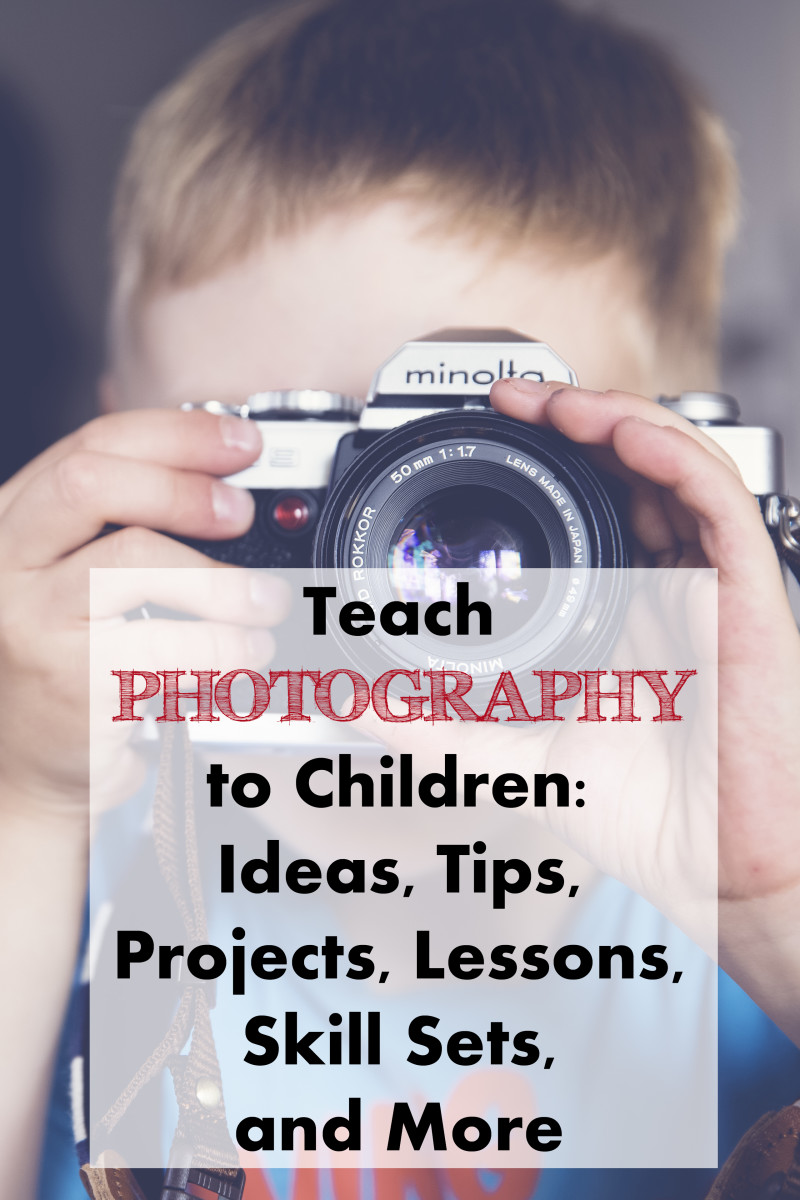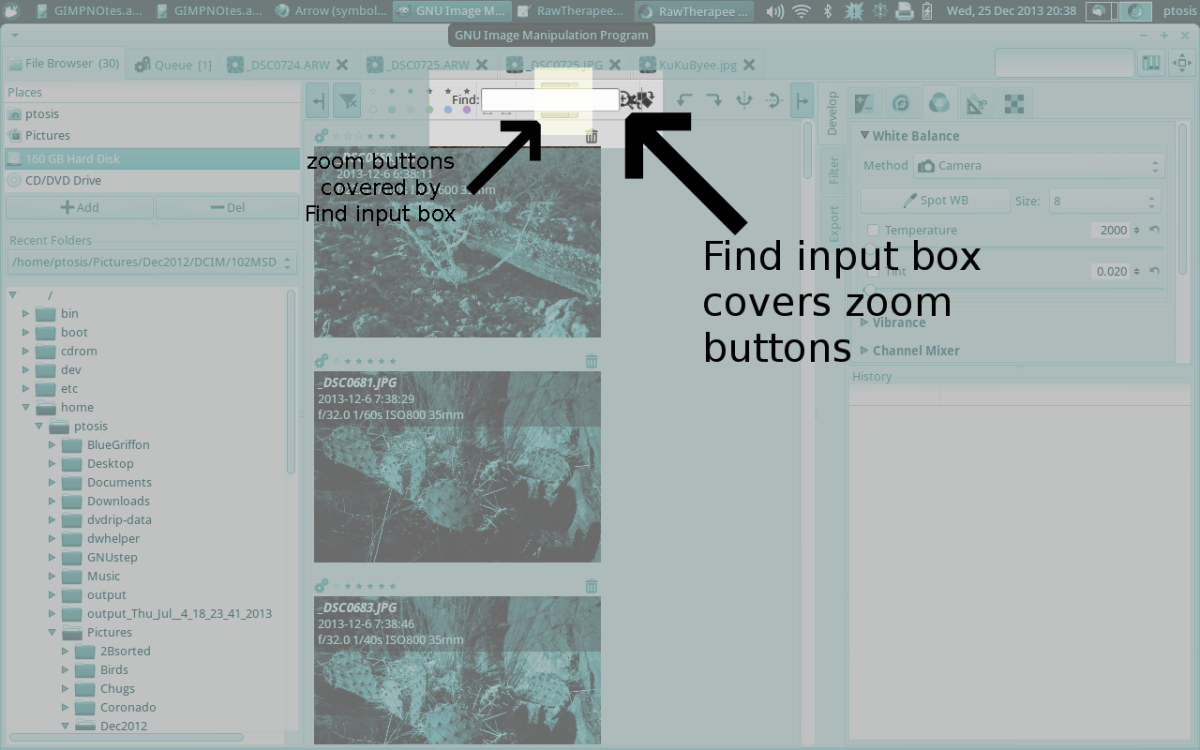How to Create the Illusion of Levitation with your Photos using High Shutter Speed

Create the illusion of levitation through the power of your shutter. It’s a really cool effect that you can achieve by making your subject appear as if he/she is floating like the great magicians of old. There are several ways to accomplish this eye catching effect with some ideas to make them even more spectacular.
A relieving thing about this is that all you need is your camera, and optionally a remote shutter release, flashgun and tripod (if the photographer is the model). The method we’ll look on to achieve this levitation effect is to use a high shutter speed. However, there are other methods to do this. A high shutter speed will need a wide aperture to compensate for it, and sometimes extra lighting is needed which is where your flashgun comes in. So here’s how to do the levitation trick:
Pick out your camera settings
High Shutter Speed
You’ll need a very high shutter speed to freeze the action of your subject avoiding all cases of motion blur. A speed of say 1/2000 seconds (or 2000th of a second) is a decent speed to select. The mode to use could be Shutter Priority or Manual Mode. In SP or S mode, once you select the shutter speed, the camera does the rest and selects the suitable aperture value. You may need to use a flashgun as well depending on the lighting conditions that you face.
Continuous AutoFocus
Your subject will be moving in some form or fashion, so a continuous Autofocus will allow you to capture the image quickly will the person is in mid-air.
Use Continuous Burst Mode
With this mode you can take several shots to choose the best from. In a split second your shutter will snap images to your content. You can also use this if you’re not confident that you’ll get the shot you want with a single click, or if you have a human subject who isn’t into jumping too much.
Taking the shot
A good idea is to pre-focus and lock focus on a particular position that you expect the person to move in mid-air. It’s recommended to focus in the head and neck region to get a desireably sharp image.

Remote Shutter Releases
Ideas to capture great levitation images
Make your image strangely natural
Make your image look as strangely natural as possible. This creates a very appealing effect as if this is something that should happen in everyday life. Have your subject doing something that is usual -- such as walking around with an umbrella, or even yawning! Another way to infuse the naturalness of your images is to let the person be among other persons who are themselves doing regular stuff that humans do -- besides floating in mid-air like your subject.
Take the images of yourself
Why not take the levitation image of yourself? That’s a good idea. Use the self-time feature of your camera or use a remote shutter release while you show off your superhuman powers. You may also want to use a tripod or a sand bag to place your camera on while you jump and leap.
Advice to give your 'Levitators'
If you or your subject is doing the jumping, you’ve got to make sure to look as normal as possible. So that means you’ll need to control your facial expressions and minimize any obvious giveaways such as ravelled hair. This will take some amount of testing out, but the results are fun. You’ll even get ideas as you work at it.
Remember to Practice
The levitation illusion is really a simple and cool trick to try out with your camera. You don’t necessarily need a D-SLR to do it, but you’ll definitely have more control over the settings that will allow you to have more creative manipulation. Taking these kinds of photos do require practice, and it’s fun! Try it.