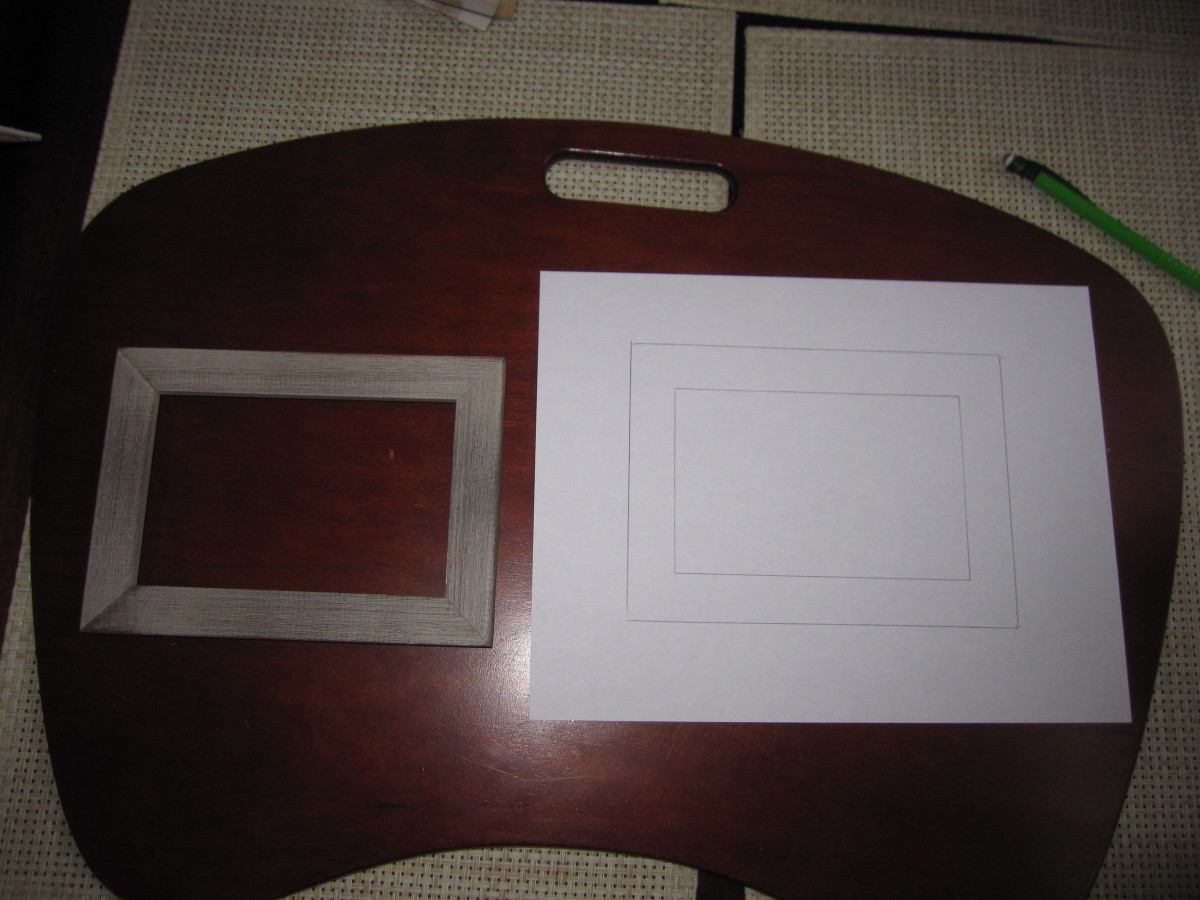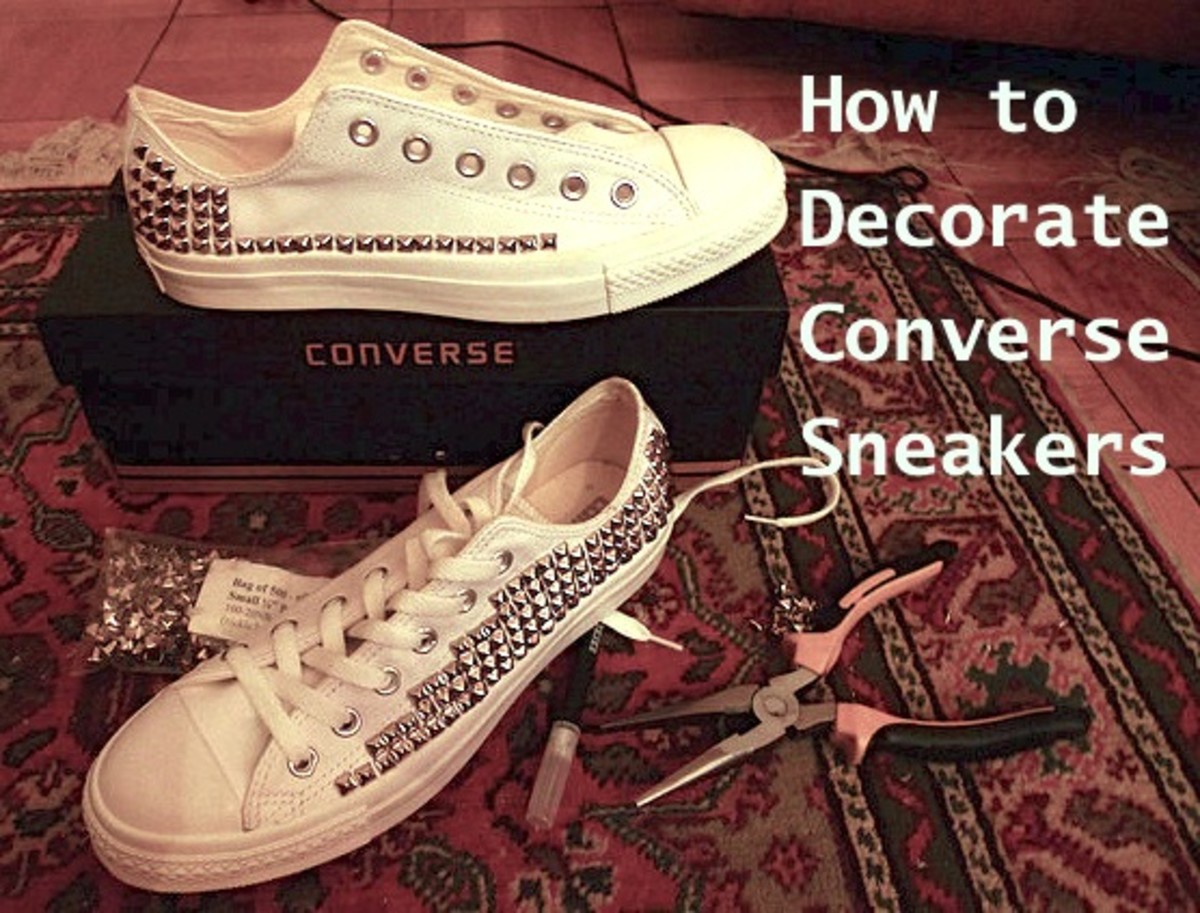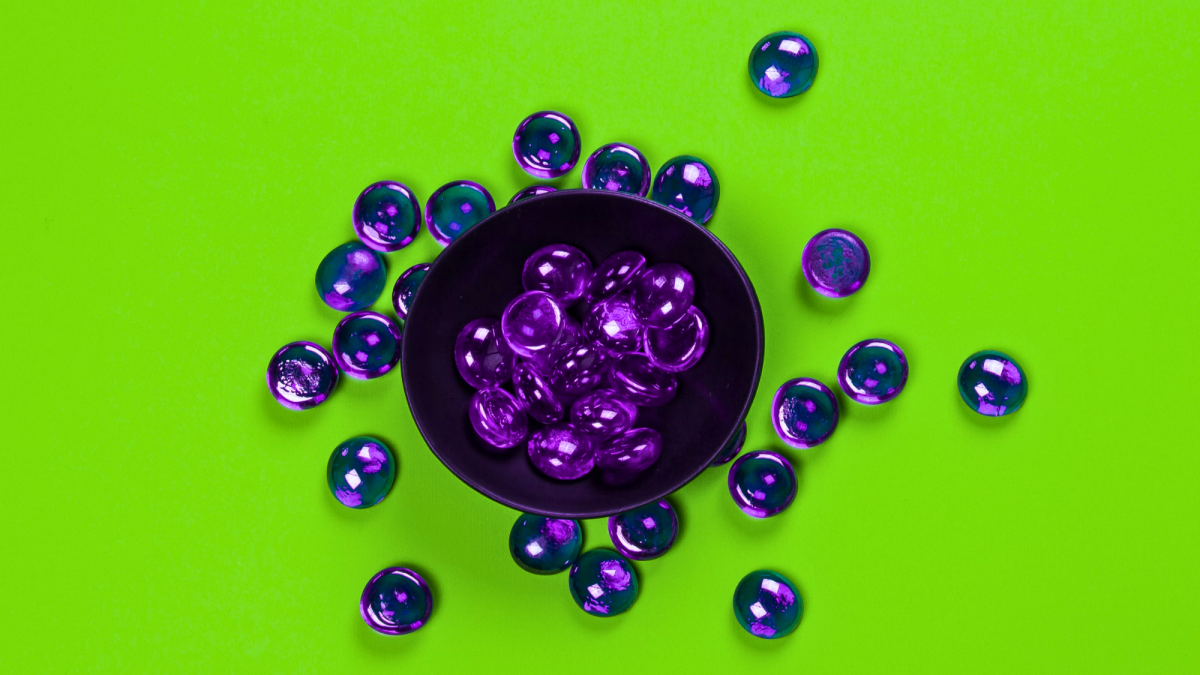How to Decorate a Laptop
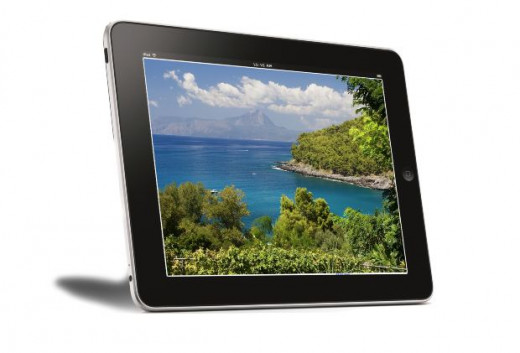
Choose a Laptop Decorating Theme
If you want your laptop to have a look that no one else has, then the decision comes to when you decide to decorate your laptop yourself.
The first step in decorating your laptop is to choose a theme. As many people as there are in the world is how many laptop themes that you can come up with. Here are some suggestions to get you started on your theme discovery:
- Favorite books, or favorite characters in a book
- Sports themes. Feature certain sports, all sports, certain players or positions. Also good is team colors
- College-Choose your college or one that you admire
- Notable Quotes
- Fortune Cookie Quotes
- Pets
- Wildlife
- Tropical places
- World Travel
- Seasons
- Toys
- Cars
- Movies
- Cosmetics
- Book Covers
- Family
- Museums
- Faith and Worship
- Music
- Your Favorite Things
Custom Laptop Decals Are Available
Once you have decided on a theme, there are companies online that are willing to make a custom decal sized to fit your laptop lid completely. Some of these are very clever, making the laptop appear as though it is something else. Others are cute or clever images, and some are simply a different color than your current laptop lid.
I have seen portraits, popcorn, cityscapes, beach scenes, pirates, Snow White for Mac uses, there are no limits here.
With custom decals, you send in a photo that meets their minimum and maximum resolution standards. They print it and you have a custom deck lid.
When ordering a custom decal, note if the decal is only for a certain side lid, or if it is designed for specific models. Don't guess at what model your laptop is. Manufacturers that make decals for specific models cannot be held responsible for a decal not fitting your laptop properly if you did not order the correct decal.


Stickers, Swag and Bling
When I was traveling all over the world on a very frequent basis, I found myself using the same taxi service every time that I was in Paris. The driver gave me a few stickers to affix to my business card case so that I would have them handy. I also chose to affix one to the lid of my laptop. This was amazingly handy. Friends thought it was cool, I found it to be very useful.
Once I added the Paris Taxi sticker to the lid of my laptop, I begin to slowly add other stickers from my travels on the lid. A caution here is that stickers are not designed in most cases for the the constant in and out of a laptop bag that will happen to them. They will get scratched and will fade over time. I used a slightly larger piece of clear adhesive paper to cover the ones that I cared about.
Swag is also something to cover your laptop lid with. Swag can be free stickers from anywhere that you get free stickers. Some of the ones I have seen are from games, computer manufacturers, software designers, joystick makers and other computer related items. I have a friend that has covered the entire lid of their laptop with stickers from different business conventions that he has traveled to. He says that he ordered an extra lid for his laptop because when he has to turn this laptop into work, he will remove his current lid, replace it with the new and plain one and then hang the decorated one in his office.
Bling is just what you think it is. Glitter and shining rhinestones, jeweled pieces that shine in the sunlight. Bling is for the person that wants to get themselves and their accessories noticed at all times.
Things to Avoid
Yes, you want your laptop to look wonderful. You also want it to function and to be safe. Here are some tips to make sure that you are safe and that your laptop is able to be personalized without shorting the laptop.
- Don't cover any holes, ports, outlets or vents on the computer anywhere. Those areas are typically for using features, cords, cables and allowing the computer fans to blow out the hot air that the fans pull off the workings of the computer. Cover these and you will quickly have a computer that overheats.
- Don't work on making your laptop custom while it is plugged in or turned on.
- Don't apply your decals without first reading all of the instructions.
- Don't start working on your laptop without having the time to complete it all at once.
- Don't use super glue or other permanent glues that say to not use with plastic. It will melt the plastic lid in places.
- Don't use a hot glue gun. It will melt the plastic lid in places.
- Don't use a product that you have to heat set, such as with a blow dryer. Laptops are not meant to withstand that intense directed heat.
Plan Your Work Before You Place It On Your Laptop
Get a piece of poster board and cut it to the same measurement as your laptop lid. Arrange all of your pieces on the board without affixing them. Get them to wear you want them to be. A piece of advice is to not place things right up against the edge unless it is a full lid decal. After you have them arranged as you want them to be, then start affixing them to your lid. Close the lid to work on it, not with the lid standing up. Remember that you want to affix things on your laptop so that they are in the correct position when the laptop is open.
Have You Ever Decorated a Laptop Lid?
Have you ever made your laptop all your own by decorating the lid?
About Me
I love writing hubs and I hope that you liked reading this one.
Please check out my other hubs and don't forget to vote me up!
This content reflects the personal opinions of the author. It is accurate and true to the best of the author’s knowledge and should not be substituted for impartial fact or advice in legal, political, or personal matters.
© 2012 Dixie