- HubPages»
- Arts and Design»
- Crafts & Handiwork»
- Textiles»
- Knitting
How to Design Your First HandKnit Sweater: Part 1
Knitting

Materials/Skills
Knitting, at it's core, is a mathematical process. If you're just starting out, it's easy to find thousands of patterns, but sometimes you'd like to make something completely unique. Something designed specifically to fit your own body. If you're like me, it's difficult to find clothes in stores, and equally difficult to find a pattern that fits perfectly. If you're going to spend the time to make something with your own hands, you want it to fit like a glove! In addition, if you use a lot of reclaimed yarn, like I do, you need to know how to tell what weight it is.
What you'll need
Materials
-measuring tape
-yarn of any kind, as long as you have enough for your project. I would get at least 1200 yards for my measurements, so you could need more or less depending on the measurements for your sweater.
-knitting needles
-yarn holder (optional)
-paper and something to write with
-yarn needle
-scissors
Skills
-cast on
-bind off
-knit stitch
-increasing (optional)
Garter Stitch
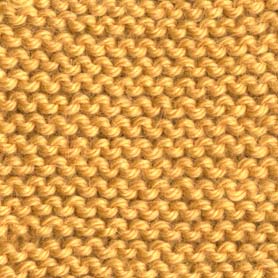
Take Your Measurements
The first thing to do when designing for a body is to measure it. Dress in what you would wear under the sweater. In my case this is an undershirt and a bra, but this can vary depending on your fashion tastes, and presumably your gender. If you are a woman, you'll need to take three measurements, whereas men folk will only need two. First, measure your waist. Hold the measuring tape loosely, and record the number. Next, women will move onto the underbust, but men can skip this step. Lady folk, this is the place where the band of the bra goes. Hold your arms over your head and have someone wrap the measuring tape around you. Record this number. The last horizontal measurement you'll need is the bust. Again, hold your arms above your head and have someone measure this for you. For women, this is the fullest part of the bust, and for men this is the widest part of the chest. Record this number.
Next you'll need to do some vertical measurements. Take the tape measure and make a loop. Stick your arm through it all the way up to the shoulder. This will be the armhole opening. The first time I did this, it shocked me how big the opening needed to be. My armhole is nearly the size of my waist! So if you get a big number, don't be concerned, you probably did it right. The final measurement is from the neckline to wherever you want the hem to fall. I like my sweaters long so I measure to below where the waist of my pants fits, just above the hip. You may not want yours that long. Hold the measuring tape at the neck and let it fall freely over the contours of your body. Record this number. Finally, hold out your arm and measure from the shoulder to where you want the cuff of your sleeve to hit. For a sweater, some people like this to be at the wrist, while others like them oversized so they can keep their hands warm.
Now, you should have a list something like mine. I will use my numbers as an example, so keep in mind that yours will be different. All these measurements are in inches, just because that's the measurement that I'm most familiar with. I will be using inches throughout this article, but you can easily use centimeters and it shouldn't affect the actual math.
Waist- 24
Underbust-34
Bust- 40
Armhole- 19
Torso- 23
Arm- 26
Measure Your Body

Pick your fit
Now that you have the measurements for your sweater, you'll need to decide on what kind of fit you want. I dislike baggy clothes, and I always have. I like my clothes to be as form fitting as possible. But giant baggy sweaters are all the rage right now. People love to wear them, and then wear jeggings or tights or something, and it's an adorable look! It's just not my look. So I'm going to design my sweater based on my measurements, so that it is very form fitting, but if you add an inch to each of the horizontal measurements, the sweater will hang a little. Add 2 inches, and it'll hang even more. To get the big, baggy type that is currently in style, you'll have to add at least 4 inches.
Next, we're going to decide on the fit of our sweaters. I like a babydoll cut, but most people, especially for a first sweater, would choose a boxy cut. Boxy sweaters look best on men, especially, although they also look great on women! Whereas babydolls seem to be more popular with women. Basically the only difference, construction wise, is that for the babydoll, you'll use your waist measurement and then increase to get the chest/bust measurement, and with the boxy, you'll begin with the bust/chest and won't have to do the increases.
For the purposes of this tutorial, we'll do a square neckline, because necklines can get a little complicated. Perhaps I'll cover that in a second tutorial. Square necklines are, in my opinion, the easiest for beginners, and therefore the one that you should probably start with.
Fit Types
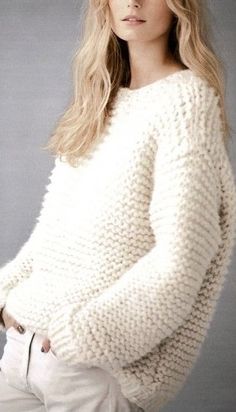

© 2015 blargablarga









