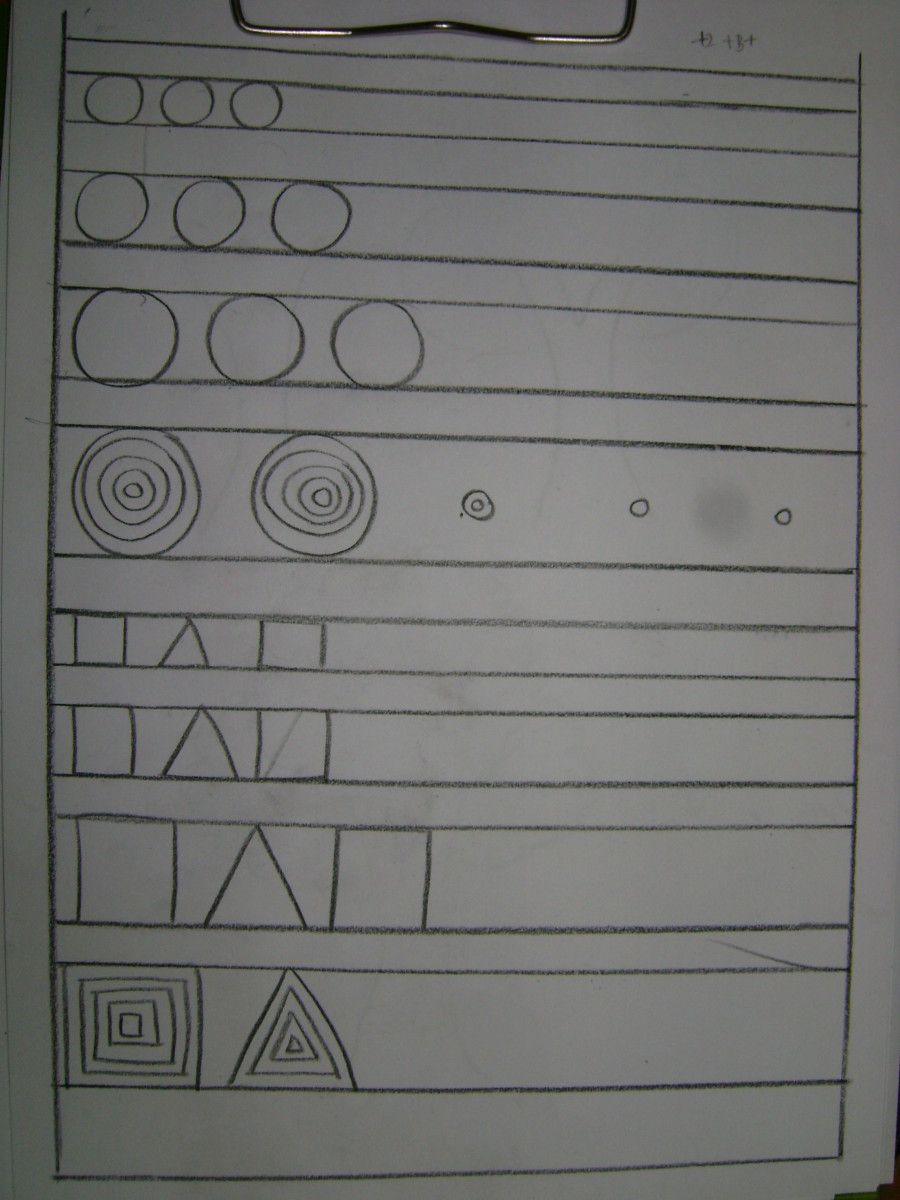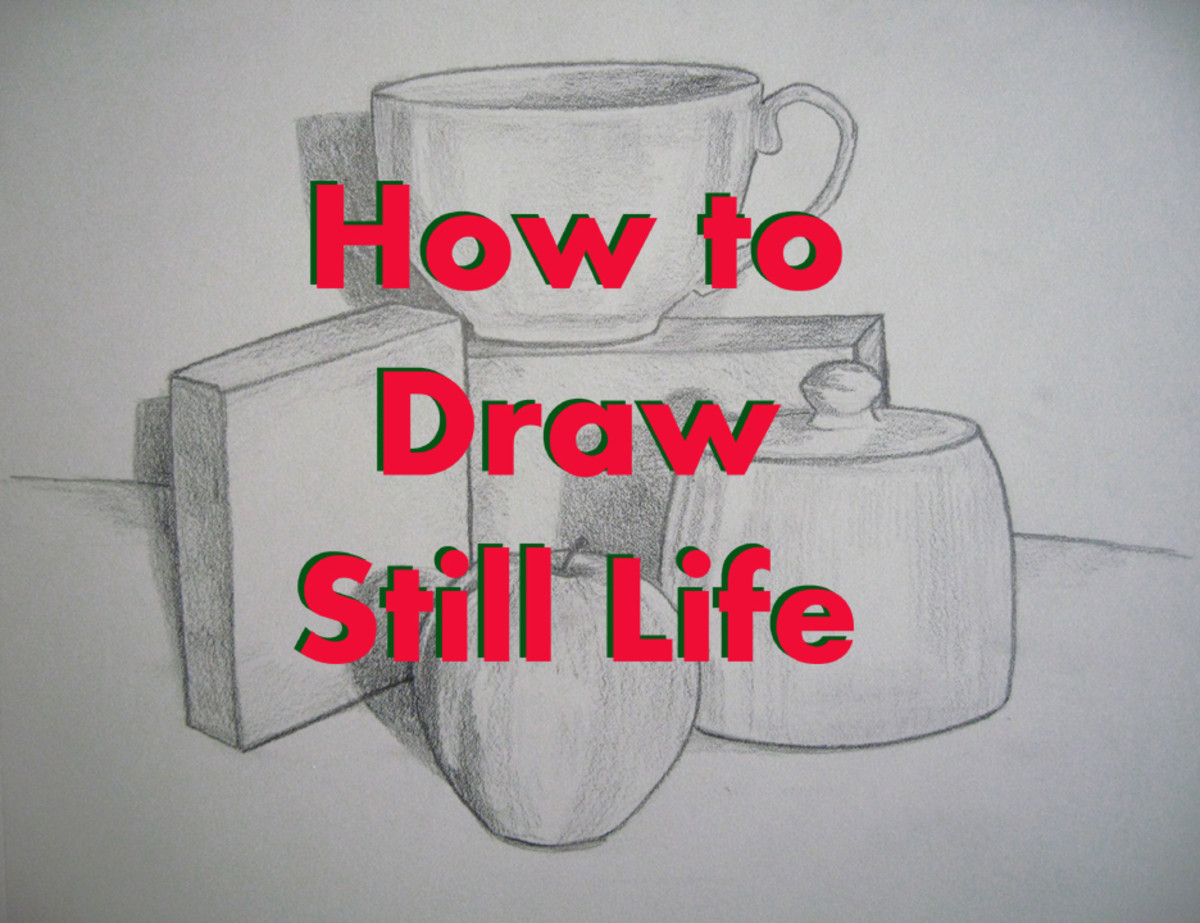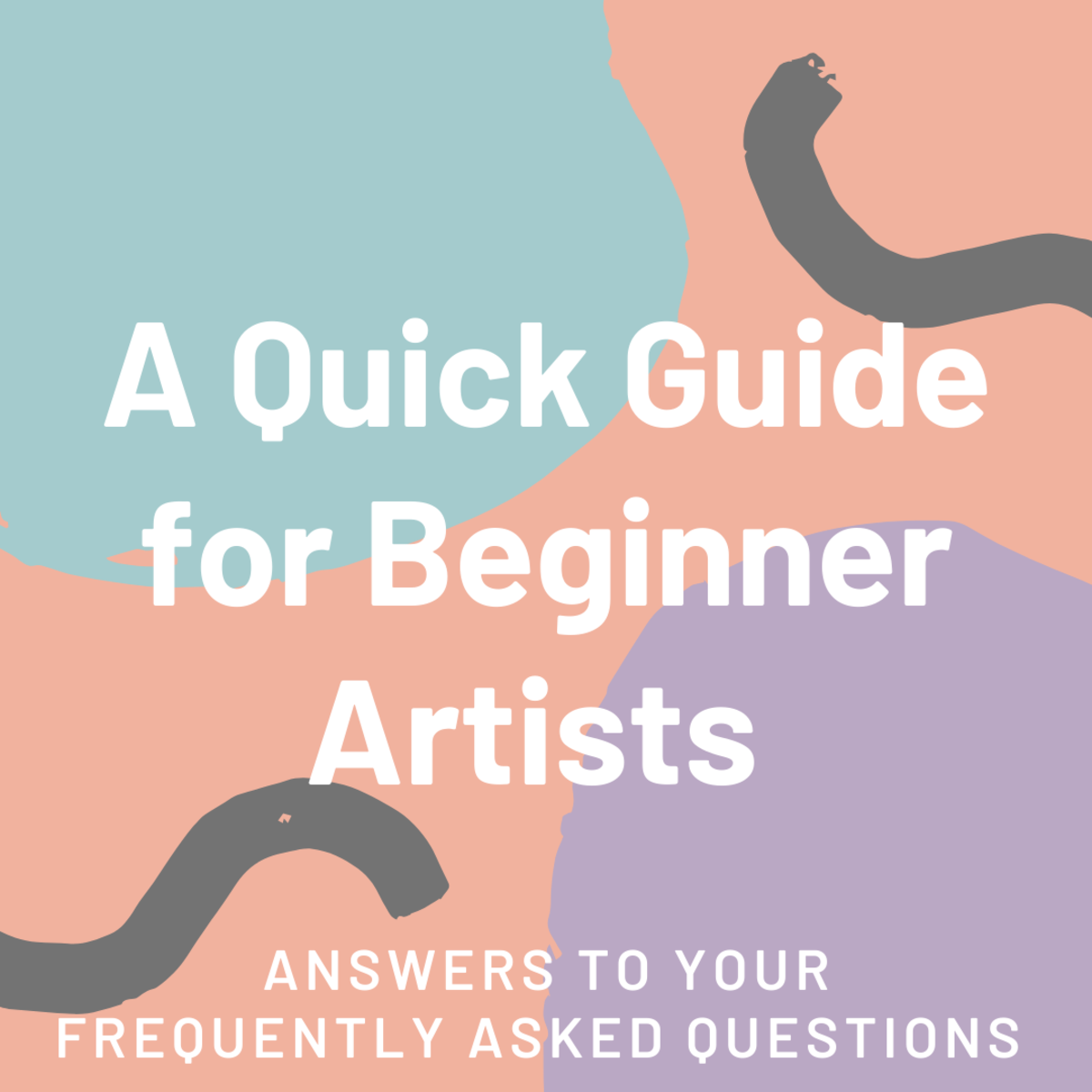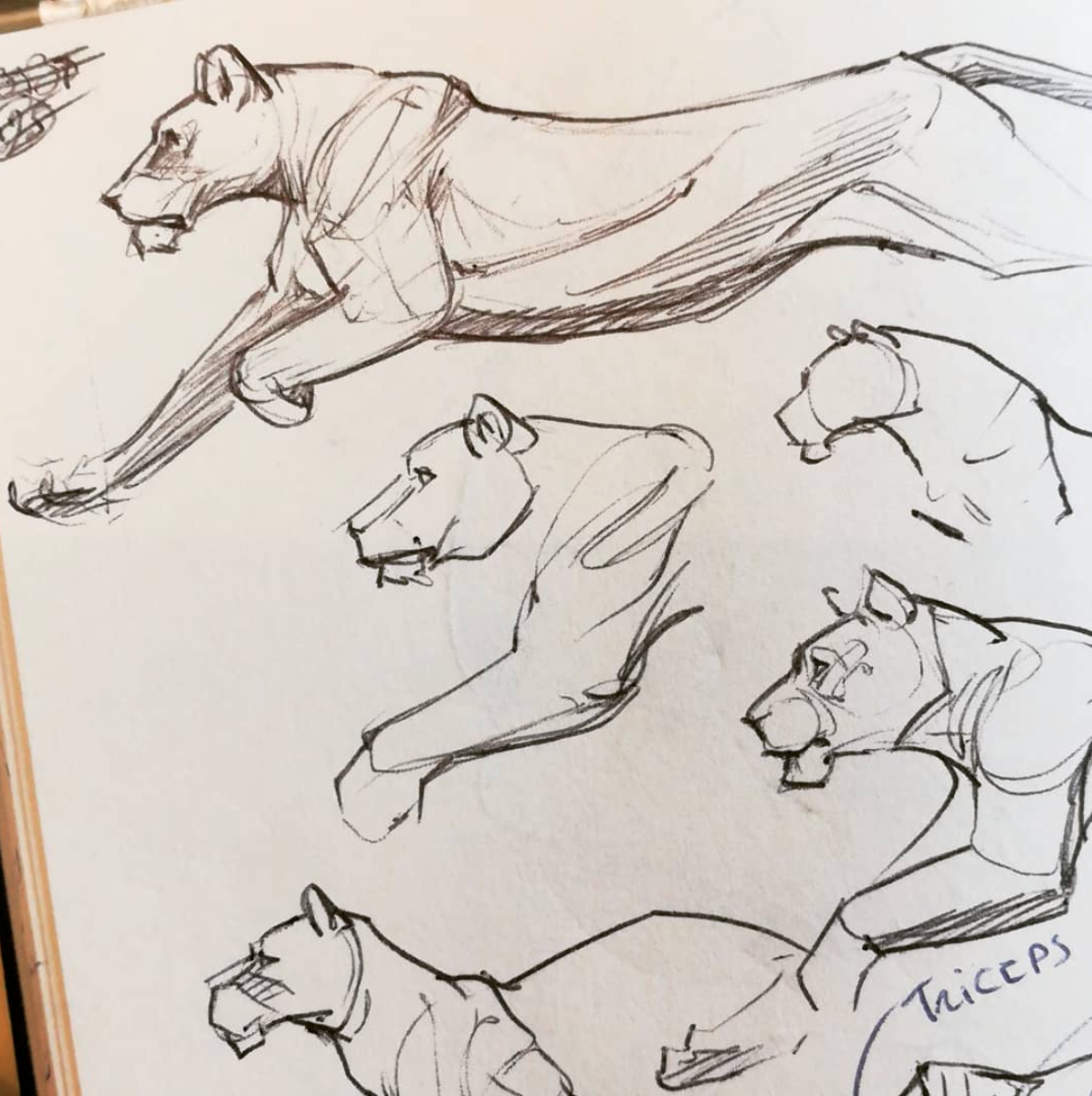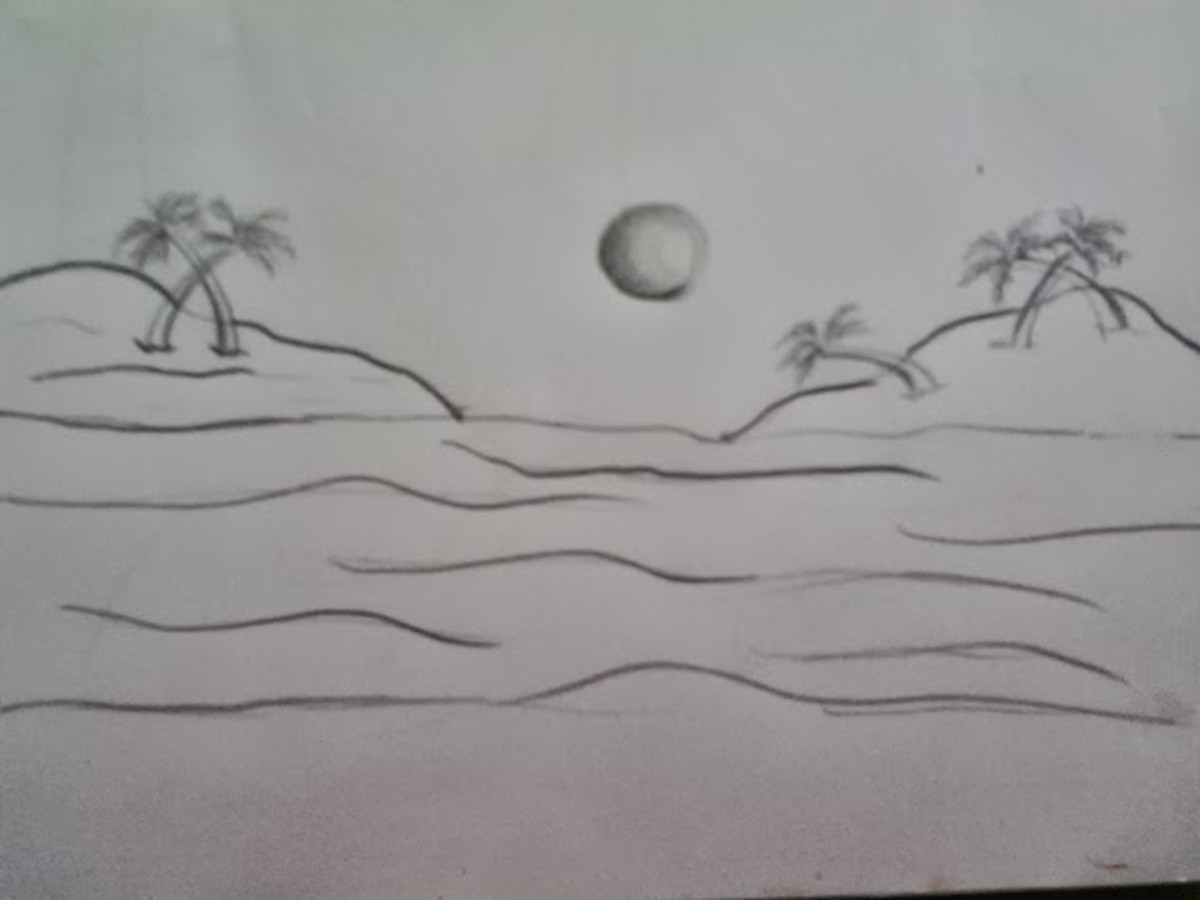- HubPages»
- Arts and Design»
- Drawing»
- Drawing Tutorials
How to Draw Bane from Dark Knight Rises

Think In Shapes
Its important to remember structure in your drawing. Think of the drawing as blocks that you are constructing. Think in 3 dimensions. This will help make your figure believable and look as if it has weight. Take an objective look at your drawing.
There is no set rule on structure, alot of it is using short hand to reflect the weight the character will have.
Things to Know
There are a few things to know before the Drawing of Bane from Dark Knight Rises. Its good to brush up on your human anatomy. Bane is still human, And everything that applies to most other comic characters applies to him.
Bane is showing off the superficial or aesthetic muscles. Things that are flashy, like the biceps,deltoids, and pectorals. These muscles tend to be the ones most people work out in the gym the most. Because they are some of the first muscle groups your eye catches.
Muscles groups are all interconnected. For some fast tips on muscles, do NOT draw all of the muscles activated.
This tends to make the muscles look like water balloons. Real muscles only activate on one side of that limb. For example, if the bicep is activated, then the triceps are not. The opposing muscle is not activated. Another example is if the calf of the leg is activated, the muscles in the shin are not.
First Step
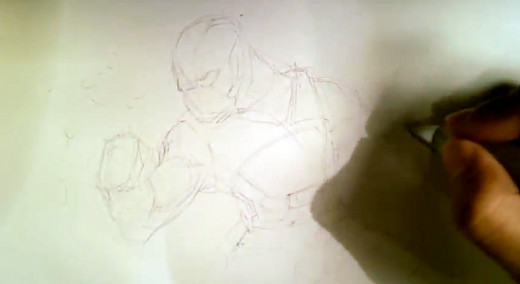
Which was the best Nolan Batman Movie?
Starting the Drawing
When i begin the Drawing, I start loose and light. I begin my marking out the proportions of the character. Since I'm using a pen, i go extra light. This phase is often called a Lay-in.
This is broad proportions, so they are subject to change when needed. You draw this so you have one less thing to think about.....the proportions. You can lay your detail over the sketchy lines, knowing they are in the right place. If you put in detail without doing this, its possible you could place things in the complete wrong place. That will lead to a lot of erasing.
This step is intricate. Think of your drawing as a building. A building needs a skeletal working structure, to put all the cool stuff over it. This is the same.
Choosing a Pose
Selecting a pose can be fun.
I usually scribble around abstract shapes until i find something that i can grasp onto. I think of all the past comics, movies and video games I've played. i also factor in what I myself would do for a dynamic pose.
I picture where my feet would be placed and what would I need to do to position my body in a certain way. From there I try to exaggerate that pose to fit what I'm going after.
Quick Tips to Find Poses
-stand infront of a full length mirror and pose
-look through comics
-see youtube videos of different activities.
There are an endless amount if reference sources.
Choose a pose to fit your subject matter. i thought bane would not be super fast, but I wanted him to look powerful at the same time, so i choose this sideways pose for him. I felt it would show him off better.
More Detailed Information
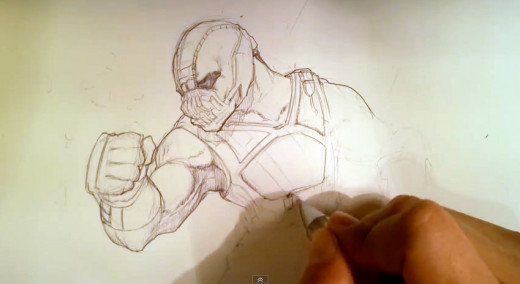
Starting Detail
Once you have don the lay-in to a satisfactory point, its time to go in using your detail. Details is where all your knowledge comes out. The things you know about anatomy, tech, and design com out. because you are balancing all these things at once, you can choose to see separate these out into sections. In this drawing I combine those steps into one.
What the video below, and subscribe to the youtube channel is corresponds to.
About the Videos
Each video below has the step by step process of me going over the process of the drawing from beginning to end. There are many roads to get to the same goal. These are principles and not rules. A rule says that we must do it this one way. A principle says that this is one way that does work, and had worked.
I talk my way through every step of the drawing. From beginning all the way through the end.
SUPPLIES USED
I used a ball point pen. I highly suggest sketching in pen sometimes, because it has such a great feel to it. It glides across the paper so well. Also, it makes you very conscious of your errors since you cannot erase them.
The negative thing about ball point is that it has a buildup of ink that will sometimes let out at unexpected times. Be aware of this.