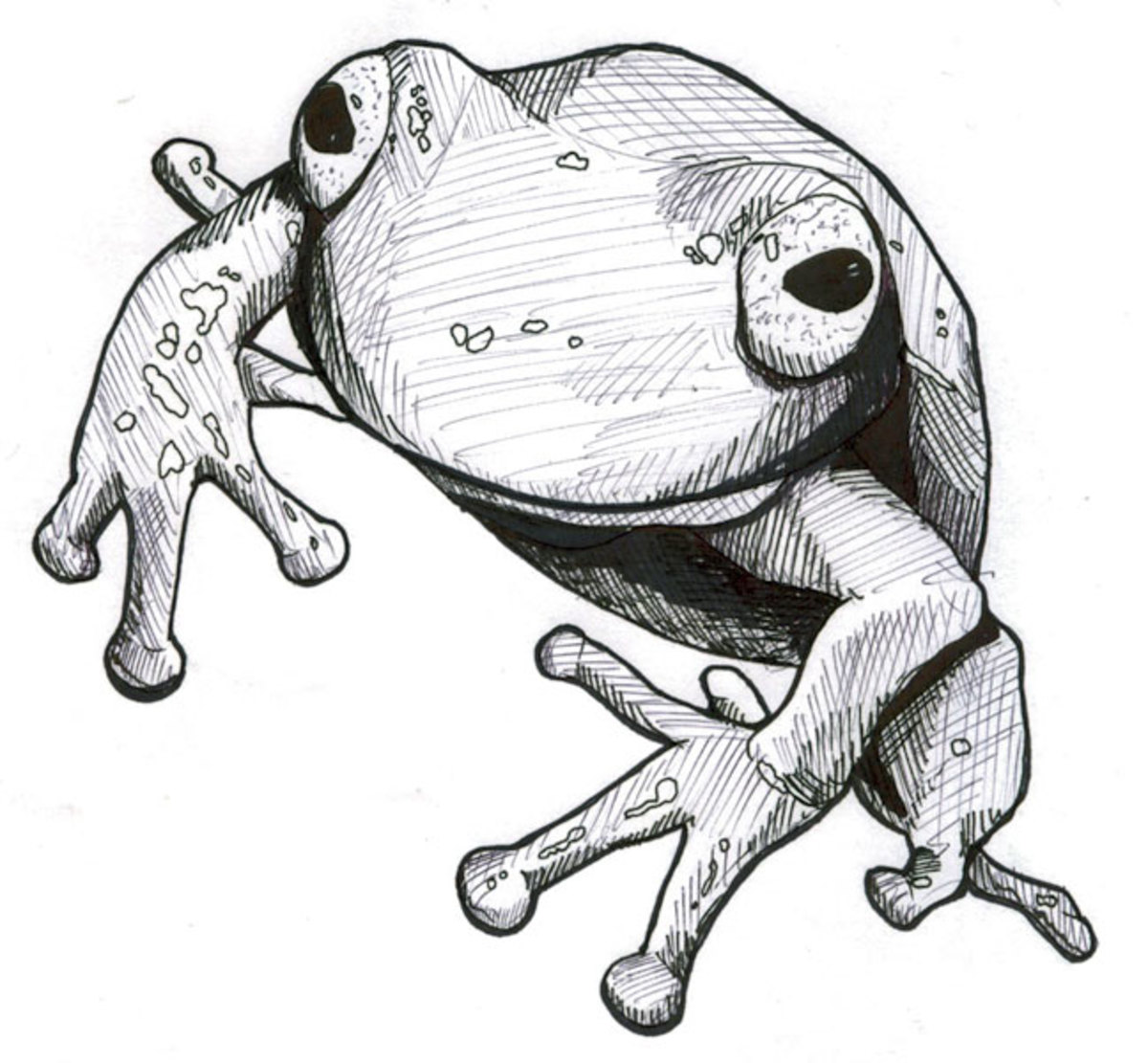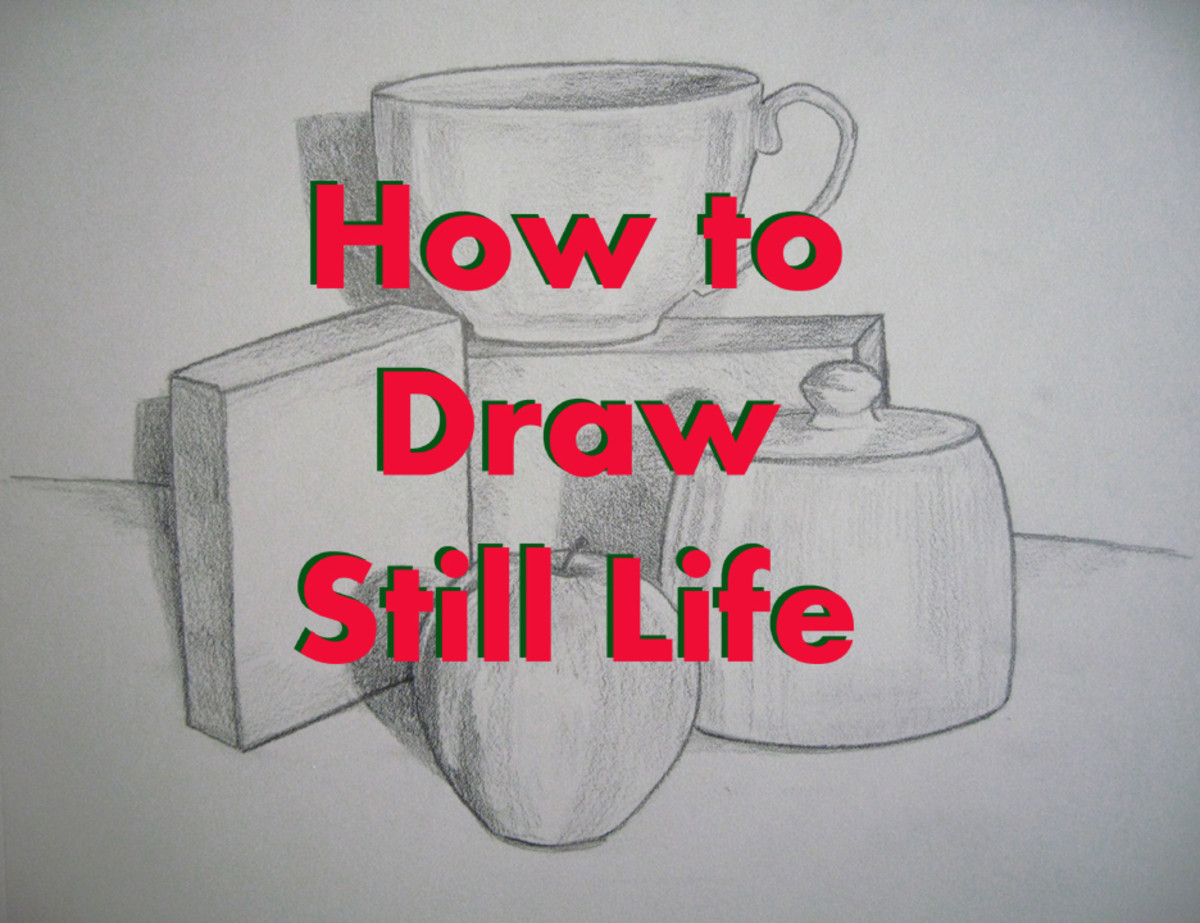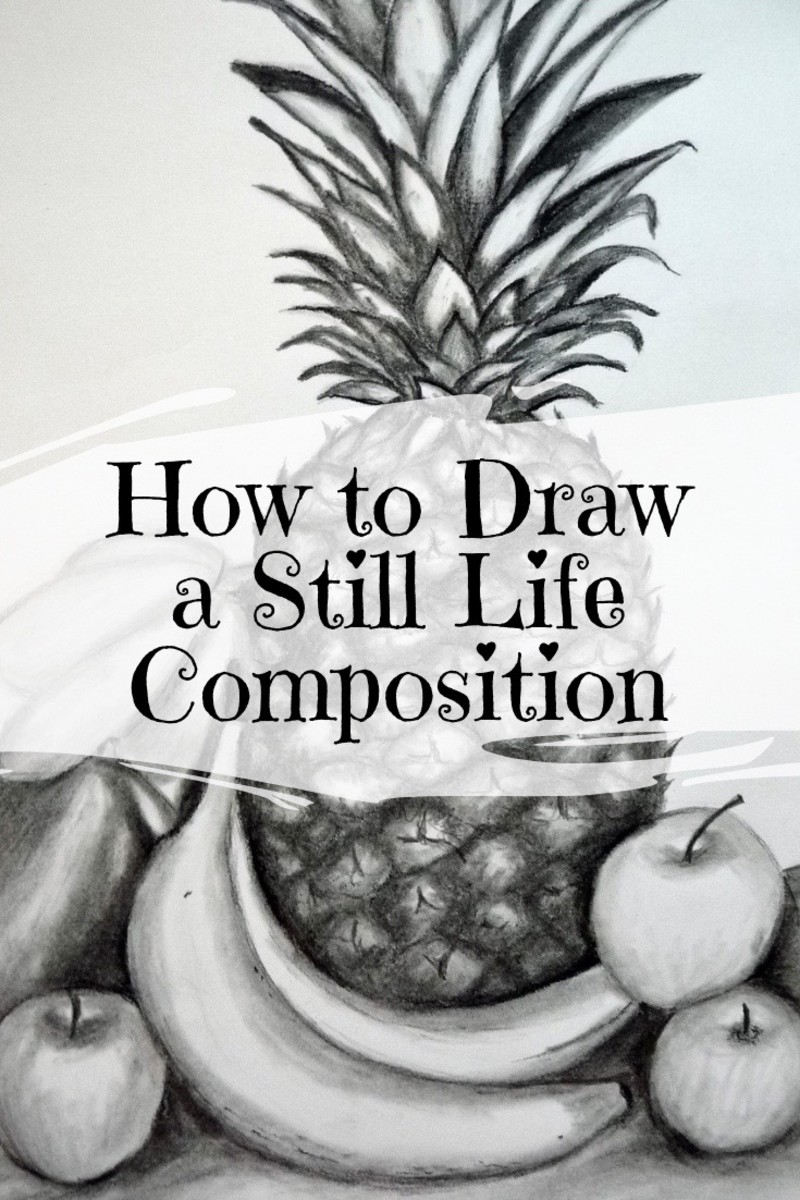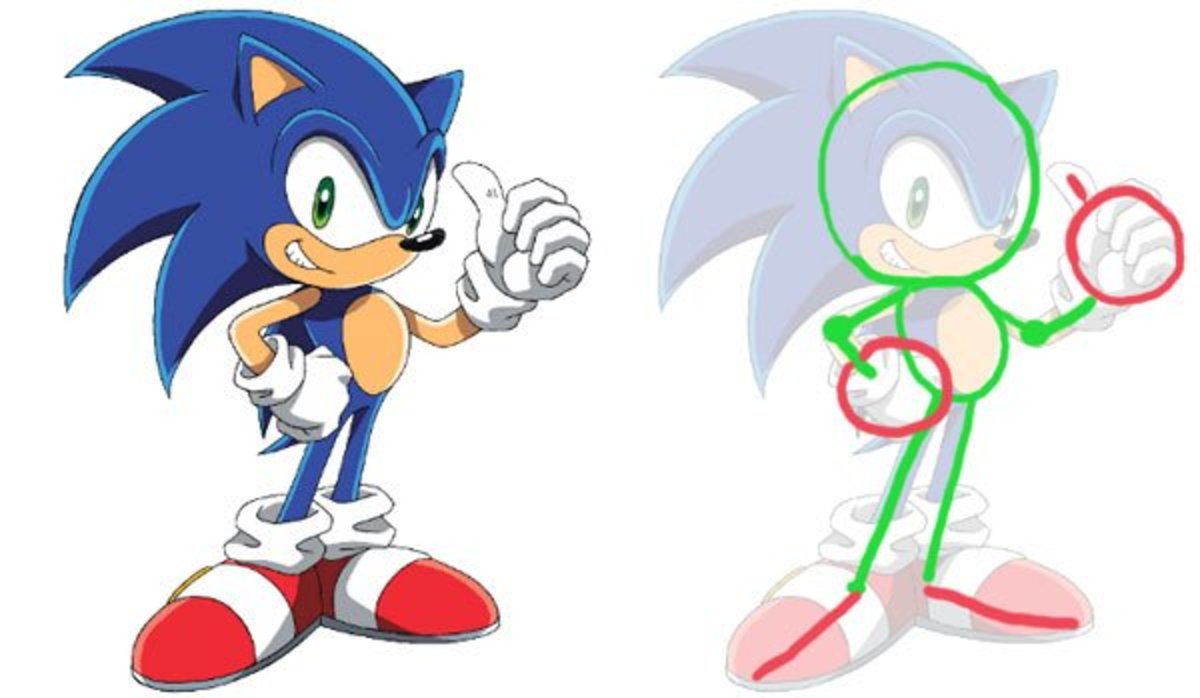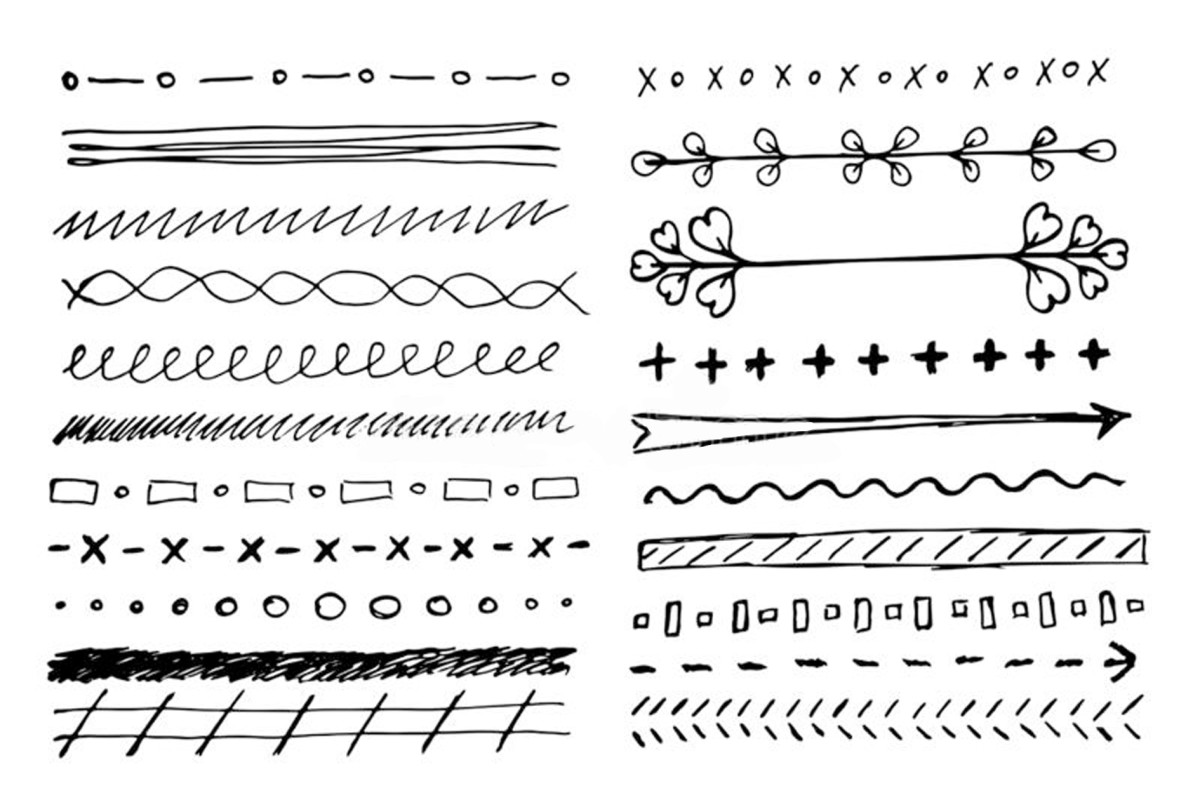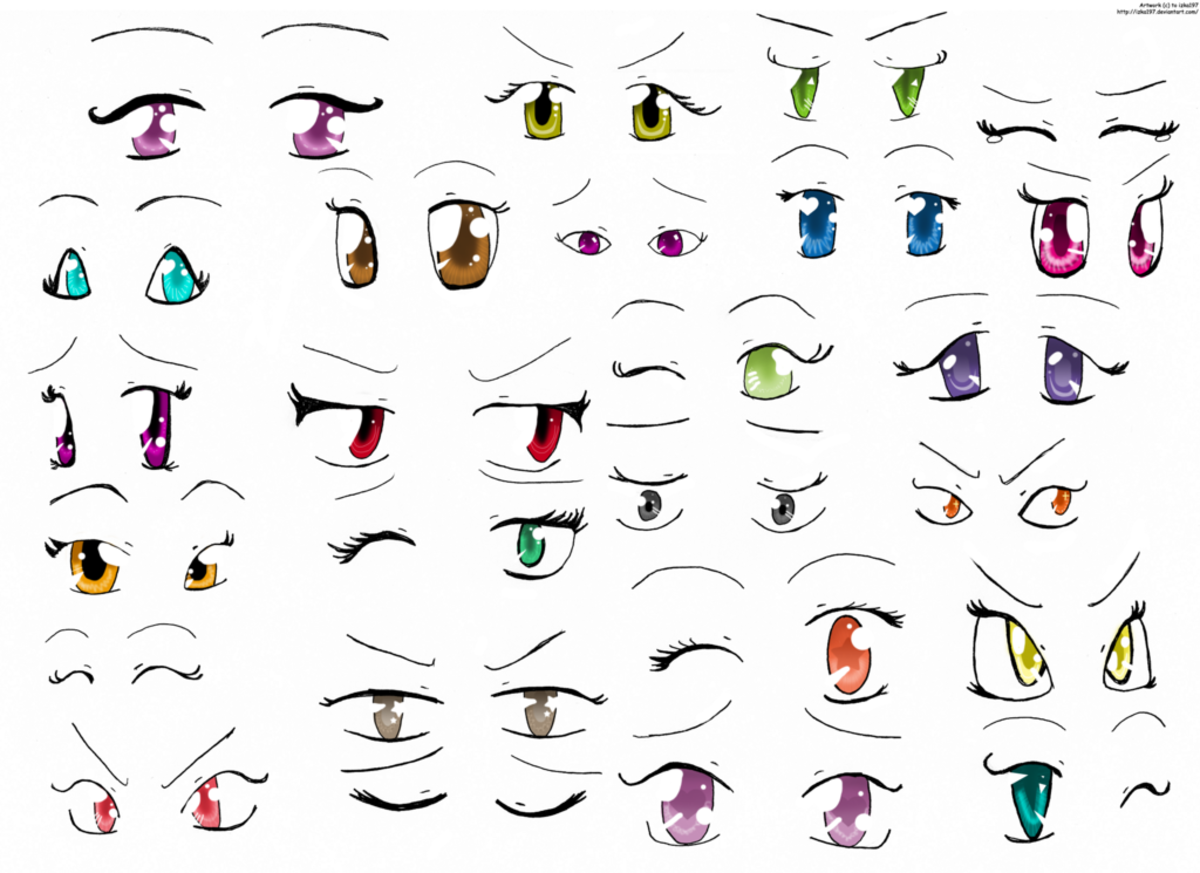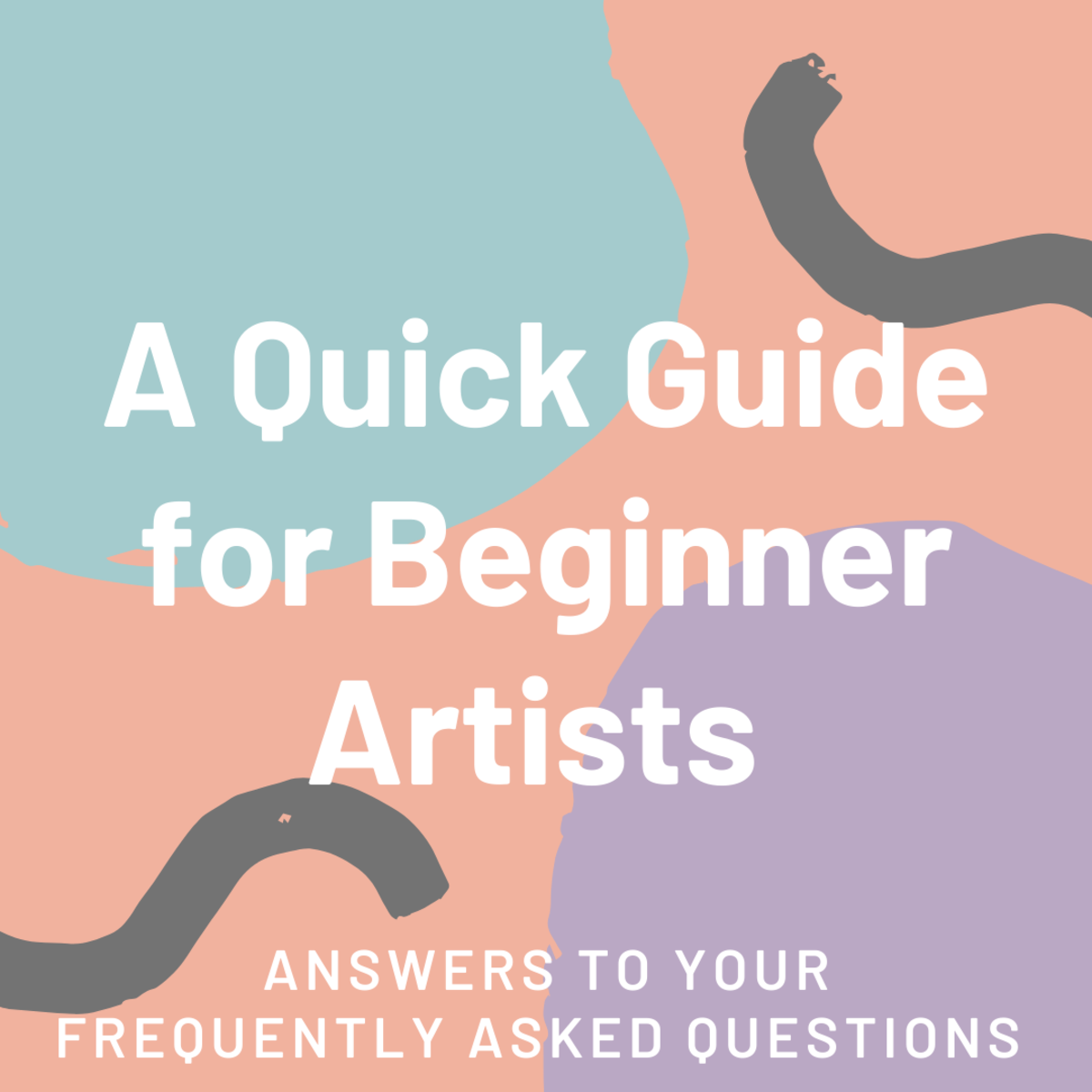- HubPages»
- Arts and Design»
- Drawing»
- Drawing Tutorials
How to Draw a Sphere With Pastels
Drawing The Sphere
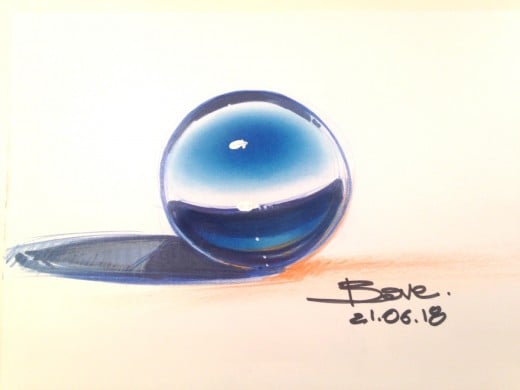
The Basic Shapes Exercises to learn Drawing
Today, in Design Colleges & Universities around the globe, there is a new teaching method strongly influenced by new digital technologies.
For example design portfolios have many Alias models images, lots of Photoshop drawings and illustrations, VR (Virtual Reality) videos.
This is not a bad thing. However, if most of students go digital as fast as they can with the intent to make flashy projects and portfolios they risk strongly to miss (in their educational path) the basics of free hand drawing.
Sketching well starts with the Basic Shapes exercises.To draw a cube, a cylinder, a cone, a sphere is as important as their lights and shadows studies. It is the very beginning to analyse objects and draw them. Later on, their illustration priciples will be applied to every drawing. So, when we sketch a lamp or a car's side fender we repeat all illustration's rules we learned while drawing the basic shapes. It is like the DNA of sketching.
Today's design teaching philosophy is not any longer much involved with traditional rendering techniques (so called VISCOM), and professional designers see a lack of this ability in current portfolios. This is one of the main reasons today's portfolios look poor.
It is easy to open a portfolio to see it. Car or product sketches, renderings (all in Photoshop) with bad proportions and bad reflections. Sometimes it is hard to understand the shapes or sections of these products or cars. Sometimes we do not see any free hand sketch in portfolios at all. No more sketchbooks!
So the question is: does the student understand what he/she is trying to sketch or render?
In my opinion they do not know because they did not learn how to sketch the Basic Shapes.
They do not understand the proportions and perspective of these objects, they do not understand where the light is coming from, they do not understand how to cast a shadow of that object and they do not even know what a "core" is and how to shade a surface. Several teachers do not make tutorials in class and this is another part of the problem. Students go to search on Youtube tvideo tutorials to understand better how to draw a side view and how to apply reflections and shades on it.
Is this normal?
As we know, when you miss or jump an important step of your eductional program it is really hard to recuperate it. So, all the mistakes caused by that missing notion will follow and influence all projects to come landing into the final portfolio.
A poor portfolio means no job, design is a special competitive field.
Recently, I started a session of live sketching video tutorials on my Youtube channel to catch up with the original design teaching method.
I try to explain, drawing live, why some marker strokes are done in a particular way and why a correct perspective is vital for a any drawing. I try to push them to reason about the light and shadow, the contrast, the reflections on a surface according to the surfaces' sections.
Few months ago I was invited in a French design school, 4th years students Transportation & Product courses together for 2 lectures 5 hours each. I was expecting to discuss design on their projects and I ended up explaining the basic shapes and sketching cars with them giving the elementary notions about perspective and reflections.
They did not know yet! However, they all had brand new computers to draw digitally.
This is wrong!
In this video tutorial I show how to draw the sphere and how to render it using few color pencils (Prismacolor or Faber Castel), two markers and a color chalk. For the highlights I used a small brush with a white guache.
The Video Tutorial
Conclusion
The Basic Shapes are important. All objects & cars are made by them, so to know well how to illustrate them, to understand them, to study them is vital for any design student.
I hope that future artists and designers, while in school, will make these exercises and do not abandon to quickly the free hand training on paper. It is also school responsability to keep in their programs these types of classes.
Digital drawing is important,too. However, only after we learned how to do it using color pencils and markers because students have to make mistakes and correct them.
Students must feel the color on paper, must learn all those mix media techniques to get their hands dirty, mastering those techniques gives an incredible confidence with the drawing tools, it is like getting a sort of power. To be in control to draw anything.
The best designers' digital illustrations are often of those that do know how to draw very well, they experienced it all on paper before going to digital.
My advice to all design students is to take advantage of school time to make the right learning experiences because after school it will be too late.
One more thing, ask your teachers to make tutorials for you in class specially during the first two years of school.
POLL
Did you like this HUB?
© 2018 Luciano Bove