How to Make 3d or Computer Animation
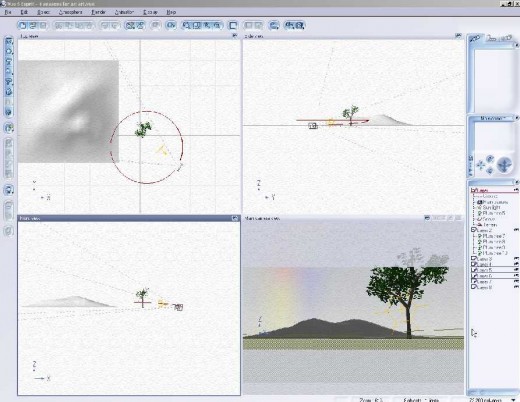
Are you interested in making computer generated animation but don’t know where to start? There are many aspects in learning how to produce 3d animation. This article will guide you to make computer animation.
Animation, whether it is traditional, computer, or stop-motion is moderately challenging. The work can be difficult depending on the complexity of your project and goals.
Other than computers and software, you will need lots of commitment and lots of patience.
Understand that creating computer animation on your own is hard work but the benefits can be very rewarding. You will learn valuable skills that can be used that go beyond making movies. Computer animations can be used in video games, commercials, software products, business presentations, architecture and engineering, and training instructions. At a minimum, you can learn enough to manage someone else to do the work.
Buy a medium or high-end computer. Computer animation is processor intensive. A powerful computer may be the best investment you can make when you are creating computer art. Read the systems requirements of the software you intend to use. The minimum requirements may not be enough. Use the software company’s recommended requirements. Better yet, invest in a computer that exceeds the recommended requirements.
The consequences of not using an adequate computer will be wasted time and situations where your animation scene is so complex that it crashes the computer. Initially, an animated scene may not have much detail or objects. Suppose you want to render one frame to see what a completed frame might look like? The computer will draw every color, lines, and details for every object. Your scene could have dozens or hundreds of objects. For example, a tree drawn with individual leaves or a character with every strand hair or fur calculated. It may take a few minutes, few hours, or even worse.
Consider purchasing multiple computers. When you render computer animation, that is turning the computer graphics into a final visual or animation form, the processing will take over your computer and you cannot interrupt the process. You may not be able to use the computer during the rendering process, which could take a few minutes or a few hours. As mentioned previously, if you are working with long complex scenes, rendering could take a very long time from minutes to days.
Take computer animation classes. Resources for 3d animation schools or courses are below but many colleges and (including community colleges) offer animation classes too. Online classes may be available from the same institution.
Experiment with computer animation and modeling software. Look at the resources below. Some software is entirely free and some are free for a limited time or use. You can purchase animation software, which can cost in the hundreds of dollars to several thousands of dollars. There are plenty of free software applications for you to evaluate. Try as many as you can to see which is easy for you to use. 3d modeling, 3d scenery, and 3d character modeling are some general 3d categories that are described below.
Learn 3d modeling. This is the foundation for learning 3d animation. 3d modeling is a representation of objects that have length, width, and height/depth on a 2-dimension surface (video display or paper). Without an understanding of 3d modeling, you cannot develop 3d animation. The means to create 3d modeling is most efficient with computer software. Anim8or, Wings 3D, and 3dCanvas are a few free software examples.
Get educated on 3d character modeling. 3d character modeling typically involves the posing of human figures. Any object that moves on its own power or by external forces can be a character. Examples include animals, machines, and plants. Each of these figures has parts such as limbs that can move. Figures need to be posed in order to animate them. Daz 3d is one free software example.
Learn 3d scenery creation. 3d scenery can provide stunning 3d scenery or environments for 3d objects and characters. The environment can be animated but the software is normally used to provide a complex world for a complex moving character. Bryce 7.0 is a free software example.
Discover a full-integrated 3d animation package. There are powerful software available that provides 3d modeling, character modeling, and scenery all in one package. These programs are complicated to learn and are very expensive. There are no free examples. Autodesk 3ds Max is an example software that can be purchased.
Having volunteers or 3d animators for hire can be utilized if you prefer to someone else to the actual animation work. You will still need comprehensive knowledge of animation and the 3d tools they are using in order to communicate and manage an animation staff. A film project can be tedious work when it comes to generating moving pictures on a computer. With knowledge of 3d animation, you can also negotiate the price of the contract between you and the animator better.
Build your portfolio. Computer animated work is naturally saved in computer files with standard formats. However, the format you should concern yourself in making a portfolio is the DVD format. Create a disk that will automatically play when a potential employer or important reviewer wants to check out your work. It could mean the difference between getting work and having the DVD end up in the trash.
Resource for Animation Schools
- 3D Graphics and Animation Schools
List of Animation Schools in the United States - Film Programs Directory | FilmSchools.com
Find a top film school or earn your film degree in a classroom or online today! Find the best schools for film, video, cinematography and digital video at FilmSchools.com.
Resource for Free and Commercial 3d Software
- The 3DLinks.com - Ultimate 3D Links
An excellent resource for anything related to 3d animation and graphics. - bakhter.com :: The best free resource for all your computer needs
the information resource for 3d software, 2d software, web software, authoring tools, ink&paint software, sound software, and shopping stores






