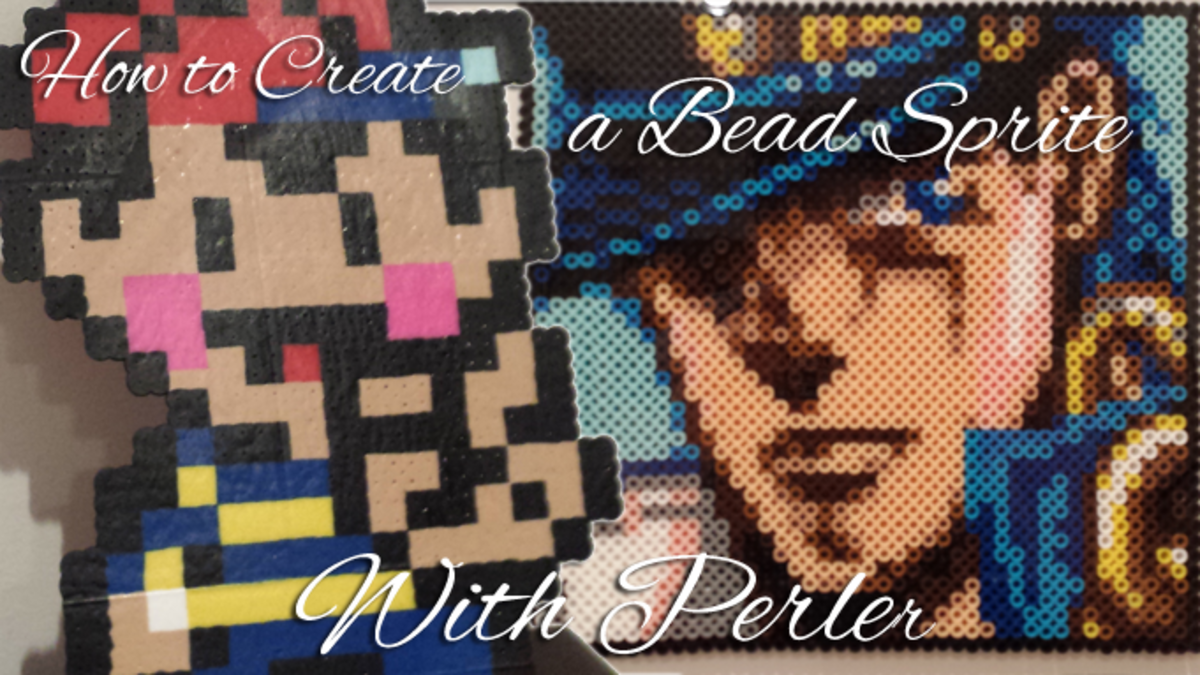How to Make a Duck® (Duct) Tape Rose
The HubPages Rose

Why use Duck® Tape?
Duck® Tape, the registered trademark of a brand of tape — duct tape — distributed by ShurTech Brands, LLC of Avon, Ohio, is a fantastic medium for family craft projects.
The tape comes in more than 40 solid colors and patterns, including a number of college logos. There are so many fun things one can make using it—anywhere from wallets to full suits of clothing for men to dresses for women.
Information about the history of Duck Tape® can be found by reading my Hub How to Make a Duck® (Duck) Tape Hair Bow.
Why make a Duck Tape® Rose?
Roses are the perfect gift — for birthdays, anniversaries, Mother’s Day, thanking readers upon the publication of one’s 50th Hub on HubPages.
If you present a Duck Tape® rose to someone, the recipient will have a lasting remembrance of the occasion. Handmade gifts are always appreciated for the care and thoughtfulness they show.
In this article, the author will explain, with step-by-step instructions and accompanying photographs, how to create the HubPages Rose.
Supplies Needed for the Duck® Tape Rose Project
- Duck® Tape in one’s choice of “flower-like” colors
- Green Duck® Tape for the stem and leaves
- Scissors with Non-Stick Blades
The author recommends that only scissors with coated blades be used. The tape will stick to scissor blades that are not coated. - Plastic ruler (12” to 18” long)
- Wooden dowels (1/8” x 36”)
If you purchase the longer dowels, you can easily cut them with a pair of scissors, and you’ll have greater flexibility in the length of the flower stems you can create.



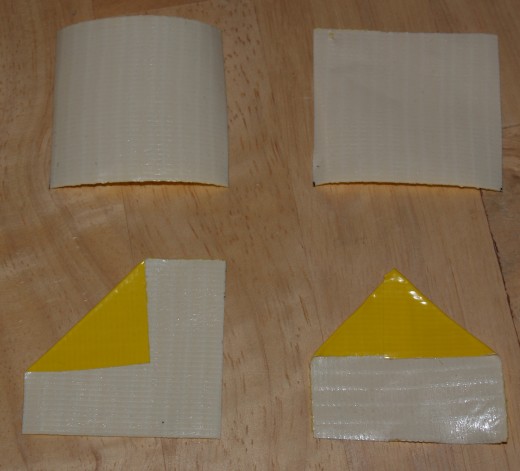


How to Create the HubPages Rose
- Cut a 1/8” x 36” wooden dowel to the desired length. The scissors used for cutting the tape will easily cut the dowel. For the HubPages Rose, the author used a 9" piece of wooden dowel for the stem.
- Cover the dowel with green Duck® Tape. (The author used the color Green Clover™.) The best way to cover the dowel is to cut a strip of tape that is slightly longer than the dowel. Place the tape sticky side up of your work surface and roll the dowel onto the tape. Refer to the photo in the right column.
- Using the flower color you have chosen, cut 11 pieces of Duck® Tape 2" long and place them sticky side up on your work surface. One piece will be used to create the center of your flower. The others will be used to create your rose petals. You will need more than 10 pieces of tape for the petals, but you don't want to have too many pieces of sticky tape on your work table all at once. (The author used Sunburst Yellow™ tape.)
- Fold one of the top corners of tape down to the center.
- Fold the other top corner of tape down to the center.
- Tightly roll the tape onto one end of the dowel. This tape will form the center of the flower. Refer to the photo in the right column
- Fold the remaining 2” pieces of tape — the rose petals — in the same manner, and apply them loosely to the rose stem. (If you don’t like the placement of a petal, you can gently remove it and reapply it to the flower stem.)
- Cut 10 more 2” pieces of tape and apply them to the stem. Continue this process of adding petals to the flower until the rose has the “look” that you prefer.
- Cut four or five 2” pieces of the same green Duck® Tape that you used for the stem. Fold the green tape in the same manner that you folded the tape used for the flower petals.
- Apply the green tape to the flower stem, covering up the tape marks of the bottom-most flower petals.
- Add a ribbon to your HubPages Duck® Tape Rose and place it in the vase of your choice.
Since this in the 50th article that the author has published for HubPages, the author chose to commemorate the event by making her HubPages Rose with 50 rose petals.
Have you ever used Duck Tape® in a craft project?