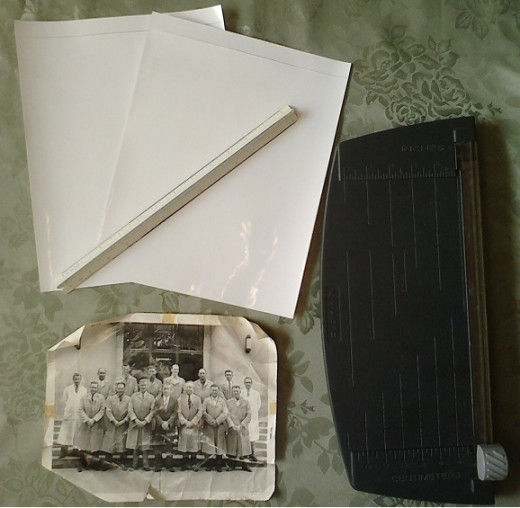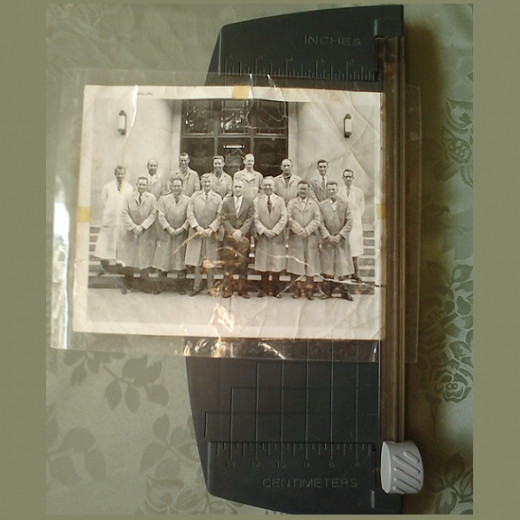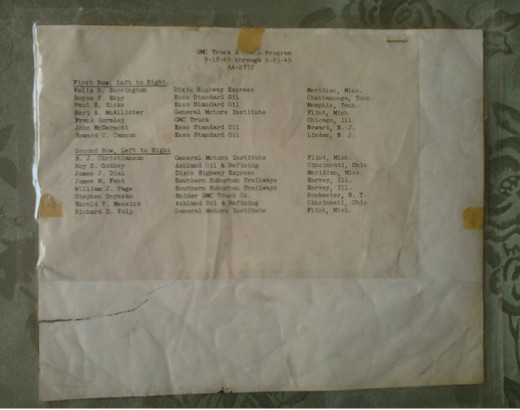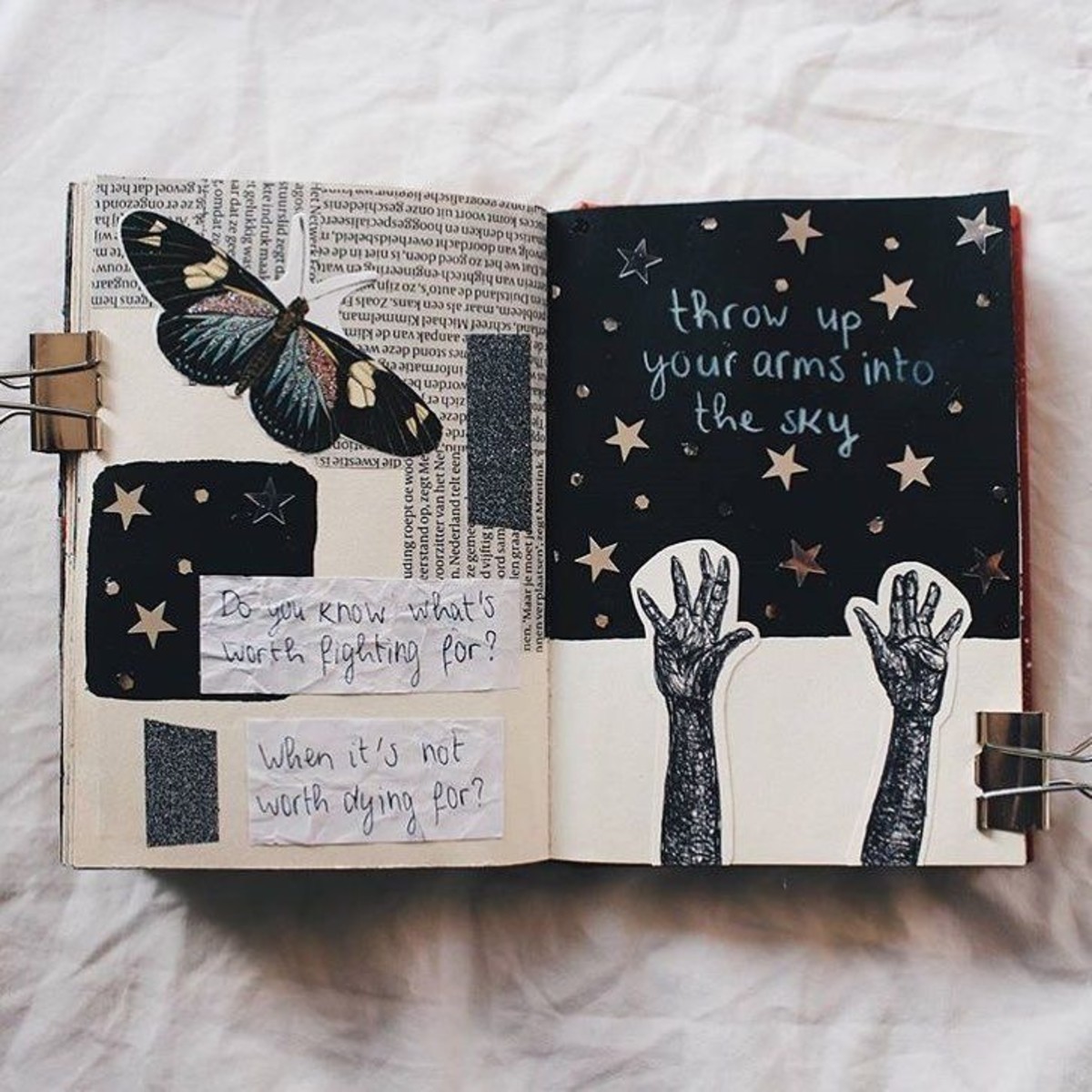How to Preserve Old Photos
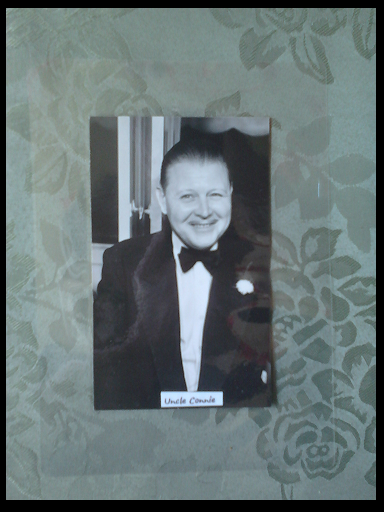
Laminate the Documents & Photos
When my mother, the family historian, passed away I was put in charge of all the historical documents and photos she had acquired over the years. Documents tracing the path of our family bloodlines back to the 1700's. Photos of great-grandfather and great-grandmother that could never be replaced if I couldn't stop the hands of time and preserve them. Some of the documents, had succumbed to that hand, stained a ghastly tinge of yellow, with dog ears and tears along the edges. I was concerned whether they would last much longer. Some of the documents could not be replaced by any means. The documents that could be replaced are from other countries. Tracking their source down, applying and paying for a duplicate copy was not something I would look forward to. That's when it came to me, laminate the documents and photos! I could pick up a laminate machine and plastic folds for less than twenty dollars and preserve the documents for years to come.
Laminator in Action!
What is Lamenating
If you haven't heard of laminating it's a process by which a document, photograph, pressed flowers, just about anything kept in a scrapbook, can be placed inside a plastic folder that is then placed on a laminate machine. The laminate machine is like an oven, with heat sources above and below rollers that slowly draw the item in heating the plastic which, in turn, melts and seals itself. The rollers press gently on the document as it passes through the laminate machine, removing bubbles to make a smooth laminate finish. The document, photograph or what have you is expelled from the other side of the laminate machine, sealed and protected from the crippling hands of time!
Self-Adhesive Laminate
If you don't have a laminating machine you can still laminate with sheets that are self-adhesive. I use the self-adhesive kind when the photo or document is in such a stage of decomposing it's like a jigsaw puzzle. I can strategically place the pieces on the laminate. Once the piece is placed on the laminate it cannot be removed, so place them carefully.
Collect your tools to make a laminate with self-adhesive laminate paper.
Collect the tools you will need:
- The photo or document you want to laminate.
- A ruler or other flat device for smoothing the item onto the laminate.
- Paper cutter. If you can cut a nice straight edge then scissor will work too, or a box cutter with a straight edge ruler or piece of metal.
- Self-adhesive laminating paper.
Laminate it:
- Lay out the photo as you want it to look.
- If the item to be laminated is wrinkled or dog earred I use a very cool iron on the opposite side from the photo to make it lay flat again.
- Peel the paper off the back of the laminating paper.
- Lay the laminating paper down on your working surface, sticky side up.
- The laminating paper will have a static about it. Be careful when lowering your document or photo onto it because the laminate may rise up to the paper due to the static.
- I usually laminate the opposite side first because the second side lays down easier and I want the easier side to be the photo side or written side on a document.
- Starting at one end of the photo or document CAREFULLY place it on the laminate working your way from one end to the other, smoothing it as you move across the document or photo.
- Once it is set on the laminate, smooth it out with a block or a ruler.
- Now peel the paper from the second piece of laminate.
- Lay it on your working surface.
- Again, starting at one end, set the document or photo down on the laminate using a ruler or other flat item to smooth it down. Don't worry if the edges of the laminate aren't exact, that's what the paper cutter is for.
- Cut the document or photo to size.
- Paper cutter - place the laminated item on the paper cutter and square the edges using the pre-marked measures on the paper cutter to your desired size.
- Scissors - measure and mark the edges and carefully cut along the lines.
- Box cutter - place a ruler or straight edged object, one that cannot be cut by the box cutter, where you want the edge and slide the box cutter along the edge of the straight edge. Do this to each side until it has the dimensions you desire.
The photo sequence, below, displays the steps I use to place an old photo on laminate paper.
Self-Adhesive Laminate Photos
Click thumbnail to view full-size





I find myself laminating anything I want to stand the test of time. My great-grandparents marriage certificate, birth certificates, a keepsake ribbon from a corsage, my great-grandfathers patents, all kinds of things.
I enjoy preserving my pressed flowers. The laminator works great for that!
- Collect a few small flowers you like or their petals.
- Place them in a heavy book and close it tight.
- Leave the book with the flowers inside for several weeks until they are dry
- When the flowers are dried remove them from the book carefully.
- Arrange the dried flowers on a card or lie them directly in the plastic laminating sheet.
- Place the laminating sheet on the laminator and let the laminator draw it in.
- If the flowers aren't pressed flat enough for the lamintor to draw them in, gentle prodding can help it draw it in and press the flowers. (Do not force the laminator, if it won't go under gentle prodding, remove the item and put it back in the book and press it again)

Now you have laminated your item and it will last a lot longer and it won't fade or discolor.