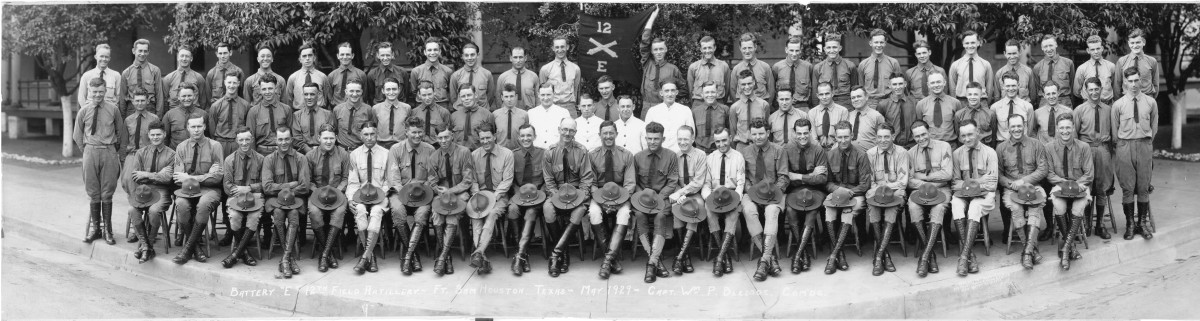How to create 360° panoramas

With the advent of digital photography and panoramic stitching software becoming available, 360° panoramas are becoming ever more popular. They are particularly a popular format when viewed on a computer using panorama player software, allowing a viewer to to look around a scene, as if they were actually there at the time the photo was taken.
Types of 360° panorama
There are two types of 360° panoramic images - cylindrical and equirectangular. Equirectangular covers the full sphere, 360° horizontally by 180° vertically, while a cylindrical panorama only covers 360° horizontally, with the amount covered vertically being variable.
Photographing a 360° panorama
To create a 360° panorama, you will first need to take a number of photos while rotating the camera around a fixed pivot point. The photos must overlap with each other slightly, around one quarter overlap works well. The overlap is needed so that when stitching the photos together on the computer, the stitching software can work out where each photo stitches together.
The photos for creating a 360° panorama can be taken handheld, by holding the camera in one place and rotating it in a full 360° circle. However, unless you are very experienced with taking handheld panoramas, you will get vastly better results if you use a specialist panoramic head and a tripod.
Parallax error
The reason that a tripod and panoramic head is recommended is that it reduces parallax error. Parallax error is where the relation between an object near the camera and an object some distance from the camera changes as you rotate the camera.


The larger the distance between the foreground object and the background object, the worse any parallax error will become.
To avoid parallax error you can use a panoramic head mounted on a tripod. The panoramic head allows you to rotate the camera and lens around the entrance pupil of the lens, which avoids parallax error.
Below is an example of the above photos taken with the camera mounted on a properly calibrated panoramic head and a tripod. As you can see, there is no parallax error between the photos, ensuring the panorama will stitch correctly without any errors.

You can view the finished panorama here: Farndon Fields development at sunset 360 panorama.
When taking the photos, if you are going for a cylindrical 360° panorama, you only need to take the photos going round in a circle. If you are wanting to create an equirectangular 360° panorama, you need to make sure that entire sphere is covered, also taking photos up and down. This can get you some funny looks in busy areas!
Stitching the photos into a panorama
Once you've taken the photos for a panorama, you'll now need to stitch them together on the computer. There is a range of panorama stitching software available, the most popular being:
- PTGui
PTGui is a front end for Panorama Tools, image stitching software for stitching photographs into a 360-degree panoramic image - Autopano Pro
The features of Autopano Pro software include automatic image assembly (photo stitching), correction of geometry, color correction, export in multi-layered PSD and many other features. - Hugin (free)
An easy to use cross-platform panoramic imaging toolchain based on Panorama Tools. With Hugin you can assemble a mosaic of photographs into a complete immersive panorama, stitch any series of overlapping pictures and much more.
You load the photos into the stitching software, then generate control points. This enables the software to stitch the photos together, using the overlap between each photo to calculate the position of each photo within the panorama, and any distortion that needs to be applied to each photo.
Choose the projection format of the panorama you want, either cylindrical or equirectangular. (There are also other projection formats available, but for a 360° panorama you will probably want cylindrical or equirectangular). You can then output the panorama, either as a JPEG or TIFF, or as a PSD for further work in Photoshop.
More information and examples
In truth, there is much more to producing high quality 360° panoramas than can be included in one article, but the above gives a good general overview of the process.
To see other's 360° panoramas, and get inspired, I recommend the following websites:
- Panoramas.dk
Travel the World for free. Visit Paris - London - Rome - New York etc. Fly in a minute to Australia and Brazil by 360 degree panoramas - www.johnhpanos.com
360 interactive panoramas and panoramic tutorials by John Houghton. - 360 Cities
World's #1 place for 360 photography. Stunning panoramas from over 90 countries. Explore, license, commission stock photos. Join us, learn, and publish! - 360VRs
360 Panoramic images from the UK and beyond. - Panedia
Panedia is a content creation and licensing company, specialising in exceedingly high quality georeferenced photography using immersive panoramic technologies.