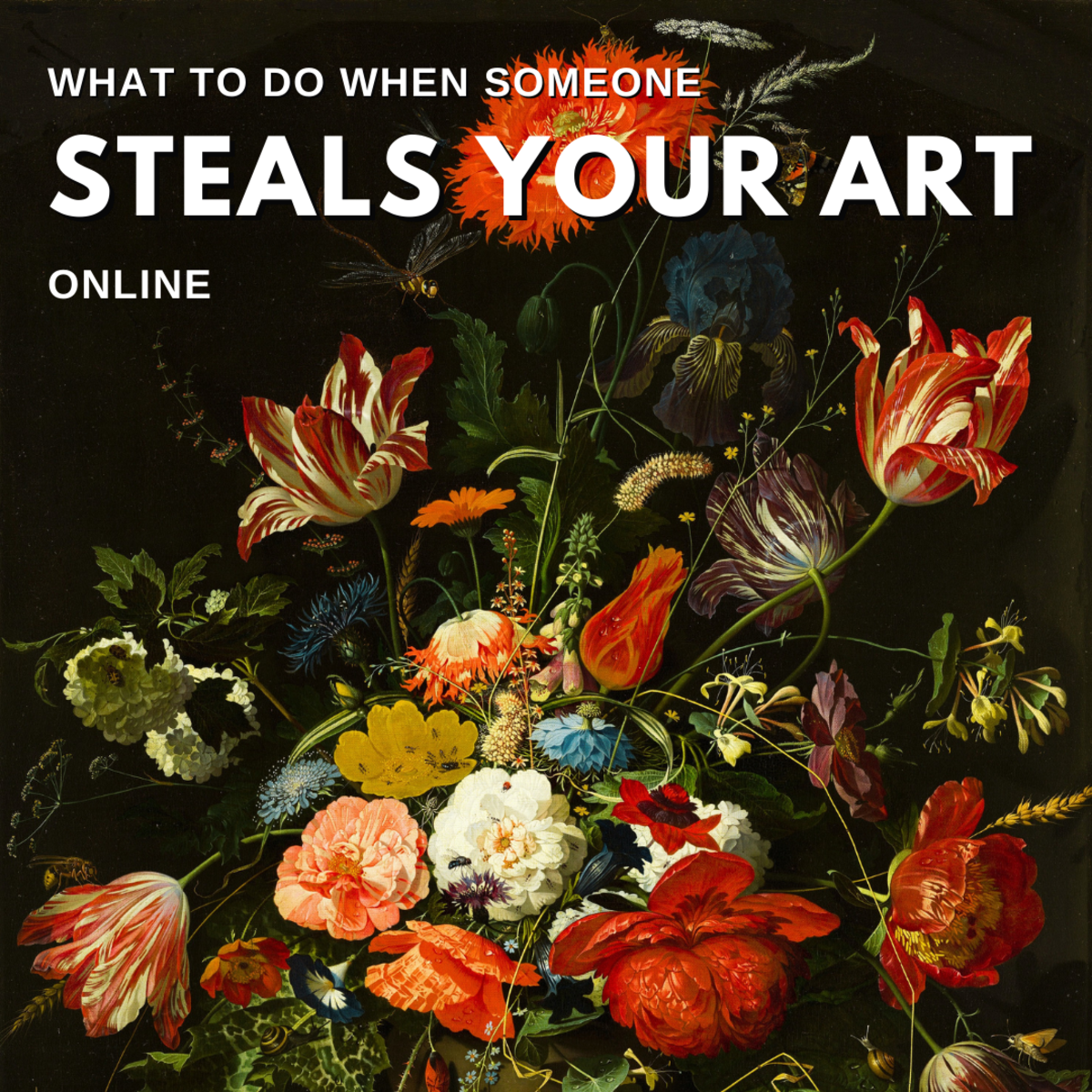How to Find Sites That Have Stolen Your Images
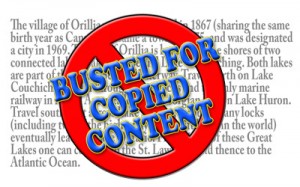
Copyright infringement is and has been a real issue to many online companies. It can be difficult to detect and can take time to correct the position, particularly with the number of people out there that think it's ok to have stolen your images or graphics for use on their sites. In fact, it's not only an issue with those that choose to steal your images, but also that some people are so lazy, they don't even bother to change the URL (so they're basically hosting the images on your server). This article will look at firstly how you detect whether your images have been re-used, what to do about it and what to do if you find sites are using images that stay hosted on your server.
How to See if Your Images are Being Used..
Ok, so you've gone to the trouble of taking photos or have created images to use on your site. Here is a quick way to see whether anyone is using these images that shouldn't be. The easiest way is to do it using Google Images. Search is usually the default setting however, select 'Images' as shown below and you will be taken to Google Images.
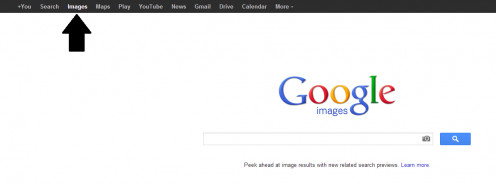
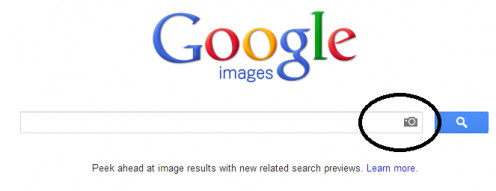
Next, go to the web page that hosts your image, right click on the image itself and select 'Copy Image URL'. Next, in the search box on Google Images there is a small camera in the search box as shown on the right. Click this and it will open up a box to paste the URL you copied (shown below).
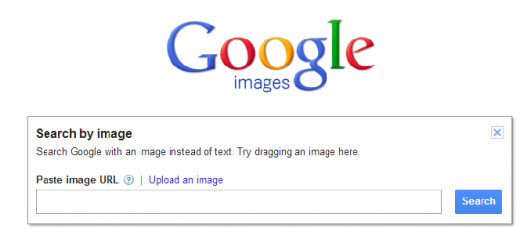
From here you will get a display of the web results for any sites that use your images. It's very often the case that a lot more sites are using your images than you might have initially thought. Where you find that your photographs or images are being used, here are the next steps that it's sensible for your to take (assuming your care!).
How to Remove Stolen Graphics or Photos from Other Sites
Unfortunately there is no single process that guarantees the removal of your content. I have personally seen sites go to the extent of removing the watermark that images have so they can present the graphics as their own. If you have been affected, don't despair, there are some things you can do. Firstly, you need to be able to prove that the graphics or photos are indeed yours. If you have your content copyrighted then you will be able to get the proof you need.
1) The most obvious thing to do initially is to contact the site(s) in question and ask for them to remove the images. Sites will often do so once they realize that they've been caught in the act. To get their email address, have a look on their site as it may be listed (possibly in the 'About us' section). Failing that, check their domain Whois or Alexa for contact details. If you get a reply and they refuse to remove it, a cease and desist letter can be sent to them (a good example can be found here. If they still refuse, go direct to the hosting company as providing the proof will evidence a breach of their terms and they may take the entire site offline. Of course this doesn't guarantee they won't host somewhere else. If they do, you will know what to do.
2) Report them t the search engines. For instance, Google has a number of pages where you can report sites for this type of breach. They also have an option to request the removal of content from the engine - check it out here.
Additionally, you might want to fill out Google's DMCA Complaint Form. All the search engines have something similar.
3) You can also search for similar IP addresses as you might be able to find other sites that are owned by the same individual or company. Additionally, anyone who is linking to the site or advertising with them (.i.e. sponsors) might be a good bet. Write to them and ask for the contact details after explaining why you want them. If there is no-one linking to them they at least are unlikely to be out-ranking you in the SERPS, so i'd be less worried.
4) Use the 'Way Back Machine' to add to your evidence. This isn't evidence that can be used legally but it will show which site had the content online first.
5) If the above methods all fail to get the right result, you can look to take them to court. The process differs from country to county. You would do well, checking out the process from your country of residence.
There are a few tricks you can do but as with most things, they aren't foolproof by any means. A common one is to add the following code to your web-page which disables the right click and save.
<script type="text/javascript"> document.oncontextmenu = function(e) { e = e || window.event; if (/^img$/i.test((e.target || e.srcElement).nodeName)) return false; }; </script>
The code will work as long as it's added before the closing </body> tag on your page. Of course, anyone can save the webpage or see the source code as a route around!
This Sites Using My Graphics Hosted on My Site!
This is a real bug bear of mine. As if stealing graphics is bad enough but sometimes you come across sites that are using your graphics and don't bother to host the graphics on heir own server. They just use the graphics and keep your full image URL on their web page. It can be a little infuriating as this in essence is putting more strain on your server.
In terms of 'What do i do?', the same options above apply. Personally, i will always try to contact the person in question and ask them to remove the content. If they don't i move to plan B. I run a site called Top15Poker.com (i can't link to it directly due to Hubpages guidelines). I noticed a site that was using my graphics last year so this is a great example of the 'Plan B' in action. It related to screenshots of online poker rooms - in truth no big deal and these types of graphics tend to get re-used quite a bit. No issue. The fact that the site in question hadn't hosted them on their own server was more of an issue to me.
My next option was to change the graphic - after all, it was on my server so was entirely up to me what the graphic was! It did take them nearly a year to notice but hopefully it served as a warning that it wasn't acceptable to re-use graphics that were created by other websites, without permission or giving them the credit.
Check Out Some of My Other Hubs
- Building links - Why it's important and who to link with
A guide looking at why it's important to build links and how to find good quality link partners. - Building Great Content that attracts free links
Building great content is a great way to attract recognition links back from your audience. Building expertise, sharing your knowledge and taking the time to produce well researched content is key to attracting those free back links. - SEO tips - Top 10 ways to improve your Search Engine rankings
the top 10 best SEO tips to improve your search engine rankings.
Having tracked my results, i achieved a number of poker room sign ups from them, so i got a little something back.. In truth, i am very ethical and whilst i put this up to get their attention, a year has now passed and they haven't bother to change it. Maybe they like the raw graphics?
If you check the source code, you'll see that i am still hosting the graphics. That said, i don't see why i should be hosting their graphics, so i'm not going to lose too much sleep over it. In summary, there are many things you can do and for every one person that wouldn't consider stealing graphics, there are many, many more that would. I don't think it's a battle that can easily be won however i like to cause a little disruption to those sites that go to these measures. Hopefully, this hub has shed a little on how to find the ones that are doing it and what you can do once you find them.
I am always interested to hear on the experiences of other web orientated people. Drop me a line or comment if you have any stories or other methods that you use to combat this type of theft. I know there are many tools out there that can be used however i have always preferred the manual check. Perhaps i will become a little more efficient in years to come.