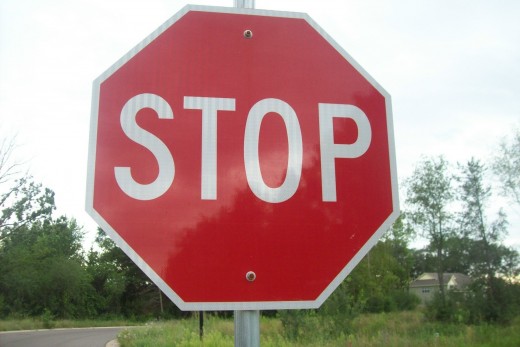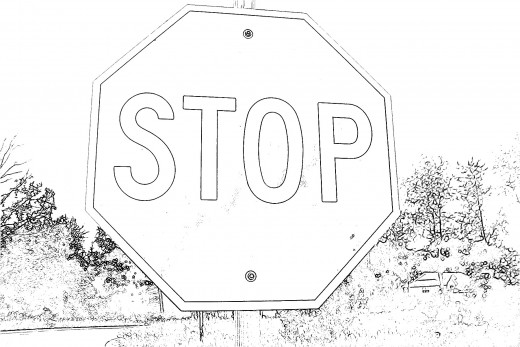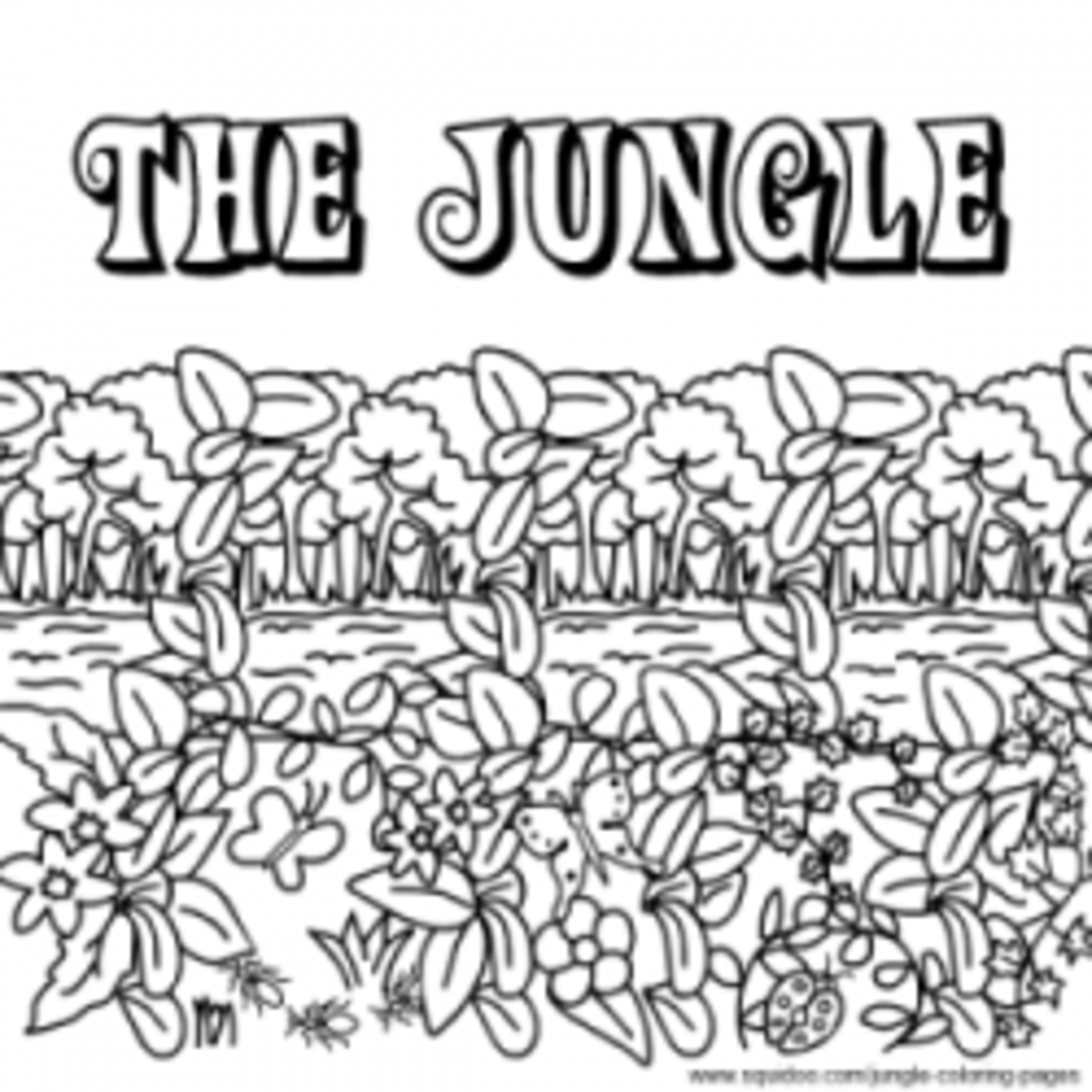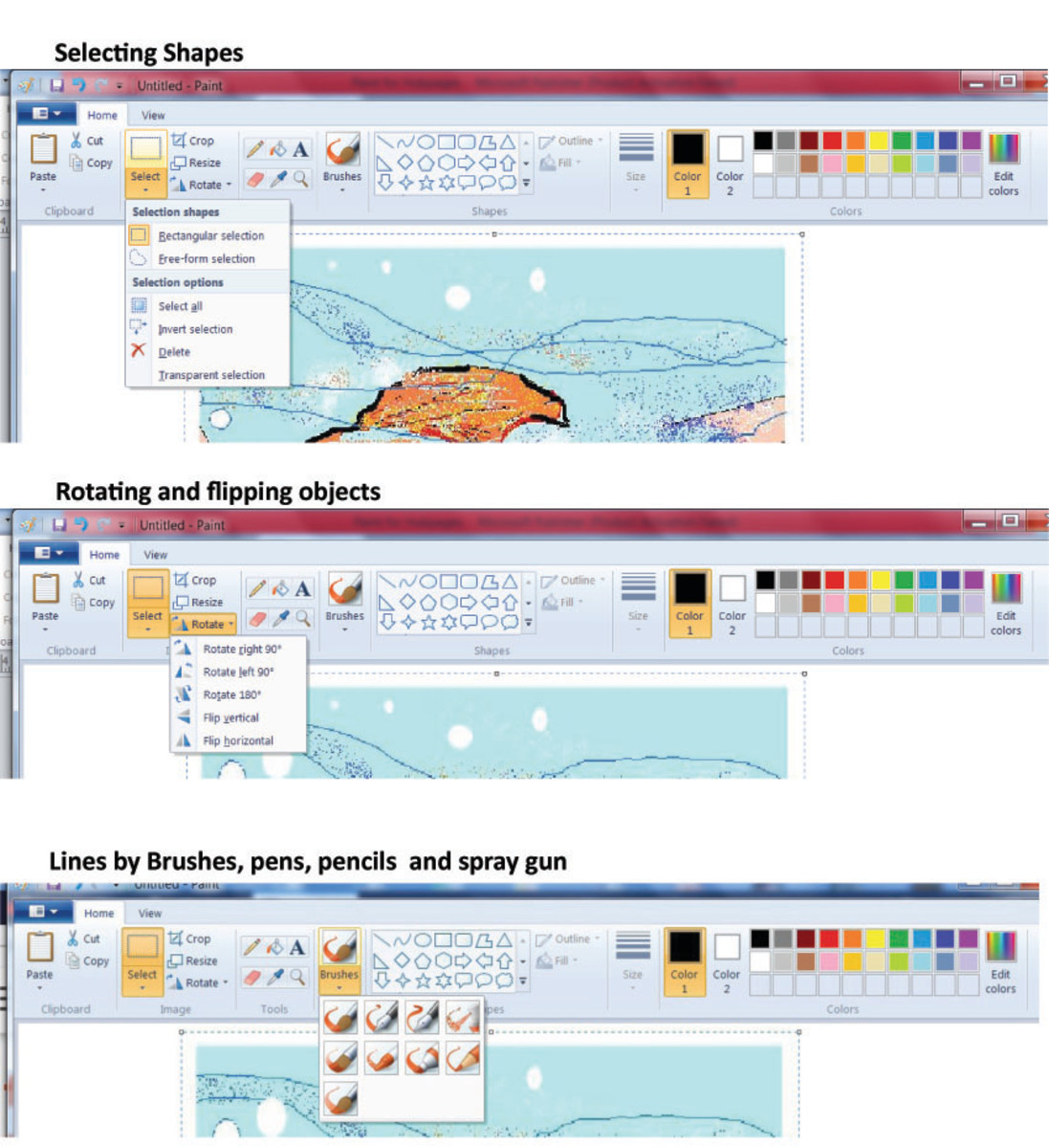How to make free color pages using Kodak Easy Share software

Kids love to color. Even more so, they love to color pictures of themselves! Here is a step by step guide to how you can make color pages for your child using Kodak Easy Share software for free.
You can make color pages from just about any picture you take with your digital camera. Stack them up, staple the side, and you have created an entire coloring book for your child to play with! Pick a theme, or just toss them randomly together; the choice is yours.
Theme ideas include:
- Past birthdays leading up to present day (great for birthday parties - make multiple copies for young guests)
- Past Holidays such as: Halloween costumes, Christmas, Easter, or Thanksgiving.
- Vacation memories
- Trip to the park
- Walk in the woods
- Places in our town
- Family members
Let's get started:
First you need to have the Kodak EasyShare software loaded onto your computer. If you do not have this you can go to their website and download it for free. (Link to the download page is at the bottom of this article.)
Next you select the photo which you would like to turn into a coloring page.
Double Click on that photo. It will enlarge.
In the top left corner there will be an "edit" button. Click on it. This will bring you to the editing page.
You may choose to crop and/or rotate your picture to get it just the way you want it.
Find the "fun effects" tab toward the top mid to right of your screen. Click on it.
To the left of your photo there will be a list of options. Click on the "coloring book" tab.
Next press the "accept" tab on the bottom left.
You now have the coloring book image ready to go. Click on the "save as" tab near the bottom right.
Choose which folder you would like to save your new image in, rename it, and press the "save" button in that box.
The box will close, leaving you on the "edit" page. Press "close" This will allow you to save your original picture "as is" and have your new coloring page in a separate folder.
The next screen will be a large image of your original picture. Press "Done" in the bottom right.
Close out of the program. Find the folder in which you saved your image and open it.
Double click on your coloring page image. Go to "File" and "Print".
You did it!
Now you can simply follow these steps as many times as you like, creating endless hours of coloring fun for your child!
Link to Kodak EasyShare Download:
http://www.kodak.com/eknec/PageQuerier.jhtml?pq-path=130&pq-locale=en_US&_requestid=29186
Before and After examples: