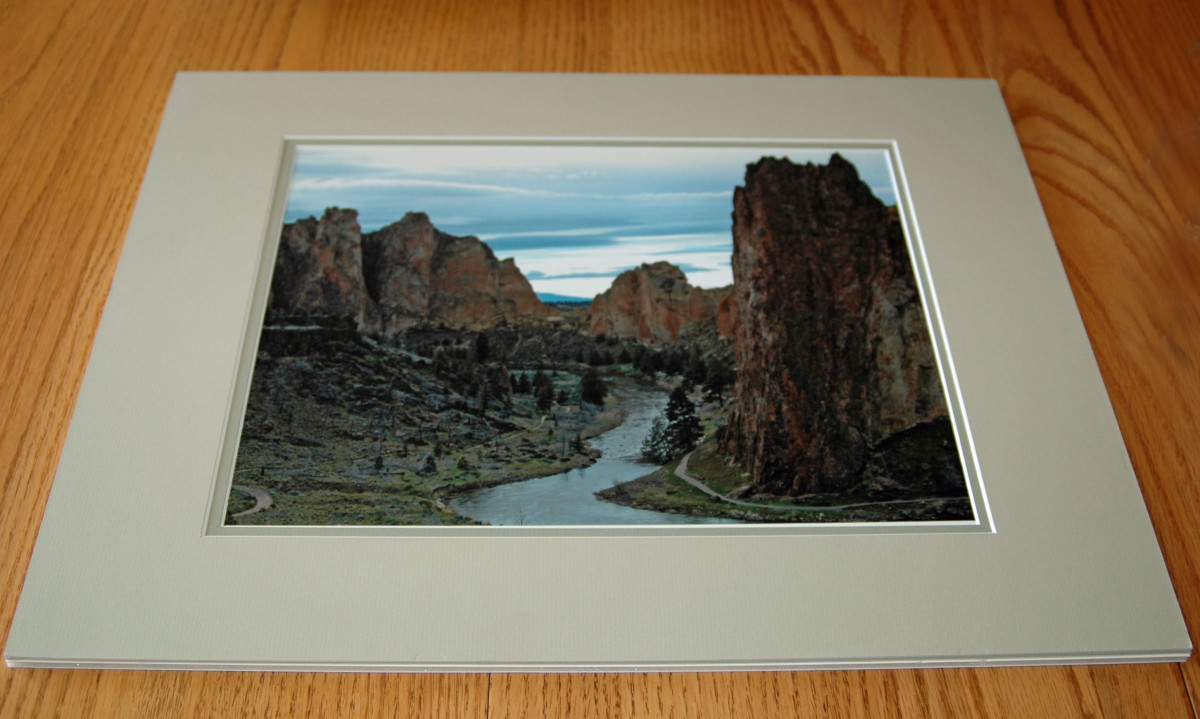Simple Tips to Taking Great Pictures

Simple Tips For Sharp Pictures
Know Your Settings - I find people don't know how to turn off their flash or set the timer or set multiple photos. Learn how to use your camera. The nice thing about digital cameras is you can always delete the practice pictures.
Check Your Lighting - Make sure the Sun is behind you, the photographer. If the sun is behind the person you are taking pictures of, you will have a silhouette instead of a nice sharp picture. I find the best outdoor lighting is about 2 hours after sunrise and about 2 hours before sundown.
Hold Your Camera Still - People tend to move the camera before it is done taking the picture. Try counting to 2 or 3 after you have pushed the button. Then lower the camera. Also tuck your elbows in against your ribs when you take the picture. This will allow you to keep it still while it takes a sharp photo.
Know Your Camera - The More You Know, The More You Can Do
When you buy a camera, you need to know everything it can do. There are tons of great features on a digital SLR camera. Most of them have different settings for landscape or portrait photos. You can choose a setting that is better for daylight, nighttime or indoor lighting. The camera makes slight modification in how it takes the photo so you will get the best photo as possible.
Some of the other modes that you can use will allow you to take fast moving photos, taking multiple photos at the same time, or even a timer that allows you to get into the photo if you want to.
If you don't know know how to use all these different modes and options, you will be missing out on different effects you can take advantage of when you are out hunting for that perfect picture.
The Canon Rebel - This is My Favorite Camera of All Time
I Had a Canon Rebel 35mm. Then I bought a 6 megapixel Canon Rebel Digital. Now they are 3 times larger than that. This camera is great for those who don't want to be a pro, but still want the benefits of an SLR camera. I love it.
Framing Your Subject
Think about where you want the subject of your photo in the frame of the picture. Many people think the center of the photo is where the face of your portrait should be. I don't always think this is interesting. I think facing your subject towards the center of the picture, the face being along the edge is more dramatic and can leave room for other aspects in the photograph.
If you're trying to take a photo of several people at the same time, fill the photograph with their faces. Make sure their heads are close to the top of the frame but not being cut off. There's nothing worse than having the top of your head cut off when somebody takes your photo.
In your mind, split the image into nine segments. Split it three collumns wide and three rows high. Think about putting your subject in one of the squares and using the rest of the image to draw interest to your subject.
Memory is Very Important
Second to the camera,memory is the most important thing on a digital camera. Memory is the film of a digital camera. Without it, you have no pictures. Make sure you have enough memory to take the pictures you want to take.
Remember to check the settings on your camera. If you are only planing to keep your photos on you computer and only view them on a computer monitor or a TV screen then you don't need to use anything more than a medium resolution. If you are planning to enlarge your photos for a poster sized image, then you will want to set your camera to take higher resolutions. Of course the higher the resolutions, the more memory you will be using. Make sure you have a big enough memory card, possibly even several of them in your camera bag.

Use a Tripod or Selfie Stick
Whenever I can, I try to use a tripod. The main reason is to study my camera. If I want to take a low light photograph, I need to have a longer exposure, even if it is on my cell phone. These longer exposures cause blurriness if I am trying to hold the camera.
Tripods also allow you to get in the photograph if you want to. Selfies are a big part of society today. They allow you to prove that you have been somewhere or met someone. Many times you can use your cell phone to take selfies. Sometimes you can set up a tripod to get a more artistic shot. You can have more of the background behind you and more of the photograph in focus.
Sophie sticks can help you get into positions your own height will not allow you to get. You can pose a photo from way up high. You can also get more of the background in the photo. You can get creative with selfie sticks by attaching them to vehicles or motorboats or the side of your bicycle as you to ride. These photos will allow you to get shot she normally would not get just by holding the camera.
Self Phone Tips You May Never Have Thought Of
Take Great Pictures With Your Cell Phone, Too
The quality of the cameras built-in today smart phones have made it possible to take decent pictures with a camera phone. You must treated the same way you treat your SLR camera. Hold it steady because the camera built in is supersensitive and will blur your photograph with any minor movements you may make.
There are dozens of apps that you can use to apply filters to create certain looks you might be looking for in a photograph. Feel free to use them but don't get over the top trying to compensate for lack of composition. Composition is everything. If you don't have pleasing composition then any filters you may apply will have very little effect.