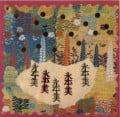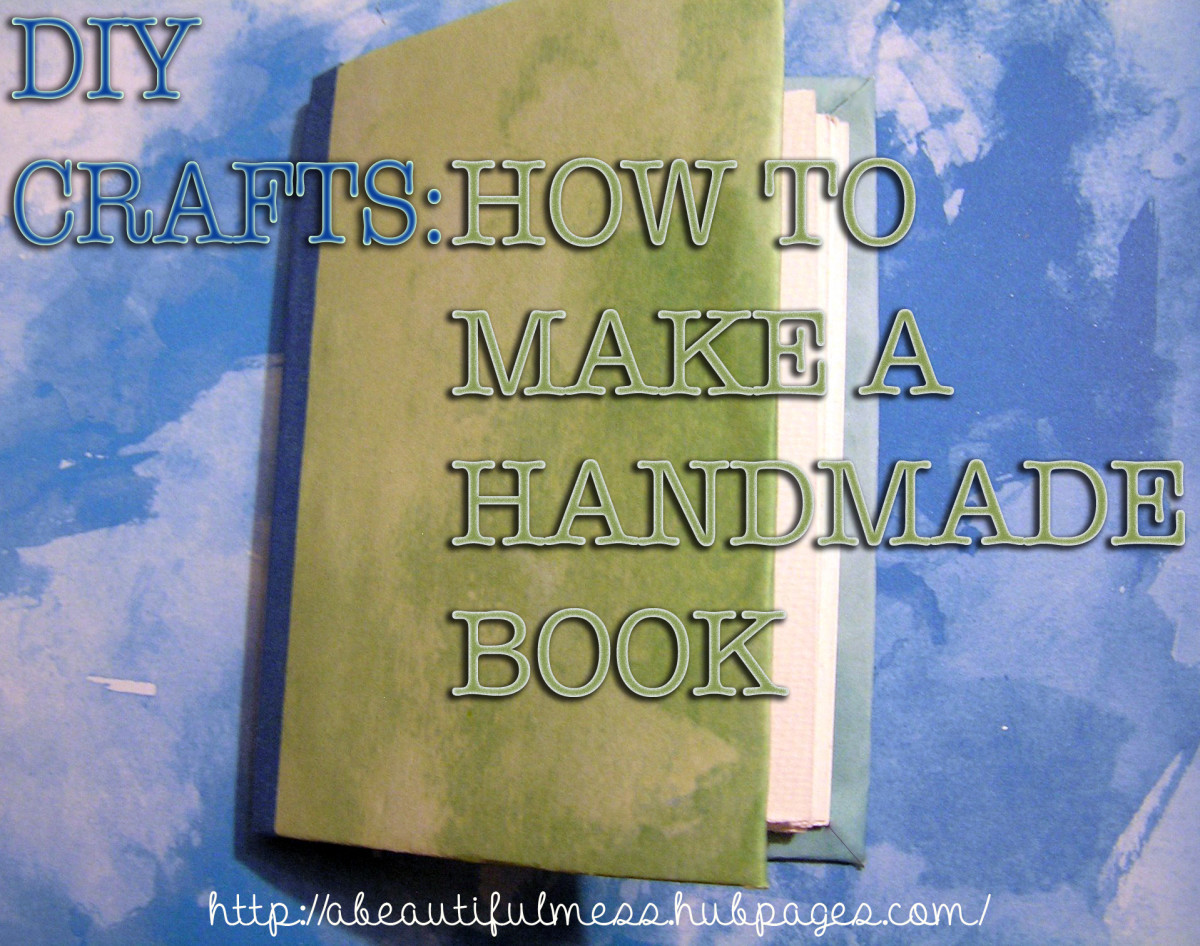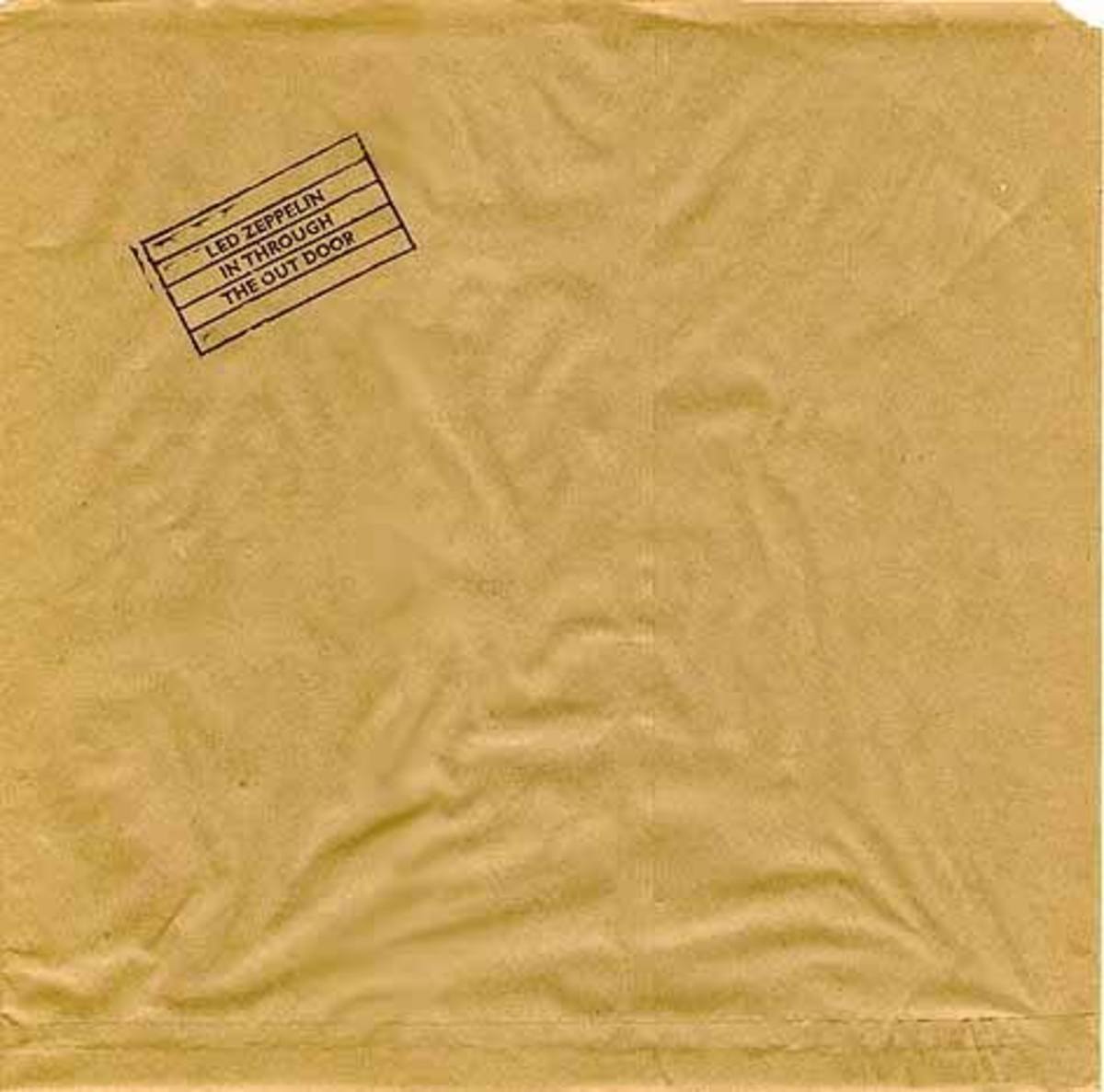Personalize Your Monthly Planner by Adding Your Own Custom Pages
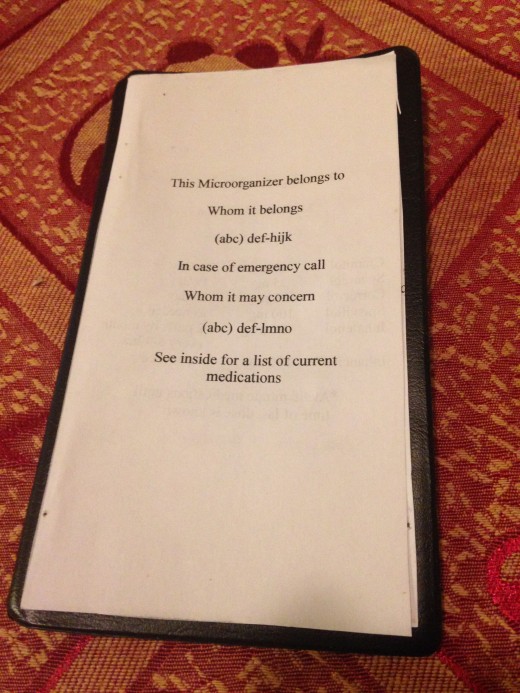
Sorry if this is too easy!
I use the Dayminder SK53-00. It is about three by six inches and fits in my front pants pocket. The personal information is formatted to print in pages to be cut, folded, and stapled with a cardstock binding, the front cover of which slips inside the front of the calendar cover. You have to center and size the text so that it lines up when printed front and back. Measure and cut the pages so they fit inside the cover. If you mess up, just reprint and try again.
Best of Both Worlds
Sometimes, the old ways are best. Sometimes, not. I like to have the best of both worlds. For a few dollars I can buy an old-fashioned pocket calendar with a basic vinyl cover, and with a little creativity and effort customize it with numerous pages of organized information printed using a word processor. I can easily update and reprint the pages at any time using the computer (new way), but have the reliability of the printed page that doesn't depend on batteries (old way). I like to include all my doctors' numbers, and a list of my current medications, along with my phone number and my wife's phone number as my emergency contact.
This is the calendar I use
Page 1: Owner and Emergency Contact Info
I used Open Office, font Times New Roman, with font size 12. I used c++ code modules with the begin and end comment strings, "/*" and "*/" to preserve the spacing format of my example pages. The example pages have made-up entries, of course. Feel free to use what I have as a template. Unfortunately, the actual fonts and sizes are not preserved when moved into the hub modules. That is why I am including some photos that show what the text actually looks like on the page.
Example Page 1
/* This Microorganizer belongs to
Whom it belongs
(abc) def-hijk
In case of emergency call
Whom it may concern
(abc) def-lmno
See inside for a list of current
medications
*/Add your pages in the order you want.
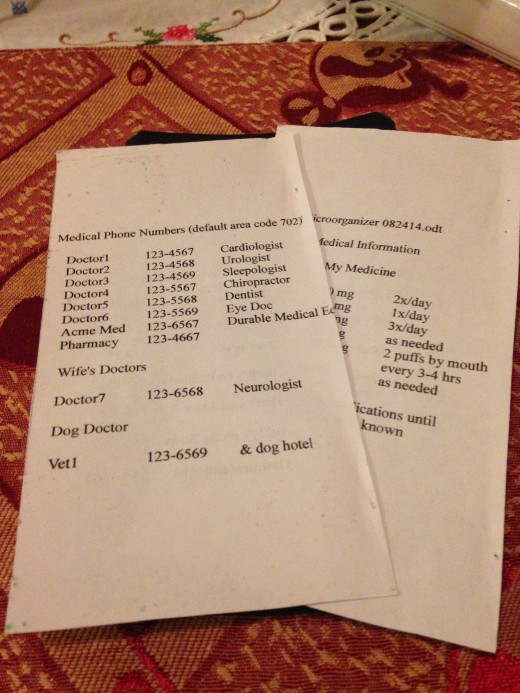
Example Page 2
/*
Microorganizer 082414.odt
Medical Information
My Medicine
Cramitol 40 mg 2x/day
Spamitol 25 mg 1x/day
Correctol 10 mg 3x/day
Spenditol 100 mg as needed
Inhaleitol 90 mcg 2 puffs by mouth
every 3-4 hrs
*/Example Page 3
/* Medical Phone Numbers (default area code 702) Doctor1 123-4567 Cardiologist Doctor2 123-4568 Urologist Doctor3 123-4569 Sleepologist Doctor4 123-5567 Chiropractor Doctor5 123-5568 Dentist Doctor6 123-5569 Eye Doc Acme Med 123-6567 Durable Medical Eq Pharmacy 123-4667 Wife's Doctors Doctor7 123-6568 Neurologist Dog Doctor Vet1 123-6569 & dog hotel */
Example Page 4
/* Restaurants Fasty's 555-5555 Notsofasty's 555-5556 Dumpy's 555-5557 Grumpy's 555-5558 Snooty's 555-5559 Barfy's on Rainbow 555-5560 Barfy's on Jones 555-5561 Barfy's on the Strip 555-5562 Gastroenterologist 555-5563 */
Make a booklet by stapling the pages to a stiff backing material
You can cut out either a piece of cardstock or poster board for the backing. Measure the cover and mark the material so that it will fit inside the cover. Fold the backing over and form a good crease. The best approach is to open the backing and staple the pages offset slightly from the crease. You will also want to leave enough margin on the inside of the pages so that when you fold the pages over, all the text shows. See the photos below. One shows the proper positioning of the stapler. The next shows the finished product inserted into the vinyl cover.
Final steps
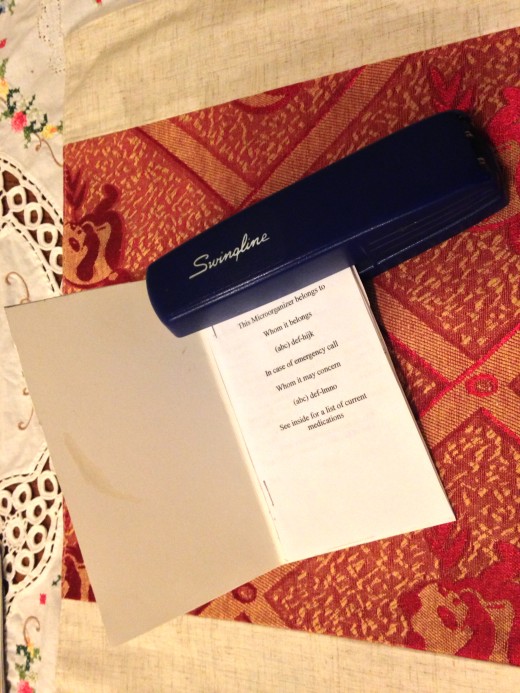
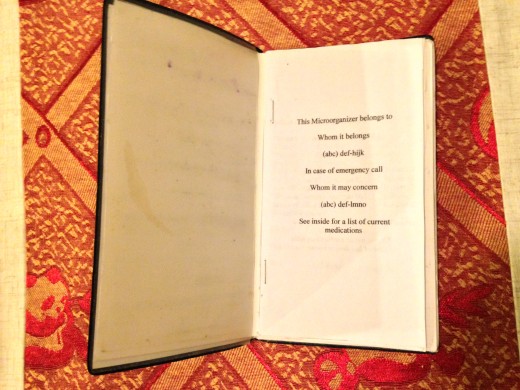

Don't want a calendar? Use an address book instead.
My first time doing this I bought an At-A-Glance Telephone Address book. It is small enough to fit in my shirt pocket. I removed the book from the cover and saved it, and then inserted the custom booklet that I had made. This made it very thin. I used an online calendar program to print a couple of calendar pages, but decided it was too much trouble. I would rather just buy a small calendar than spend the time formatting and printing one with an online calendar application. But that's just me. You should be able to add a few custom pages in the front and still keep the telephone/address book inside the cover.
The address book cover is also suitable for carrying business and appointment cards. The item number I bought a couple of years ago was 80401. It does not appear to be available anymore as a new product. It looks like item 80460 is comparable.
I used Times New Roman font with sizes 10 and 11 for the address book pages.
Smaller font for smaller page
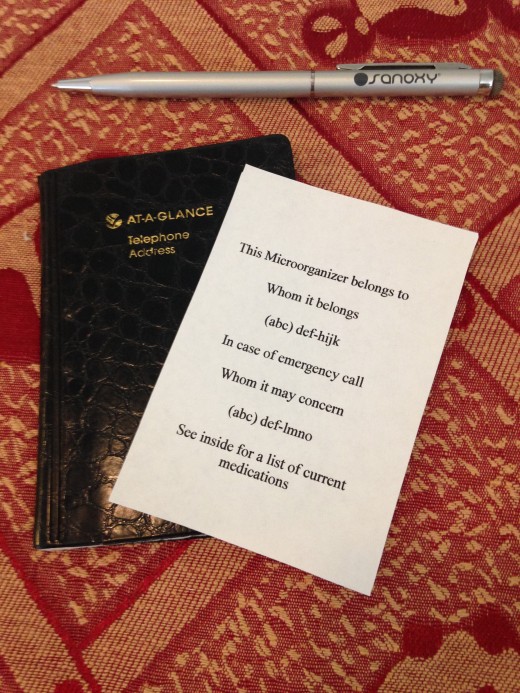
A web product of interest
I found one product on the web that you might find useful. You may have found it already yourself. But in case you haven't, I am providing a link to it below. It is called The PocketMod. It provides a way to put a lot of information in a very small space. Basically one sheet of paper folded in a very clever way that results in a little booklet.