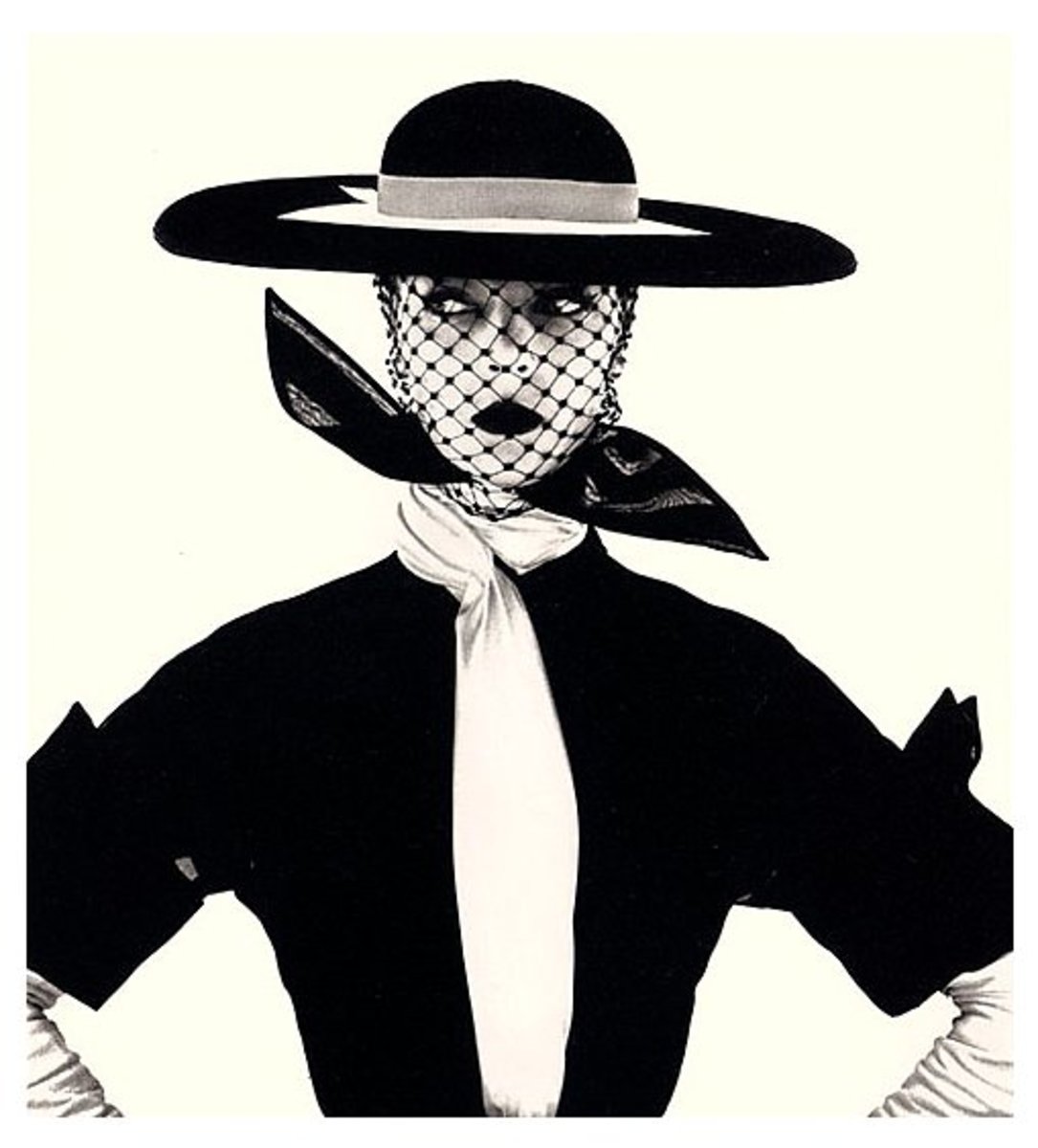Panasonic Lumix DMC-ZS20 Review for Point-and-Shoot Photographers



My Background as a Point-and-Shoot Photographer
I am not what you'd call an early adopter. I got my first real digital camera less than four years ago, and it took a while to learn how to use it. Basically, for the first two years I continued to use it like a film camera. I'd carefully wait for the right moment, snap a shot (with auto-flash, of course), and then curse that I'd missed whatever I was trying to capture. Slowly I figured out the different settings: how to turn off the flash; how to delete a lousy shot without uploading it to my computer first; when to use the macro setting. I finally felt like I understood my camera, and then I went on vacation to Israel.
Now, my camera had 10 MP but only 3X optical zoom. From up on Masada I couldn't focus on the Dead Sea; my photos of the Western Wall at night all came out blurry. It was time for a new camera, something a little more sophisticated. Enter the Panasonic Lumix DMC ZS-20.
The Panasonic Lumix DMC ZS-20 Compact Digital Camera
The Panasonic Lumix DMC ZS-20 is a fantastic camera. It is so full of bells and whistles that it'll probably take me longer than I own the camera to explore them all. Here is a partial list of features and special settings:

- 14.1 MP
- 20X optical zoom (for both stills and video)
- 3" LCD touchscreen
- 24 mm ultra wide-angle lens
- Leica lens
- optical image stabilizer for night shots
- 3D photo mode
- worldwide GPS tagging for photos (can label the landmarks in your photos if you forget where you were!)
- full HD video
- blocks wind noise in video
On top of that, the camera is chock-full of options for shutter speed, light detection, flash, photo resolution, aperture, focusing, and more. You can put custom settings into memory, or let the camera choose the best settings for you. The feature that has worked best for me so far is the scene menu, which lets you choose whether you are taking a night shot, a sports scene, a panorama, a portrait, a photo through glass, etc. The camera then decides the settings based on what you've told it. Brilliant!
Unedited Photos Straight From the Camera
Click thumbnail to view full-size



Tips for Using Your New Camera
- Gain confidence by taking some outdoor shots on a sunny day at first. The photos will be so pretty, you'll be really motivated to figure out how to take good shots in low light, too.
- Make the scene mode your friend, unless you really want to learn about shutter speed and light metering. You can adjust the camera manually, but you don't have to!
Pros and Cons of the DMC-ZS20
Like any product, the Panasonic Lumix DMC-ZS20 has pros and cons.
Pros:
- It has a tremendous array of features.
- You have powerful control over the camera's settings, and can adjust all settings manually if you decide to get more serious about photography later on.
- It's very lightweight (just 6.6 ounces) and will fit into your pocket, as long as your pants are a little loose.
- The camera charges quickly, and can be charged through a USB as well as with the AC adapter.
- You can zoom while shooting video and even snap a still shot while recording.
- Once you figure out how to use it, the pictures are completely gorgeous and crystal-clear.
Cons:
- The camera does not come with a memory card or a case, so you'll need to buy both. You don't want that huge touchscreen to get damaged in your bag!
- There's no hardcopy manual, just a DVD. If you're the type who likes to sit on the sofa and peruse a booklet of instructions, or keep the manual handy for looking up a quick question about a setting, you can't do that without printing out a 60+ page PDF. And if you have a new laptop with no DVD drive, how can you read the instructions at all?
- The cord for the AC adapter is really short. When I tried to plug the camera into a wall outlet, it was left dangling a couple of inches off the floor, but there wasn't enough cord to put it up on the table, either. You'll have to use a kitchen counter outlet or charge the camera through your computer.
- The learning curve is pretty steep. I missed some simple shots I could easily have gotten with my old camera because I was too busy trying to figure out the settings. This will improve over time, but only if I have the patience to keep learning (and maybe enough paper and ink to print out the gosh-darned manual!)
Photo Mistakes
Click thumbnail to view full-size


Is the DMC-ZS20 the Right Camera for You?
This is a great camera, but it might not be right for everyone.
- If you're a casual photographer who only takes your camera along on vacation and to the occasional wedding or baby shower, this may be too much camera for you. Consider a Canon Powershot for about half the price. You won't get the super zoom or fast shutter speed, but you probably won't miss it.
- Don't buy this camera if you have no patience for reading manuals or playing around with settings. There is a steep learning curve for someone used to simply pressing a button to take a decent photo.
- Go for this camera if you take photos of your kids' sports games; you'll be able to capture some great action shots.
- Buy this camera if you like to fiddle around with settings or enjoy having tons of options (even though you may never need them).
- Because of the fantastic zoom lens, this camera is perfect for a world traveler. If you can't get right up to a landmark, no worries — your 20X zoom (40X if you include the digital zoom) has got you covered. And if you forget where you were, you can turn on the GPS settings to remind you!