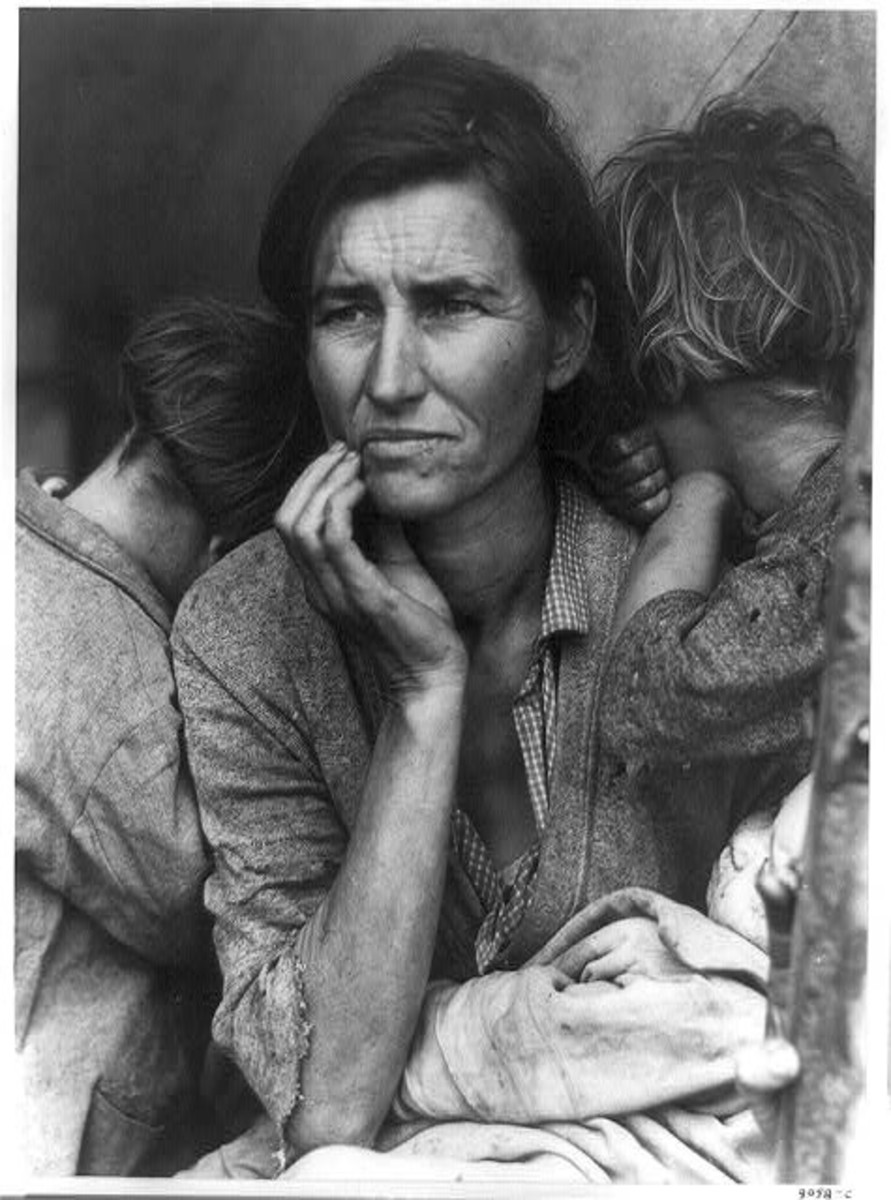How to Photograph a Walk in The Woods


Nature is wonderful and offers anyone willing to admire it plenty of breathtaking scenes. It can also offer an atmosphere of tranquility and bring about a feeling of inner peace.
There are very few locations that can evoke these feelings of peace and calmness like a quiet walk in the woods.
They do not need to be heavily wooded ares full of shrubs and pretty flowers full of little critters. So long as you can walk by and admire everything around you, is enough. If you also bring along your camera gear then the experience is that much better. This way you can capture images that will be used later when you want to remember your experiences.
You really do not need that much gear except for your camera body and at least two lenses. other gear may be useful but not absolutely necessary. One lens should be a zoom that allows to capture images from a distance like the tops of trees or small creatures that may be scared off if you approach them too close.
The other lens should be a macro for recording images of smaller features which you may want to represent in very close shots. If you can, you should also bring along a wide angle for capturing wide shots.
A flash is not necessary so long as you have a steady hand or if the ambient light is sufficient. A tripod may come in handy, but use if you are able to and don't overburden yourself with too much weight lest you lose sight of the original purpose for going into the woods in the first place.
Once you have chosen your location, then try to make a plan as to what set of images will compose the shoot. It is best to take shots as you come upon them in order to tell a story through your photographs.
One of your first photographs should be as you enter the woods. Try to show how they look as you approach them and as you begin your trek. As you make your way through aim to record images that show its beauty.
Think of what it is that drew you to go in the first place. Shrubbery , trees, leaves, pine needles on the floor, mushrooms rocks and so on. Unless you find a particularly interesting image that warrants a macro shot ,then shoot the scene and include enough scenery as to visually immerse your image's viewers into the scene. Make them feel as you felt.
Other images should include close up details of interesting subjects such as fallen leaves, acorns moss laden trees or branches. depending on the location, you may want to include long scenes such as mountain peaks and groups of tall trees next to an open area.
Water scenes do a lot for your photos since they allow the viewer to get an idea of the type of terrain and environmental conditions. Make sure to include some water scenes if your walk has them. Specifically look for areas that include water and fallen trees as well as rocks or boulders. If you come upon any of these areas, it is best to sit and wait for a while since these attract wild creatures in search of a drink or to seek prey.
A good tip to follow once you come up upon a scene worth photographing because of details, colors or any other elements is to stop and study the scene for a moment. Pay attention to details and other factors. Try to picture how this scene would look in a photograph Seek various angles and perspectives and take plenty of shots.
For fallen subjects; those that lay in the ground, a good angle is to photograph them at eye level. Use a small f-stop (aperture) if you want to show background details or a large aperture if you want to concentrate all the attention on the subject itself.
Keep in mind that your eyes capture much more detail than a camera can, Your eyes are capable of catching not only minute details but also able to measure depth, examine and better able to distinguish between shadows and light areas.
Carefully looking at your scene will yield more details and give you a better idea about what to include and what not to in your photographs. Another tip which a lot of professionals use is to bring along a piece of cardboard with a cut out shape that matches the size of your viewfinder. You can superimpose it on top of the scene that you want to photograph. This gives you a very good idea of what your image will look like once it is taken.
Best seasons depend on your geographical location. Spring brings flowers and renewed life. Fall brings many beautiful oranges and reds in the foliage and winter can expose you to exceptional images. So plan accordingly and take advantage of what colors and features each of the seasons offers you.
To truly represent what you see in a photographs it is better to record the image as you see it but bring it a little closer for the benefit of you viewers.; if you clearly see an scene at ten feet then record it, with the help of your zoom, as if it were only 8 feet away from you. Complement the image with close ups, wide ones and finish it by adding some long shots. This gives your viewer a total "picture" of the scene and helps them share your experience.

- Flickriver: Walk in the Woods Photography's most interesting photos
Flickriver - view images as a 'river of photos' and more...

Sounds interesting?
© 2012 Luis E Gonzalez