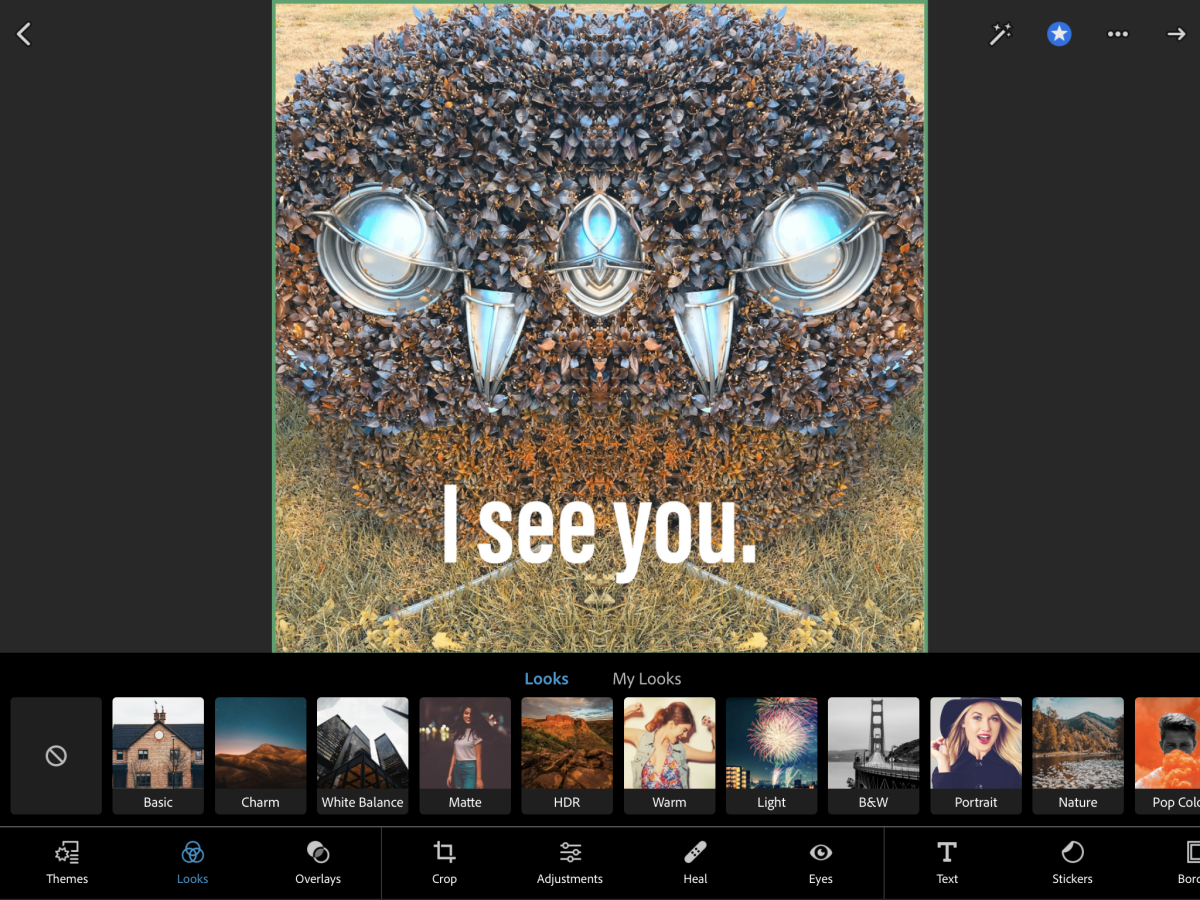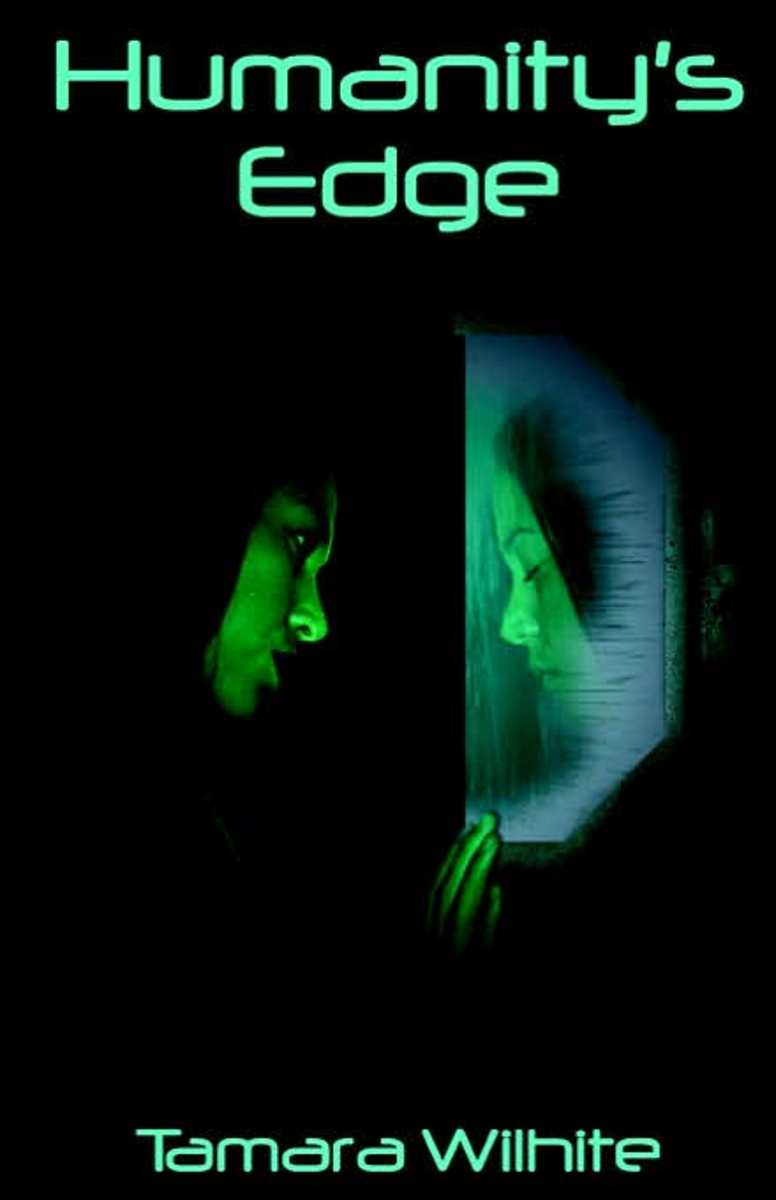- HubPages»
- Arts and Design»
- Graphic Art & Design»
- Design Software
How to Add Effects on Photos in Adobe Photoshop in less than 5 seconds

A simple introduction on how easy and basic it is to edit and add effects to your photos using Photoshop Actions. In this article, the effect of actions is illustrated by posting the before and after application of Photoshop Actions which will give you a hint on how Photoshop actions can give you an edge in image editing.
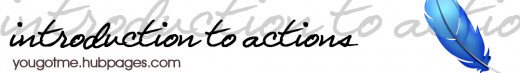
For a more detailed guide on using Photoshop Actions, please visit this hub:
This Photoshop Actions Tutorial will practically walk you through in applying Photoshop Actions on your photos.Plus, you will find here great sources where you can download cool actions.
Photoshop Actions
Adobe Photoshop, a popular photo editing software, may be deemed as highly complicated by some individuals. Tweaking photos, creating layouts and adding effects seem so impossible for those who haven't explored the software much. However, this should not discourage them because they can still achieve good photo-editing results with Photoshop Actions and come up with pro-like edited photos!
What is a Photoshop Action (or simply "Action")?
Well, before defining the term, let me first demonstrate it:
Before Application of Action:

After Application of Action:

Photoshop Actions are series of actions (such as contrast and hue adjustment, curve and level changes and etc.) that is applied in a photo. In other words, photo shop actions are photo editing shortcuts that are instantly applied to your photo.
The photo on the right composed of 6 sub-images. The largest one is the original, while the other five are resulting photos after application of actions. Notice how actions give you diverse effect. The only important this here is finding the actions most suitable to your raw photos.
The good thing about actions is that you don't need to be a photoshop guru to add stunning effects to your photos. By just applying the "action" on your photo, a series of adjustments and editing will be automatically done for you. You'll just sit back while watching the action do the magic for you. Amazing, huh?
For photographers, Photoshop Action would be their best partner. By being able to tweak properties of their precious photos, photographers will achieve their desired appeal on the photos. Plus, not all photographers are highly knowledgeable in Adobe Photoshop. Hence, this would be a great temporary substitute for them. Note, however, that it is still recommended for photographers to gain skills in navigating through the software..
If you are still confused about this "actions", I suggest that you read this detailed guide that will walk you through the entire process.

Where can you find/download actions?
First, you may simply Google it and tons of good websites showcasing various Photoshop actions will appear, best of all, majority of them are free. However, my favorite source of actions will be always "DeviantArt". You may check it out if you want, and I'm sure you'll enjoy the diverse collection it has to offer. The one that I used in this hub is an action by David Nanchin called Dim and Jaded which I found in DeviantArt.
Share by clicking Tweet or Like on top of this article. Enjoy!
For any questions regarding how Photoshop Action works, you may drop some comment below and I'll be delighted to guide you.
Adobe Photoshop Related Hubs
A Detailed Guide on How to Edit Photos Using Photoshop Actions
Learn how to apply Photoshop Actions on your photos through a step-by-step tutorial here.
Adobe Photoshop Idea: Watercolor Effect
Here's a tutorial on how you could create artwork that would appear to have been painted using watercolor! Cool right?