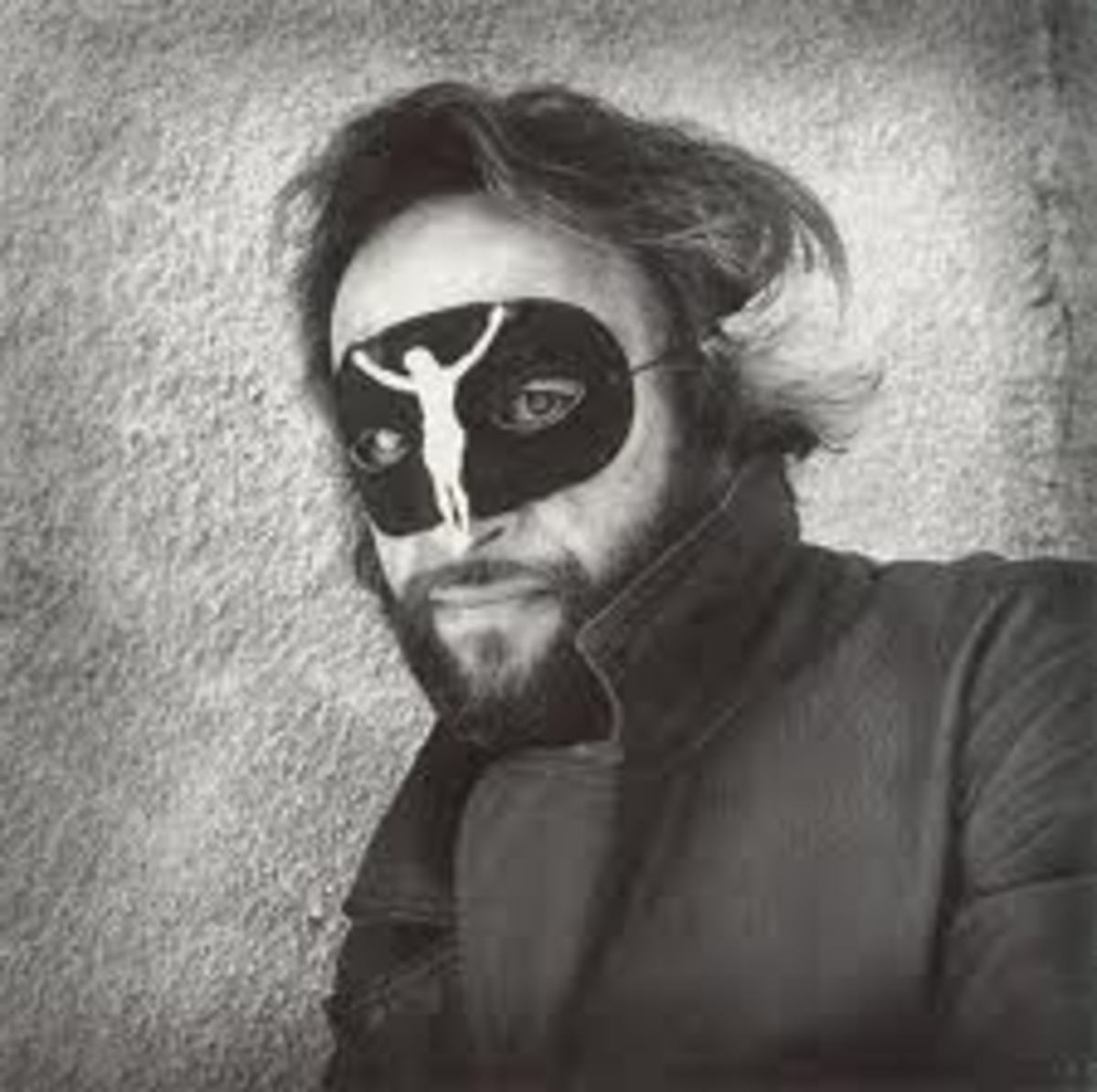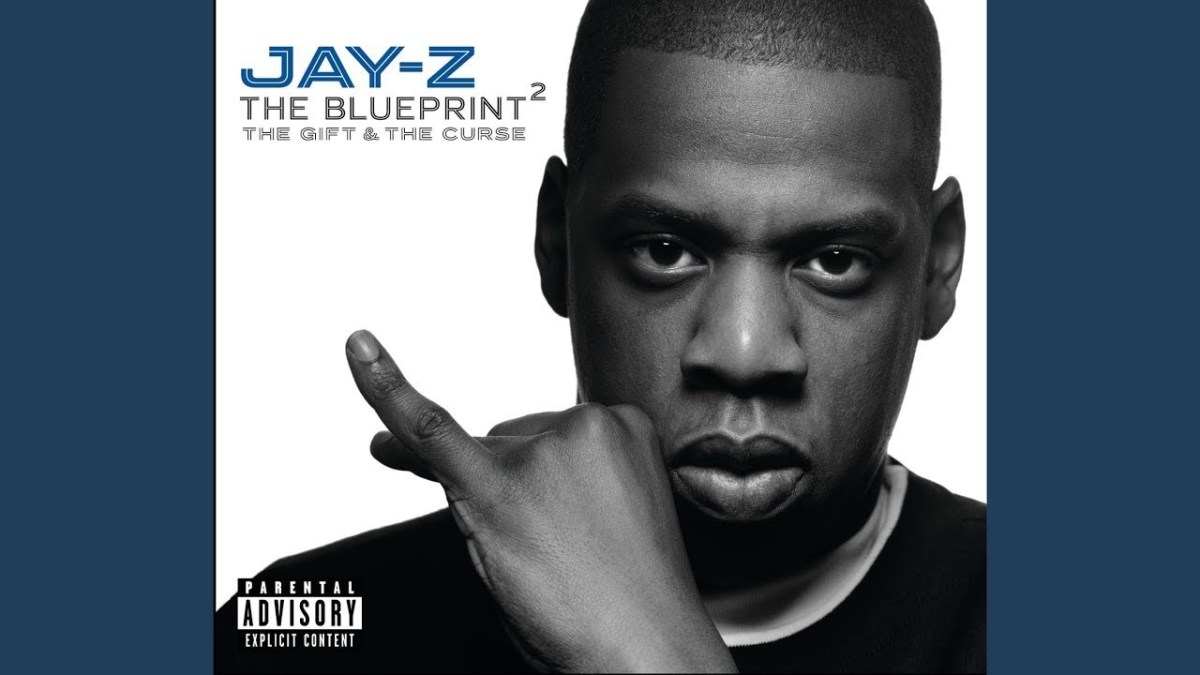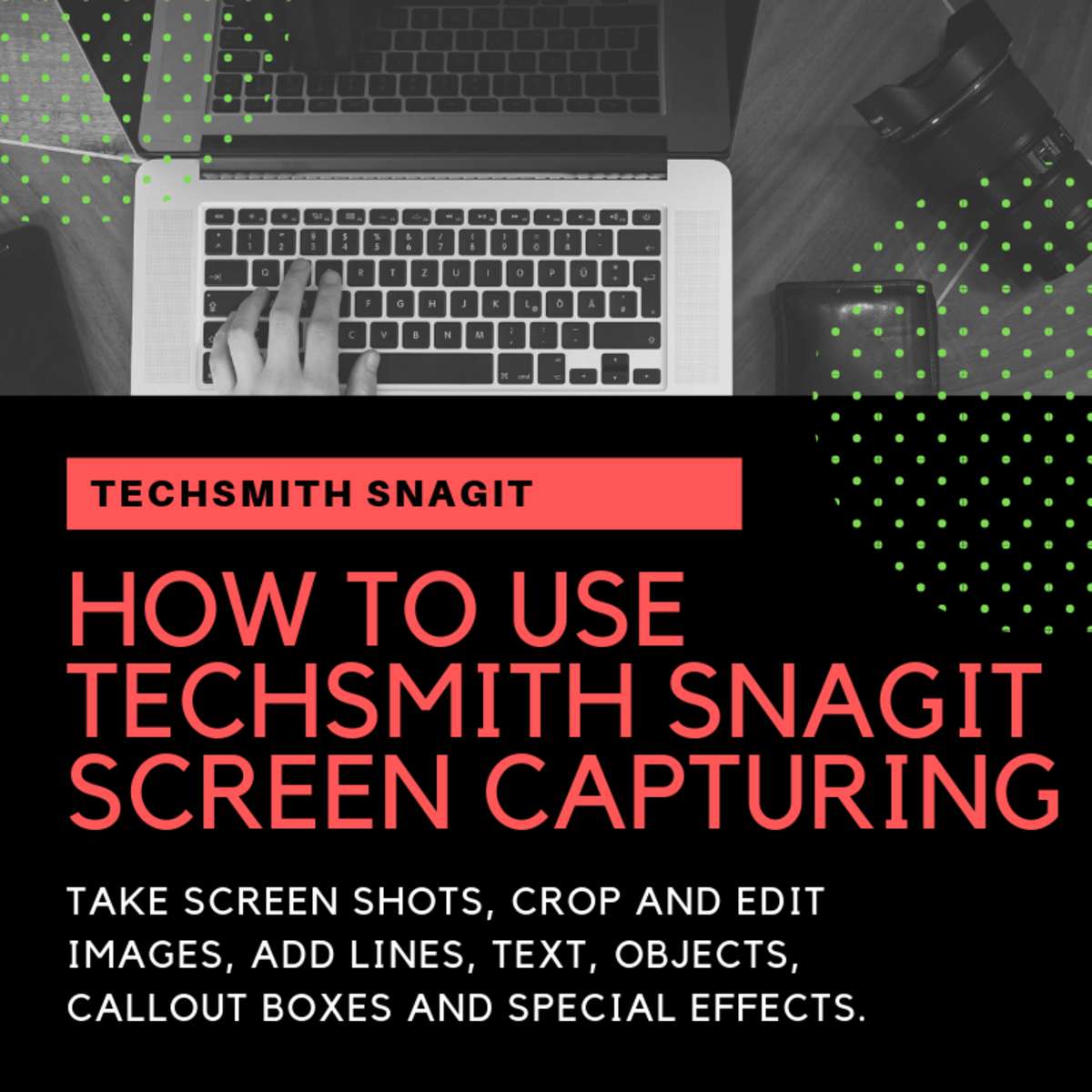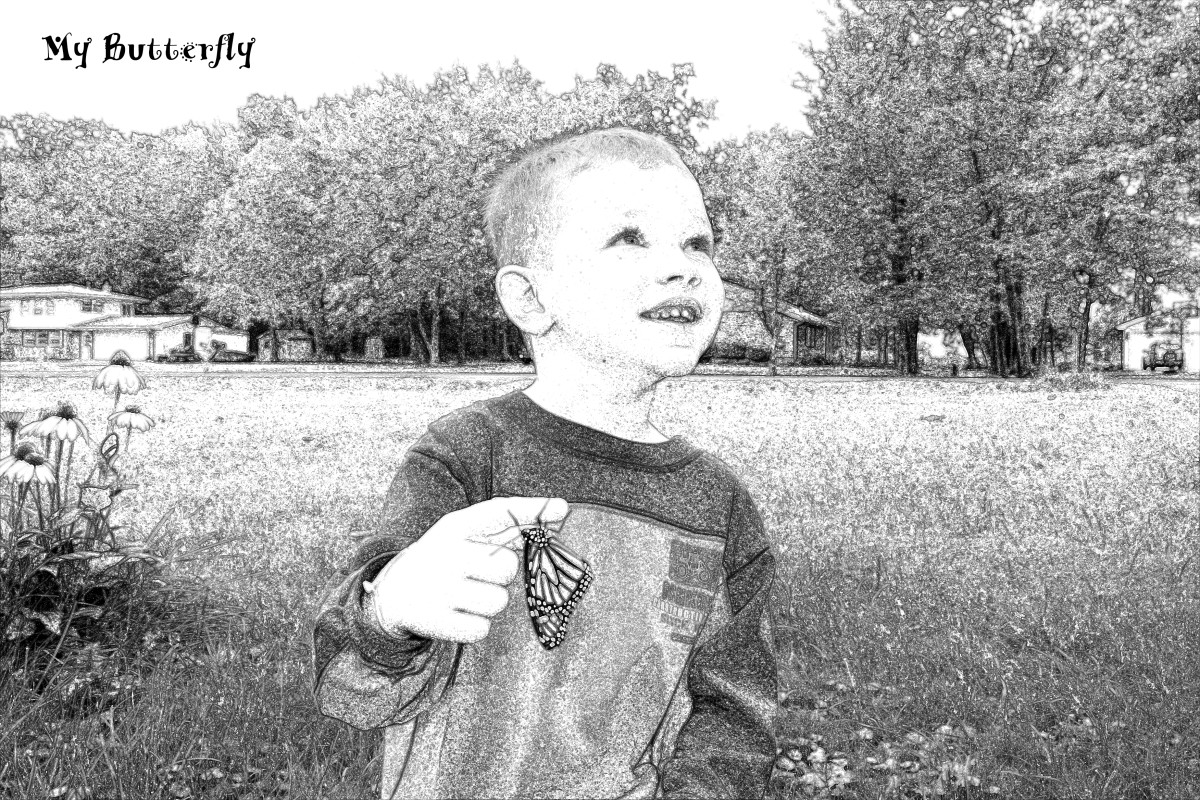Portrait Professional Review. Can PP help you.
If you have ever looked into anything doing with photography online I guarantee you have seen an advertisement for Portrait Professional. If you have ever clicked on the ad you may already know that this is a relatively inexpensive download in the world of photo editing software. This program is exclusively designed to edit the face but can also edit skin in general. According to the website this software can…
- Fix skin blemishes such as spots or pimples
- Reduce and/or remove wrinkles
- Remove grease, sweat or shine from the skin
- Subtly reshape all or any aspect of the face
- Enhance the eye and mouth shape color and sharpness
- Smooth, recolor and thicken the subject's hair
- Adjust the lighting on the face
In this review I will allow PP11 to edit a portrait with its default settings then do some editing of my own.
Since the website has a number of videos demonstrating how to load and initialize a photo for use by their software as well as the use of its different sliders and buttons I will not go through any explanation here in this review. Rather, I will demonstrate the software's abilities and limitations so that you can make an informed decision about whether or not this is a tool you could effectively utilize in your picture creations.
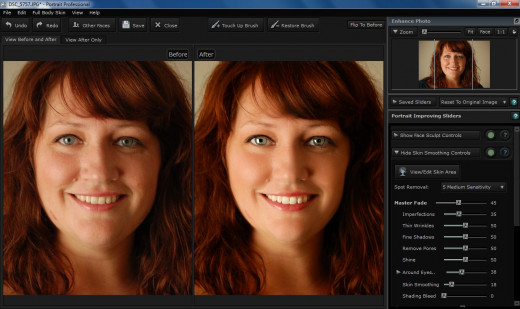
Skin editing, hair editing, and light editing.
The above is an image of me taken with a Nikon D-40 with natural Rembrandt lighting photographed next to a window in a white room with no additional light sources. I mention all of this because one of the PP11 claims is the adjustment of the lighting on the face. In this particular image there would be little need for light adjustment but later in this review I will use an image that would need more light work.
As you can see in this before and after image PP11 did all that it claimed. The skin is almost flawless, the face is reshaped to attractive proportions, and the hair is a richer shade. For me this demonstration is a winner for PP11. Since I did make this demonstration easy by using a high quality well lit picture of me on a day when my skin was in pretty good condition I will need to run a more challenging image through the program but first some additional editing and commentary on the softare.

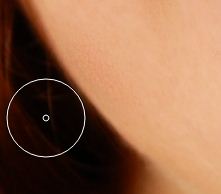
Touching up after initial PP11 edit.
After the initial editing process PP11 allows you to continue to adjust your portrait with a variety of tools. One of those is a touch up tool. You can see here where the initial editing was not able to completely remove a particularly dark scratch on the side of my face. With about 3 clicks of the touch up tool down the length of the blemish it disappeares.
At this point you will be able to see one of the software’s limitations. If you look closely where the blemish was edited away you will notice a pattered blotchiness. Because the software in essence takes the pixel information in a general area and ‘smudges’ or ‘blends’ them, it lessens the number of color shades with in that area. This makes more of the pixels match each other resulting in these patches. The less you have to touch up an area the less this occurs. This is a limiting factor but keep in mind that I have significantly enlarged this image which draws attention to such flaws. If this were printed as an 8x10 picture this level of patchiness would probably not be noticeable to the average onlooker.
Now for a photo with more flaws.
I would love to say that I am perfect with seeing an image before I click my shutter but the fact is I’m not. I wanted to know how much PP11 could really do for me. The following image is lower quality and poor lighting.
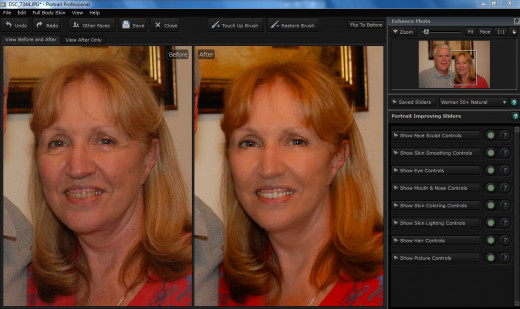
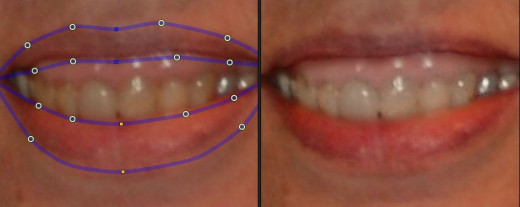

In the initial before and after the subject’s hair is clearly an unnatural color. The images following that show how important it is to get those initial blue lines lined up properly. On the mouth I origionally put the lip outline just on the lip. The upper gums were treated as teeth and the software tried to lighten and brighten them. This led to a very unattractive color to the gums. On the iris the target was too small and offset resulting in a ring in the colored part of the eye. Both of these issues can be easily fixed by adjusting the outlines. I included the gums into the lip outline and shifted and enlarged the iris to eliminate these issues.

After some additional editing.
This is the final image after some additional editing. I did my best to enhance and alter the lip color. The subject in the original image has a darker upper lip with almost a bruised coloring. The software did little to help with this issue. When altering lip hue the entire area outlined as the lips is adjusted. This prevented the editing of just the area with the discoloration. I also noticed a higher amount of the blotching I mentioned before in the editing of the dark blemish. This blotching intensified when I attempted to use the touch-up tool. The touch-up tool wouldn’t change the color of the area anyway. With this software you can bring an area back down to a zero edited level and do all of the adjustments yourself but I do not believe this would solve the discoloration issue.
The other issue in this image is the shadow on the lower part of the subject’s face. This was due to bright light coming from above but no light source from below. This problem also could not be fixed using PP11. In order to not have this shadow an additional light or a reflector would have needed to be placed below the subject during the shoot.
I am not completely displeased with this image but I do believe it would need pre-editing before going into PP11 to eliminate the discoloration and shadow; or more editing after PP11 to take care of these issues.
Comments about dark skin tones and blemishes
I also downloaded an image from the internet of a woman with severe acne and dark skin in order to really put the PP11 through its paces. I cannot include the images in this review due to potential copyright infringement as the original image was not mine (and I have no intention of going around to find someone with severe blemishes and asking them if I can take their picture to see if my editing software will get rid of their acne.) The software could not handle the extreme color variations in this photo. There was an overall change in the skin texture but not enough to give the person what would even be considered decent looking skin. Further touching-up resulted in severe blotchiness and made the picture unusable. As a whole for darker blemishes with a strong color variation from the natural skin tone the PP11 fails to help at all.
Default settings can fit your own parameters
For these images I used the default settings for the image editing slides and buttons. For the first I used the Young Woman Natural and for the second I used Woman 50+ Natural. These are 2 slider settings that come with the initial download. You can edit an image and the save those slider settings under your own heading. This would allow you to bring a new image into the program and it will be automatically adjusted to the same slider settings.
In conclusion.
From the list claimed by the creaters of Portrait Professional 11 I would have to rank the product 5.5 out of 7.
- Fix skin blemishes such as spots or pimples
- Reduce and/or remove wrinkles
- Remove grease, sweat or shine from the skin
- Subtly reshape all or any aspect of the face
- Enhance the eye and mouth shape color and sharpness
- Smooth, recolor and thicken the subject's hair
- Adjust the lighting on the face
For the most part the product does do what this list claims except adjust the lighting on the face. Clearly a poorly lit face will not be magically transformed by the software nor can you make any specific adjustments on your own. It also cannot handle very dark blemishes so I gave it half credit for that claim.
If you are going to use this product on photos that are well lit and have a subject with mild to moderate blemishes it will do all you need it to. If you will be editing subjects with darker areas on the face or you wish to fix poorly lit subjects you will need additional software.
I believe PP11 is worth its asking price and can be especially helpful to photographers who are new to editing. It can also be used in conjunction with additional editing software and cut editing time down by implementing preset parameters to each portrait.