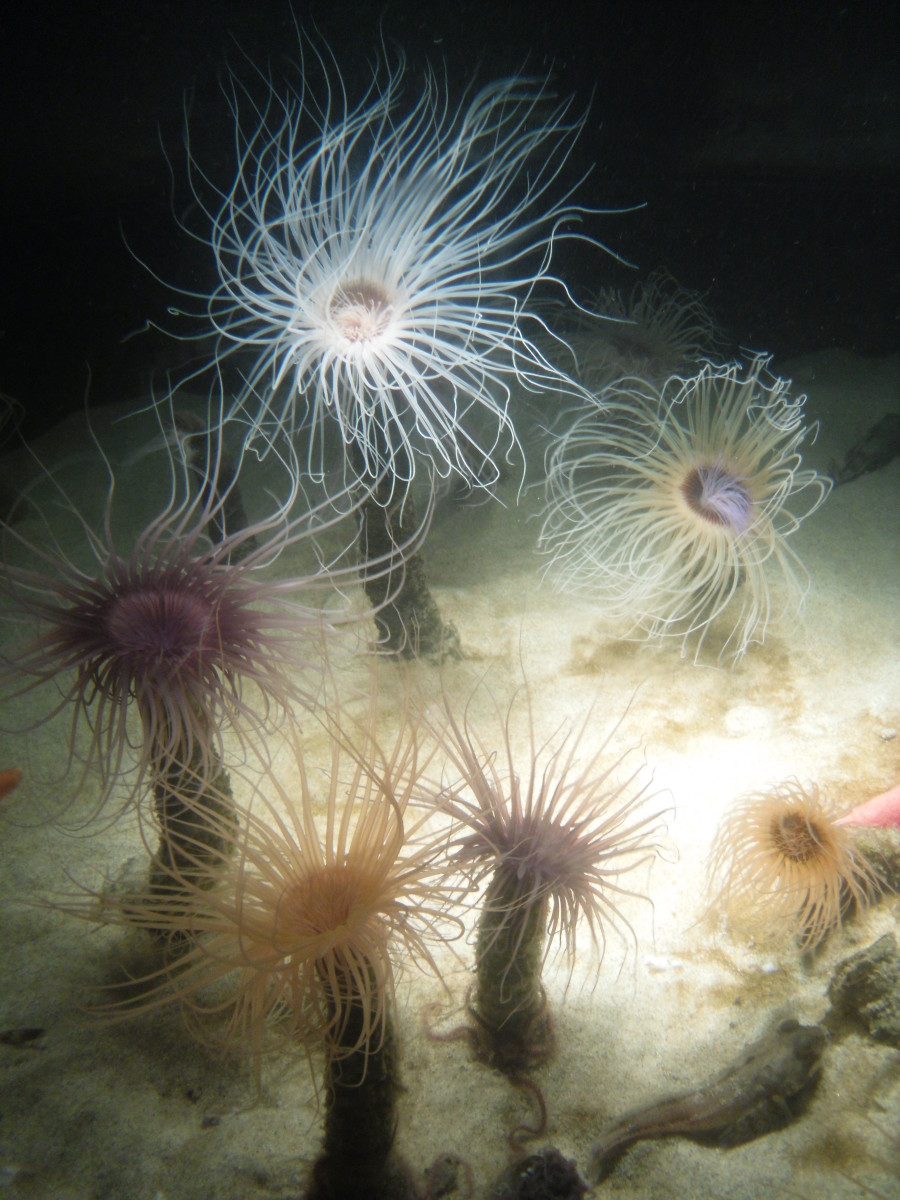Practical Photography Series#7: Overhead Light for Floating and Vivid Effects in Portraits
Floating Plate of Ingredients

Consider the height of the subject from the source of light
To keep the subject in 'floating mode', I suspended (while holding) the object (photo shown above) at my shoulder level.
With the plate in my left hand, I positioned my cellular phone's camera right in front of my eyes.
The frontal shot at an angle of approximately 45 degrees gave me this 'floating plate' for me.
I tried experimenting on height patterns but this is the best output I had achieved, so far.
Using an ordinary light bulb for 'float effect'
Snapping photos by just using cellular phone camera needs common sense and steady pulse in order to come up with best shots each time one focuses on the subject.
Fresh from a free seminar on 'portrait photography' sponsored by a popular camera brand , the speaker encouraged the participants to come up with practical ways in order to capture vivid images.
He.emphasized on the use of see-through fan to smooth the harsh effect of lighting when doing portraits.He further said that by using penlight, an.amateur photographer can achieve the desired effects on the subject.
Doing human portrait is not as easy as you may think.It's the same with taking shots on fruits or dishes as subjects.
Speaking of fruits and dishes, I tried experimenting on floating and vivid effects, without the aid of studio equipment.
I am fascinated with the effects of the LED(light emitting diode) bulb. By taking care of angle and distance from the light,the intensity and the clarity of my subjects also vary.
Trial-and-error method is the best thing to do if you want to achieve the 'perfect shot' or so.
Why Float?
This hubber 's innovation of overhead light as good feature for floating portraits of objects or things led to photo-spree each time an interesting food-portrait item comes into view and the cellular phone's camera is open.
Considering the styles of many photographers, he had to make some 'originality' in his style of the point-and-shot, as basic technique in taking pictures without the aid of super lenses.
The floating effect is at least a good way to feature finished food dishes, if one will venture in food business.
It will make the customers focused on the dishes you'll offer if you'll try putting it on tarpaulin with this kind of 'floating effect'.
Tilting to 'float'

What did you achieve easily, the float or vivid effects?
What can you easily achieve in testing my Practical Photography techniques mentioned here?
Why the use of cellular phone's camera?
Since I don't have a more powerful digital camera, as my old handy one was busted during New Year's celebration, I made an effort to experiment on my secondhand Android phone.
I discovered that the back camera of this brand of cellular phone I'm using can be utilized as an alternative for a powerful camera.
This gives me a more intimate feel since the lens is also adjusting with the exposure of the object to the intensity of lighting material being used.
If you want to use my new-found technique, you can follow my simple reminders below.
- You can count...one, two, three, before touching the click part of the cellular phone.
- If you have a steady hand, it will be a plus factor in achieving good shots.
- You can also use a stand (long piece of wood with circular base on top) where you can put your subject.
- Always use a LED light to make a vivid result.
Closer to lights for vivid effect

Taking a closer look with Vivid Effect
When I say vivid or perhaps other photographers, I will describe a particular photo with such true-to-life colors or vividness.
When you look at the glass of citrus drink that I used as my subject, you can say that the overhead light make its colors more vivid.
It's not too sharp or not too dull in colors.
Editing is not needed or any enhancement to make it life-like.
Will these photography simple tricks click with your cameras?
The answer will always be yes.
I can say that doing tricks on simple subjects will make it more interesting to the onlookers.
One can also achieve a competitive purpose upon posting it to sharing sites online, those legitimate ones where HubPages is linked (such as Facebook, Twitter and Pinterest).
For instance, I will not use three separate objects and edit it just to make people or objects float.
Overhead lighting will do some justice.
You will notice that the background will always be dark in order to achieve my objective.
The dark background will always give such floating effect, the same with vivid ones.
Did I made this delicacy float?

Trick Photography & Special Effects Without Photoshop courtesy of Mar D
Floating, Vivid Effects and other Tricks and Practical Photography with Editing
Special effects or tricks in Basic Photography will be achieved without using digital help, let's say editing.
The exposure of the objects to lights should be primarily considered.
The height of the subject being covered is another factor to add.
Dedication of the photographer in Practical Photography should never falter.
It's a simple start to a more rigorous steps to come up with competitive photos online.
To summarize...
- Simple floating effect on object being photographed will be achieved cleanly by using overhead LED light
- Vivid effect on subject being documented on camera will be realized by using the same technique
Hide the hands to make it float.
You'll agree with this statement.
Hiding the hand holding the object will be possible if the overhead light will shine at the center of the object.
The next thing to consider is the angle of the back camera of the cellular phone.
Try varying angles until you achieve what you can consider the 'best shot' on your subject.
'Float' it with the spoon! Where's the fork, anyway?

Try it and be unique in Photography.
Since I cannot afford expensive cameras at this moment, I will continue to explore the use of handy camera on cellular phone which can also be used in documenting small things around me.
My Practical Photography series had already explored other simple techniques in achieving great pictures.
In this kind of hobby, dedication and tenacity should be the two catapulting factors in order to stay in the limelight.
I hope you agree.