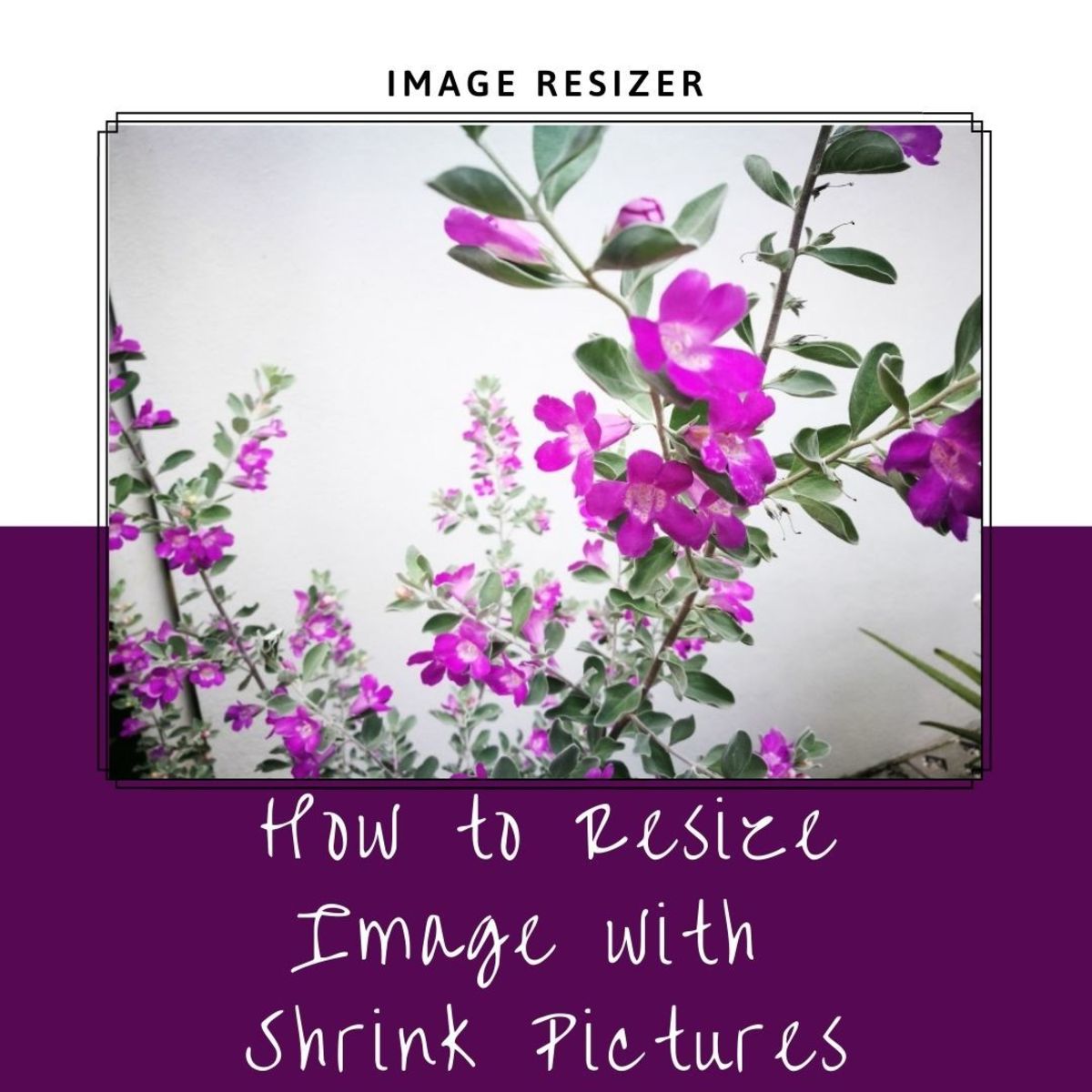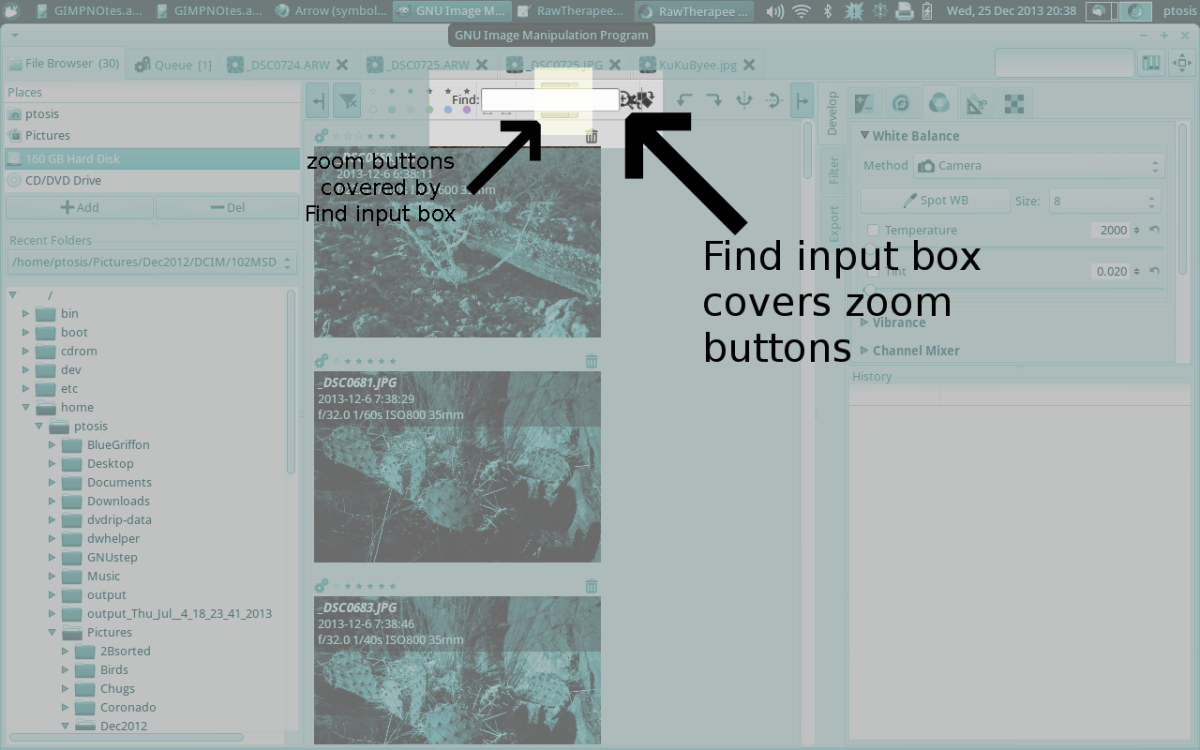How to Shrink and Enlarge Your Photos

Pixels
How frustrating it is to suddenly realise that the camera you bought is so powerful that the photos you take are not compatable with your website. I recently realised just how annoying it can be. In other words your photo is either too large or too small. So what to do? You need to be able to enlarge the photo, but not lose pixelation. When this happens the photo becomes fuzzy and out of focus.
This happened to me recently, and much to my frustration, I realised that by taking photos on my camera phone, I could download them easily, but not on my new camera. I would have carried on using my phone, but the downside was that it was costing me money to send the pictures to my e-mail. I knew that I could download them straight to the PC but even then the photos were not that good.
After spending hour after frustrating hour, trying to download a photo onto a photography site that I use, I realised that other people out there had the same problem. So after looking into it I realised that there were sites that could shrink your photos by subtracting pixels. And enlarge your photos by adding pixels.
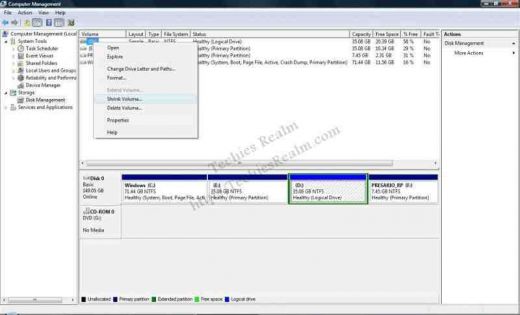
Getting started.
1.The first one I tried was www.shrinkpictures.com online. This is quite a good one, if you are anything like me, you do not want to trawl through loads and loads of garble, reading stuff that means absolutely diddly squat. And because there is so much writing in the way, you have no idea what you are supposed to do.
With this site, it will take you straight to the bit that you need. And is self explanatory. Just follow the instructions. I must admit it did work for me, for a time, but I realised that after shrinking a few pictures, it did go wrong sometimes. I think it is okay for just a couple of photos, but if you try to do it for to long, it goes a bit awry. But it does give you a good choice of picture size to choose from. So it is worth having a go.
2.. Resizemyimg.com is a really easy one to use. I recommend trying this one first as it has a layout that is so easy on the eye. If you want simple, this is the one to use.
It doesn't have to be difficult to resize your images and these sites are easy to use.
© 2010 Nell Rose