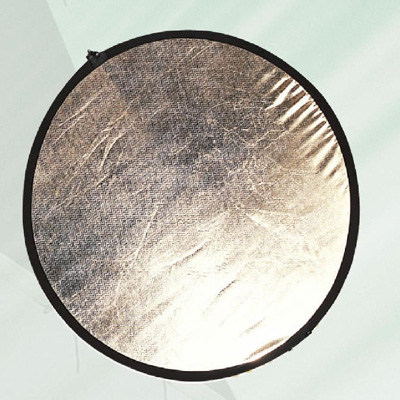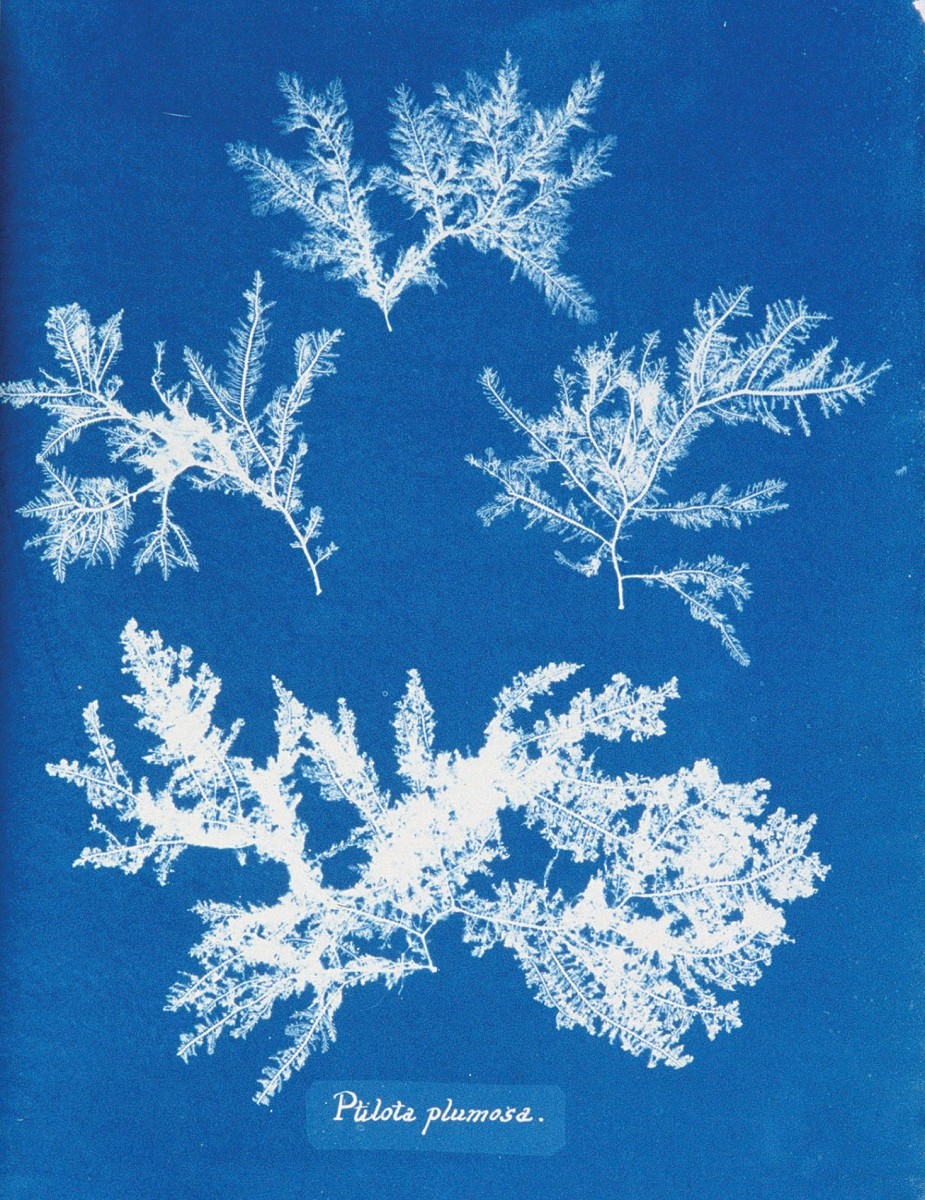Simple Digital Portrait Photography for Beginners
I run several businesses and one of those involves digital portrait photography. But not just any portrait photography – this involves preschool and child care photography. It turns out that most preschool photographers photograph inside whereas I prefer outside. It produces a much better photo having a natural background of trees, grass or play equipment than just a boring backdrop hung behind the child. There is also something about the combination of natural light and flash light that beats hands down, just flash light on its own. I must admit, when I started writing this, I wasn’t quite sure whether to write about the experiences I’ve had being a preschool photographer or to share some basic techniques to achieve a good image. I’ve decided on the latter, but I may still do the former in another hub.
Digital Portrait Photography Camera Equipment
Ok. So lets start with some equipment. I use Canon cameras and equipment. Not for any particular reason except that the person who taught me photography uses Canon and every other professional photographer I know uses Canon and I’ve never had any problems with them. My current camera is a Canon 30D with an older camera as a backup though I think the current model is a 50D. Why upgrade when the cameras you’ve got a working fine? This range is middle of the road in professional cameras. If you are using your camera for hours a day every day of the year then you’ll need a 5D or even a 1D. These are top of the range. If you are just a hobbist. Then a 450D or a 500D will suit you just fine. A 50D will set you back roughly $2500 in Australia though my last 30D I bought for $1500 brand new from a retailer because the next model, the 40D was about to be released – A great time to buy a brand new camera. In terms of lighting, for outside I use Canon Speedlites. One of these can be mounted on top of the camera. They set you back about $800 Australian. The next thing is the lens. My lens is an EF 24-70 mm that cost roughly $3500 when I bought it 4 years ago. But don’t worry – you can get away with a $75 standard 50mm lens. The only other thing you will absolutely need is a 2 in 1 reflector and a stand to mount it on.
Just a quick note on using lenses. If you have a zoom lens like me, make sure if you are taking a photo of a group that you don’t zoom it all the way out to fit the group in. Because the lens is very round – it causes lots of distortion – the centre is made bigger while the top and bottom of the photo are made smaller. It also gives the top and bottom a 2 dimensional effect. So for example with my lens, if I’m taking a school group photo, I can’t zoom out to the full 24mm. I can only zoom out to about 35mm before it starts to distort. So at that point I simply have to walk further away from the group to get them all in.
Basic Digital Portrait Photography Techniques
That is all you need 90% of the time. So what you do is never have the subject in complete sunlight. What we are after is a soft ambient light coming onto the subject from all directions so there are no strong shadows on the face or blown out areas on the face. The perfect lighting is in an area where there are large trees. Besides providing a great background, this gives dappled sunlight coming down around the subject and onto the background. We don’t want complete sunlight in the background either, otherwise it will over expose and blow out. So dappled sunlight is perfect. But we don’t want dappled sunlight on our subject either so we take the reflector cover off the reflector leaving the white shade which we set up in such a way that it shades the subject. The subject though is still getting plenty of ambient light from their surroundings and the flash on your camera will fill out their face.
Now I set my camera on apperture. This causes the camera to determine the f stops while I determine the ISO and shutter speed. I also set it so that it uses the centre point (where the subject is) to determine it’s lighting. Basically at this point you set your ISO to 200 and shutter speed to 1/125 second. Take the photo and see what the f stop is. Let me explain this a little more. The appeture is the hole through which the light travels to the sensor. The size of the apperture is measured in f stops. E.g. f2.8 has a large hole that lets more light through while f22 is a very small hole that lets only a little light through. Now related to this is depth of field. F2.8 has a very small depth of field so if I’m focusing on someones face, their face will be in focus back to about where their ears are – a very small depth of field. Whereas if I have f22, then the trees behind the subject will be in focus as well as the face. So getting back to the photo you’ve just taken – if the f stop is f2.8 then it has made the apperture size as large as possible to get as much light as possible indicating that you don’t have enough light. You certainly don’t want to shoot at f2.8 because with such a small depth of field, the subject only has to move backwards or forwards slightly and they’ll be out of focus. So you have 2 options. The first is to reduce your shutter speed. The slower your shutter speed, the longer it takes to open and close allowing more light in. So reduce the shutter speed to 1/100 second, take another photo and see if the f stop has increased. In my line of work, because children have a habit of moving a lot, I don’t like dropping the shutter speed below 1/100 second because if it’s lower than that, it will pick up movement that shows up in the photo as being slightly blurry. The other alternative is to increase the ISO which is a carry over from the days of film and in laymans terms means the sensitivity of the film to light. The higher the ISO, the less time required to expose the film to light to get the same image. Therefore on a Digital camera, a higher ISO means that less light is needed to create the image. I generally don’t like going above ISO 400 as the image begins to get too grainy. So hopefully by reducing your apperture speed and increasing your ISO, you have reduced the amount of light needed by the camera to create the image resulting in the apperture not having to open as much which gives you a higher f stop. We’re looking for an f stop of around 5.6. You might be asking yourself wouldn’t it be better to have much higher than that to guarantee the subect stays in focus no matter how far back they move their head i.e. to give you a bigger depth of field. The answer is no. What we want to achieve here is to get the subject in focus, but the background out of focus. This has the effect of having the subject stand out from the background, and gives the subject a crisp look. Sometimes this effect can be so good that it looks like the subject has been pasted into the photo with photoshop. That’s the effect I like to try to achieve naturally.
I think I’ve covered most of the basics here. As I’ve said, these conditions are perfect for this type of photography. The conditons just go down hill from here and I’ll probably do another page in the near future to cover how worse conditions – cloud, rain etc. are handled.