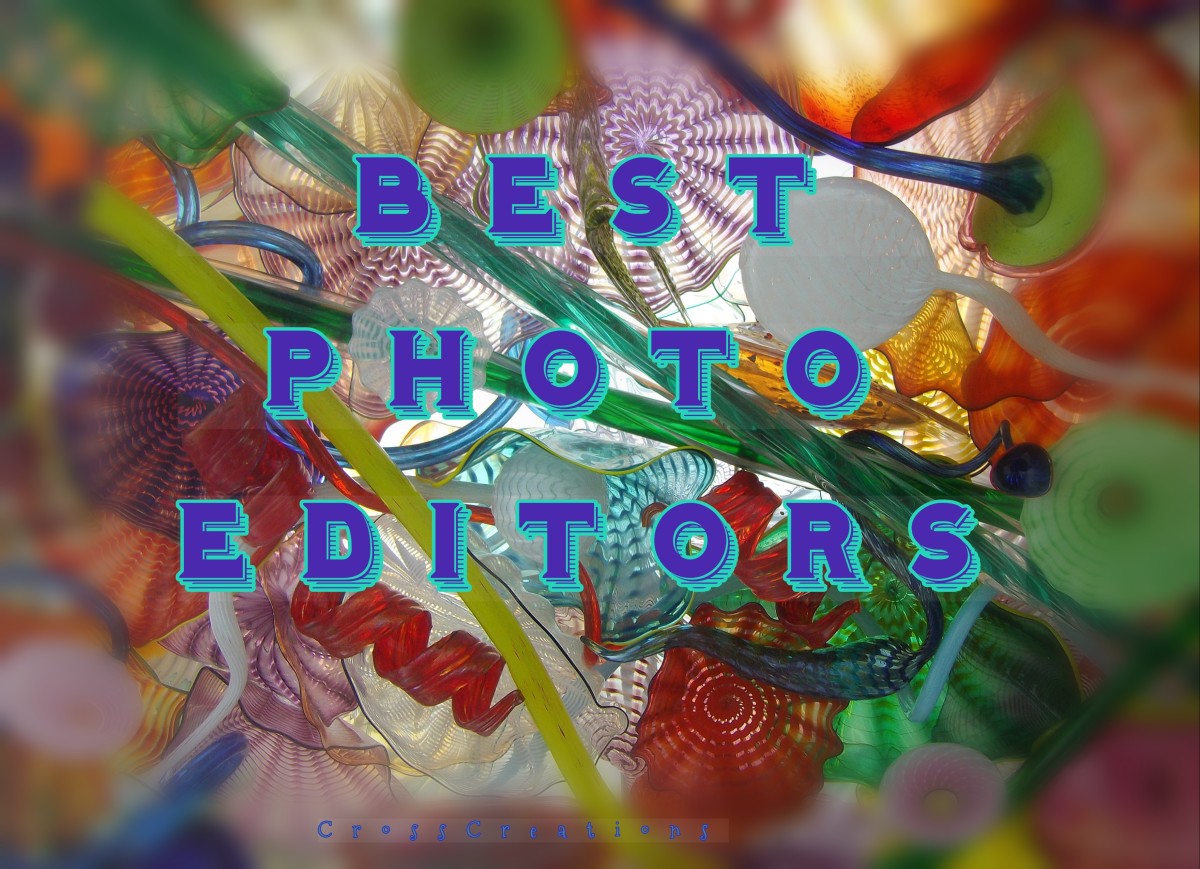Photo Effects and what each one does

Basic Photo Effects
Black and White - converts your photo to black, white and gray.
Sepia - gives your photo a vintage look by adding a brown pigment to the photo.
Boost - Enhances the colors and increase the contrast.
Soften - Softens the picture, takes out the sharp edges.
Vignette - To add a black vignette finish to the edge of the pictures.
Matte - To add a soft white matte finish to the edge of the pictures.
Basic Photo Edits
Crop - Improve your composition or make it fit a given space by cutting the edges off.
Rotate - to turn the picture 90, 180, 270 or 360 degrees. You can also flip it horizontally for vertically.
Exposure - The amount of light that is in the picutre. The higher the exposure the more light is in the picture. The lower the exposure the less light is in the picture.
Color - Changes the color of a picture.
Sharpen - sharpens the picture. Makes the lines in the picture crisper.
Resize - to make the picture larger, smaller, fatter or taller.

Color Effects
Tint - set a mood, convey a feeling. changes the color of the picture to any color you choose.
Vibrance - for smarter saturation, used for perfect skin tone, mid tones and shadows.
Invert - inverts photo's colors and values.
Duo-Tone - Choose two colors you want your picture to appear in.
Heat Map 2.0 - turns the picture into a heat map picture. Shows the hot parts of a picture in brighter colors. Many different styles to choose from. Use Satellite for cable news views of your landscape, Combustion for a firefighter's view. Go with autotrophic for a single-celled organism look and thermal or infrared for more traditional heat mapping.
Cross Process - mimics cross-processing, the technique wherein you would intentionally use incorrect chemicals to process film, for more interesting colors and contrast.


Edits by area
Focal B&W - changes your photo into a black, white and gray but gives you a focal point of color. You can change the focal size, fade, and edge harndness.
Fancy Focus - Keep all eyes on the subject of the photo by making the focal point the only part of the photo that is in focus. colors desaturate and the slightest blur makes it look like you spent ages setting up expensive lenses to get that perfect shot.
Focal Soften - to emphasize a point inside your picture, use focal soften to gently blur the area around it.
Focal Pixelate - to emphasize a point inside your picture, or even just discretely de-emphasize everything else.
Focal zoom - makes your subject fly through your photo. Smears the outside of the focal point to make it look like you are moving towards/away from your target.
- http://www.picnik.com
Picnik lets you edit all your photos online, from one easy place.