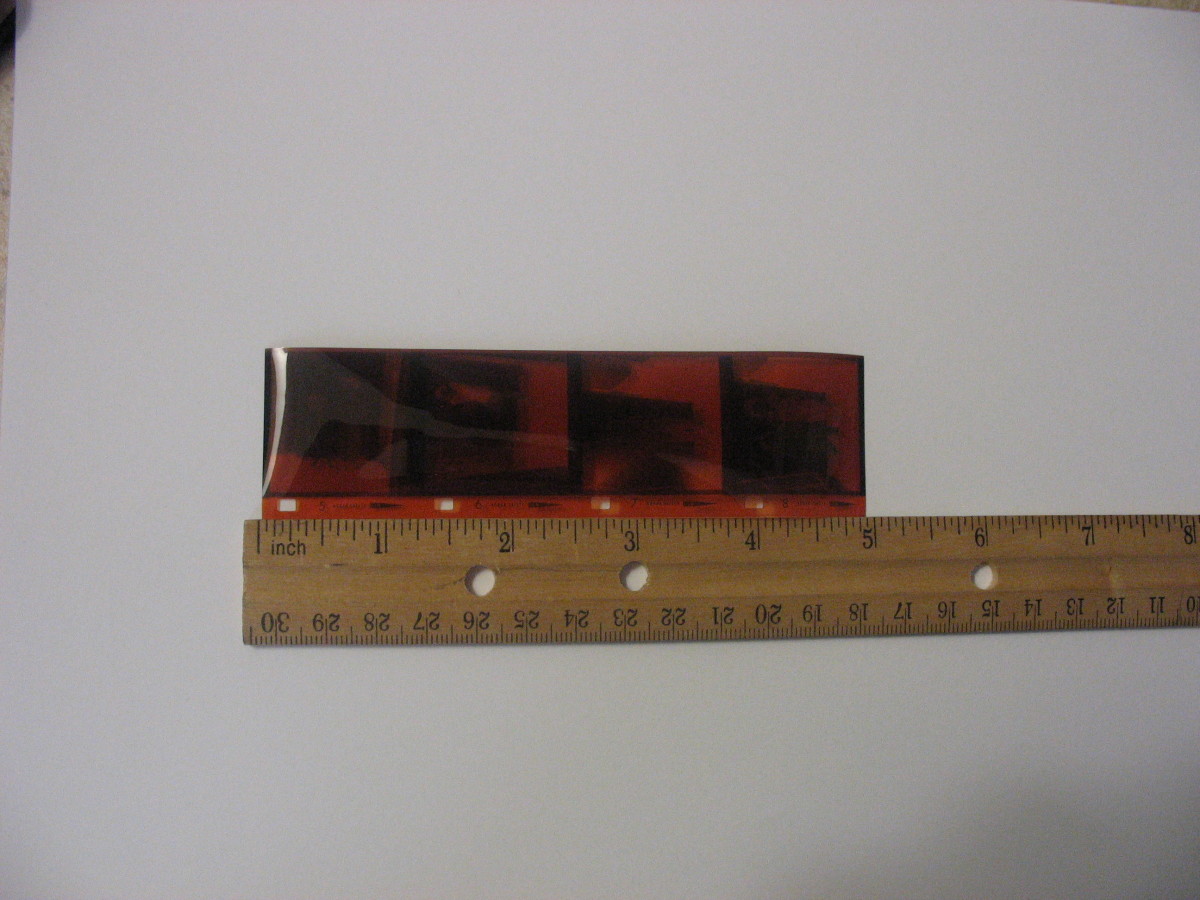Tips on Making Great Light Trail Photographs


Here are tips on making better photographs of light trails
Night photography is one of the most interesting categories of photography and an interesting subject is light trails. These light trails are made by vehicle lights and sometimes the stars when they “draw” on the camera’s sensor or film when it is set to long exposure. Photographing light trails also use the same techniques in photographing fireworks. Basically, fireworks photographs are also light trail photographs so the techniques are just the same.
Use a Tripod. There is no way you are getting any great photos with the long-time exposure setting without a tripod. Placing the camera on steady surfaces works sometimes but you don’t have much control on where the camera points at. When using a tripod or a steady surface, you should also use the 2-second timer setting to minimize movement caused by pressing the shutter button.
Set focus to infinity. Sometimes it is dark and you are taking picture of a moving object – the light. Sometimes this makes the auto-focus of the camera fail and you’ll just get a blurred picture. To prevent this from happening, set the camera to focus at infinity. That is the mountain icon in the focus mode setting that is depicted by a flower.
Set the ISO to the lowest possible setting. The dark scene will tell the camera to use a higher ISO setting to compensate for exposure. This happens when shooting in auto mode. If you are using this setting, set the ISO to the lowest setting to get longer exposure times and reduce noise. The more practical way is using the long time exposure setting of your camera. Some camera makes gives you control of the ISO settings in this shooting mode. Set it to the lowest ISO to reduce noise and increase the exposure time to give you longer light trails. Of course, adjust the ISO setting appropriately to get the shot that you want. Example, you want to shoot using an aperture of f/11 and a shutter speed of 4seconds. If the image is underexposed, increase your ISO setting to compensate.
Use Small Apertures. Using small apertures limits the amount of light entering the camera lens, thus, requiring longer exposure times. This in result creates longer light trails. If you want shorter light trails, use a bigger aperture so as to compensate for the decrease in shutter speed.
Use Flash for Foreground Subjects. If you want a photo of someone whose background is a trail of lights from automobiles, use your flash. Use the long exposure shooting mode then enable the flash. Tell your subject to stay motionless after the flash until the shutter closes.
Use a Noise Removal Tool. There will always be noise in long exposure photographs. To make these pictures look even better at full resolution, use programs like noise ninja or the reduce noise filter of Adobe Photoshop.
Share Your Pictures! There is no point in taking pictures if nobody is ever going to see them. Fortunately for us, we have the internet and we have access to the best photo sharing sites on the planet. Facebook is one, Flickr is another, there are just too much to list here. Build an online portfolio then share it to the world!