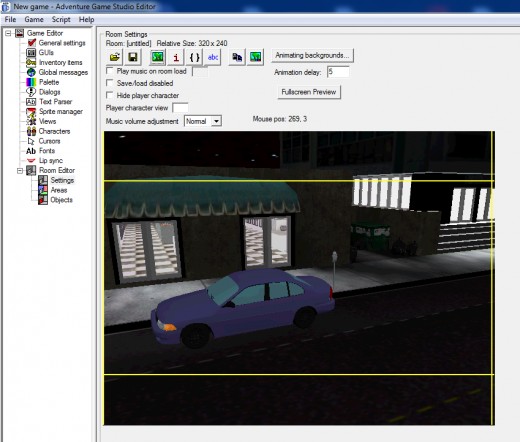Top 10 Best Apps For Artists
I kept this list to a minimum as we'd have to consider hundreds of applications are available for different types of artists. Below is a list of 10 very powerful applications that every artist should have on their desktop whether your involved in film, music, game or animation production all of these programs will assist you.
Adobe Premiere CS5

1. Adobe Premiere CS5
Adobe CS5 for those who don't know is a professional video editing software that allows you to create your own video projects. Upon recording your video clips you import them into adobe premiere and place them in one of the timeline tracks with audio in the bottom tracks for editing. Once you use this program for awhile you realize the complexity of many features but the main timeline interface is simple enough to be used by novices. My personal use for it is stop-motion animation as I place my pictures in the video timeline. But the application will work for any video project and it conjunction with Adobe after effects you can add special effects to make your video rival any being made in Hollywood. The video below will help you get started using Adobe Premiere CS5.
2. Mixcraft 5
As of the date I am writing this article it is possible there is a Mixcraft 6 out if so you may want to try that application. Mixcraft 5 is an application that allows the user to create music from scratch with VSTs, recorded into the program or with prerecorded loops and beats. Mixcraft acts as the editor but also has many built in virtual instruments (VST). For those wanting even more instrumentation hundreds of VST plugins are available on the Internet for free and with more complex plug-ins for sale. Some of the VST plug-ins are whole suites with hundreds of instrument sounds both real and computer generated. VSTs are standard to connect with Mixcraft 5. With enough know how the music created in Mixcraft is equivalent with what professional recording studios are able to do. If you'd like to try out the newer version of Mixcraft 6 you can download it here.

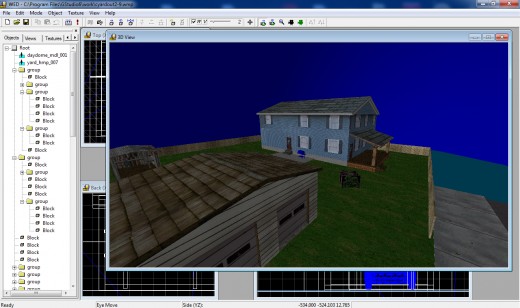
3. 3D Gamestudio A8
This program allows you to create your own 3D games. It is simple enough to allow those who don't know how to use programming scripts to create games. But again the more you learn about the program the more complex projects you can accomplish. The studio contains three main editors to create characters, material used in the worlds and the main editor for putting your world together and adding scripting if needed. You could also use this program as I do to create 3D backgrounds for video or to be used in other game creation applications. The newest version can be downloaded here. Also check out the video below of a walk-through in a 3D world created by this author.
4. Adobe Photoshop
Overtime I have used so many image editing applications that I've lost count but have consistently returned to Adobe Photoshop for image editing. It is a polarizing application which facilitates the other processes I am working on creating videos, game creation, etc. You can get the newest version by going to the Adobe website here.
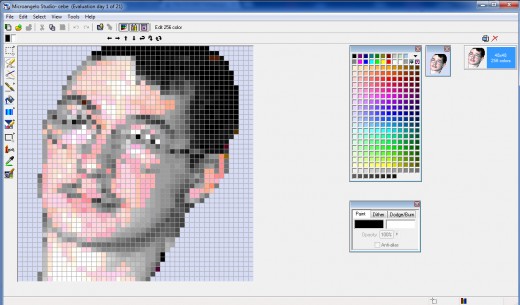
5. Microangelo
This application allows the user to create their own desktop themes, backgrounds, icons, cursors. So if your tired of your desktop looking like the same standard Windows you've always known you may want to customize it using this application. One fun idea is to use family members faces as icons. It can be downloaded for free from CNET by clicking here.
6. Audacity
Audacity is a free sound editing application and again a fairly simple program but has many uses. You can use it to simply remove background noise for sound files or go as far as mixing you music and editing or producing your own songs. My uses for it include cleaning vocal tracks for video, games, etc. The free download on Sourceforge can be found here. At the side you will find a video tutorial that shows how to use Audacity.
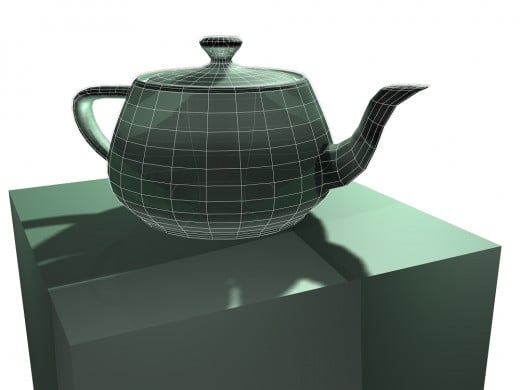
7. 3DS Max
3DS Max is a very complex 3D rendering program. It can be used to create entire 3D scenes for game or film projects. This program is a must for anyone working in 3D but for the novice I can say it is a bit more complex and will require a learning curve before you can use the features effectively. It is available from Autodesk here.
8. Font Lab
Font Lab is a program that allows the user to create their own font. Which again can come in handy for those creating film, online videos, games, and other projects, or if you simply want a new font to use on your desktop. Font Lab can be found here.
9. Adobe After Effects
As said previously Adobe After Effects is an application that allows you to create professional special effects in your video projects. It works hand in hand with Adobe Premiere where editing of your footage takes place. Both applications are high priced but worth it if you want professional looking film / video. You can find the newest version of Adobe After Effects here. Also check out the video below which utilizes special effects from Adobe After Effects for an example of what can be done in the application.
10. Adventure Game Studio
This studio contains all of the tools needed to create point and click adventure games in the style of classic Sierra or Lucas Arts. You simply have to create your own backgrounds or rooms and characters and import them into the application. The website for AGS contains hundreds of games from users as well as many plug-ins, the program is being continuously updated. You can find the community and free download for the application here.