Photography Adventure
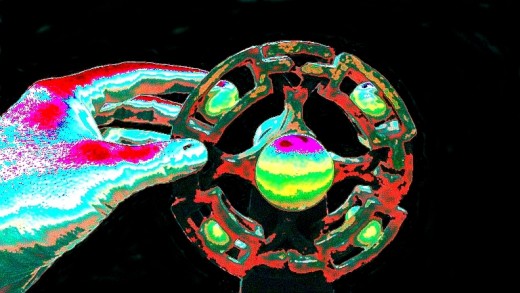
Creating Extraordinary Photos from Everyday Objects
With digital computer technology advancing every year, there are some great opportunities for novice photographers to make some pretty incredible online art. All one needs do is view a few profile photos on any forum to see that photograph enhancement is common and available to anyone. If you have a digital camera, a means of getting the photos from your camera to your computer, and a simple photoshop-style paint program, you have everything you need to start turning your photography into an online adventure.
There is one very important fact that all new photographers need to remember. It's the subject matter, regardless of enhancement, that makes for great photographic art. Putting effort into finding shots that will capture the viewer's imagination are key components of adventurous image collection.
The photo above shows how a natural element, like the photographer's hand, can add a different perspective to shot. Digitally enhanced, a unique digital art piece is created.
A Photo of a Tree Transformed into Art

One of the easiest ways to get some awe-inspiring photographs is to venture outdoors. Nature supplies ready-made artwork - expansive sky, interesting wildlife, and ever-changing light and color. It's up to the photographer to get into a position where they can take a picture that'll impress viewers. A photo of a tree is awesome, but a photo looking up a tree into a gray blue sky is far more likely to inspire wonder.
Above there's an original photo, at left, and an computer-enhanced version, at right. Depending on how these photos are presented to a viewer, either might serve the purpose of providing enjoyment for the viewer. What's great about image enhancement is that photos can be altered to suit accompanying text. Authors, using their own imagery, can produce pictures that might fit perfectly into genres like poetry, science fiction, and fantasy - genres that used to require authors to hire a skilled painter or illustrator.
The photo of the tree, above left, was taken alongside a path in wetlands just before a rainstorm. I had to seek cover under some trees with bare branches (it was winter when the photo was shot). The rain came down in sheets, I don't remember ever seeing such a downpour during winter before. The point is, getting this photo required me to put myself out there, and it really did turn into a little adventure.


5 Tips for Using, Altering, and Editing Photos
There are some important rules to follow when altering photography and then publishing the pictures. These are guidelines to help novice photographers avoid a few missteps when taking their photos public.
1. Never alter work that isn't yours without the original photographer's permission. If you cannot get the photo you need, try looking at other photographer's work, or creative commons libraries, and then get the proper approval from the photographer or source.
2. Match pictures with other related media. If you've written a wonderful poem about love, remember to add artwork that's soft, human, and easy on the viewer's eyes. Photo placement and relation are just as important as the photos themselves.
3. Be creative. Everyone's seen the photo of the dog running through the tall, green grass. But, have they seen it through your eyes? Bring a personalized uniqueness to each photo you present for viewing.
4. Experiment. Try a variety of computer enhancements on photos until acquiring the desired result. Photo enhancement software has built-in setting adjustments that literally make it possible to turn your photo into anything you want it to be.
5. Make it an adventure. Push yourself to get photos that mean something to other human beings. A photo that includes people caught in the natural acts of every day life, without it being obvious they are positioned for the photo, are very popular with viewers.








