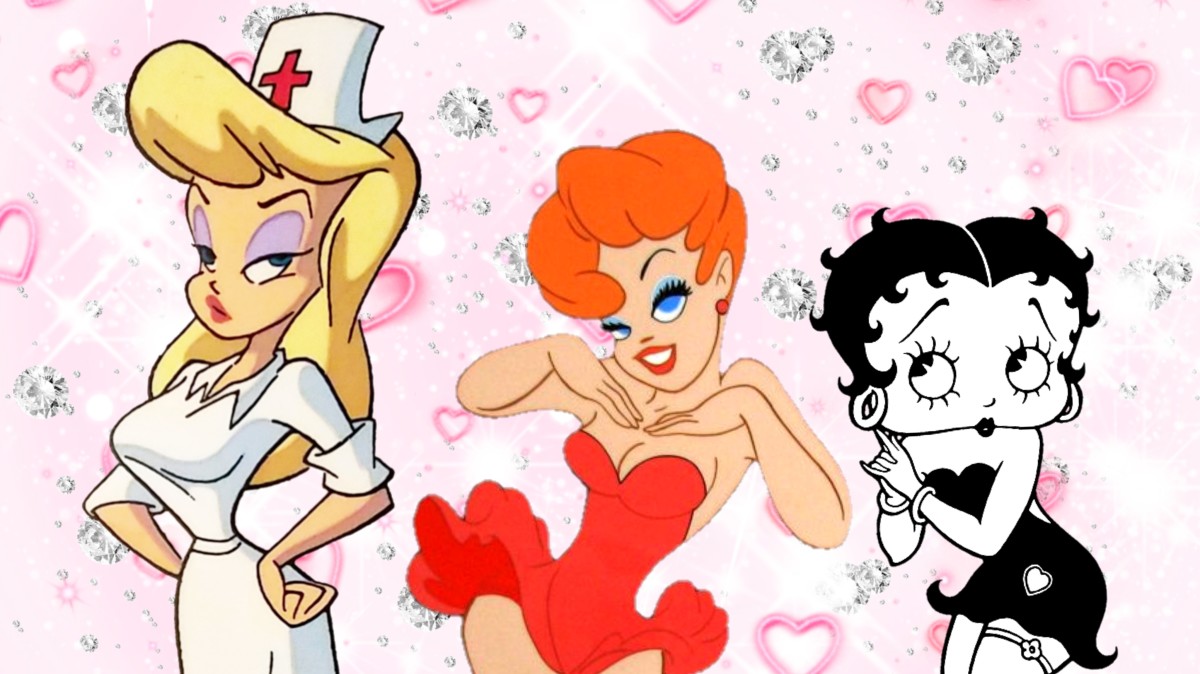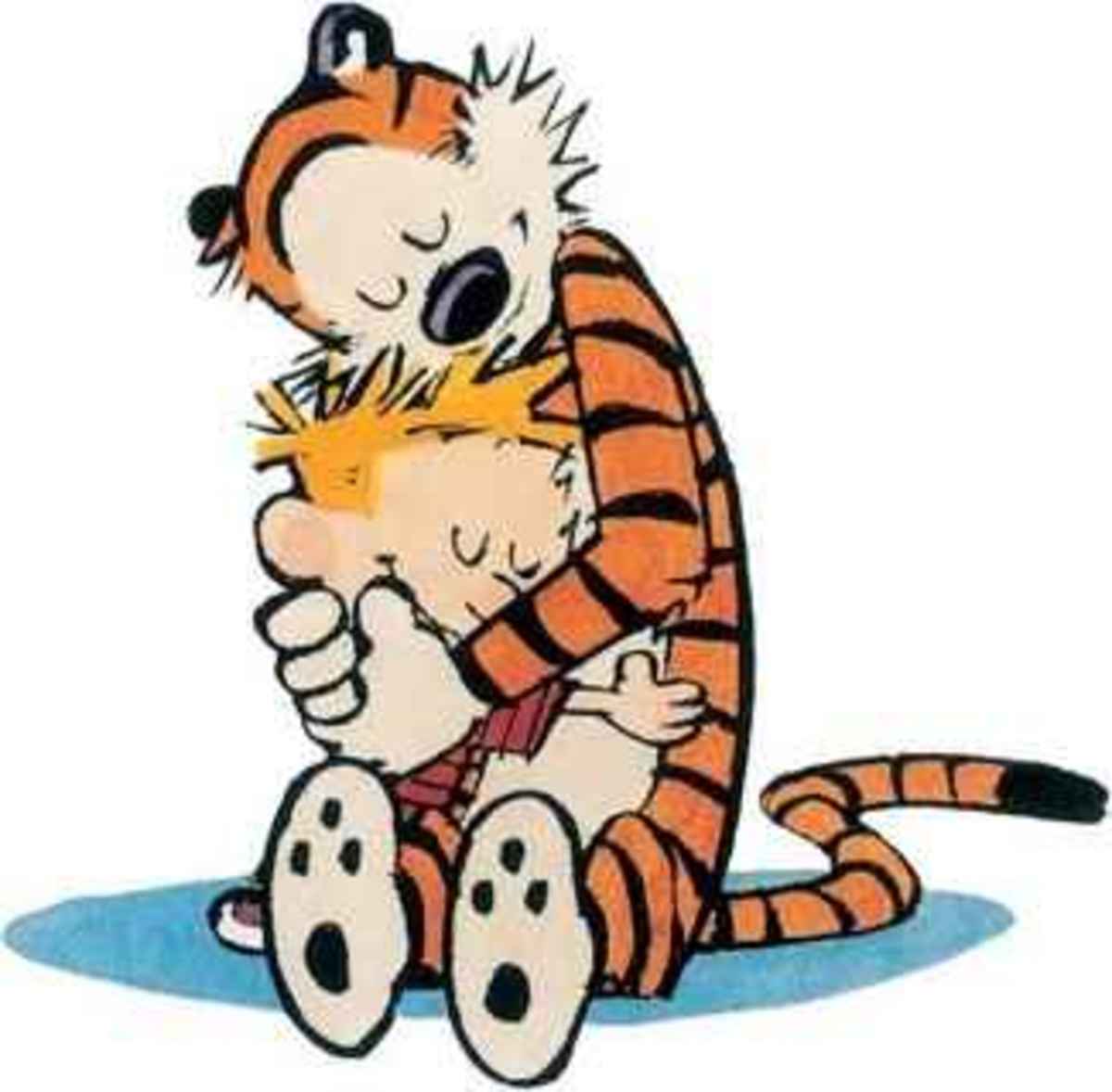Using an iPad to Make an Animation
Saturday morning cartoons
I remember a time when you would wake up on a Saturday morning and make your way to the TV to watch cartoons all morning. Not sure if the kids now days know of how things use to be. Cartoons were a rare thing to have on TV back then. From what I can remember they didn't show them during the day time. It was like a sign that playtime is over and it's back to work. Cartoons would start up after returning from school for a short time. It wasn't till later on that we got channels like Cartoon Network that show cartoons all day long on it. But even now you can just pull up Youtube and Netflix and watch all the cartoons you want on your phone. So when you watched these cartoons do you ever think about what it took to make them? How the animators made lines on a page come to life? Did you ever want to try and make your own cartoons? I just want to show an app that I enjoy using on the ipad to make an animation. It's a fun learning experience on seeing how to make the lines on the screen come to life. I hope to get your feet wet on doing cartoon animations. For me I am always learning and always finding new techniques. After doing a few animations you'll look at cartoons differently and see how they cut corners to create the shot.
How an animation is made.
Animation is almost magic in a way. It is bringing some lines on a page to life and having it move. It takes a little patience on creating an animation of any kind. Even doing a basic stick figure animation takes time to draw frame by frame. A sequence is created and your eyes and mind process it as a moving picture. Even doing a stop motion animation takes just as long to make. This day and age it is a little easier to create something like a cartoon or a stop motion animation.
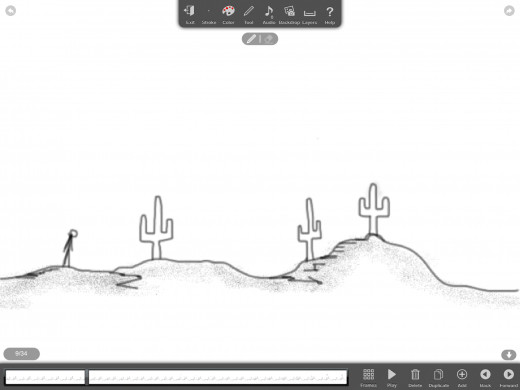
This is a walk cycle I made with Animation Creator HD
Animation Creator HD
The first app I want to talk about is Animation Creator HD. You can find a link to their blog here http://www.misoftstudio.com/ . This app is pretty straight forward on how to use it. Pretty much what you do is start with a single frame and draw your 1st frame there. After that you will add another duplicate or a blank frame to draw on. It has onion skin option in the app so you can see the previous frame to draw from. If your new to drawing or animations my advice is to start simple. Try doing a bouncing ball or a stick figure to get an idea of how to make things move. You can see below I did a basic stick figure animation. Nothing to fancy, just having fun with it mainly. In this app you can set a backdrop image to keep from drawing it all over again each frame. Another cool feature I really like about this app is that you can add sound to it too. Again this app is very basic but sometimes thats all we really need is a simple program to get the job done.
Made this with Animation HD
Animation Tips
A few things to do when starting out is to use key poses when doing an animation. This will keep you from drawing hundreds of frames and not liking the final result. Using key poses gives you an opportunity to see the final result a little faster and saving you time in the long run.
The other thing I recommend is to use a stylus pen for your ipad. Yes you can use your finger to draw on the Ipad but you lose a lot of control doing it this way. It doesn't have to be an expensive stylus either. just something to give you a little more control when drawing.
Plastic app
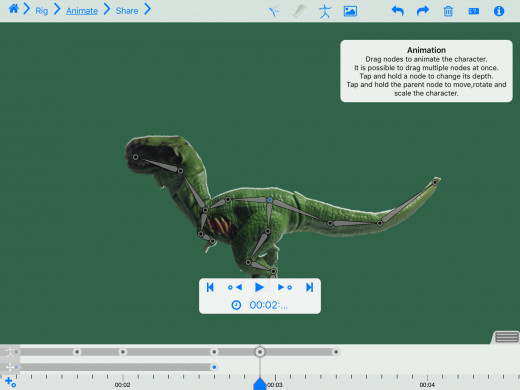
Plastic
This other animation app I've come across is called Plastic (link http://www.plastic.toonz.com ). I did noticed they wanted a little money to get the watermark off. But for me I'm mainly using this app to entertain kids. I am very happy with how easy it is to bring a basic image or picture to life. You just select the area you want to keep and animate. Then place some bones and after that animate them along the timeline. I found that as long as the character doesn't have too much overlapping parts it is a lot easier to animate. And if you don't know what to draw or animate they have some already rigged characters and some 2d images you can practice with. This app does give you an understanding of bones and how to rig a character. This rigging process is something that 3d animators do to create cg animations. So if your route isn't to do 2d animation you can apply this method to 3d programs like 3d Max, Maya. But again I just want to get your feet wet and to give you some inspiration In creating cartoon animations.
Made this using a Dinosaur toy
Conclusion
There you have it folks my 2 apps for the day for you to go out and play with. I've always enjoyed making inanimate objects move. Again it has always seemed like magic to me when you see something you created move. I'm not really talking about watching something someone else made. But something that you created yourself. Took the time to draw frame by frame or do a pose by pose. I hope this short article will inspire to go and create something and bring a smile to someones face. Keeping that young at heart spirit alive. And who knows you could make the next Saturday morning cartoon!