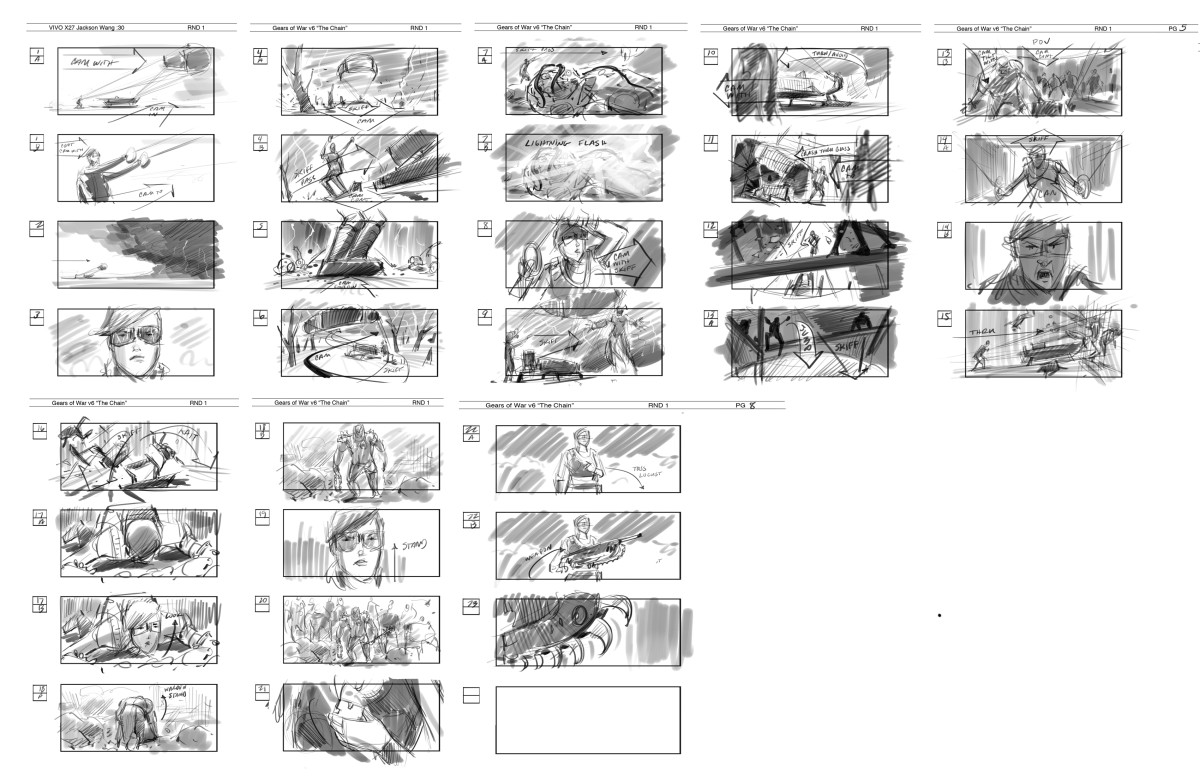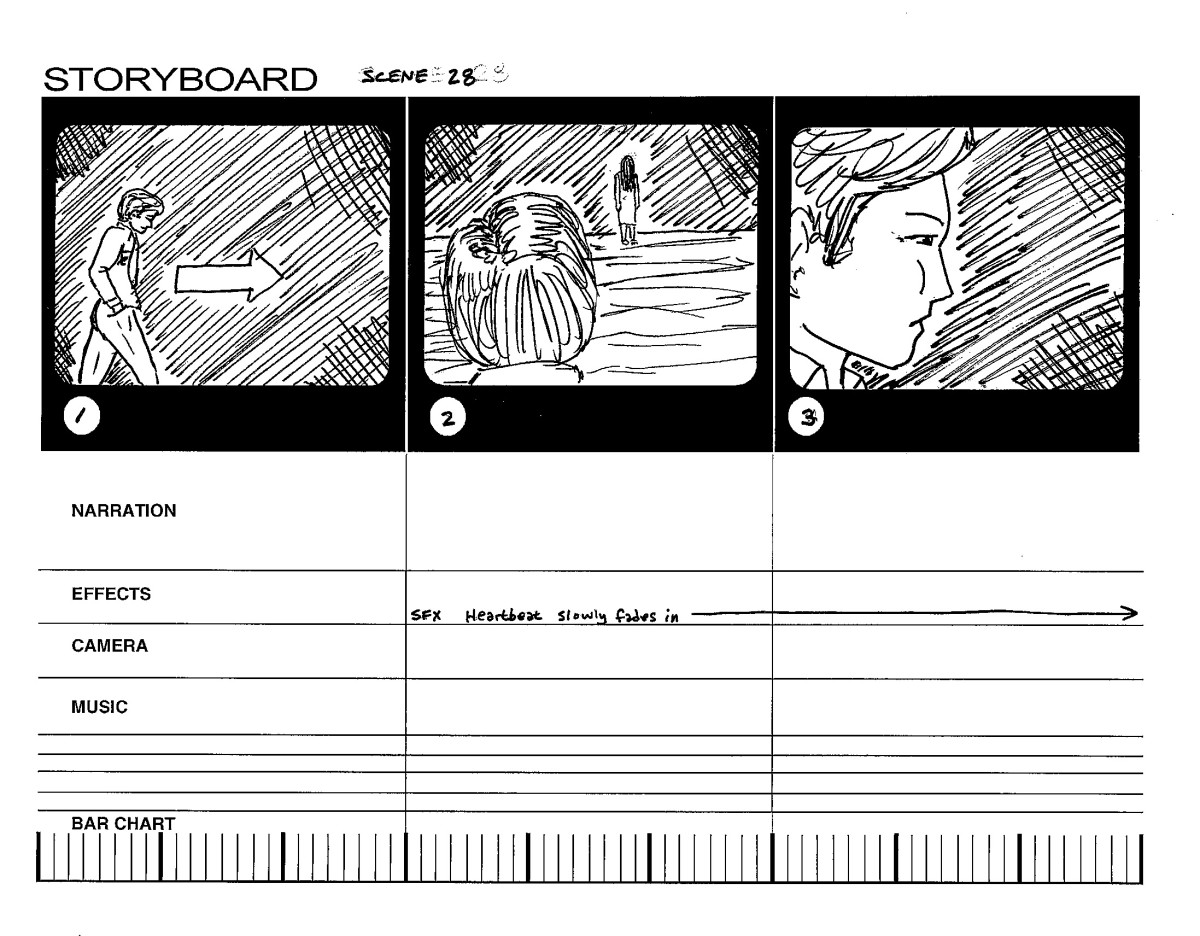Video Production For Everyone, Part One
Introduction
This hub is intended to teach you the basics of how to produce great videos. We will look at pre-production, production and post-production.
It is amazing what you can do with today's equipment. You do not have to have professional gear to produce a quality production.
Let us now dive into "Video Production For Everyone" (Not just Dummies).
Pre-Production
Pre-production is very important, and includes two areas. Script Outline and Location Scouting.
Script Outline: This does not mean you need a full complicated script with storyboards. Just have an idea of what you want to shoot, your finished product, and your target audience.
These are important because it will determine how you will shoot.
First of all, your gear should be designed towards the highest common denominator. For example, you should be able to create a video for that person who has a huge-screen with surround sound, ect. Remember, you can always down-convert. If your target audince is people with "old" square-screen TVs, you will need to note that so you can shoot "4-3 Safe". Don't shoot with 16-9 framing, if most of the people you are shooting for have TVs that will not be able to reproduce it.
Location Scouting: If possible, check out the venue ahead of time. Find out where you can set-up. How about what kind of lighting there will be? The lights that are there now, may not be there when you shoot. How about ambient noise? Check for fans and other things that may affect your audio pickup. Another thing is, find out if AC power is available. If you can plug in your camera, it means you don't have to worry about running out of batteries. If you are shooting outdoors, check if there is shelter, and check the weather for that day.
Production
One of the first things to remember when shooting video is proper framing. This is covered in more detail in my Photography Hubs. The difference with video is there are two types of framing. If you have a camera capable of shooting "widescreen", that is a 16:9 aspect ratio, you may want to consider that some of the people watching your video may not have the resources to watch a video framed for 16:9.
If your video is aimed at people with "older" TVs, you may want to shoot in what is called "4-3 Safe". This means that nothing important should be outside of the framing of a 4:3 television. Otherwise, they will not see it. However, if your video is going to only be on YouTube, for example, you can frame for 16:9, because the YouTube player is 16:9 compatible.
Other important things to remember, shoot enough and shoot to edit.
Remember to shoot enough to use. Think about the finished product while you are shooting, and how you are going to edit. Try to shoot in order. Although that is not always possible, it is a good idea to do it whenever you can.
Make sure to shoot enough. With the cost of memory now, don't worry about shooting too much. A general rule is to get three times more than you think you will need. Also, don't just turn on the camera and let it go. You will end up with an hour-long file, and you will find it very difficult to find what you want when you edit. Shoot small scenes, and don't forget to allow about two seconds of editing buffer on both ends of each scene.
Again, always shoot to the highest common denominator. If you have a high-definition camera, shoot in high-def. As I mentioned before, you can always take a high-def video and down-convert to standard-def, but you can't really do it the other way. Well, you can, but it won't be true high-def.
Another suggestion, try not to shoot static items. This is video, and people want to see things moving. If you need an establishing shot or a filler, like a sign or a building, try to get some movement in it. Such as, a tree blowing, or something. Again, make sure you get enough. What if you only shoot 10 seconds, and then decide you want to use the shot for credits? You now don't have enough. I always shoot at least 30 seconds, then I have enough for what ever I decide to do during post-production.
You may also want to get B-Roll, more commonly known as "filler". This is a bit more advanced, and will be covered later. I will also cover how I organize my video files, so all of these will be easy to find.
Editing Software

Post - Production
Post-production is one of the most difficult parts of the whole production process. This is why you should try to make editing easier while shooting, as discussed in the previous section.
Different people prefer different editing software. I like to use one that is similar to Avid. Avid is what most professionals use. This editing system is based on layers as opposed to storyboards. Storyboards are common with beginners because they are easier to work with, but don't provide as much flexibility. Layers are more complicated, but allow you to do more.
The example in the photo is of a frame of video being edited using the layers system. Note the layers at the bottom of the frame.
There are several layers for video and for audio. The idea is to stack video and audio on top of each other. This allows for greater creativity than just straight cuts-only editing, as with the storyboards.
For example, you can have two different sets of graphics, also called "keys", in the frame at one time. As shown in the example above, there are name keys for both of the athletes, as well as a "bug". The "bug is also called a "watermark", and is used to identify the creator/owner of the video. Especially important with videos you are sharing on the Internet. It discourages unauthorized usage.
Name keys and title keys make your production look more professional.
There are also several layers for audio. This allows you to lay music and effects tracks along with the native audio. Remember when adding music, to use only music you have permission to use. There are a few sites where you can get Creative Commons music to use in your videos for a small or no fee with conditions.
Here is a site where I get most of my music. There is an excellent selection of all different types of music of different lengths:
http://incompetech.com/m/c/royalty-free/
Conclusion
That is all for now. Hopefully, this will give you a basic idea of video production. I will cover some more advanced items in the next entry.
See the finished product of this video here:

![Don't Hug Me I'm Scared 4 [Analysis] What is the meaning? Don't Hug Me I'm Scared 4 [Analysis] What is the meaning?](https://images.saymedia-content.com/.image/t_share/MTc2Mjk3NzAyMjk1NDEzOTMz/dont-hug-me-im-scared-4-analysis-what-is-the-meaning.jpg)