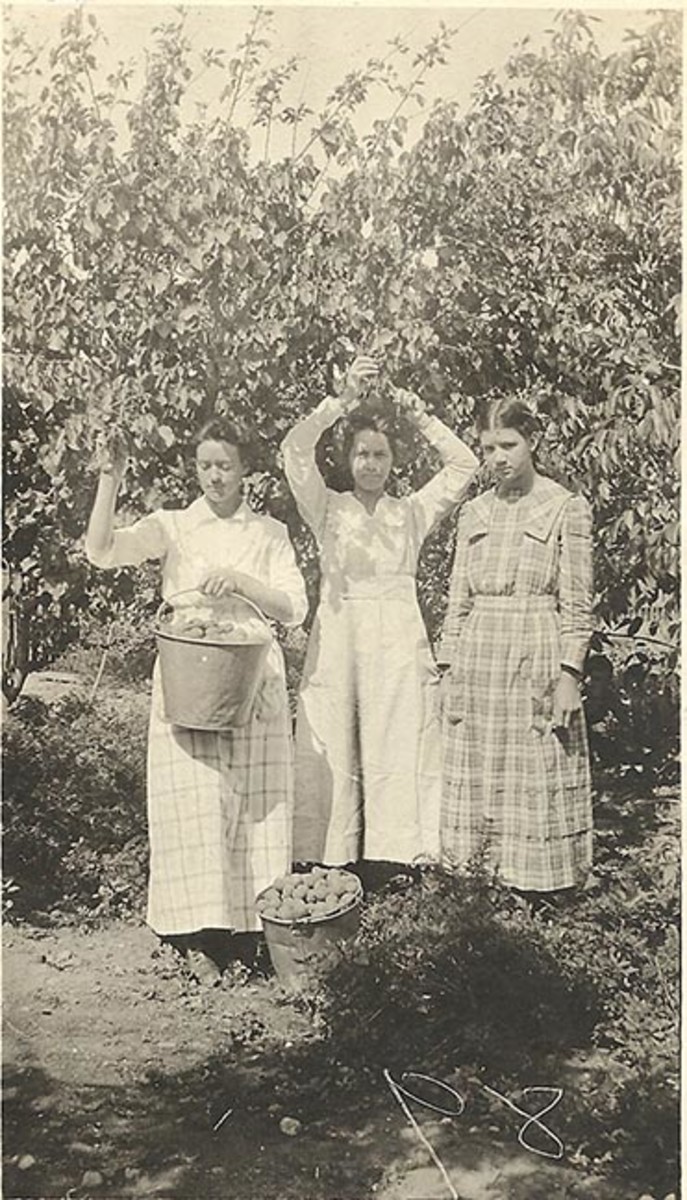Canon photo editing software 2013 reviewed and compared

Do you want to know what the best Canon photo editing software is? Do you want to buy the best Canon photo editing software? If the answer to both of these questions is yes, then you have come to the right site and please do carry on reading.
One of the best things about digital photography is the ability to manipulate, enhance and improve your digital negatives at home. If you have a computer and some photo editing software you can really make your digital photographs your own, which is really cool and a far cry from the days of film photography where you were at the mercy of the film
developers, unless you had your own dark room of course.No matter what anyone says all photographs will benefit from a little tweaking of some kind. Be it cropping and re-sizing the image to improve composition, altering the contrast for a more punchy image, sharpening the image for a truly defined subject or adjusting the curves to improve the contrast, using some photo editing software to process your photograph will improve it.
There are many different photo editing packages on the market, some of which are exceptionally good and some of which are best avoiding. The million dollar question is how do we separate the good software from the bad? If you want to know the best Canon photo editing software packages currently available check out the following products.
Adobe CS
If you want the best photo editing software money can buy Photo Shop CS is the product you are looking for. This piece of photo editing software is jam packed full of features that enable you to improve, change, edit and manipulate your digital negatives in a variety of different ways.
With Photo Shop CS there are a million and one things you can do with your photographs. Want a few examples? Well how about cropping, re-sizing, cloning, dodging burning, sharpening, blurring, altering contrast, altering vibrancy, altering the brightness, merging and focus stacking to name just a few? If you still don’t believe me take a look at the Photoshop CS manual (which is as thick as an encyclopaedia) for yourself.
Learning to use Photoshop CS is easy but mastering the software and really getting the most out of it is going to take time and practice. Just to give you some idea of how complex Photoshop CS is there are several online courses, text books and college courses to help you learn how to use it. If you think you will be using Photoshop CS competently in a few days you had better think again.
In reality, Photoshop CS is too powerful for most users and will be a total waste of money these people don’t use the software to its full potential, and when you consider the cost of Photoshop CS (it is very expensive) you can see what an expensive mistake buying this software is for some people.
If you need advanced photo editing features and are happy to spend a lot of time and effort learning to use Photoshop CS you won’t be at all disappointed with it and, as I have said before, it is the ultimate photo editing package out there.
If you don’t need all the features of Photoshop CS and want to spend more time taking photographs rather than editing them I would suggest you save your money and buy Photoshop Elements which is a fraction of the cost but still has enough features for most situations.
Learning to use Adobe Photoshop
Adobe Photoshop is a powerful piece of software and it is very complicated to use. Before you even install Adobe Photoshop I recommend buying a training manual or user guide so you can get up to speed with the home screen once the software is installed.
A good and easy digestible photoshop tutorial book is Adobe Photoshop CS6 Classroom in a Book by the Adobe team. This guide takes it from the very beginning and assumes you have no prior knowledge of Photoshop. This is the best guide for the beginner and is affordable, which is always a good thing.
Adobe Photoshop Elements
If you want a piece of photo editing software that is cheap, packed full of features and easy to learn to use competently Photoshop Elements is the product for you. Elements is a scaled down version of Photoshop CS, therefore you can be sure it is a top quality product that does what it says on the tin.
Photoshop Elements is jam packed full of features and all the ones you need, such as cropping, re-sizing, sharpening etc. are there for you to apply to your digital negatives. As you would expect Photoshop Elements doesn’t have all the features of Photoshop CS but you will find the majority of things you need are there.
Photoshop Elements is easier to use than Photoshop CS, there’s no doubt about it, but learning to use Photoshop Elements’ advance features is going to take some time and practice. That said, if all you want to do is make a few minor tweaks and adjustments to your photographs it is possible to be up and running in no time at all. If you get stuck with Elements there is a lot of help and advice on the internet (there are thousands of users worldwide) although I would always suggest purchasing a good user guide.
Compared to Photoshop CS, Photoshop Elements is very cheap and the price is the key reason why this piece of software is so popular.
Photoshop is an awesome piece of photo editing software and I can’t rate it any higher. In my opinion, it is the best piece of photo editing software currently available and, if you don’t need the advanced features of Photoshop CS or have the money to buy Photoshop CS, I would recommend buying this.
The ultimate Photoshop Elements user guide
Whilst Adobe Photoshop Elements is a condensed version of Photoshop it is still a powerful editor that requires a lot of practice to learn the features and how to get the most out of it.
There are a few Photoshop Elements tutorials and user guides available however one of the best is Adobe Photoshop Elements Classroom in a Book by the Adobe team.
This user guide takes it right back to the basics and assumes you have no prior knowledge of any Adobe Photoshop Elements software. If you want an easy to read and easy to follow Elements guide with lots of example and step by step demonstrations this is the book for you.
Canon photo editing software - Photoshop Elements alternatives
I have to admit that I am an Elements fan and I would recommend this over and above all other photo editing packages, however I appreciate there are some alternatives many of which are very good and may be worth looking in to. Most of these are specific to a particular genre, such as portrait, but there are some more general packages.
Photo editing packages that are popular and highly rated are as follows:
Paintshop ProBUY NOW
Serif PhotoPlusBUY NOW
Portrait ProfessionalBUY NOW
Canon photo editing software - Cheap and cheerful photo editing packages
Photoshop Elements and similar photo editing software may be too advanced and powerful for some people. If all you want to do are a few minor tweaks and adjustments to your digital negatives you are likely to fall in to this category. In these situations there are some photo editing software packages that are cheap and very easy to use, but how do you know if these products going to be suitable for your needs? The easy answer is to look at your photographs and then ask yourself what adjustments you want to make to them.
If all you want to do is a bit of cropping, some re-sizing and limited exposure adjustments, such as altering the brightness/darkness, adjusting the contrast and adjusting the vibrancy, the cheaper piece of photo editing software are going to be more than good enough. If, however, you want to make a few more complicated tweaks I’m afraid you are going to have to look at more advanced software.
This cheaper photo editing software is very easy to use and you will be up and running with it in no time. There is virtually no learning curve and everything you need to know will be included in the manual. If you want the ultimate in user friendly software these are the packages to go for.
If you want to buy some cheaper and more user friendly photo editing software take a look at the products below.
Canon Photo Home EditionBUY NOW
Photo FXBUY NOW
PhotomatixBUY NOW
Photoediting software on eBay
There are plenty of great photoediting software bargains on eBay waiting for you. These offers don't last forever so I suggest you don't hang around too long.
To edit or not to edit?
Many photographers like to get the images "right in the camera" and simply refuse to use photo editing software to enhance their work.
Whilst we should all try and get the images right in camera I personally believe that all photographs benefit from a little tweaking. However, what side of the fence do you sit on with this?
Should we edit or not?
Photo editing made easy with graphics tablets
One of the best photo editing tools I have ever purchased has to be the Wacom Bamboo create pen and touch tablet, a small graphics tablet that quickly pairs up to my iMac via USB. With a graphics tablet it is possible to edit, manipulate and change photos quickly and efficiently. You can also use a graphics tablet for other digital image creations therefore it really is a great tool. Check below for some top quality graphics tablets.
Wacom Intuos5 ouch Medium Pen Tablet (PH650)
For the ultimate in graphics tablets there is the Wacom Intuos5 Touch Medium Pen Tablet (PTH650). This is a top of the
range tablet packed full of features, including advanced pen technology, multi touch functionality and time saving express keys. The Wacom Intuos5 isn't cheap but then it is a professional spec graphics tablet, therefore it isn't going to be cheap. Besides, it is worth every single cent and a must have purchase if you are serious about editing your digital photographs.
Other graphics tablets
Graphics tablets on eBay
Looking for a graphics tablet? Grab yourself a bargain on eBay.
If you have any comments, rants or raves please feel free to note them in my guestbook. Similarly, if you have any other top photo editing software you wish to share please feel free to do so. Thanks.