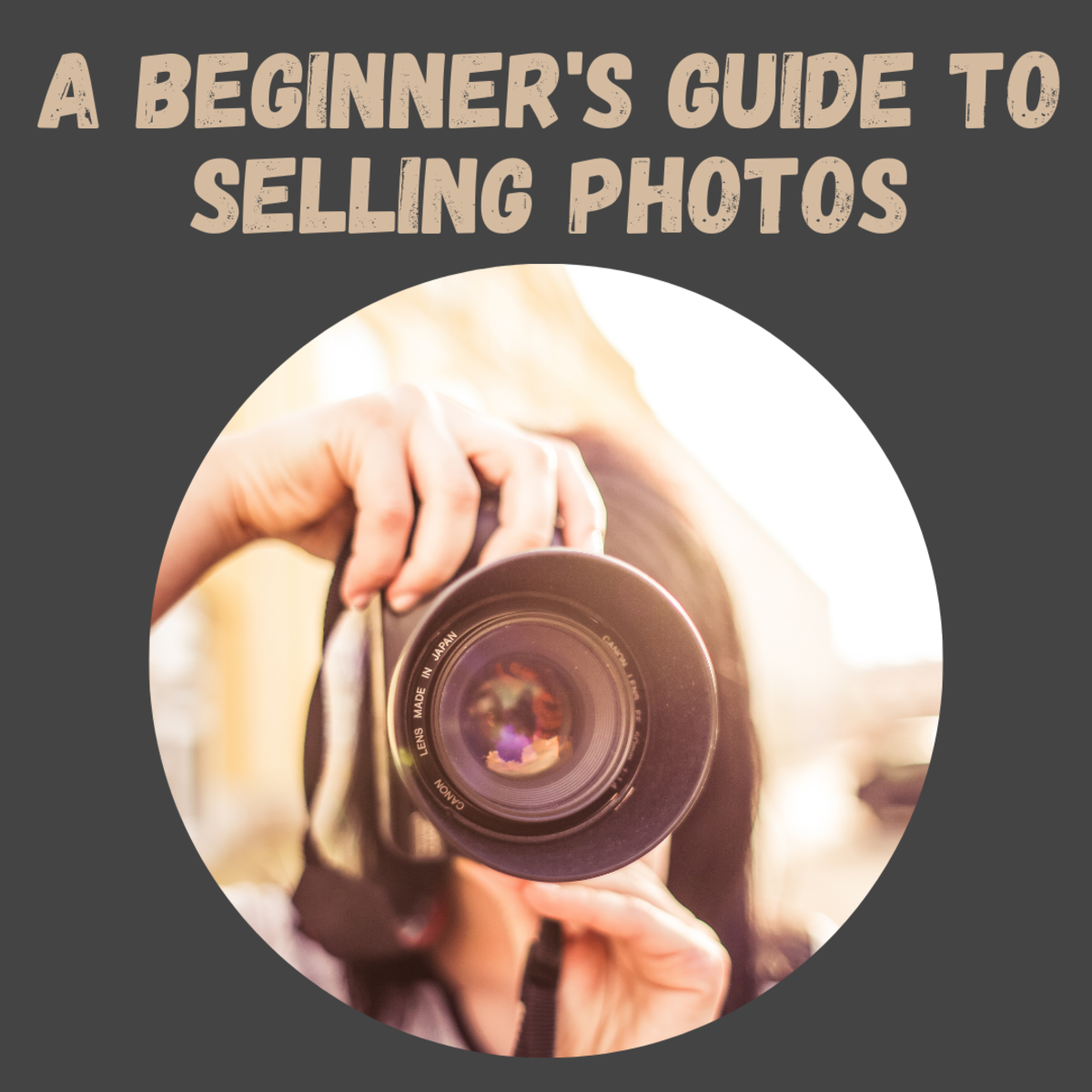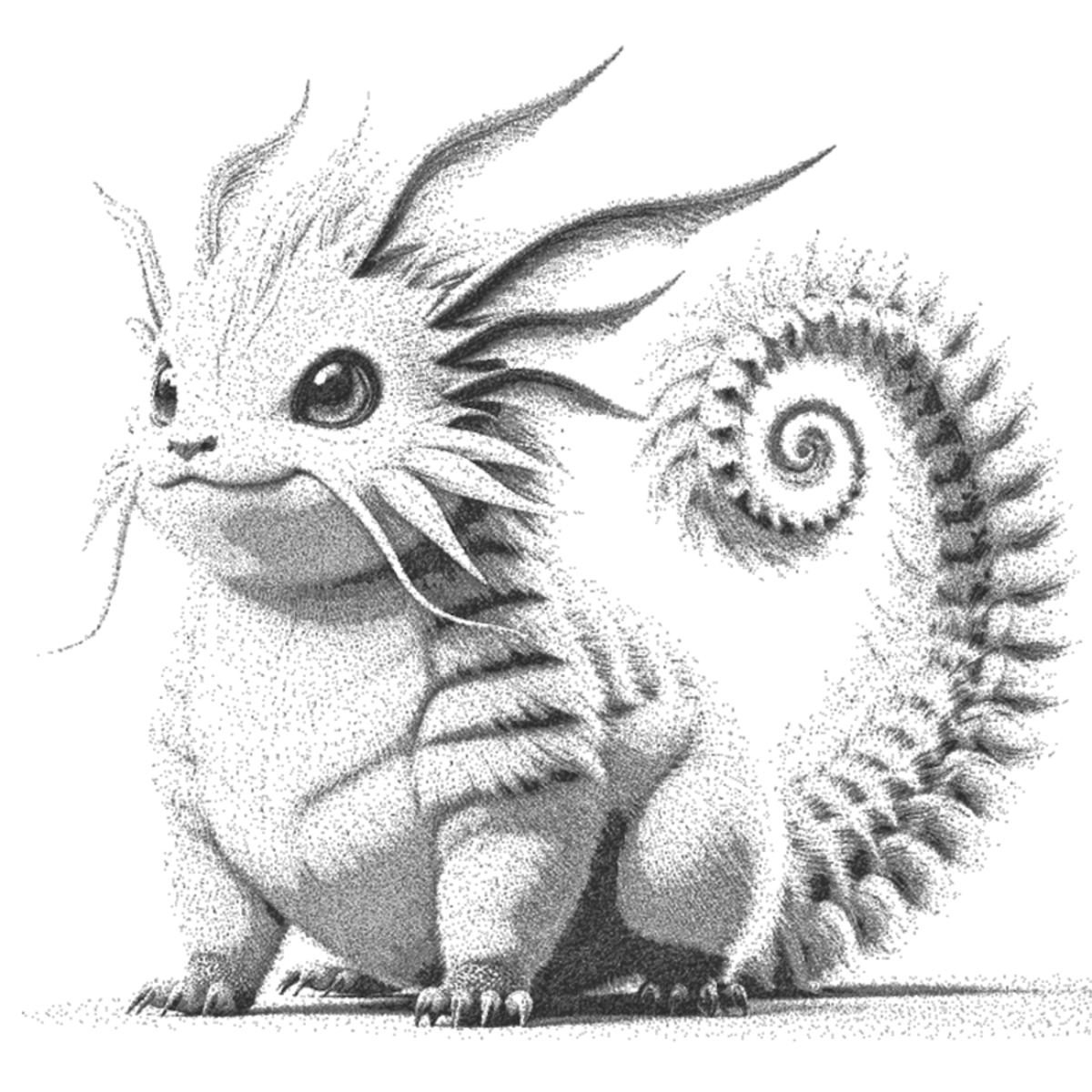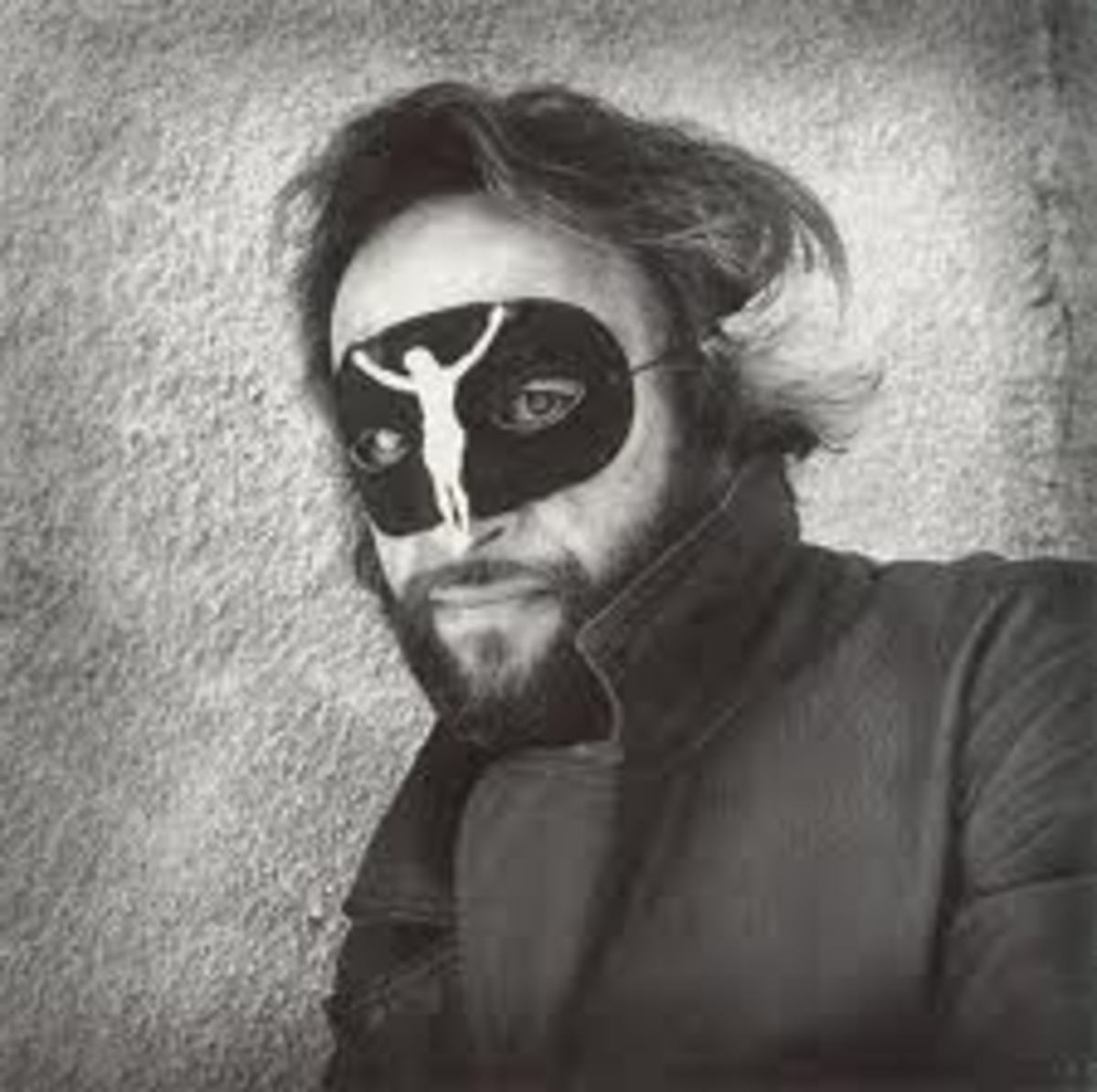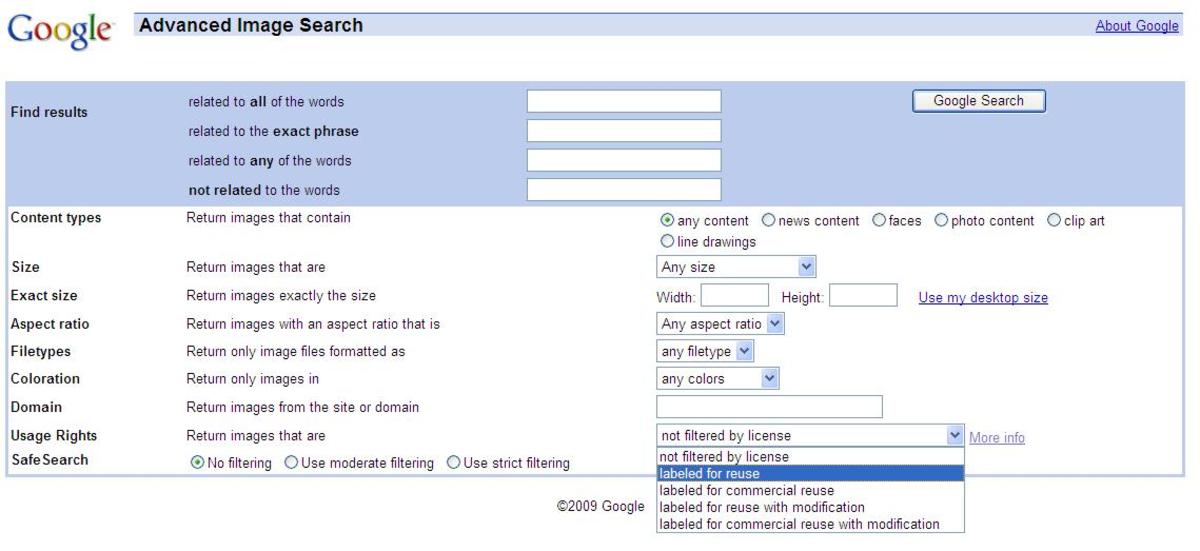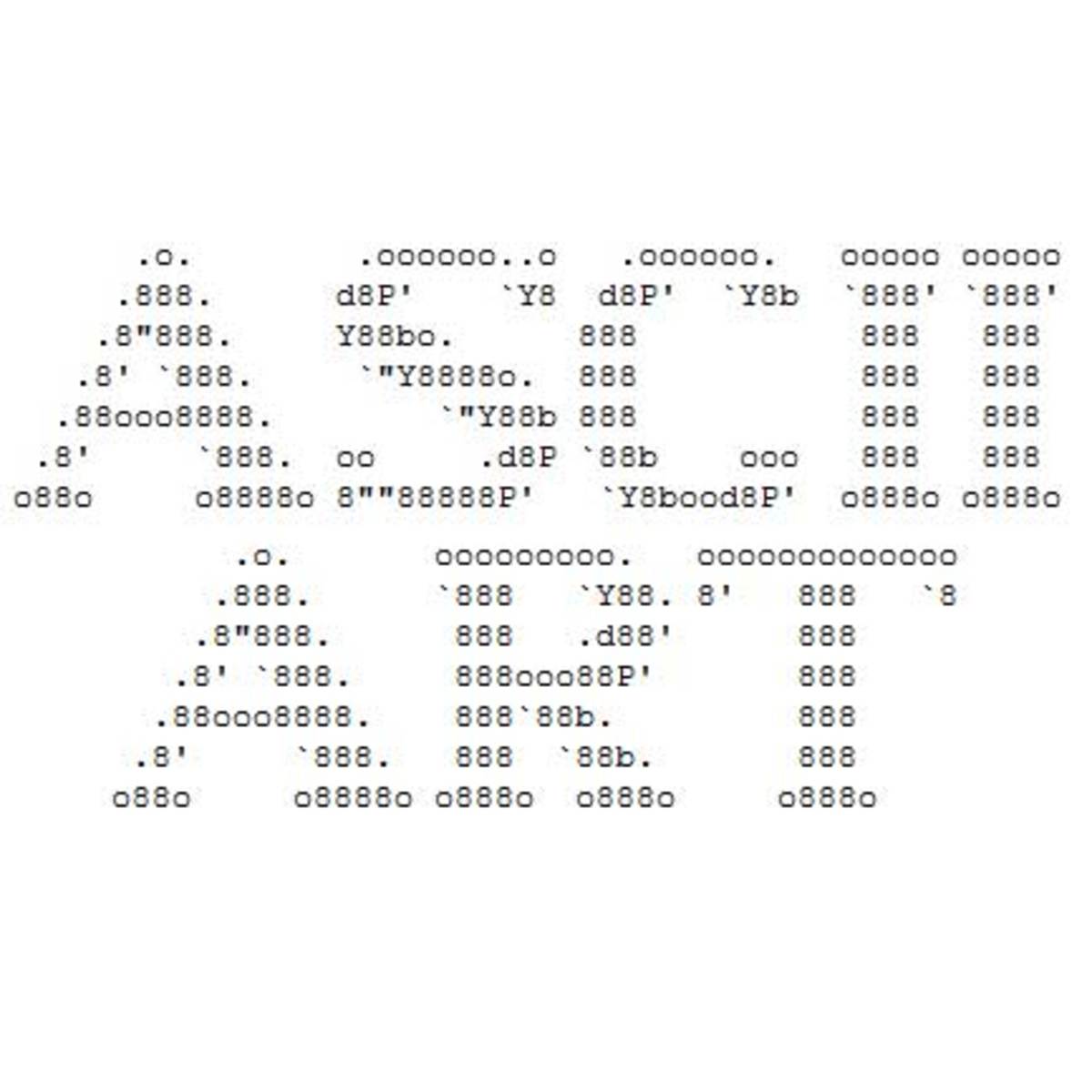How To Embed Instagram Images on Your Website or Blog
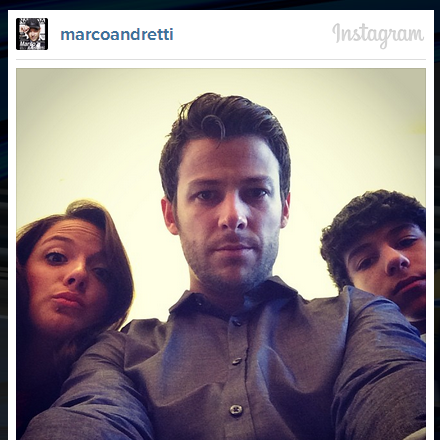
Embed Instagram images quickly and easily
Finding copyright-free images to use in blog posts or on your website can be tricky. But by embedding Instagram images, you can offer your readers a huge variety of fabulous photographs.
This can be achieved in three simple steps.
Instagram itself has opened up this facility to encourage us to share their images and, as long as you have access to the code of your site, it will take just a couple of minutes to do. As you can see from the image on the right, this includes well-known sportspeople and celebrities.
Note: The image on the right is from marcoandretti.com & used with the permission of the webmaster.
Instructions:
1. Locate the image on the Instagram website - you'll probably be working from your own Instagram stream .You'll see that just below the image, on the right hand side, are three small dots.
Click these and the drop down you see on the right will appear. Choose the option to 'view photo page'. See the image below.
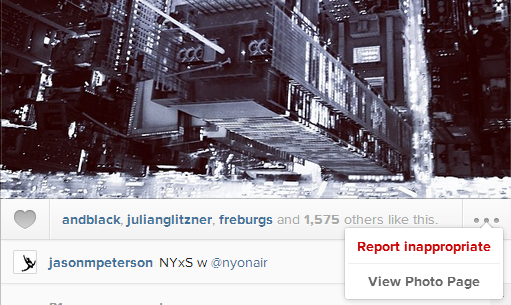
2. The page containing the photograph itself will now open in a new window. Once again,you'll see our three little dotty friends.
One of the options you now have is embed - that's the one to click. You can see details in the screenshot below.
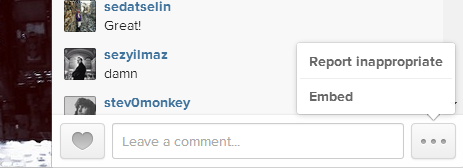
3. This really couldn't be easier.
The box you see in the image below appears and all you have to do is copy the code. (Note that the button doesn't always work for me - so I just copy manually. This is probably my computer).
Now all you have to do is paste the code into the HTML of your webpage or blog where you'd like it to appear.
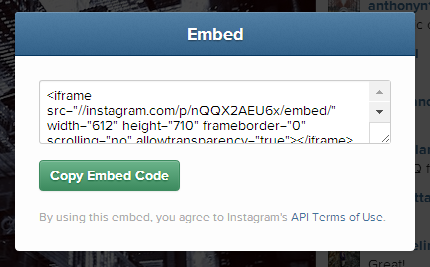
4. See the screenshot below. This shows the embedded image on one of my websites. The user name and the Instagram logo are clickable so the person whose photograph you're using gets a handy link.
He or she retains copyright and has the benefit of showing their work to an even wider audience. Win-win :)
If you want to learn more about making the most of Instagram, I recommend the book you see below.
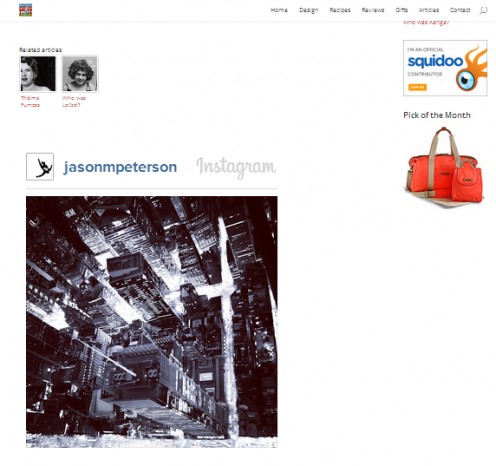
Note
When you embed Instagram photographs and images on your website, be sure to check them regularly. It's rare, but if a user removes that image, you'll lose it from your page.
The visual world
Do you remember many years ago that we all expected to have far more time on our hands in the future? Well, that didn't happen, did it? Certainly, we don't have the back-breaking tasks to perform that our grandparents did - we have labour saving machines now - but people are as busy as ever.
For marketers, this means that we have only seconds to grab the attention of our potential clients. Instagram is a perfect example of this phenomenon; as is Pinterest and its fellow curation sites.
The wise marketer today makes the most of this.
It's a sad misconception that many people have - the erroneous idea that services such as Instagram are for young people. Many marketing professionals whose target market is the older generation is completely missing out on these valuable tools.
As an example, I recently received an Instagram selfie from my dad - just a few days before his ninetieth birthday.
Old school marketers also fail to realise that these services are absolutely free of charge and incredibly quick and easy to use.
Instagram offers you a perfect - and easy- way to enliven your website with professional images. Try it.
Example
We designed and regularly update racing driver Marco Andretti's website. We update his site in real time with embeds. He might be racing in California but we can add images to his site (from here in Florida) that can be seen by fans all over the world.
Global images
For blogs and news sites, this is invaluable. If you're reporting any issue that's currently in the news, you can be sure that someone is recording that event using Instagram.
You could be reporting about a sporting event, for example, that is taking place on the other side of the world and still give your readers almost-instant photographs of the action.
© 2014 Jackie Jackson