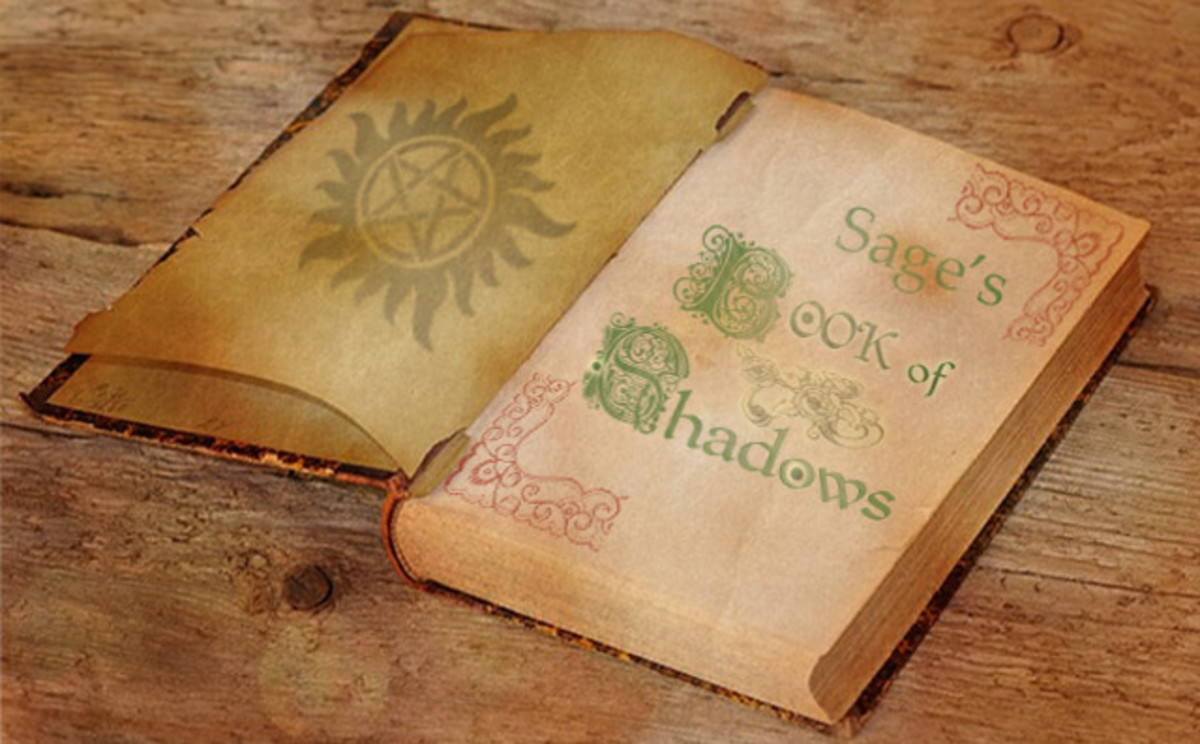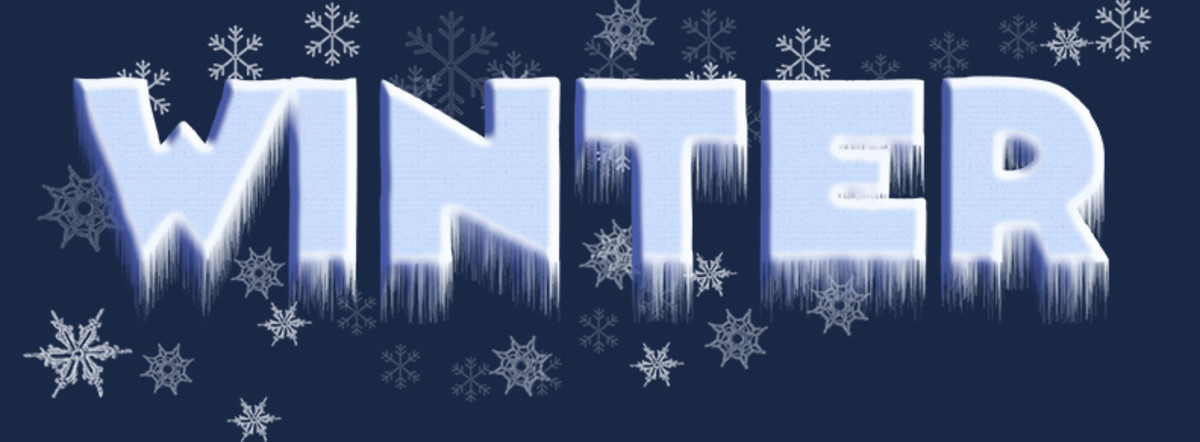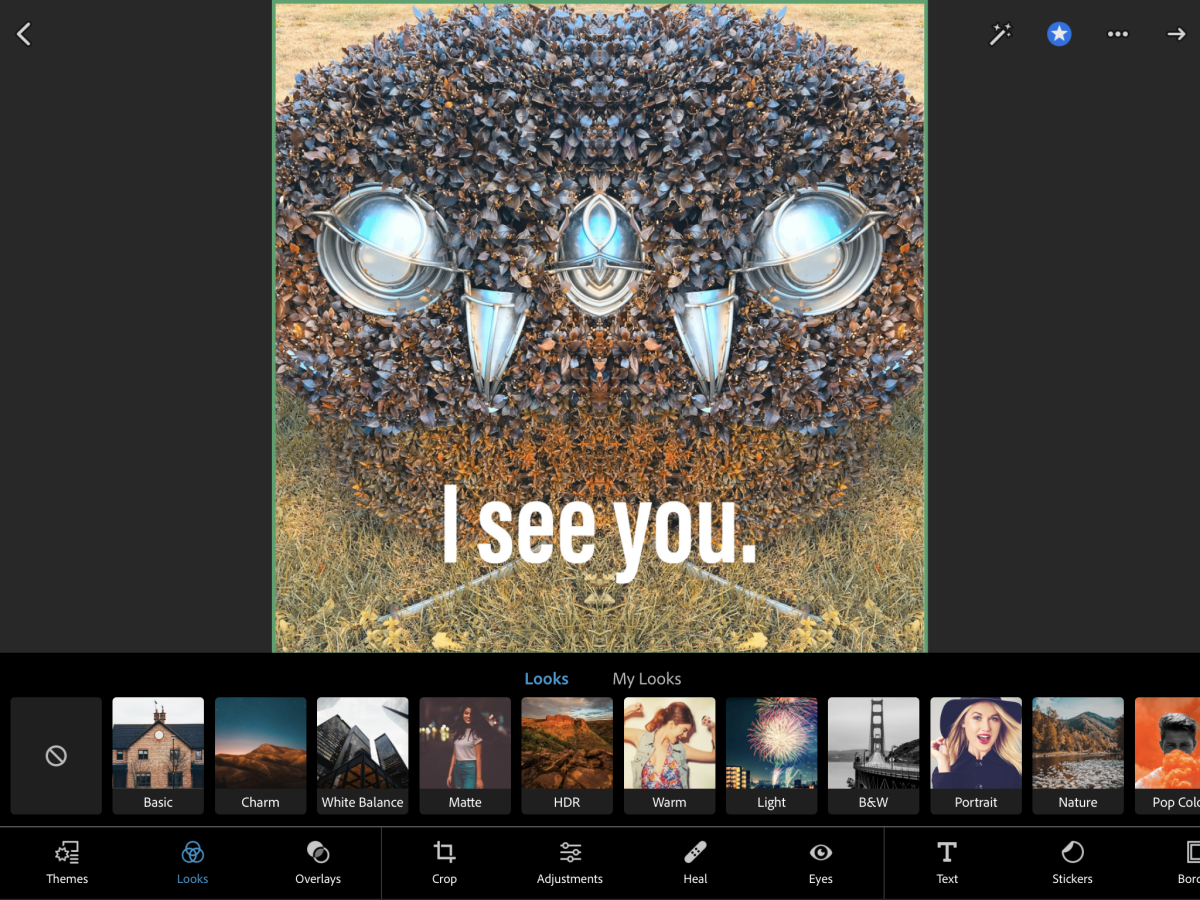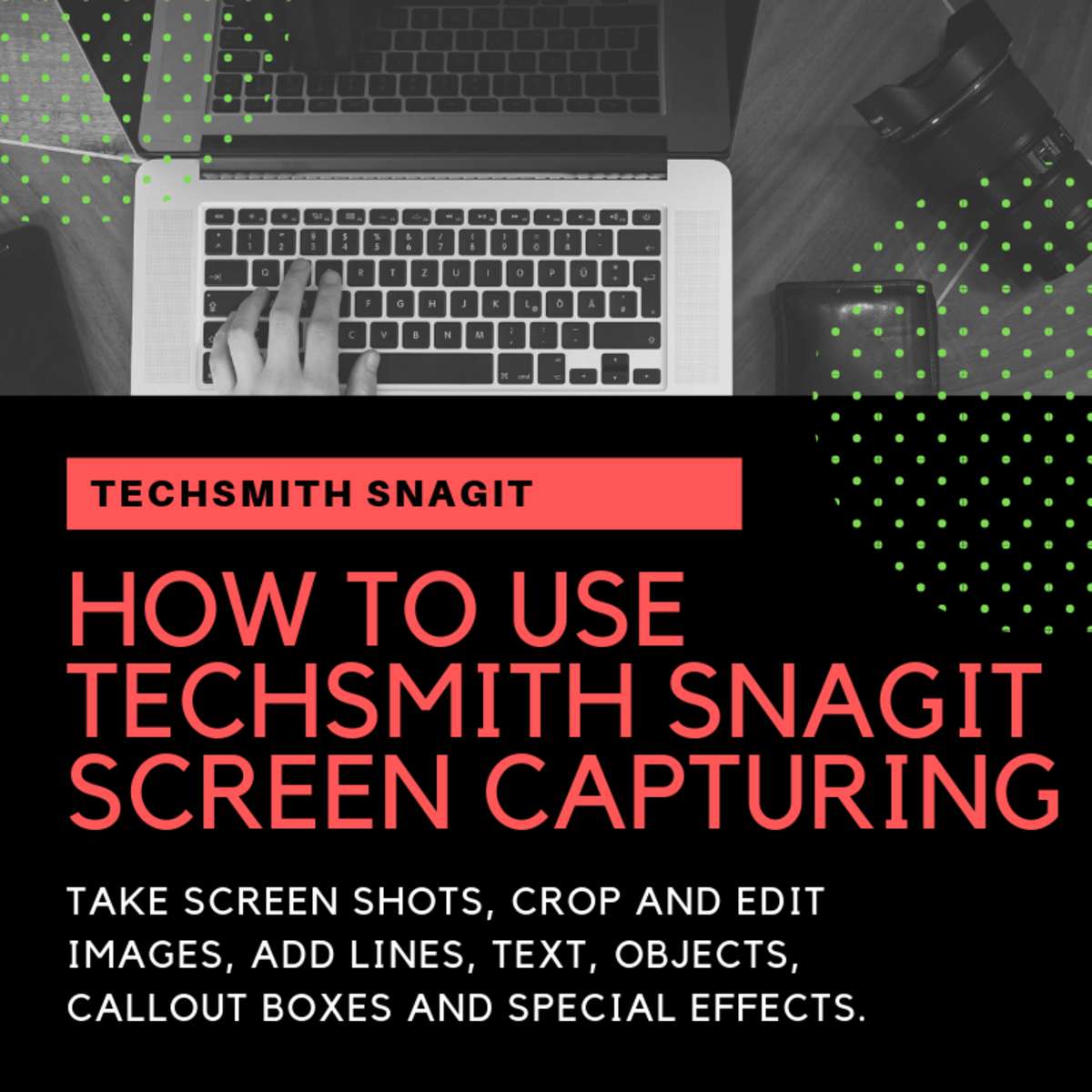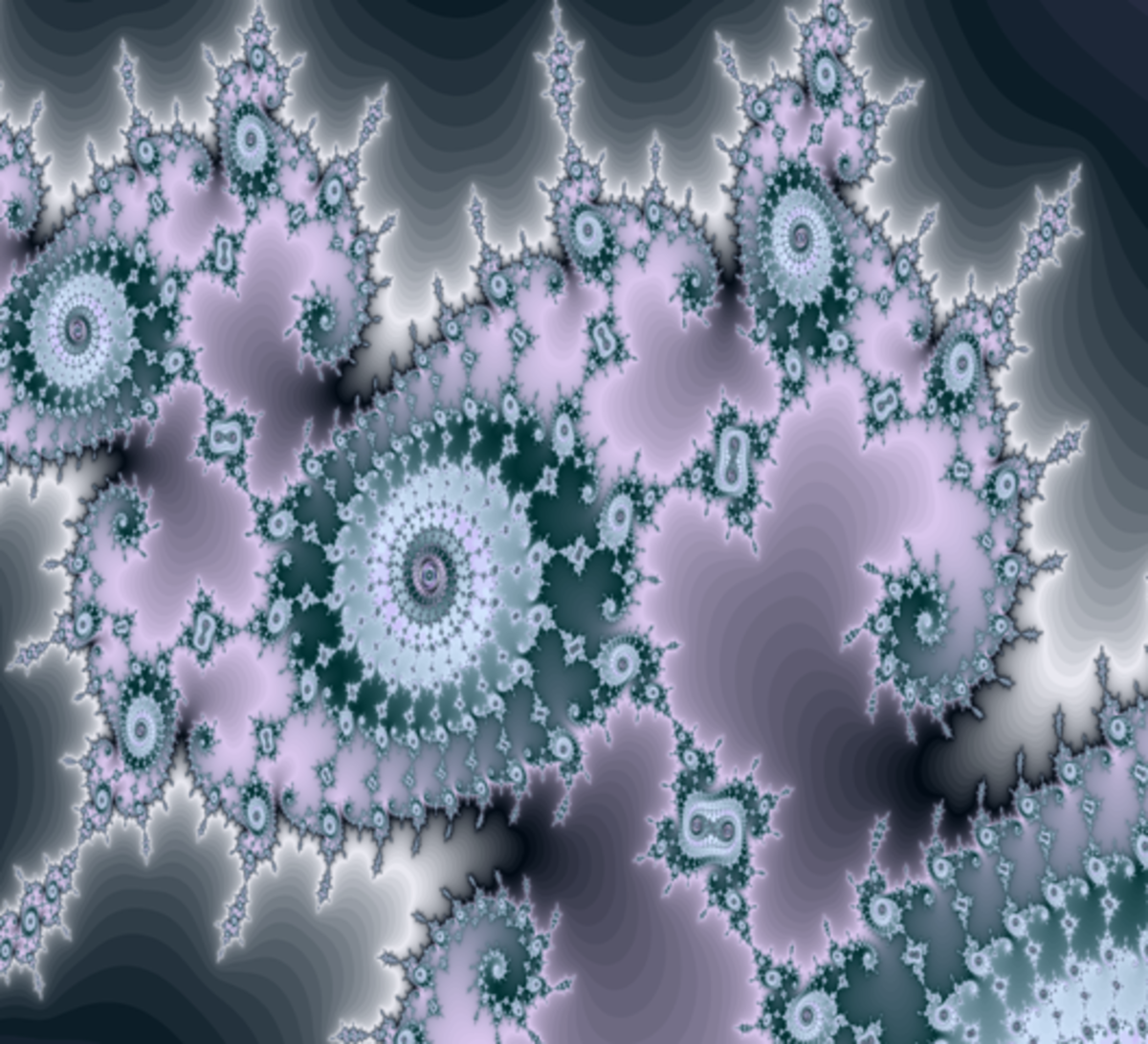Secret Photoshop Graphics Editing Tips
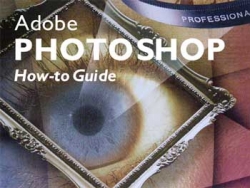
Photoshop Tricks for Creating Cool Graphics and 3D Objects
Check out this big collection of Adobe Photoshop tips and tricks. Photoshop and Elements are powerful graphics editing programs available for PC or Mac computers. Creating graphics with either application is creative and fun once you master the basics. Photoshop is an essential tool for digital photographers and graphic artists; it's also useful to anyone who wants to create computer art raster graphics or manipulate photos and clip art. Elements is a less-complex version of the same software that has nifty features to automate many common graphics editing tasks.
Adobe Elements costs less than Photoshop and the software is often distributed as a free bonus when you purchase a digital camera, scanner or graphics tablet. Both programs have many graphics editing features and at first the software may seem overwhelming, complex or difficult to learn. Don't despair - with a few tutorials that take you step by step through practice sessions, you'll be able to master the basics of image editing and enjoy graphics editing as a part of the creative process instead of as a chore.
Photoshop? Photoshop Elements? - What photo editing software do you use?

Many digital cameras and scanners come bundled with Photoshop Elements at no extra charge. I have a copy of Photoshop Elements that came with my digital camera. My husband uses Photoshop Elements because its easier to learn than Photoshop although he's a whiz at AutoCAD, so I think he'll one day become a Photoshop expert when he has time to work with the program every day.
Do you use Photoshop Elements, or are you a regular Photoshop user? Or do you use another program?
Which Photoshop Do You Use
Adobe Photoshop Tips and Tricks
Graphics Editing Lessons and Tutorials
This Photoshop graphics tips lens will help you find the best the Adobe Photoshop how-to tips, Photoshop tutorial articles and video lessons, graphics editing plugins and helpful hints for working with Photoshop or Photoshop Elements.
You'll find links and features to the top Photoshop lenses I've discovered on Squidoo: how to Photoshop lenses created by talented Squidoo experts who use Photoshop or Photoshop elements will show you step by step how they make magic with images and how you can create cool Photoshop effects with your photographs.
If you want to design graphics or create artwork with images and fonts, you can become a digital designer using Photoshop. If you need to make a quick adjustment to a photo, either Photoshop or Elements offer the tools you need to apply filters and masks, color correct, sharpen or distort any bitmap image or digital photograph. You'll even learn about other photo editing programs here - less expensive software and graphic editors you can use without downloading or installing software.
Adobe Photoshop Image Editing Software
A professional graphics software tool, Photoshop is a designers favorite digital bitmap editing application. New versions are available as cloud software, but you can still buy working older versions and Photoshop Elements on tradition CD or DVD media.
Photoshop Image Editing Tutorials - Photoshop tips and how-to lessons
There are hundreds of sites with how-to information to learn and use the powerful tools built into this software. Here are a few I think are extra special.
- PhotoShop Tutorial Video - Instant Weight Loss
Excellent easy to follow tutorial shows how to transform a photo of a chubby lady into a svelte bathing beauty. - Photoshop Tutorials Beyond Squidoo
In-depth Adobe Photoshop tutorials, Adobe Photoshop Elements Tutorials, Photography tutorials created using Adobe Photoshop CS3 and CS4 but most can be followed using older versions such as Photoshop CS. - Adobe Photoshop Elements 7 Training Video and PDF Lessons
Official training video and PDF modules from Adobe teach you the concepts and features of Adobe Photoshop Elements 7. You need a copy of the software to try out and follow along with these lessons. - Adobe TV Video Lessons
All the video lessons for Photoshop Elements can be found and viewed here. You can also embed these videos in your blog or web site. - Free Photoshop and Illustrator Tutorial | Copying graphic presets from Illustrator to Photoshop | La
Matt has some helpful hints on how to bring the new preset graphics from Illustrator CS4 and move them into Photoshop. - Adobe Photoshop Tips and Techniques by Russell Brown
View video tutorials for most recent versions of Adobe Photoshop. Download podcasts (and learn to make them yourself). Lots of information for Photoshop users of C2 through the latest version.
Adobe Photoshop Elements - The #1 Selling Image Editing Software for Consumers
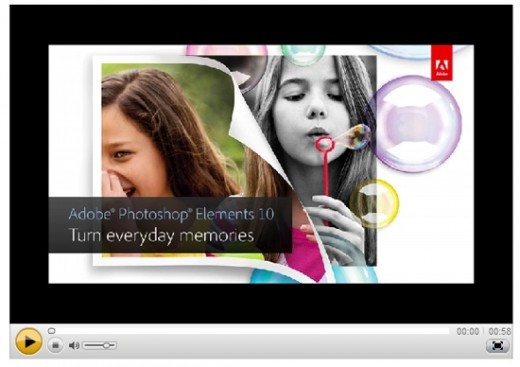
Adobe Photoshop Elements Software
Photoshop Elements is a slimmed-down version of Photoshop at a slimmer price - but have no fear, it has plenty of features that will appeal to most users.
Make every photo look its best using Photoshop Elements. Its powerful photo editing options take the difficulty out of image editing, letting you easily create photo books, cards, calendars, and other printed gifts and keepsakes.
Plus, you can quickly share your photos on Facebook and YouTube and also store them online in shareable interactive online photo albums. Enjoy your photos and videos virtually anywhere you are, and get automatic online backup with 2GB of free storage with Adobe Photoshop Elements 10, the #1 top selling photo-editing software for consumers.
Photoshop Tasks - What Works for You? - Please Participate In This Poll
Photoshop and Photoshop Elements have many uses, from simple resizing or converting images from one format to another to creating fine art in digital format. What is the one task you most commonly use Photoshop to perform?
What type of graphic work do you create with Photoshop or Elements?

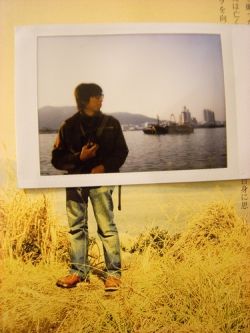
Fantasy Photo Techniques Using Photoshop
Create unreal photos and illustrations using Photoshop layers and tools
If you like to play around with photos, add borders, remove color or enhance overall image quality, you'll find Photoshop or Photoshop Elements handy. If you like to get creative or torment your friends and family, Photoshop just may become your favorite computer application.
My brother loves to take photos of family members then replace the teeth, nose or hair with others. I find it less than amusing, but he thinks it's hysterically funny.
You can combine many different objects in a single Photoshop graphic and control them using layers and masks. Layers, masks and other features make Photoshop a powerful and highly creative artistic tool. You can apply all sorts of effects using filters, textures, transparency and brushes.
Photoshop graphic credit: http://www.flickr.com/photos/jasethebass/ / CC BY-SA 2.0
Photo Restoration Sample
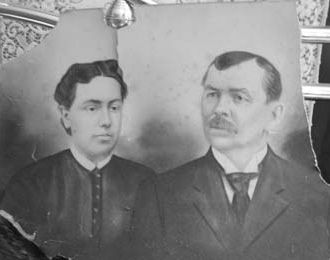
With Photoshop and many other photo editing programs, you can fix small problems with photographs and digital images - remove red eyes, adjust lighting, correct colors - quickly and easily.
You might also need to fix big problems on precious heirloom pictures. You can restore photographs and other artwork damaged by all sorts of blemishes: fading, cracks, tears and chips. You'll need a good digital image of the damage photo to work with - either scan the damaged photo or take a copy-board digital photo of a larger work and then work to fix the problem areas using Photoshop.
The image above shows a digital photo of an original charcoal drawing on bristol board. The artwork had been stored without protection in a hot attic for years, and was stained, yellowed and crumbling to pieces. It's a very old family portrait we needed to preserve before it disintegrated.
Here's the same image after I used Photoshop to restore the picture:
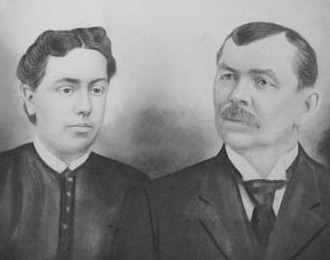
To repair and restore this family portrait image I used my digital camera to photograph the original damaged artwork, then transferred the digital image to my PC and opened it in Photoshop. To edit the image, I first created a duplicate layer from the original background layer and used the duplicate layer as my working "canvas."
Next I used the clone stamp tool to select a good section of the art near a damaged area, then "painted" with the clone brush to repair the damaged spots. The clone stamp tool allows you to select an area you want to use as your patch or paint, then it pastes that little bit into the area you need to repair, one click at a time.
I used a soft round brush to select the patch paint sample (ALT + click selects the target area to copy from) then painted out the blemishes and stains on the background, clothing areas and portrait edges (click while the clone stamp tool is active and it will paint with the sample area). As I moved around the image I reselected the patch paint samples so they'd match the next area I needed to fix.
I used the blend tool a bit after I was finished patching and cleaning the damaged areas, then turned off the background, saved a copy of the image as a high quality TIFF file and ordered a high quality giclee print of the repaired artwork on stretchable art canvas. Our family heirloom charcoal drawing is now safely stored and we display the repaired version as a piece of art.
Photoshop Magic: Slim Down a Beach Body - Using just a few tools you can take pounds off in minutes!
This is a great tutorial that shows how to use a few tools and brushes to improve a photograph. How to do a photo makeover using Photoshop - it's really not hard if you follow these tips. Now if only we could adjust ourselves in real life this easily ...
Using the Liquify tool to make a model thinner
Other Bitmap Editors and Graphics Tools - There are other graphics editing tools you can use ...
If you don't need to use Photoshop frequently or can't afford to purchase a licensed copy, you can find feature-packed graphics editors for less cost. You can also find free graphics editors online.
This list offers suggestions for cost-effective and free graphic editing software alternatives to Photoshop.
- Photoshop Express Photo Editor
Photoshop Express is a web based and free version of Photoshop. Photoshop is the name of a brand though some people think it is a generic term for photo editing.Sure it's a less featured version of the expensive Photoshop software. That said you won' - Picnik Style Photo Editors
If you want a robust tool that does a lot of different editing, then Picnik is your tool. It makes your photos fabulous with easy to use yet powerful editing tools. Tweak to your heart's content, then get creative with oodles of effects, fonts, shape
Adobe Creative Suite - Choose Your Favorite Set of Digital Imaging Tools
I've been working with Photoshop, Illustrator and Dreamweaver for more than 15 years. I build most of my content for online publishing, so up until recently I opted for the Creative Suite Design Premium version of this powerful software suite. Adobe now offers memberships to the products formerly sold as a bundle with software on disk. today you simply purchase a license package and work with software that's in the cloud. You can sign up for monthly license options for single applications (Photoshop, for example) or a deal that includes multiple products and months.
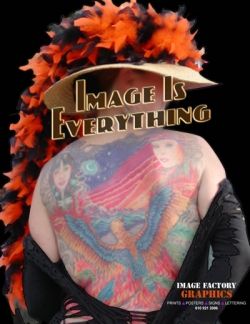
30+ Years Playing with Adobe Photoshop and Still Learning New Tricks
Adobe Photoshop was one of the first graphic editors I learned to use as a designer. I bought my first copy of the software (version 3.0) in the mid-1990s - not long after Photoshop was ported from the Mac to the PC platform. I paid about $1200.00 plus shipping for a bundled offer: Photoshop and Illustrator packaged together.
In those days, CSx didn't exist. Photoshop was sold as a single program or as a bundle with Adobe Illustrator. For my 1200 bucks I got a box with all the software media, plus printed installation manuals and users guides for both programs.
The software distribution media was multiple floppy disks and it took a bit of time and patience to get all the licensed software, fonts, plug-ins and extra goodies that came with Photoshop and Illustrator loaded onto my old 386 PC with its limited disk space and memory.
Today Photoshop and Illustrator are easy to download directly from Adobe with a high speed connection or you can purchase a shrink-wrapped version with your software and documentation complete, all on one shiny DVD. The license is updated and monitored via the Internet from my computer to Adobe central.
I've upgraded my Adobe software licenses several times over the years. I'm running a full copy of CS5/5 Design Premium on all my computers. This package has everything I need for print or web work: Photoshop, Illustrator, Bridge, InDesign, Acrobat Pro and other programs I use for print and web design including Dreamweaver and Flash (both acquired by Adobe a few years ago from Macromedia).
And the price for the full version of Adobe Creative Suite Designer software? About the same as I paid in 1995 ... for only 2 programs (Photoshop and Ilustrator) on diskettes.
I enjoy reading comments from interested readers. Share your Photoshop tips or adventures here, or just drop a line to say hello.
© 2009 Lee Hansen

![Adobe Photoshop Elements 2018 [Old Version]](https://m.media-amazon.com/images/I/51AQ4wl7eOL._SL160_.jpg)