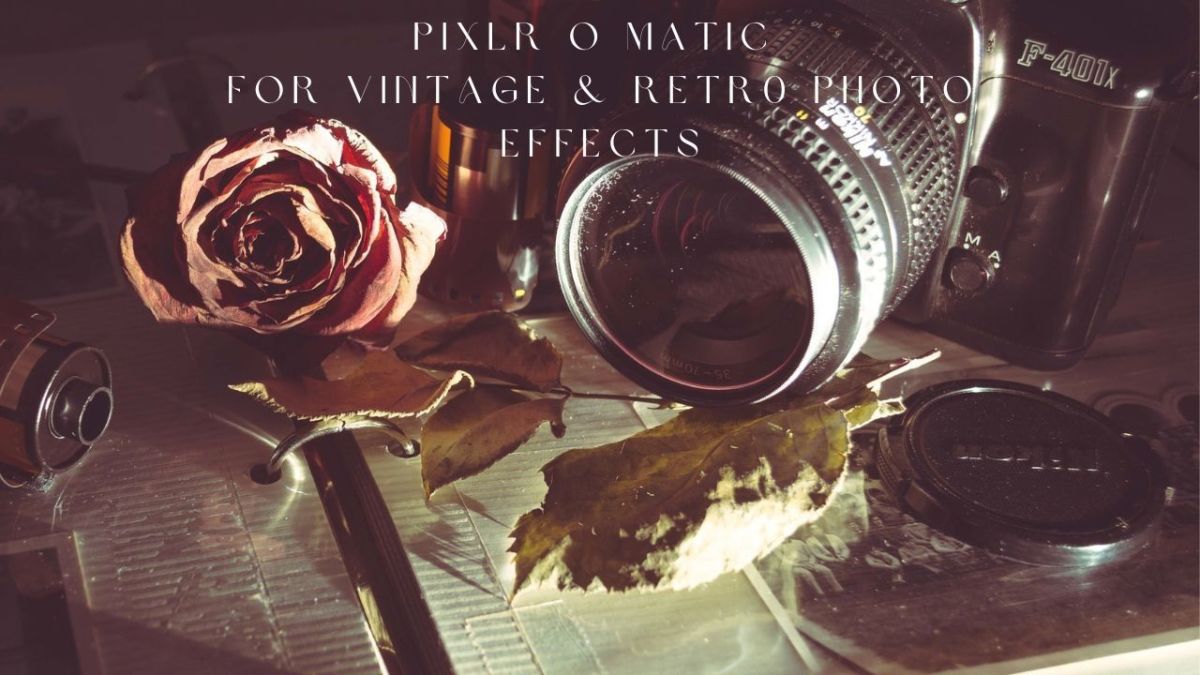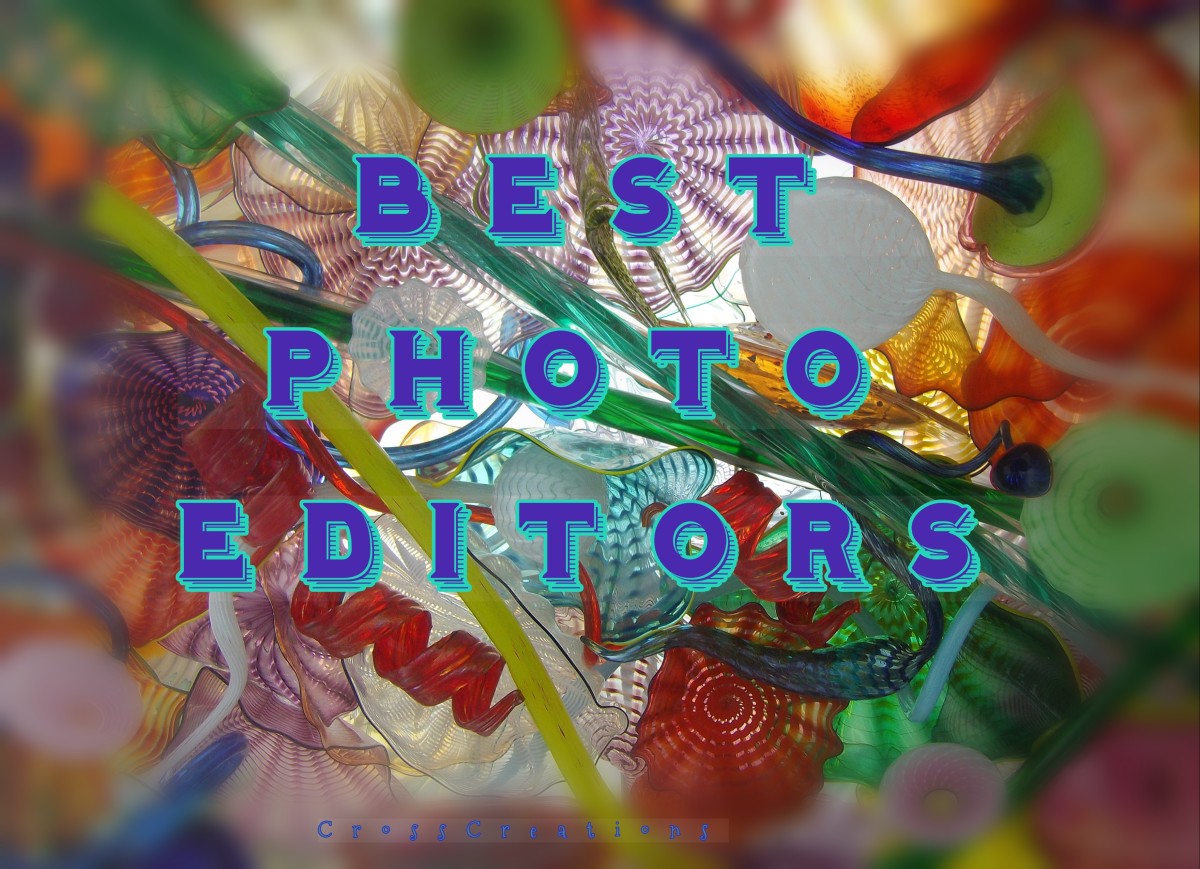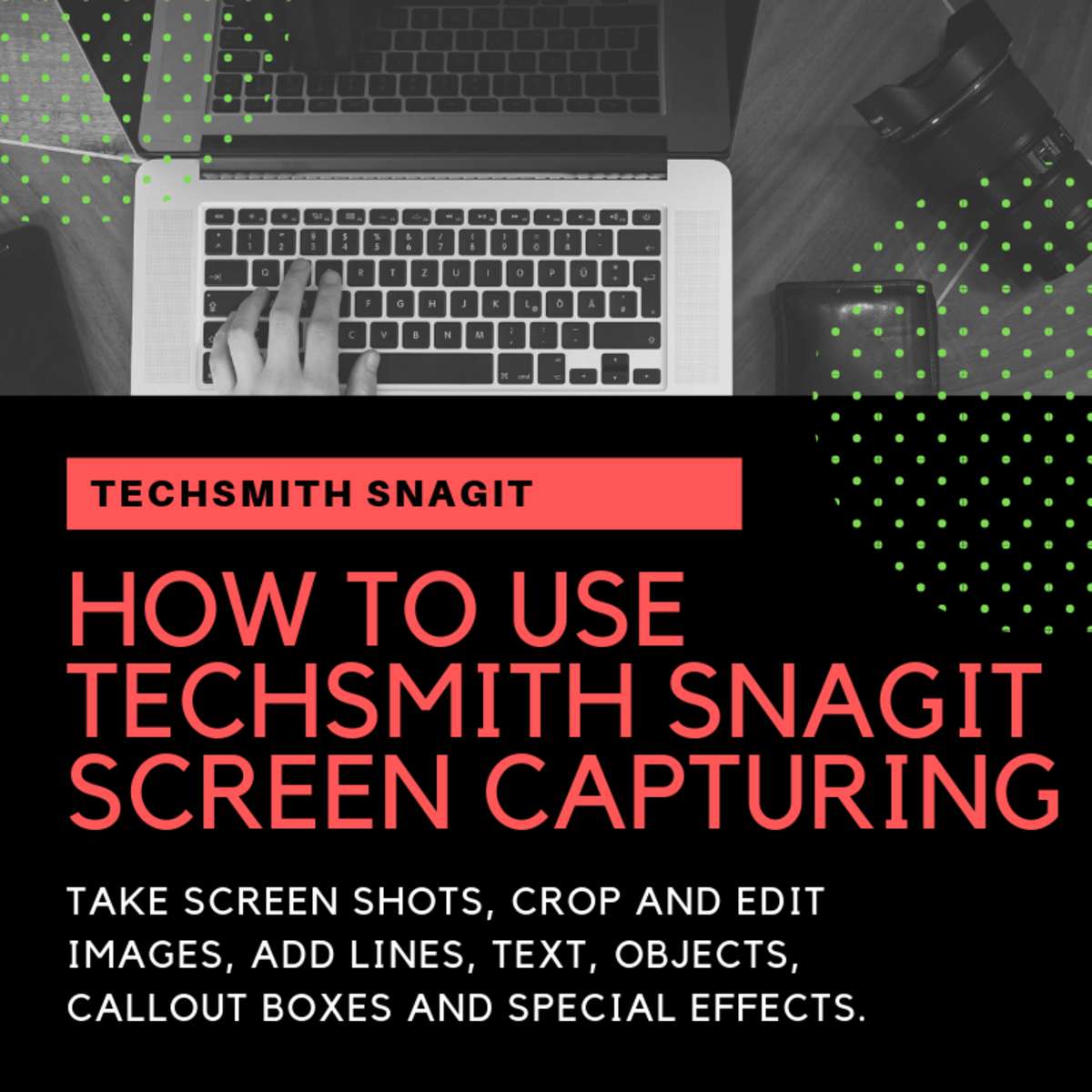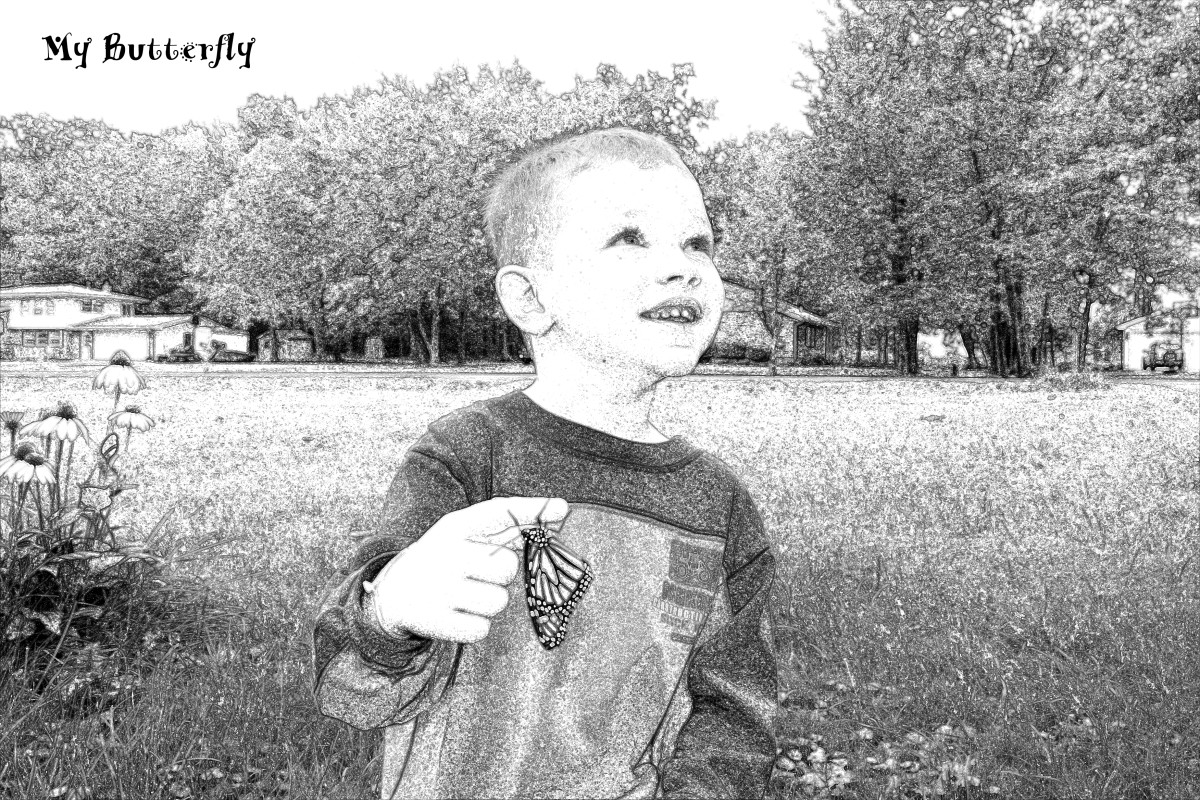Picadilo Photo Editor

Picadilo Online Photo Editor
Picadilo is a free online photo editor that's easy to use. With Picadilo you can enhance your photos using effects, versatile editing tools and a wide range of textures. Some of the best features are the photo mosaic and the ability to use multiple windows - commonly available in only much more expensive photo editors. You can let your creativity run wild by loading more than one photo at a time and working on them side by side. You can even select and copy sections from one photograph to another photograph. Using Picadilo you can turn your every day photos into works-of-art with effects like Mosaic, Miniature, Gritty, HDR, Orton and Ripples. Picadilo is a free editor that is comparable to PicMonkey, Ribbet and Photocat and keeping with the animal theme that is popular with photo editors, Picadilo has the ladybug.
Picadilo Photo Editor Is Easy to Use

In this before and after image set you can see how Picadilo allows you to open up multiple windows and you can see a number of Picadilo's effects - eyes brighten, skin un-wrinkled, eye color adjusted and color brightened. On the left you can see how simple to use the photo effects are - almost every effect is just one click with an optional 2-3 clicks to customize the effect.
Before and After Photo Images - Retouch Features

Picadilo has excellent Retouch features including, as shown above, eye color, eye brighten and un-wrinkle. In this example you can see how quickly a photo can be retouched. This was the first picture I edited using Picadilo and it took me around 7 minutes from start to finish - which highlights how easy Picadilo is to use. I also used one of the features, soft focus, to finish up this photo.

Photo Mosaic
One of my favorite features with Picadilo is the Photo Mosaic shown here in a before and after image. In just a few clicks you can select the size and strength of the images used to create the mosaic. Though you need a good eye to see, the small images that comprise the mosaic are either nature images or celebrity images. Many of Picadilo's features are similar to PicMonkey, Ribbet and other editors - but the Photo Mosaic is one of the features that standout with Picadlio.
Picadilo Adds Stickers! - Symbols, Hearts, Mustaches, Bannners, Speech Bubbles and More!

Photo Ripples

Picadilo has more than 40 different effects. In the fancy effects section they include posterize, pixelete, infrared, vignette, weave, scanlines and shown above the ripples effect. As the screen capture shows for the effects you can customize settings like effect's size, strength, offset and fade.
Photojojo Photo Fun

Picadilo Touchup Effects

Picadilo has a wide array of editing tools which includes many different and unique effects to help you obtain the exact results you want: brushes, selections, effects. Here I have used the touch-up features to smooth the skin, brighten the whites of the eyes and change the eye color. The soft focus and the focal soften features were used on the entire image. I left a little blood to keep the original theme of the image.
Ribbet Photo Editor

A Picadilo alternative is Ribbet which is built on the same platform that made Google's Picnik great and is an easy to use yet powerful online photo editor. You can use Ribbet for collages, touch-ups and advanced photographic effects like curves and clone tools, fonts, frames, stickers, vampire effects, beards, and an entire pond full (yes, get ready to deal with some froggy puns) of effects. Like Picnik, there will be a free and a premium version.
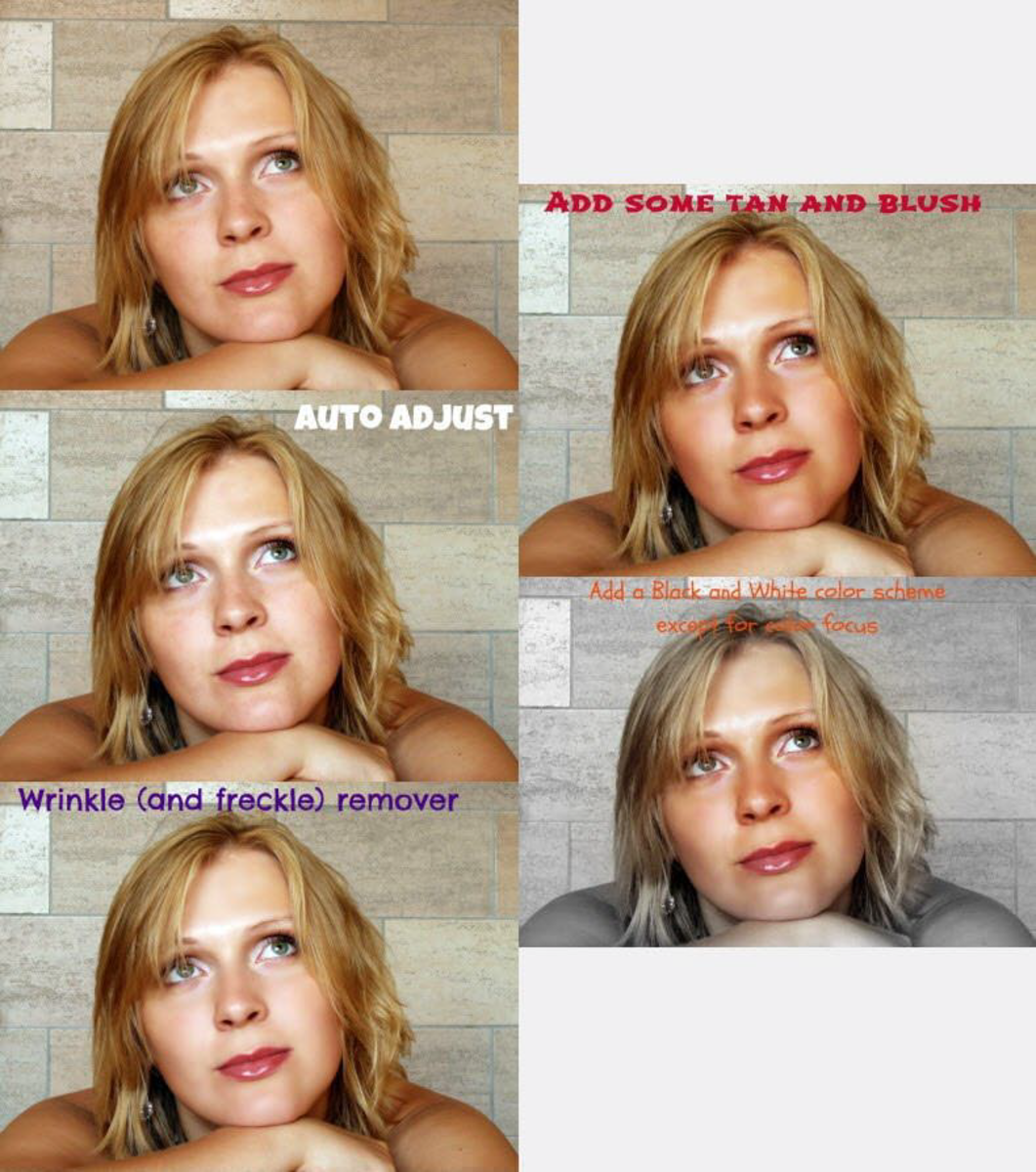
PicMonkey Photo Editor
Another Picadlo alternative is PicMonkey, a creation of several former Picnik engineers offers a simple and easy to use tool for editing and altering your images. Even if Picnik was still around, PicMonkey would be a great alternative! The entirely Web-based editor is fast and effective, and among the cleanest interface (PicMonkey and Ribbet will be fighting for that title) for a photo editor (Web or desktop) that I've come across. In the left-hand column you see all of your options. And that includes everything from basics likes cropping and rotating to a full array of air-brushing edits. In Picnik style, you can add icons and text and throw a frame around a photo. Basic edits consist of crop, resize, rotate, as well as color tweaking and sharpening. There is also an auto adjust button much like the one that was among Picnik's top features.
Photo Editors Similar to Picadilo
- Picmonkey is one of the leading photo editors, but like Picnik before it some of the best features are now paid features.
- Ribbet Photo Editor is built on the same technology that fueled Google's, now retired, Picnik Photo Editor.
- Photocat Photo Editor
- Photoshop Express is a free web-based version of the highly professional Photoshop family of photo editors.
- Fotor Photo Editor is a Windows 8 style with editors available on several platforms.
Professional Photo Enhancement

I love editing photos, but when you have the photos say from a wedding, a reunion or a graduation you might want a professional touch. Tucia can add a person into a family portrait or remove an unwanted stranger from your photo. They can digitally open up closed eyes or fix hair. They can also offer glamorize and digital cosmetic enhancement options - get a tan, clear acne or remove braces. Simple touch-ups such as digital camera mark or red eye removal and cropping are also available.
Save on Photo Printing and Gifts
I save hundreds of dollars each year by using coupons. eBay is a great source for these photo deals. Shutterfly is a favorite - but I never buy without a coupon (or two or three as you can stack coupons for the best deal!)