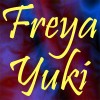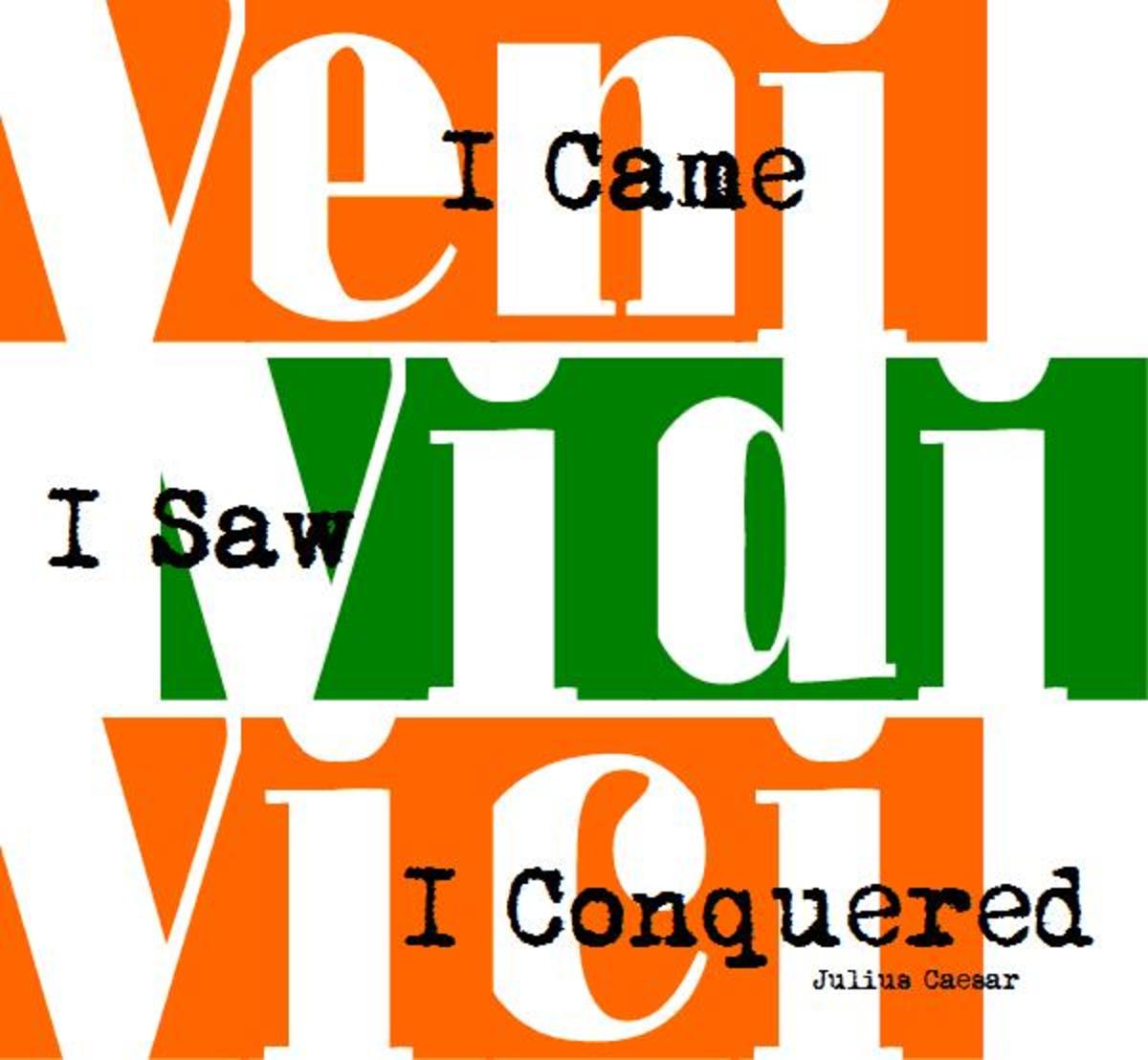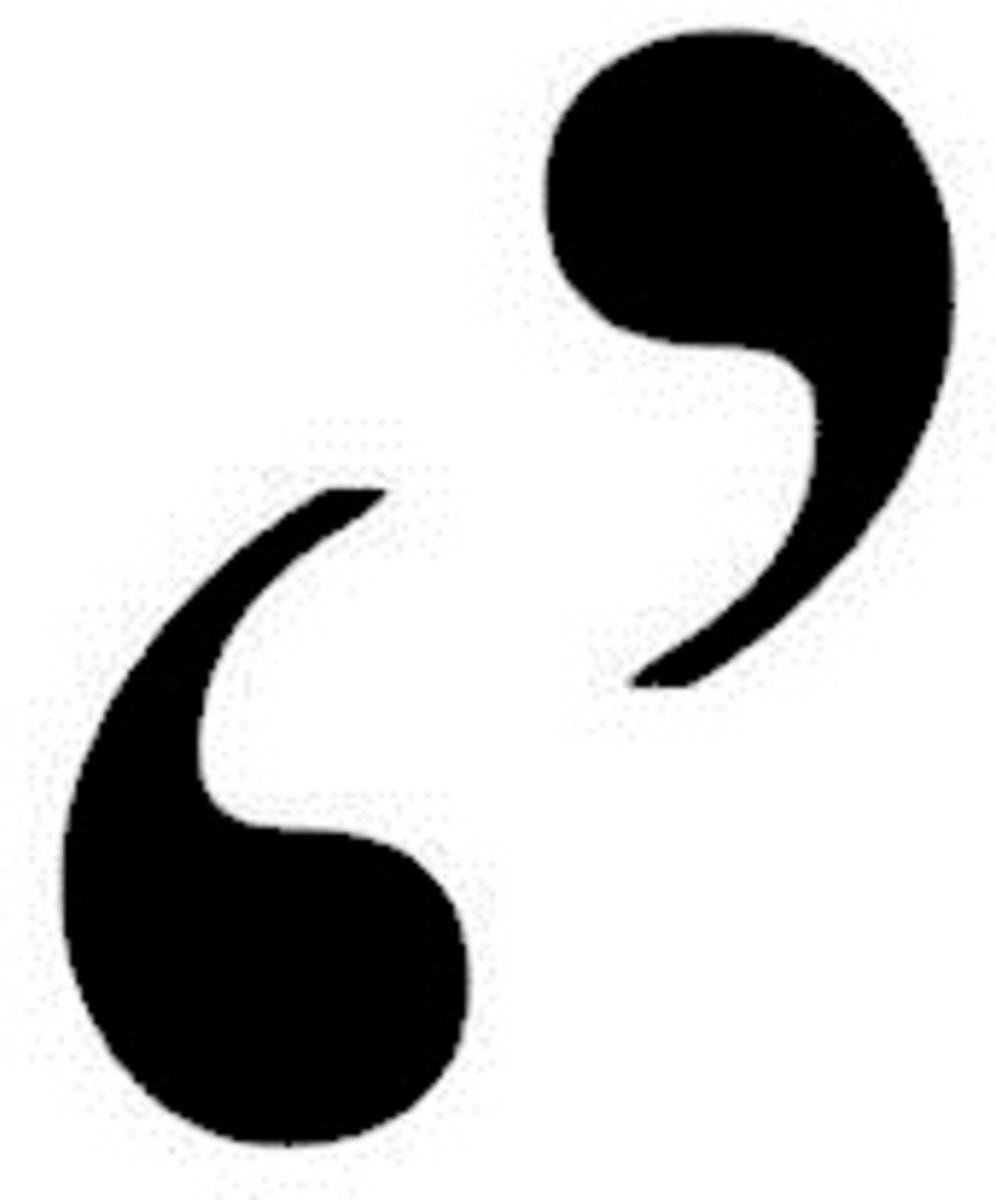5 Cons of Using ReciteThis to Add Quotes to Images
ReciteThis is a tool that you can use to help you add fancy-looking text and quotes to background images. What are the cons and limitations of this tool? What's there to dislike about it? Should you use this tool?
You can use the ReciteThis website (http://recitethis.com/) to add background images and fancy fonts to any text or quote.
A pic with quote made using ReciteThis
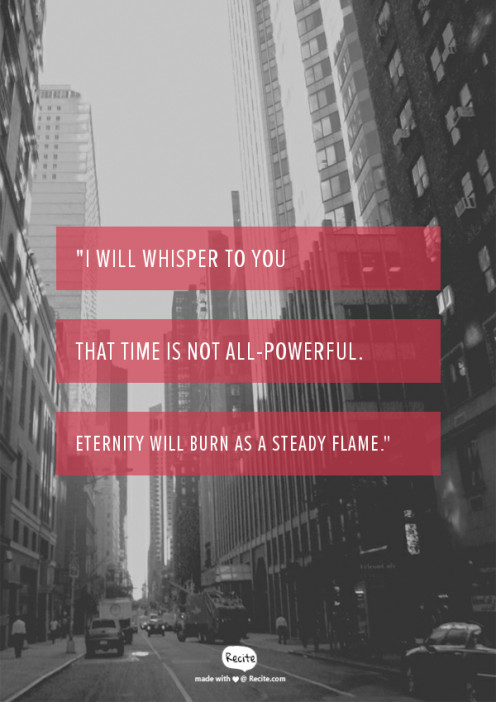
Here are some of the good things or pros about using the ReciteThis tool:
- It's free
- It's easy to use
- It can help you quickly add fancy-looking text to nice-looking background images
You can then add your finished creations to your articles to make them stand out or share them on social media platforms like Twitter, Facebook, Pinterest, Google+ and more.
However, while ReciteThis is a good site that is free and easy to use, it isn’t perfect and it has its flaws and cons.
Cons and Limitations of ReciteThis
1. No place for attribution
ReciteThis only provides one textbox where you can type your chosen quote or text. If you want to include the source or author of the words you inputted, you will have no choice but to place said attribution on the same textbox as the quote itself.
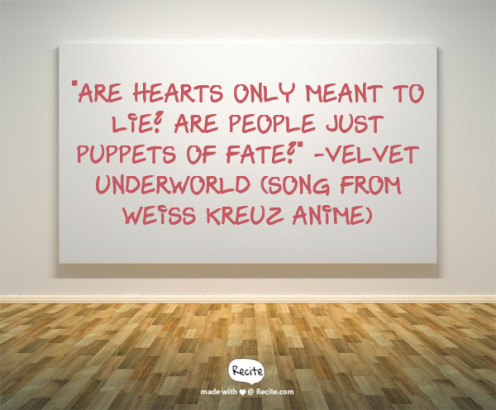
As you can see from the photo above (which was made using the ReciteThis tool), you can't place the source or author of your text in a new line so, instead of seeing "-Velvet" in a new line, it shows up in the same line as "fate?"
2. Cannot fix placement of text
The "no place for attribution" problem wouldn’t be so bad if you can actually fix the placement of the text or quote plus source that you inputted in the only provided textbox.
While you can put spaces on the textbox and even the dash – symbol to indicate where the quote and source will be separated, ReciteThis will ignore your wants and be the one to decide how the text will be placed. It will insist on putting the quote and source on the same line so that instead of getting this:
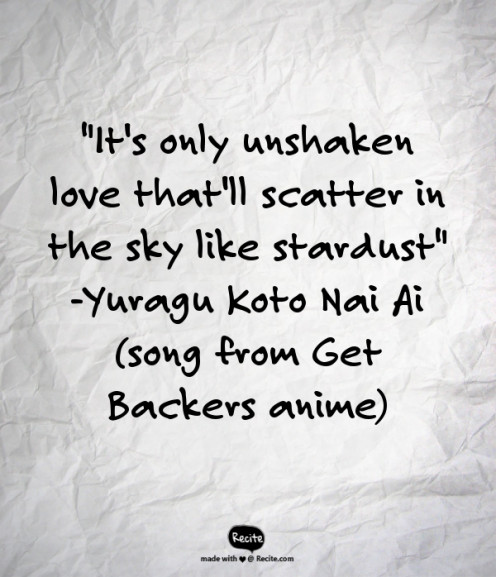
Sample quote here
-sample source here
You get this instead:
Sample quote here. – sample source here
You can see an example in the image above (the one that shows the quote from the Weiss Kreuz anime).
Of course, it doesn’t really look nice at all so you’ll have to either find a background image that makes it look nice or find one that has text that is small or big enough that it can be displayed the way you want it to.
Check out the pic to the right to see an example (the one that displays the quote from the Get Backers anime). You can also try to find a longer or shorter quote to try to manipulate the placement of text.
Alternatively, you can omit the attribution in the picture and then just mention it directly in your article or as part of the caption for the photo.
3. Background Images
ReciteThis actually offers a lot of background images that you can choose from and the designs look nice and fine, but, if you want more, well, that’s all you’ll get.
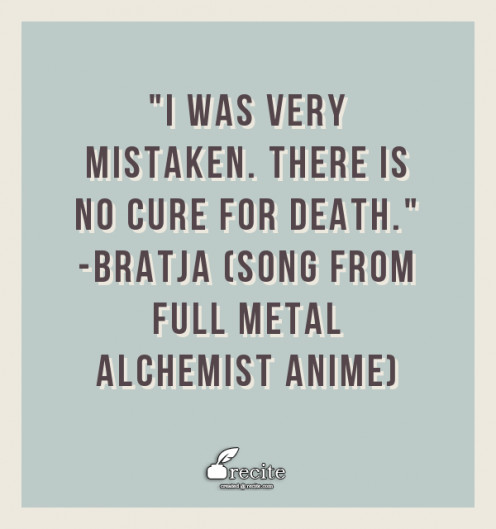
It’s not unlimited, so if you keep using this site and want different background images for each of your quotes, you’re going to run out of pics to choose from soon.
You can’t upload any image even if you have one that you want to use. You can’t get one from a site (like a public domain or creative commons photo) either.
4. Fonts Styles
The same can be said for the fonts of ReciteThis. The tool offers a lot of fancy fonts but if you want more, or if you don’t like the ones being offered, you can’t do anything about it since that’s all you get.
5. Limited customization features
Like with Quozio (a tool that's similar to ReciteThis), ReciteThis only allows you to choose background images. The fancy fonts come with the background image that you choose.
So whatever photo you choose already has a built-in font. If you don’t like that font, then tough luck. You can’t change it. You can’t even fix the size of the font or change the font color.
This is the price you have to pay to be able to easily and quickly create these quotes with images. It’s so easy that you don’t have to do anything except type your text, choose an image and click the "create" button.
The site does the rest of the work for you but, in the process, it takes away a lot of your freedom to decide how your photos should look. If you want more freedom, it's best to just do it yourself using programs like GIMP, PicMonkey or Photoshop.
It can take you more time and it certainly wouldn't be easier when compared to using tools like ReciteThis, however, you do get a lot of things if you decide to do it yourself. Examples include:
What you can do:
| Using tools like ReciteThis
| Using programs like GIMP, PicMoney or Adobe Photoshop
|
|---|---|---|
Use your own pictures
| No
| Yes
|
Set size of your pics
| No
| Yes
|
Choose font styles
| Limited to what is offered by the site
| Limited to what the program has, but you can get more if you want
|
Change font size
| No
| Yes
|
Add lines and spaces (for example: for attribution purposes)
| No
| Yes
|
Some of the things that you can and cannot do using tools like ReciteThis and programs like GIMP, PicMonkey and Adobe Photoshop
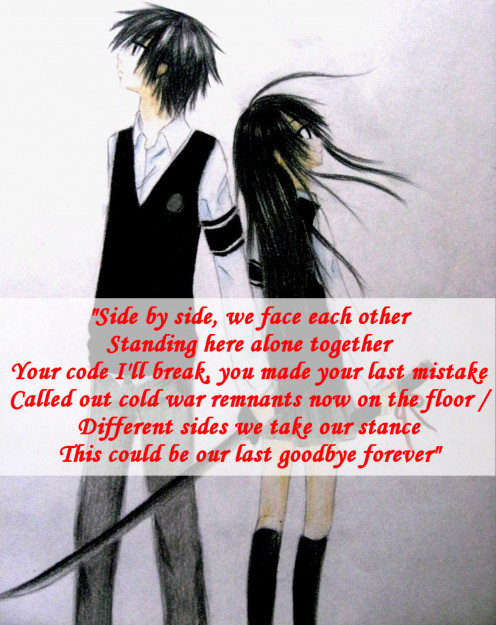
What do you think about ReciteThis?
ReciteThis can be useful especially when you don't really have much time to look for pictures or style your text or quotes.
If you decide to use ReciteThis, all you really need is your chosen quote or text. After typing the words on the provided textbox, just pick a background image then hit the "create" button and that's it.
What do you think about the ReciteThis tool? How would you rate it?
So you don't have to spend hours trying to style your text and pics or trying to add special effects to it (unless you want to and unless you have the time to do this). So, what do you think about this tool?
Pic credits:
- Images with quote and text were made using the free ReciteThis tool on recitethis.com
- Quote in the first pic is from a song in Yolki (in Cyrillic - Ёлки, also known as Six Degrees Of Celebration, a Russian movie)
- Last picture with added text was modified by Freya Yuki (CC:BY-SA) based on the image by CoDlia (CC:BY-SA) from deviantArt
- The quote in the last photo is from the lyrics of Cold War Transmissions (song from Anberlin - The Anthology album)
© 2015 Freya Yuki