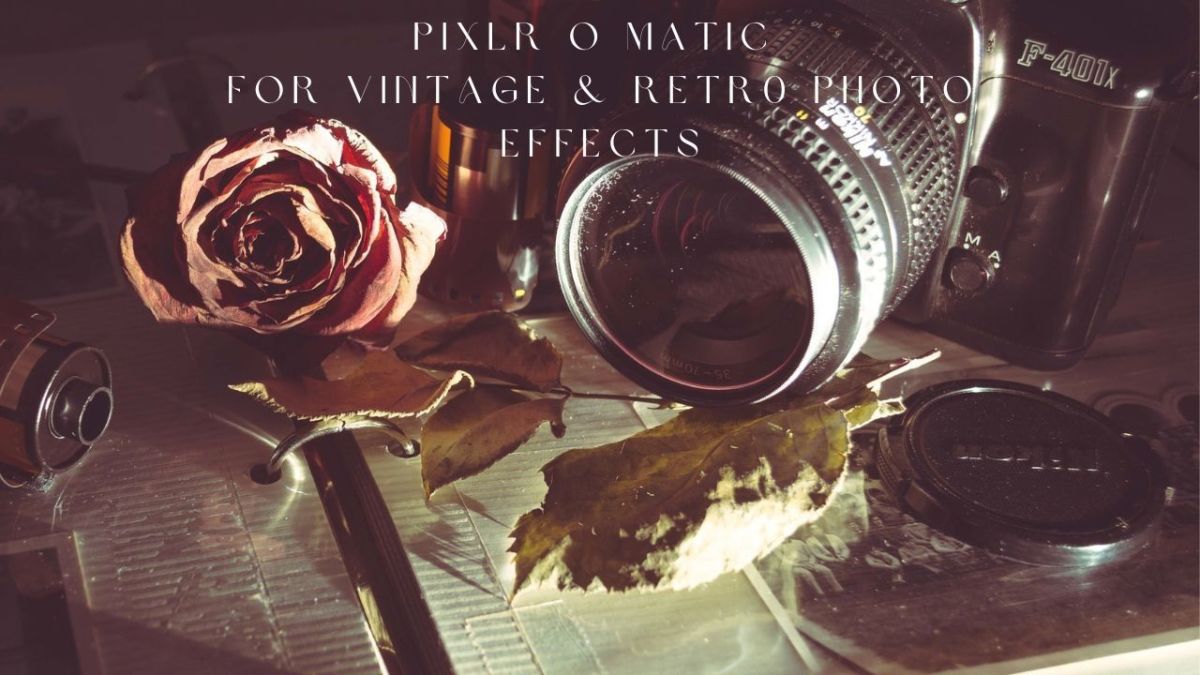- HubPages»
- Arts and Design»
- Photography»
- Photography Instruction & How-Tos
6 Steps for Taking the Perfect Selfie Every Time

Self portraits, or “selfies”, are pretty much a big part of our society today. Everyone tries to take the perfect selfie to send to their family and friends, as well as to post on social networks. They can be fun to take, and even a confidence booster at times. Selfies can capture special events, memories, trips and other important moments in our lives.
Here are some surefire ways to take a perfect selfie every time you pull out your camera or smartphone.

1. Know Your Angles
When taking photos of yourself, it’s always good to know which angles are most flattering for your features. As a general rule, three-quarters angles are flattering for everyone. Don’t be afraid to take a few test shots to see which sides you like best.
The way you crop the photo can also affect the selfie. For example, some people with larger foreheads prefer cropping their photos across that area to make it appear a bit smaller. However, it is completely up to YOU on how to angle and crop your photo, and what effect you want to have.
2. Good Lighting
This step is always important for taking a photo, and selfies are no exception. If possible, the best lighting is almost always natural sunlight, as this enhances your features, produces better quality photos and eliminates the chance of a grainy, fuzzy photo. However, indoor lighting such as fluorescent and incandescent lightbulbs can be just as effective.

3. Take Various Photos
The great thing about taking photos nowadays is that we no longer have to worry about wasting film or money. We can take as many photos as we like, go through them afterwards, and then delete the ones we don’t want. Don’t be afraid to take as many photos as you want! Play around with angles, lighting and poses until you find your most flattering combination. Chances are, the more photos you take, the more selfies you’ll be happy with in the end.
4. Up Your Selfie Game.
Sometimes you can use tools to take your selfies to the next level. Selfie sticks have become very popular recently, and for good reason – they make taking selfies (both on digital cameras and cell phones) a lot easier. They allow you to take shots from various heights and distances that otherwise would be hard to take with just an arm.
Household items can also be used to help enhance your photos, if you’re aiming for almost professional-level photos. Desktop fans can be used to get that amazing “hair blowing in the wind” effect. Mirrors placed at certain angles, along with lamps, can help make indoor lighting situations more flattering.

5. Good Quality Photos
Nothing is worse than taking a great selfie, only to see after that it is blurry or fuzzy. If possible, always take a well focused photo. On most smartphones, simply tapping the screen helps it to focus.
The back camera is normally better for taking sharper better quality photos. So if it’s possible, try taking your photos with this camera instead. However, if you use the front-facing camera, be sure to tap it into focus each time.
Also, ALWAYS make sure that your camera lenses are clean! Sometimes smudges, fingerprints and general dirt on the camera can result in dull, blurry photos. Use a clean micro fiber cloth or even a clean cotton T-shirt to gently wipe at it. You’d be surprised at how much difference this can make!

6. Using Photo Editing Apps
Photo editing apps and filters can make your already great selfie even better. Remember NOT to over edit. Too many filters can make your photo look fake, cheesy and just plain overdone.
If you have any visible blemishes or spots in your selfie that you want to get rid of, look for an app that offers ‘smoothing’ and patching tools. The FaceTune app is one of the best on the market. It offers many tools that allow for realistic editing.
Here is a list of recommended apps (all for free!) that you can use for editing your photos.