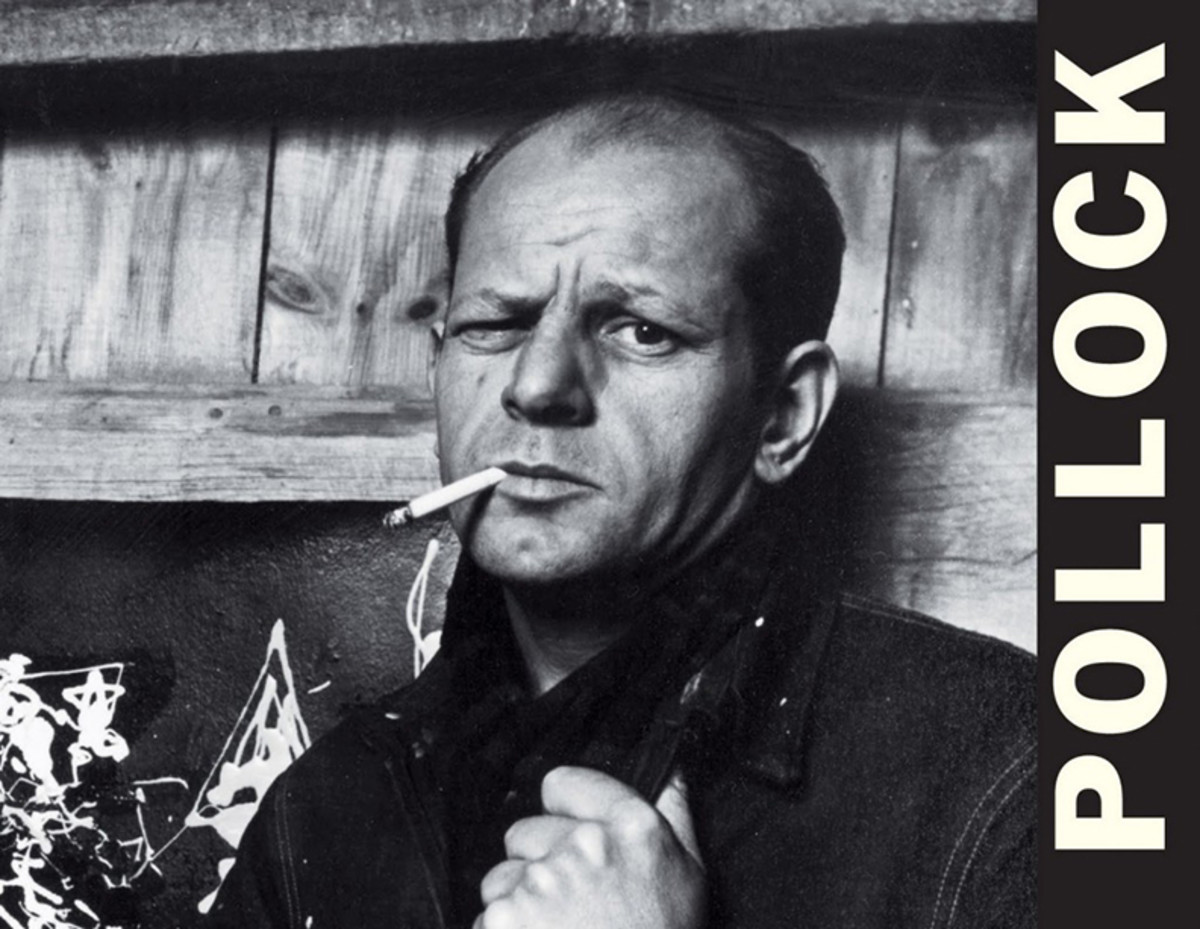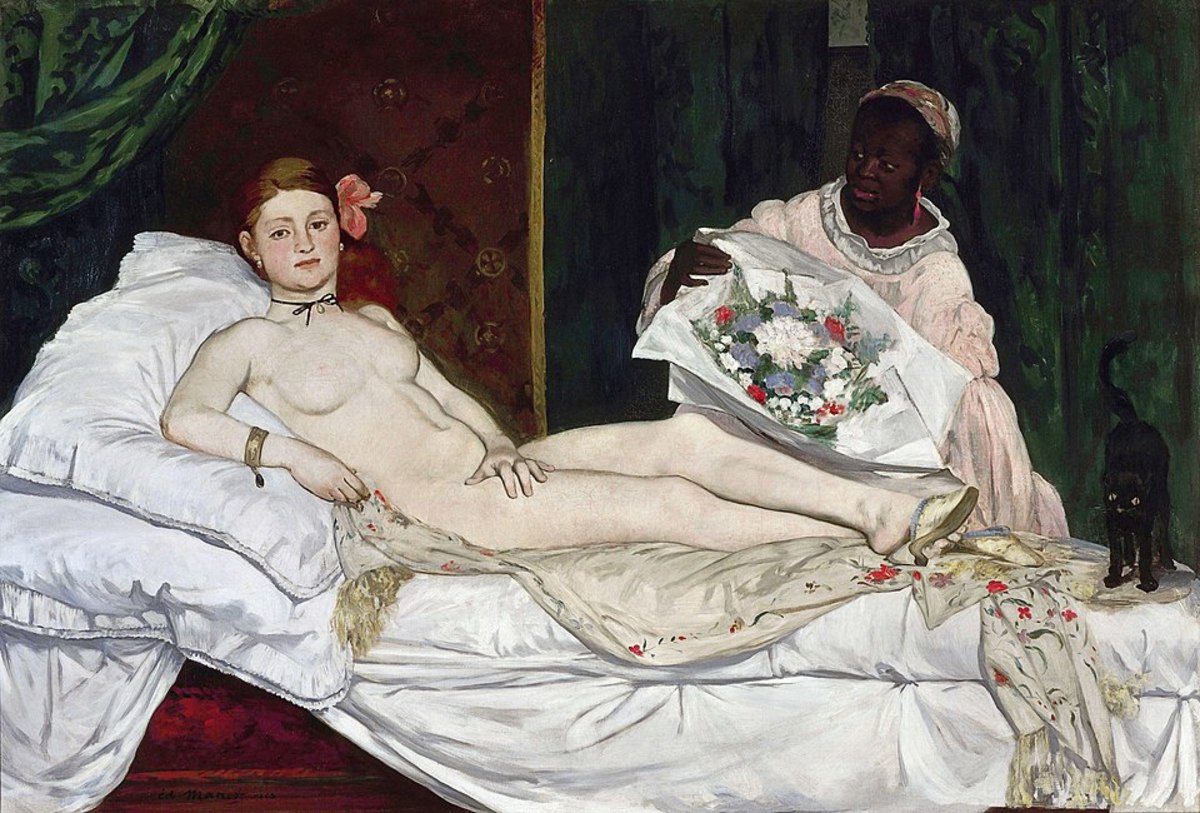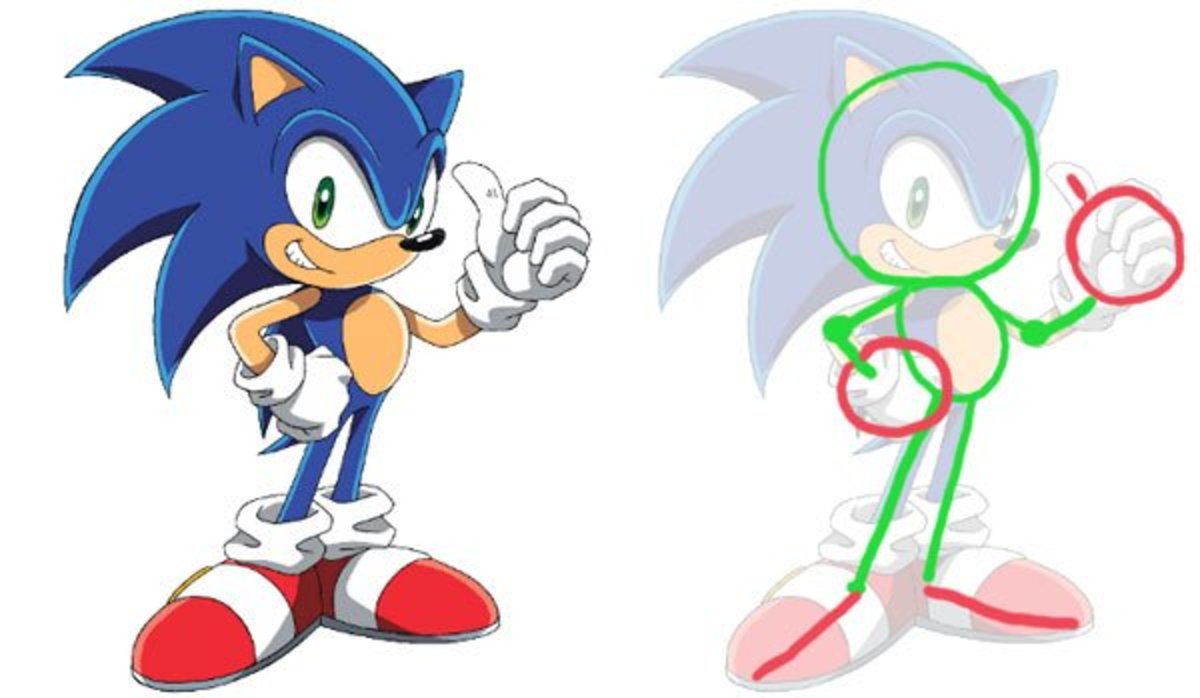Sumo Paint Review

Drawing and Painting with Sumo Paint
Sumo Paint is a photo-editing, drawing and painting online application. It comes loaded with many different features like a variety of brushes, filters, gradients, 3D effects, symmetry tools, and so much more.
No download of software or online registration is required to use Sumo Paint, however, if you'd like to join their online community you can register on their website. Sumo Paint Pro version is available if you want to download the desktop version which can be used offline and doesn't require an internet connection. The pro version also comes with some additional features.
The abstract paintings in the above collage are ones that I created with Sumo Paint using different brushes and colors with effects like smudging, blurring, liquid waves, and 3D filters. I have created several other digital paintings, using this application, which you will find featured on this web page. I will focus on the drawing and painting features of Sumo Paint, rather than the photo editing features. C'mon let's get creative!
Sumo Paint Overview
Sumo Paint Video Overview
The Sumo Paint Overview video below gives you a quick tour of this online drawing and painting application. Before we discuss the features, tools and functionality of this application, take a quick peek at the video. It covers some of the key features like different brushes available, the symmetry tool, photo editing and effects, etc. And towards the end, the video showcases the paintings of some artists.
Sumo Paint Features
Overview of Sumo Paint Features
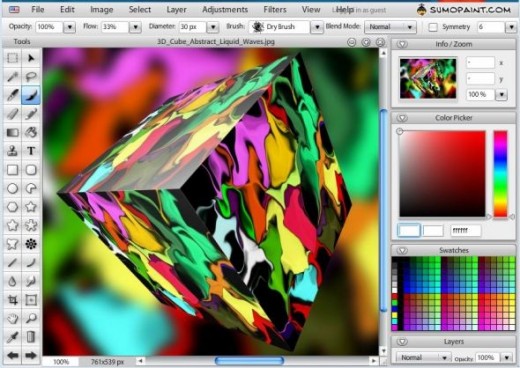
Sumo Paint, as mentioned earlier, is a free photo-editor and painting software application which is available online. It can be used on internet browsers like Internet Explorer, Firefox, Google Chrome, etc. and does not need to be downloaded onto your desktop. However, if you want to download it to your desktop, you can purchase Sumo Paint Pro which can be used offline and comes with some additional features.
The above picture, is what the online interface looks like. The picture in the middle section above, is an abstract painting that I created using some of the Sumo Paint features. In this section, you will find an overview of some of the most popular features of this online application.
First of all, Sumo Paint includes all the basic functionality of a photo editor like adjusting colors, hue and saturation, brightness and contrast, color balance and temperature, and removing red eye. It also includes tools for selection, cropping, erasing, as well as, tools for drawing lines, squares, rectangles, circles, stars, curves, text box, paint bucket tool, and many other basic editing and drawing tools.
Sumo Paint uses the concept of layers to create unique digital paintings which enables the artist to enhance the artwork. The sections below, cover some of the unique Sumo Paint features, in more detail, like the variety of brushes available, gradient map tool, symmetry tool, kaleidoscope tool, and 3D filters.
Sumo Paint Brushes
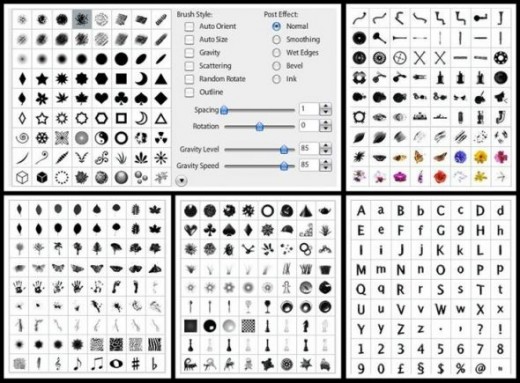
As you can see from the above picture, Sumo Paint comes with over 300 types of brushes (not all of them are displayed above) with a variety of dry brushes, oil brushes, air brushes, chalk, and others. Sumo Paint Brushes include different shapes including circular, ellipse, star, diamond, square, triangle, and hexagon.
There are different types of leaves, flowers, butterflies, alphabets, and a whole load of shapes to work with. You can change the color, opacity, and size (i.e. diameter) of the brushes, as well as apply a variety of effects like smoothing, gravity, scattering, wet edges, bevels, and much more. Also included are the pencil and ink tools.
You can use the Sumo Paint brushes in conjunction with the Symmetry tool to create neat symmetric paintings which is covered in one of the sections below.
Sumo Paint Gradient Map Tool
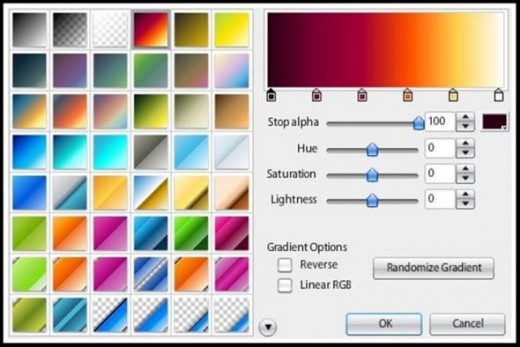
The Gradient Map in Sumo Paint is a particularly useful tool for backgrounds or creating color hue effects. The gradient fill tool has over 150 preset colors, but you can change the colors with the color mixer, if you wish. There are eight different types of gradient fills: 3 linear, 3 radial, one angle, and one spiral. You can also change the transparency, hue, and saturation, as well as, randomize the gradient.
To apply the Sumo Paint gradient to the background, choose the type of the gradient, the color, blend mode, and then drag your mouse cursor from one end of your online canvas to the other. There is much more you can do, in term of effects, with the spiral type gradient. The above image displays some of the 150 different preset colors.
Sumo Paint Symmetry Tool

The Symmetry Tool in Sumo Paint is incredibly versatile and can be used with all Sumo Paint brushes. With the symmetry tool, you can creatively design your own unique painting patterns. The symmetry tool has different mode with which you can change the texture of the brush strokes like smoothing, wet edges, bevel, and others.
The Random Colors feature in the symmetry tool creates random colors as you move your brush on the canvas. The Gravity feature in the symmetry tool helps create smooth curves when painting which is great for creating abstract paintings.
Once you've created your symmetrical design, you can use other features of Sumo Paint to enhance your painting like 3D filters, blurring effects, texture, and distortions like kaleidoscope, liquid waves, twirl, wave lab and others.
Sumo Paint Kaleidoscope Tool

The Kaleidoscope Tool in Sumo Paint works just like a real-life kaleidoscope creating thousands of beautiful symmetrical images and colorful patterns. The kaleidoscope tool is easy to use and is a lot of fun.
All you need to do is splash some color on your Sumo Paint canvas using brushes or the Symmetry tool and then just activate the Kaleidoscope tool in the \Filters\Distort menu. You can then move the Divisions slider (left to right and back) or the circular cursor (within the image) to create various symmetrical patterns.
You can also use the Randomizer button to get random patterns which are automatically generated. Once you've created your designs using the Kaleidoscope tool, you can further enhance your painting with other Sumo Paint filters and effects.
Sumo Paint 3D Effects & Filters
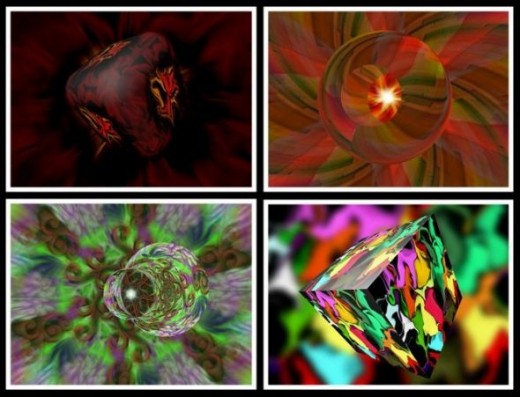
The 3D Tool in Sumo Paint helps transform your paintings into exceptional 3D works of art. The above abstract paintings were created using the 3D tool.
I used different features like the Symmetry tool, blurring, liquid waves, and then used the 3D tool in conjunction with layers to create the 3D effects that you see in the above pictures. You can activate the 3D tool via the \Filters\3D Effects menu in Sumo Paint.
There are five different 3D filters in Sumo Paint: cube designer, cylinder designer, sphere designer, perspective tiling, and reflection. Each of these 3D filters have settings that can be adjusted manually depending on how you want the 3D image to look like including the shape, orientation and lighting.
Sumo Paint Masterpieces
My Sumo Paint Masterpieces
Since finding Sumo Paint, I've been able to explore various features of this free creative digital painting application. I've had fun trying it out myself and creating various forms of abstract art using various filters and tools available. In this section, you will find many of my masterpieces, ok not quite, maybe more like doodles. Some of my abstract paintings are featured in the video below.

Abstract Art Using Sumo Paint
This abstract art painting was created using some basic tools and features available in Sumo Paint. The painting to the top left is the original. I used straight black brush strokes, using the Line tool, to create the triangular pattern; filled the triangles with color using the Paint Bucket tool; and then used the Smudge tool to create the smudged effect.
The other smaller paintings in the collage were created by taking the original and apply the Sumo Paint feature called Levels and Gradient Map.

Abstract Art and 3D Paintings
This abstract art painting (top-left) is the same original painting that I talked about in the previous section. I used this same abstract art painting to create all the other variations seen in the above collage.
The top-right painting was created using three layers in Sumo Paint. The first bottom layer was blurred to be used as the background. The second and third layers were used to create the two vases using the 3D cylinder filter tool.
In the bottom-left painting, I just used the Liquid Waves distortion filter and did some manual adjustments to come up with that pattern. And on the painting to the bottom-right, I used two layers, on the bottom layer I used the blurring filter and on the second layer I used the 3D cube filter in the foreground.
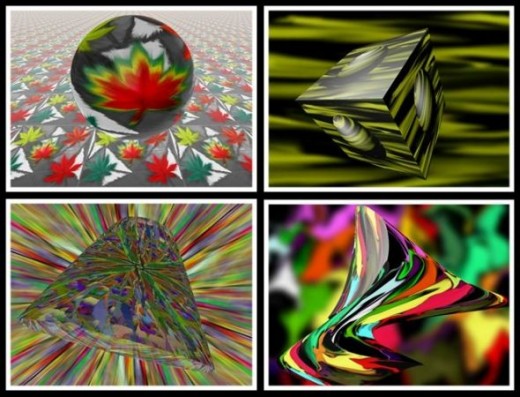
3D Abstract Art Using Sumo Paint
In this collage featured to the right, I created this original art using various Sumo Paint brushes and then used different filters like 3D sphere, 3D cube, 3D cylinder, perspective, blurring, and free-transform and rotating tool to create various effects and this abstract art.
Barren Tree Painting Using Sumo Paint
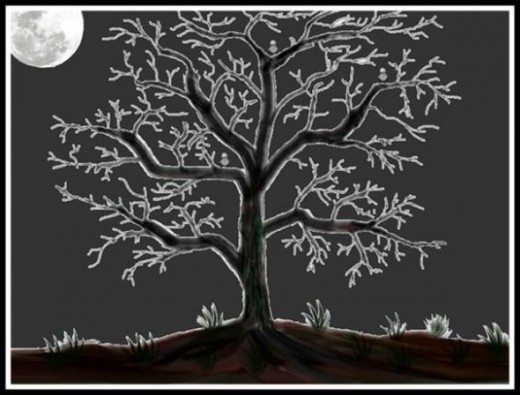
The painting above was created free-hand using different Sumo Paint brushes.
Adobe Photoshop
Adobe Photoshop CC - Adobe Photoshop Photo Editing Software
If you find Sumo Paint too basic for your needs and want a more advanced photo editing and enhancing software, Photoshop is one of the best and most advanced digital editing software out there and offers various types of solutions. Featured below is a trial version of Photoshop CC which you can get from Amazon.
Sumo Paint Poll
Poll: Sumo Paint
Have you used Sumo Paint?
Share your thoughts on Sumo Paint