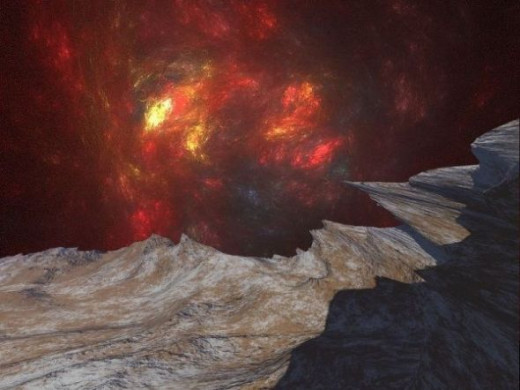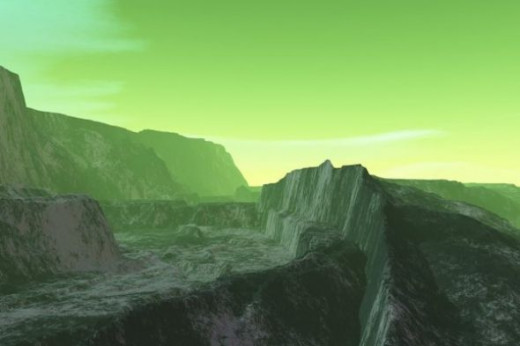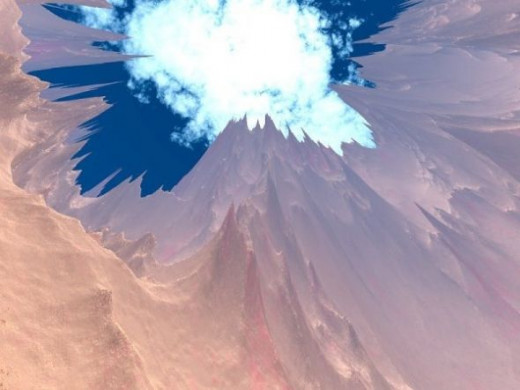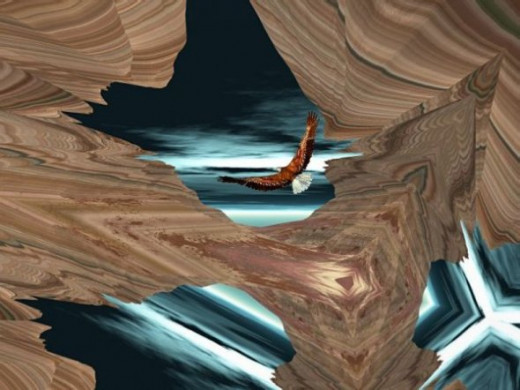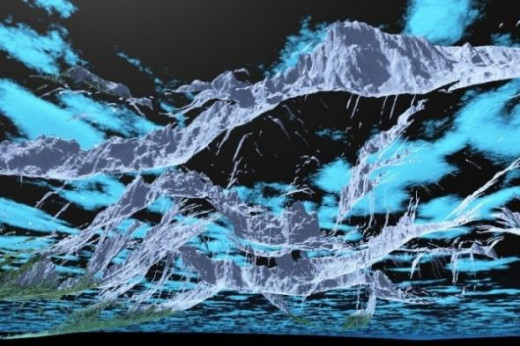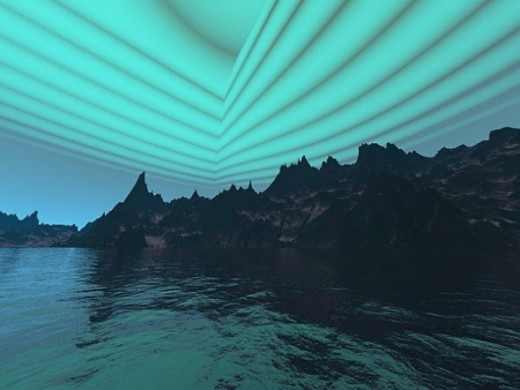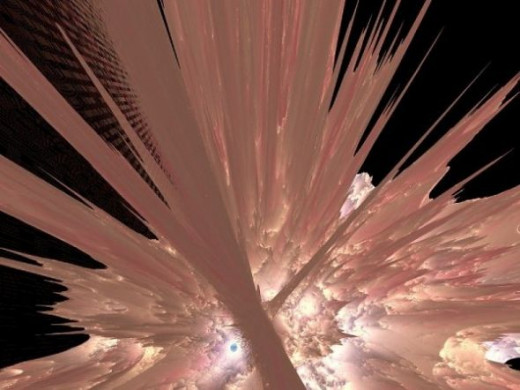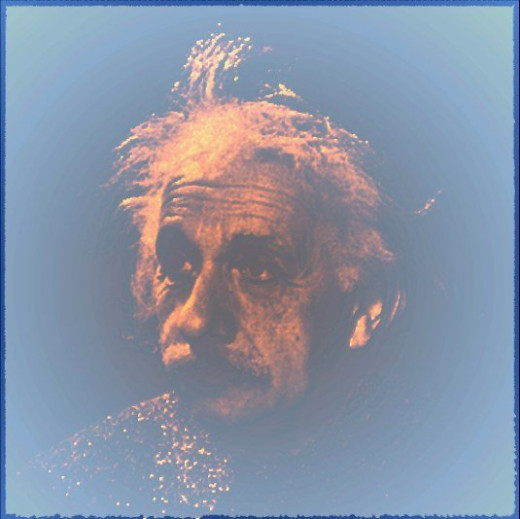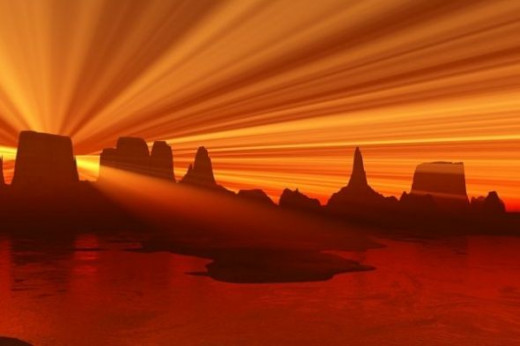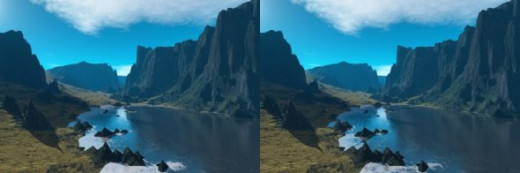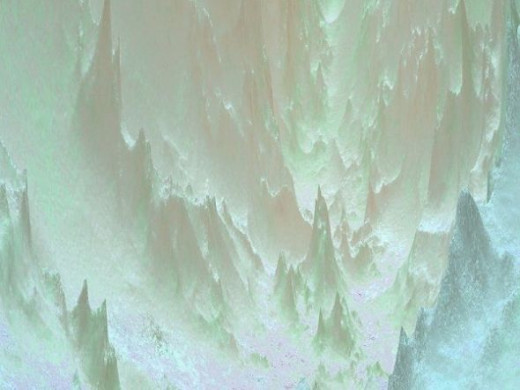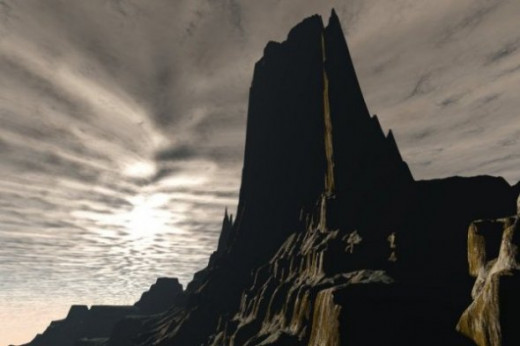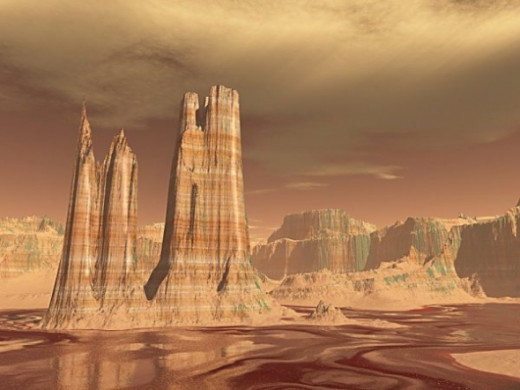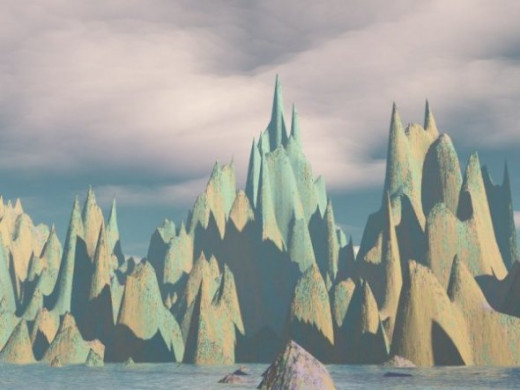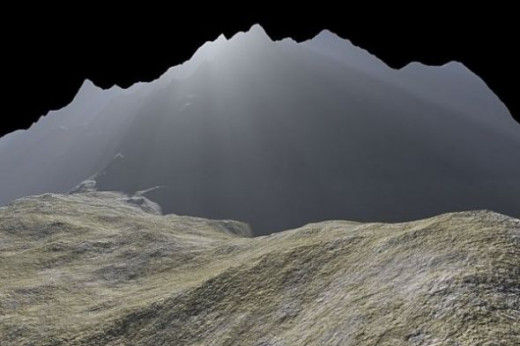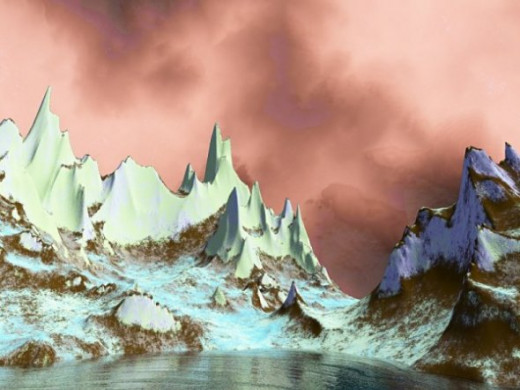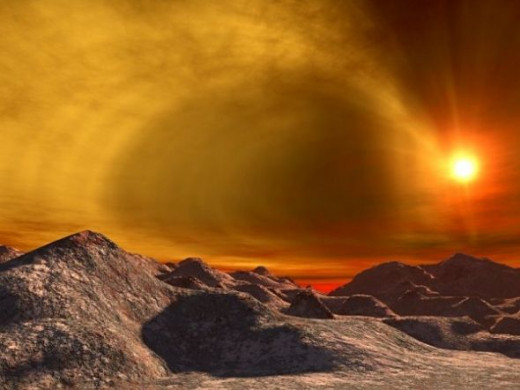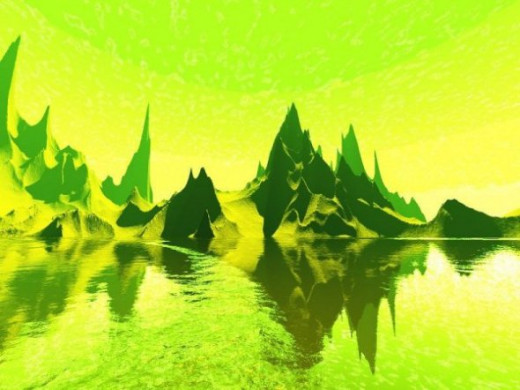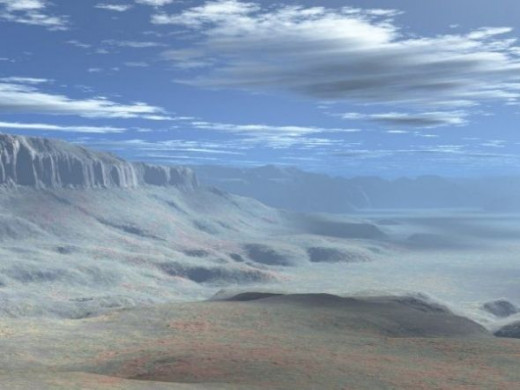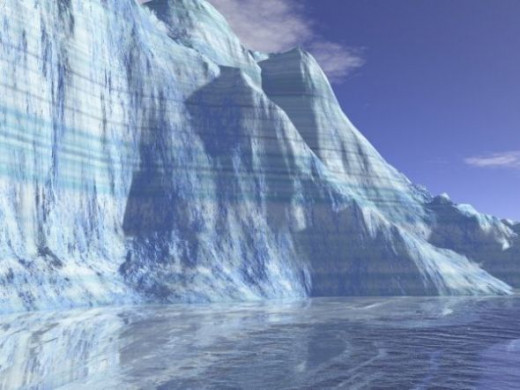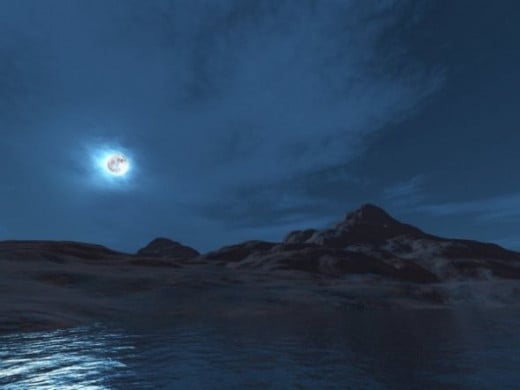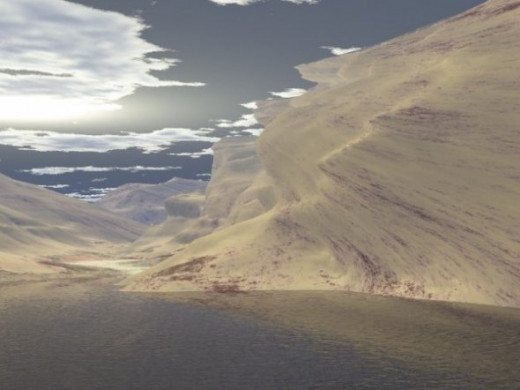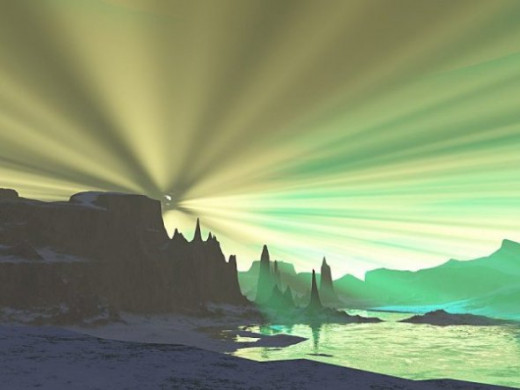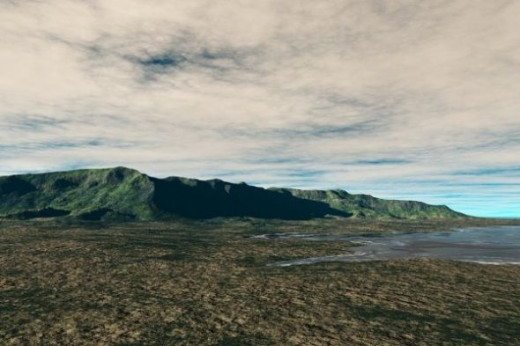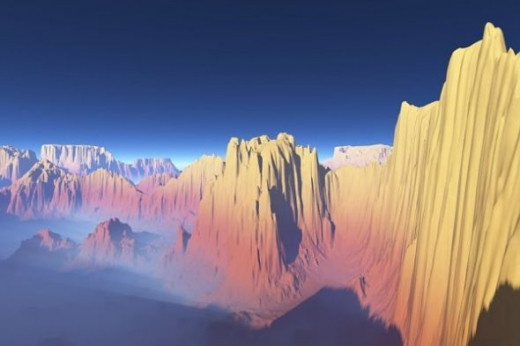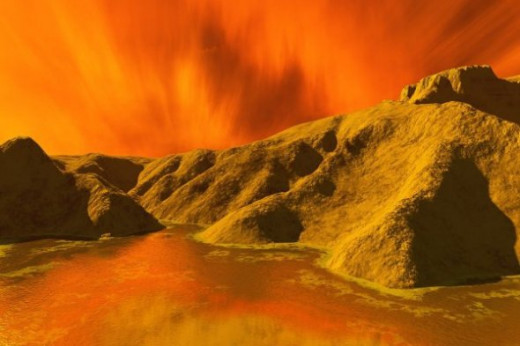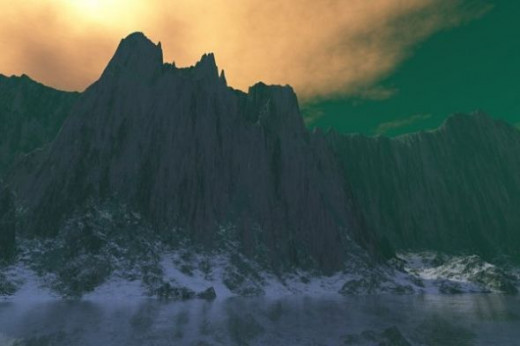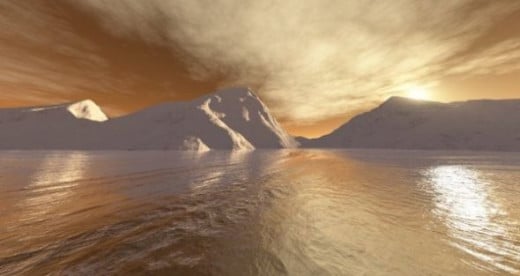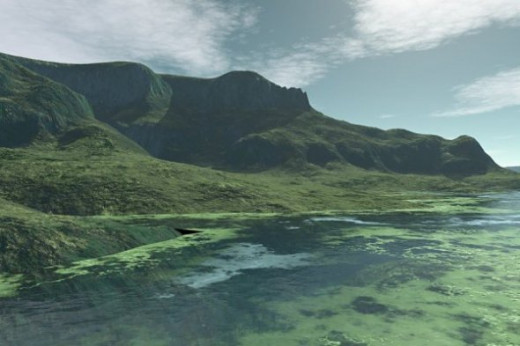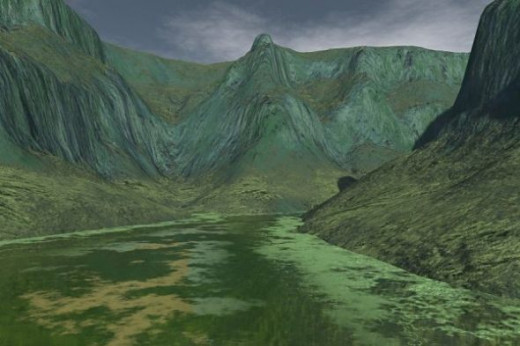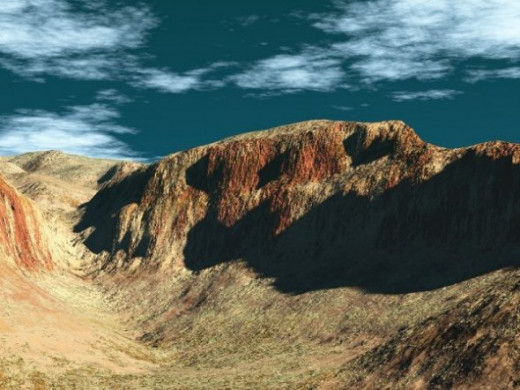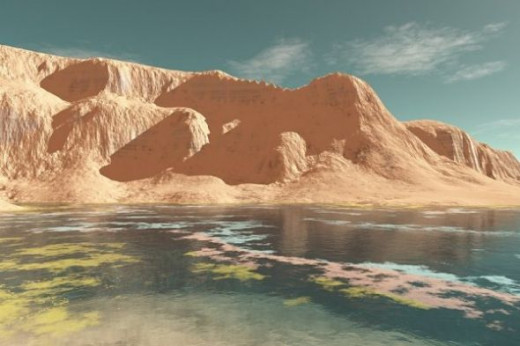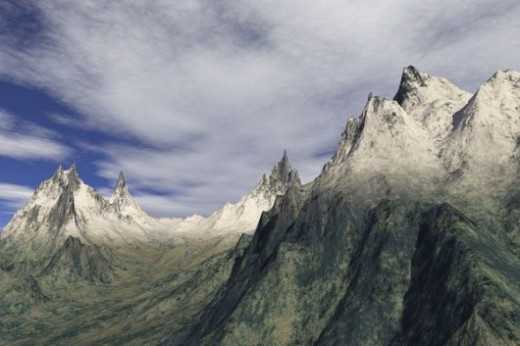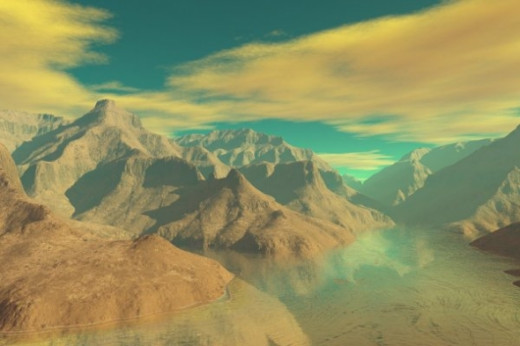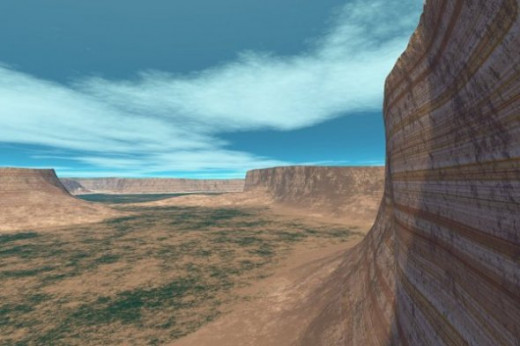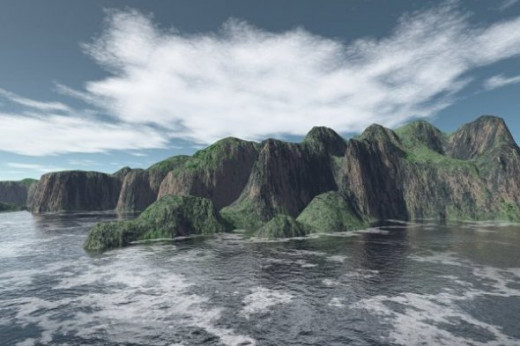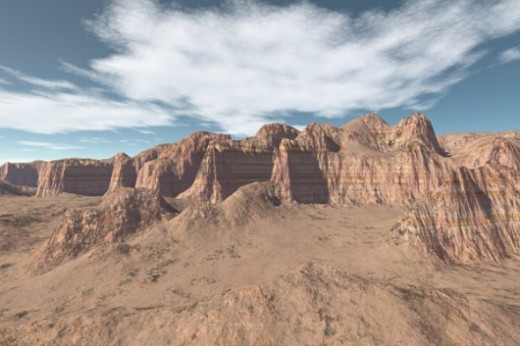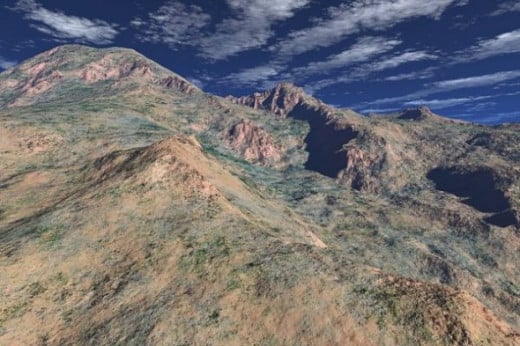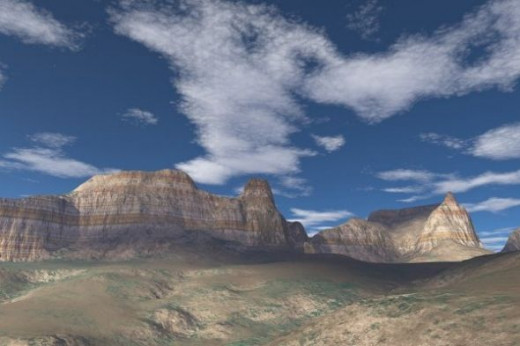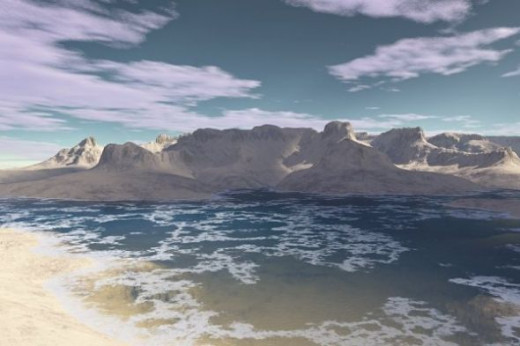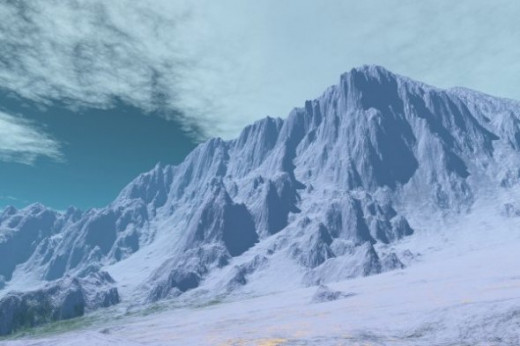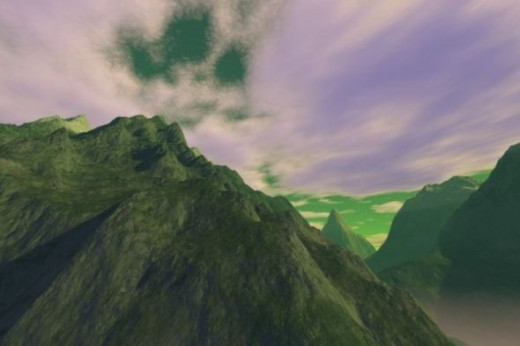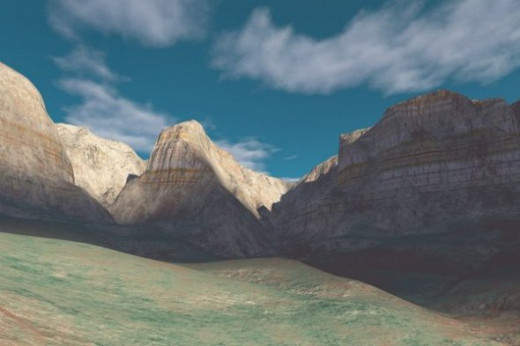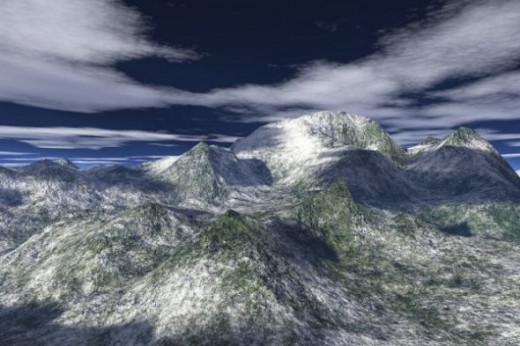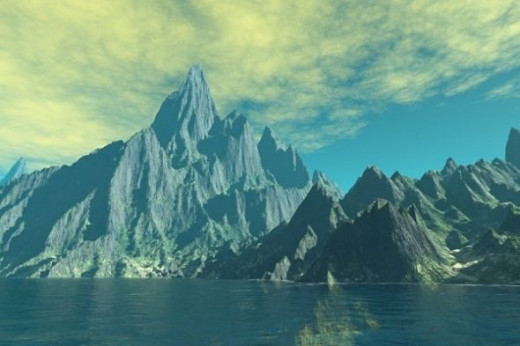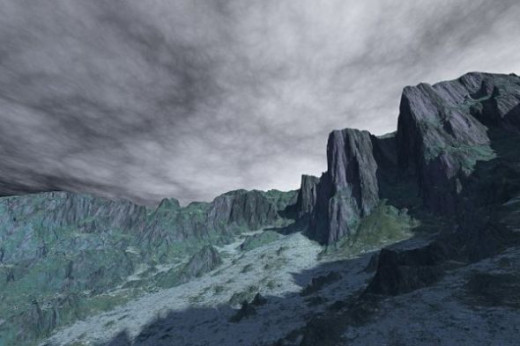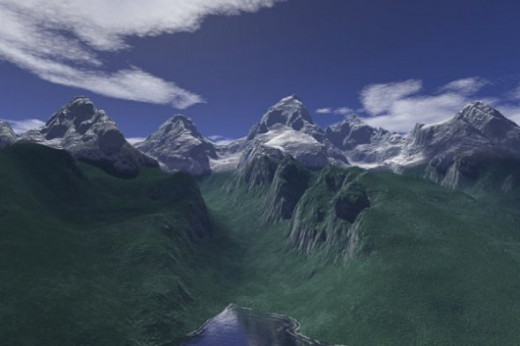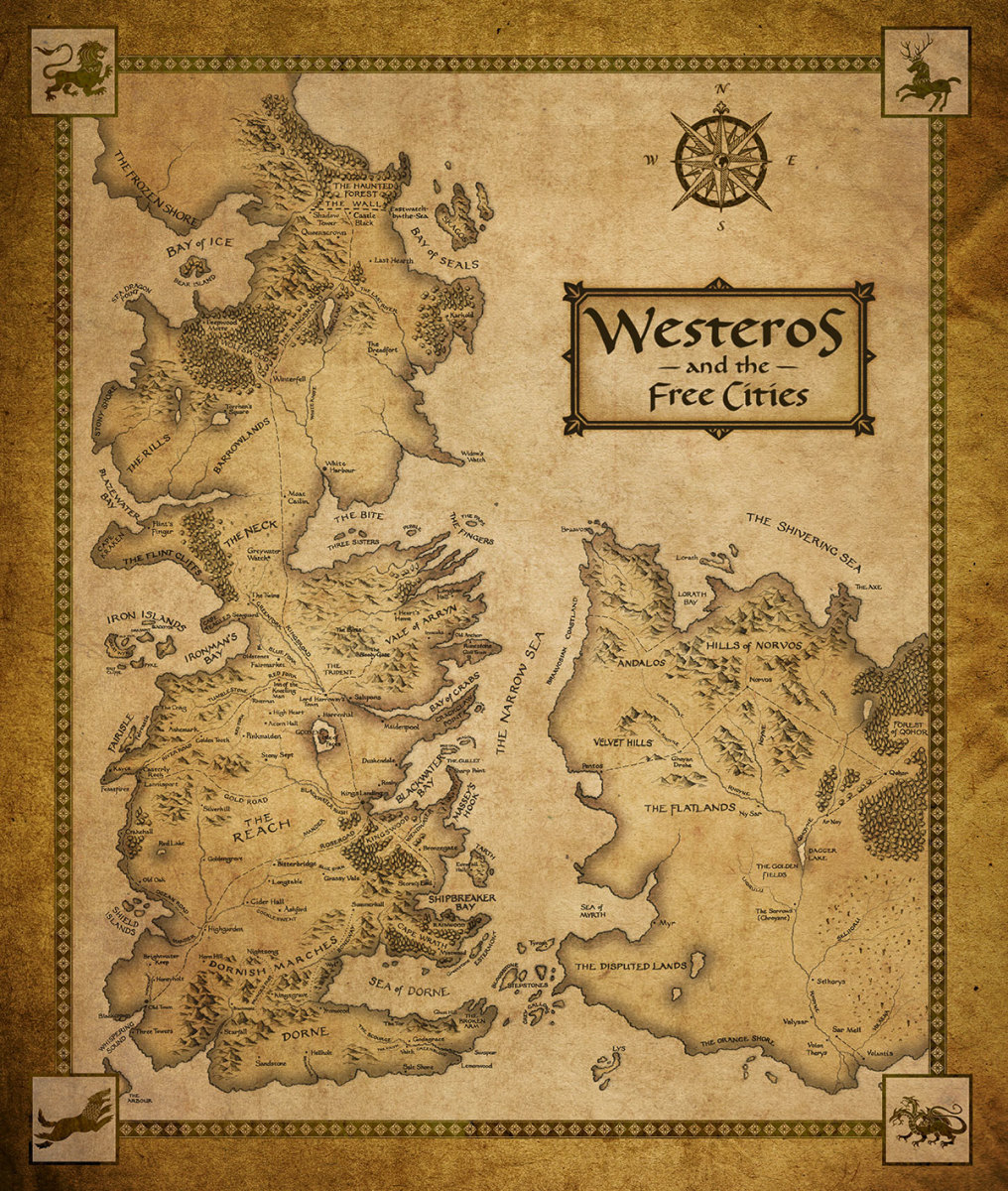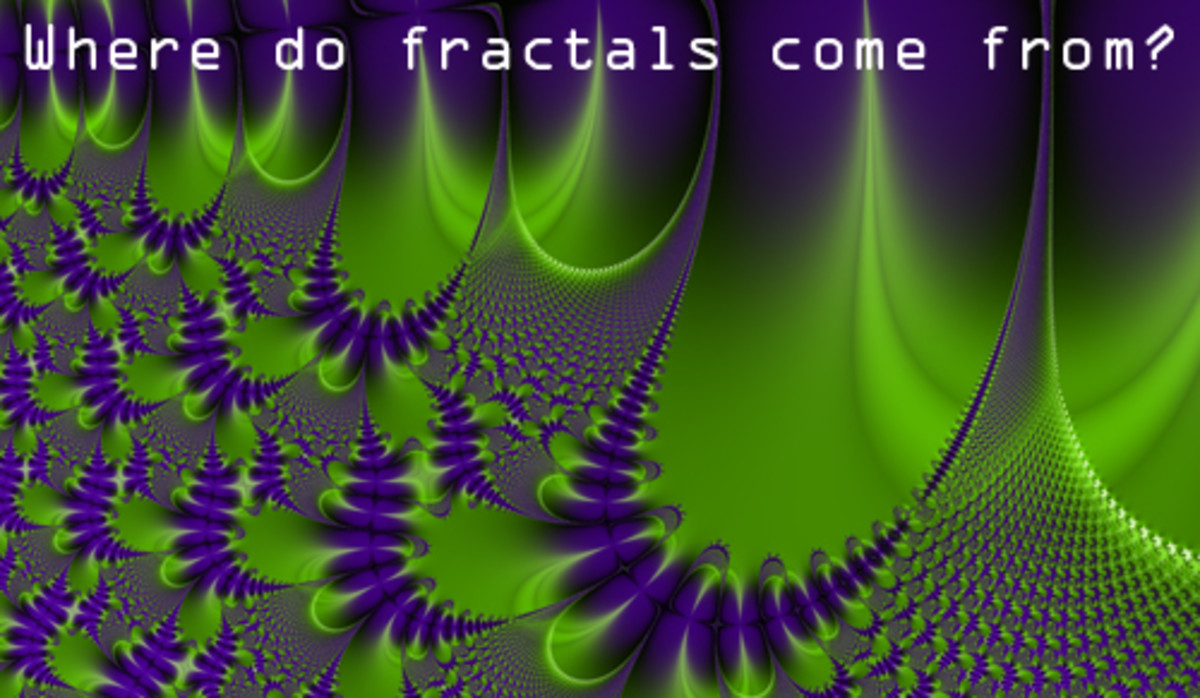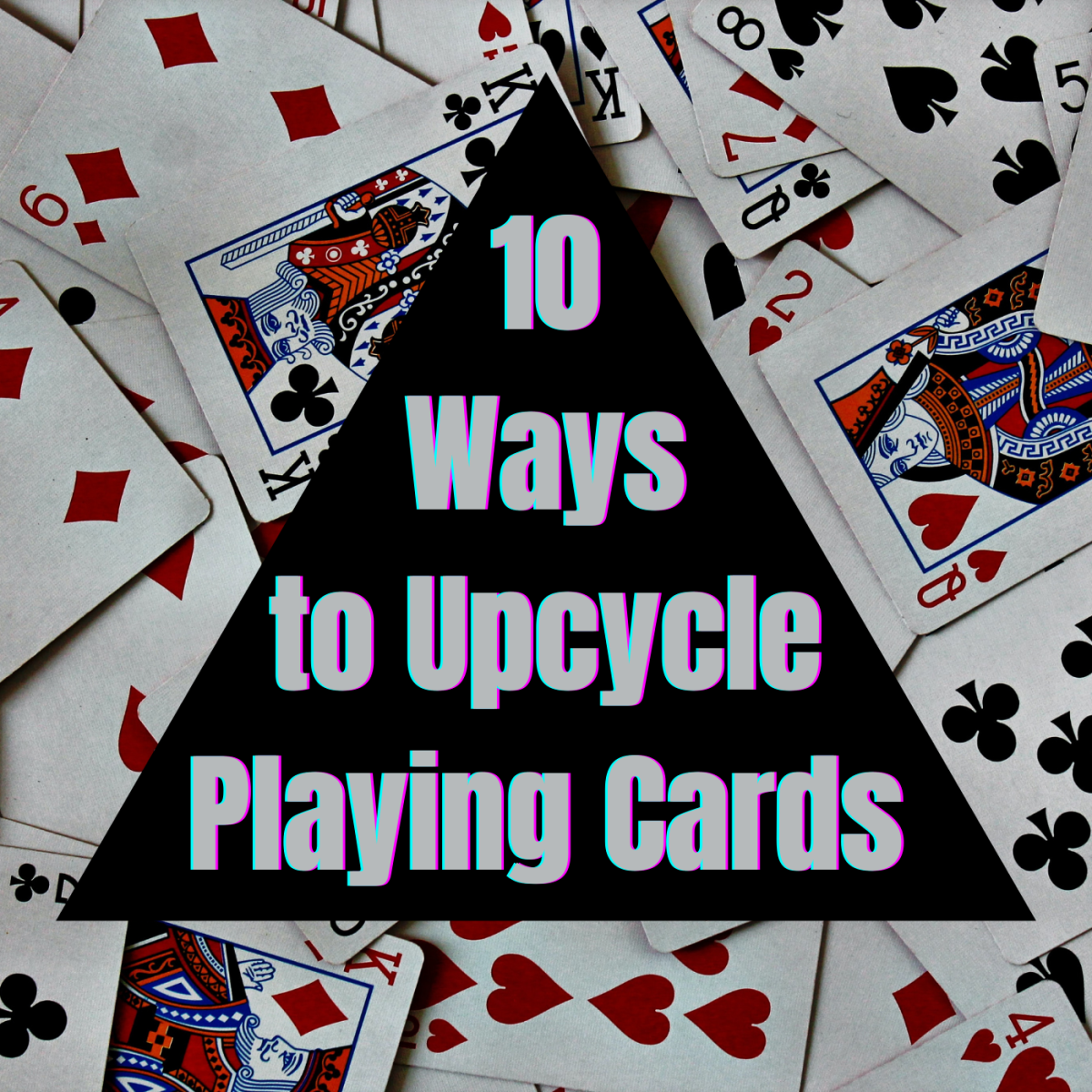Terragen

Digital Landscape Generation Program
A digital landscape generation program is a computer program that will allow an artist to design a scene, and then instruct the computer to "render" the scene into an image. The computer sets a numerical value for the color of each pixel, and produces the image. The image is stored in one of the standard graphic formats, such as .jpg, .png, or .bmp.
There are a number of different programs on the market that will produce these images. Some of them are inexpensive, such as Bryce and Terragen. Others cost more, such as Vue d'Esprit. Some are specifically designed for applications such as producing scenery for movies. The unusual scenes in some movies are usually produced by computer now.
Bryce tends not to produce very realistic images of landscapes. It is used more for scenes involving the interior or exterior of buildings, with furniture and figures such as well endowed women dressed in scanty attire, wearing a sword. These figures are usually posed in a program called Poser. You can also make scenes in Poser, but most of the time, people export the figures into Bryce.
Vue d'Esprit renders fairly realistic landscapes, but costs about $1300 US. Mojoworld makes interesting landscapes, but more of a fantasy nature than realistic. It sells for about $200. Carrara sells for between $150 and $300. Terragen by far produces the most realistic images. Terragen Classic costs about $100 and Terragen 2 costs about $300. In order to make Terragen 2 more useful, you should have a library of plants. There are some free plants, but most come from XFrog. Those will set you back a few hundred dollars. When Terragen 2 was first introduced as a finished product, I paid quite a bit less, but that deal is no longer available. All things considered, if you want distant landscapes, you can do a lot with Terragen Classic, and if you want plants, I recommend Terragen 2 because Vue is so expensive. The program XFrog, used to make the plant models, is also available as a program so a person can make their own. Making an XFrog model of anything is not trivial, though.
One of the advantages of Vue, which I believe the XFrog plants share, is that when you put more than one plant of the same species into a scene, each individual plant is different from the others; the branches are arranged differently, for example.
Although I have done landscape work in Vue, I haven't done much because I couldn't afford their plants, either. So this Lens will concentrate on Terragen. I have a few Terragen 2 images, but most are from Classic. When it's a Terragen 2 image, I will let you know.
Terragen Classic is a ray tracing program. What this means is that the program renders a slice of the image which is one pixel wide (or it may render a chunk) but it moves from one side of the landscape to the other, rendering slices as it goes. I don't know what mechanism Terragen 2 uses. I only know it's totally different, judging by the pieces that get displayed as it is rendering.
As you will see, Terragen has caused the formation of a community, and we share resources a lot.
There are many sources of terrains. Mapmart makes DEMs available, which are free, for the entire United States. I get a lot of terrains there. Terrains can be manufactured in Terragen or in World Machine. I have made a few in World Machine. Some people are quite good at inventing terrains there. I am not one of them. They often pass these terrains they make, around, to other Terragen artists.
The image on the upper left is pretty wild and woolly. I'll explain it later.
Assorted Images - In no particular order
Click thumbnail to view full-size









Experimenting in Terragen
I am constantly experimenting. Most of the time, I experiment by making weird-looking skies and surfaces. Other times I get an idea from another Terragen artist, try it, decide I like it, and continue to use it. This next set of images consists of some of my wilder experiments. These are all done in Terragen Classic.
Experiments
Click thumbnail to view full-size









Terragen 2
Matt Fairclough developed Terragen Classic pretty much on his own, and Jo Meder made some plug-ins for it. After Terragen Classic had been developed to a great degree. Fairclough went to work for a company that produces digital landscapes and programs to make them. He learned a great deal, and after awhile, he came back to work on a successor to Terragen Classic. The design is totally new, and so is the GUI (graphical user interface). I haven't spent a lot of time with it for a couple of reasons. I don't find the new GUI to be particularly intuitive, and it uses a lot of terms that seem irrelevant to me. A terrain is called a "shader". Please don't ask me why. The other is that I started using it while it was still under development, and it hadn't been optimized for rendering time yet. I made a rather smallish image, for me, and it took over 288 hours to render. So I put Terragen 2 on the back burner to wait for them to optimize render times. Now that they have, I haven't gotten around to going back to it. But I will. The other problem is that getting vegetation for it can be quite expensive. XFrog sells a lot of different plants and each will set you back a few dollars, so acquiring a real library can break the bank for little folks like me. Fortunately, they arranged a deal for the first purchasers of Terragen 2 and I was able to acquire a fairly extensive library of plants, but there are always new ones. I have also observed that occasionally a plant doesn't look like the Real Thing. I will know this about our local plants.
Another problem I ran into was trying to get things attached to the surface. Either the tree was half buried, or it floated 30 feet off the ground. You have to be able to visualize three dimensional terrains with a two dimensional image. I didn't find that easy. I admire people who can do this. I suspect this isn't nearly as difficult in the final version.
Matt Fairclough, Jo Meder, and Oshyan Greene are the three people who are pretty much responsible for Terragen 2. Jo Meder made the Mac version.
The images in the next gallery are my early efforts with Terragen 2..






Favorite Images
These are some of my favorite images. Sometimes, other people like them a lot as well.
From here on down, everything was made in Terragen Classic.










Assorted Images - In no particular order
Click thumbnail to view full-size



















More Favorites
Click thumbnail to view full-size









More Assorted Images - In no particular order
Click thumbnail to view full-size









More Favorites
Click thumbnail to view full-size









More Assorted Images - In no particular order
Click thumbnail to view full-size



















More Favorites
Click thumbnail to view full-size









Assorted Images - In no particular order
Click thumbnail to view full-size





























More Favorites
Click thumbnail to view full-size









Assorted Images - Not necessarily leftovers
Click thumbnail to view full-size









Just a Few More Favorites
Click thumbnail to view full-size






More to Come
I have a few new ones to put up. As you can see, there is much that can be done, experimenting with terrains, skies, surfaces (the rocks and plants), and other settings. Sometimes I try to simulate something I have actually seen or seen photos of, and other times, I am off in a fantasy world. Either way, I hope you enjoyed this visit.