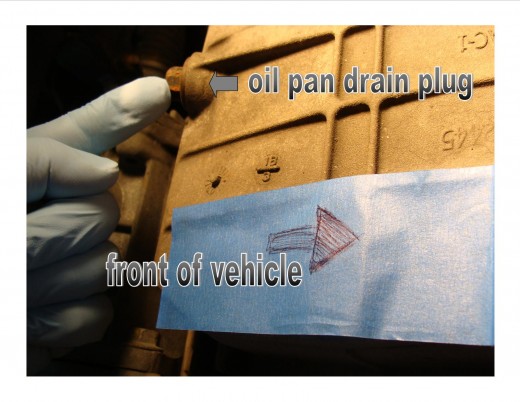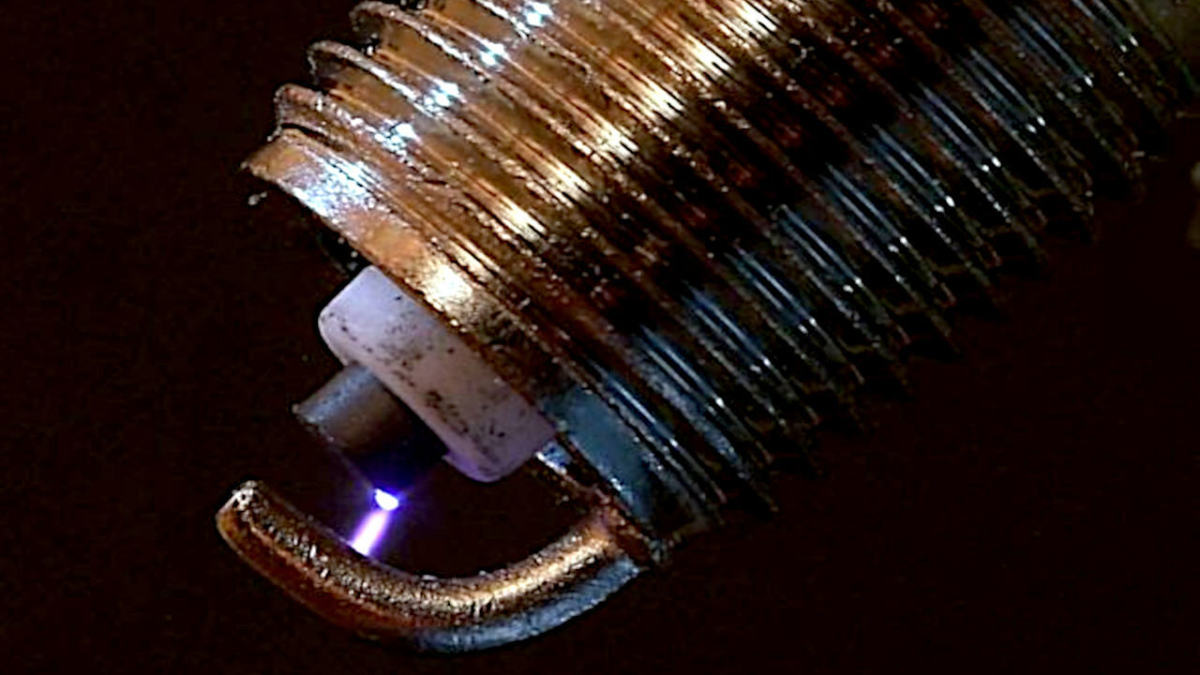Changing Your Oil: A Step by Step Guide
Vehicle Maintenance
It is important to maintain your vehicles in order for them to continue to run properly and last for a long time. With the cost of cars these days, it is much easier on your pocketbook to take care of your cars through regular maintenance rather than let things go and end up with a costly repair bill. One of the most important tasks to complete as a part of a regular maintenance schedule is to have the oil changed in your car.
What kind of oil and oil filter should I use?
When selecting the correct oil and filter for your car, be sure to consult your owners manual. This will provide you with all of the specifications for your particular vehicle. If you no longer have the owners guide, call your local dealership to ask a certified mechanic. Be sure to have the make, model and year of your car ready to tell the dealership.
Supplies for an Oil Change

When and why should I change the oil in my car?
It is recommended that you change the oil in your car every 3 months or 3,000 miles. For some vehicles, manufacturers are now stating that you can wait for as long as 5,000 miles if you do not drive in harsh conditions.
There are many places that you can have your oil changed and it can cost you around $20 + tax for a standard oil change. If you choose to use synthetic oil, it can run as much as $100 for a full synthetic change. By doing the oil change on your own you can save about $5 on a standard change and up to $70 for a synthetic oil change. The savings are really great if you have even a little bit of mechanical knowledge. However, even beyond the savings, you are ensuring that the oil has been replaced in your car and the bolts and filters are properly removed, cleaned, and replaced. If you have never tried to change your oil on your own, here is a step by step guide to help you. This is a generic guide that will work for most standard vehicles.
Important Safety Tip
Never rely solely on a jack to hold the vehicle up while you are underneath the car working on it. It is never safe to be under a car without a secure and reliable support holding the car in place.
Step by Step Guide to Your Oil Change
- Drive your car up onto ramps. This method is preferred but you can use jack stands if you need to. Be sure that whichever you use, that you have enough clearance to get under the car.
- Identify the oil pan and drain bolt. This bolt will not be an attaching bolt. It will usually be found in the lowest part of the pan.
- Remove the bolt from the oil pan allow the used oil to drain into a catch pan that you have placed on the ground under the oil pan. Wipe the bolt down to remove any oil. While you do this, check for any damaged threads on the bolt. If you have a bolt that has a magnetic tip, be sure that you remove any metal shavings that may have accumulated on the top before replacing the bolt back in the oil pan.
- Take off the oil filler cap that is located on the valve cover. Leave it on a paper towel on top of the valve cover so that it is visible. Removing the cap allows air to flow and thus releasing more of the old oil.
- Next you will remove the old oil filter. This is the colorful canister. Use the oil filter wrench to loosen the filter. You can then remove it the rest of the way by hand. Check the oil filter pad (where the oil filter was located) to be sure that the seal (a rubber O ring gasket) was not left behind.
- Use the brake cleaner to spray the oil filter pad in order to clean it.
- Fill the new oil filter about 3/4 of the way with new oil. Then dab your finger in the oil and run your finger along the O ring to lubricate the seal (O ring). Then spin the oil filter back on. The directions for replacing the filter will be on the side of it. However, the general rule of thumb is spin it on until tight and then give it a half turn with a wrench.
- Put the drain bolt back in and properly tighten. This is done by hand tightening plus a turn with the wrench.
- Pour the recommended amount of oil back into the place where you removed the oil cap. Consult your owners manual for the proper amount. Then replace the oil cap.
- Start the engine and remove your car from the ramps. You may get a quick flash of an oil pressure light. This is normal for a few seconds as the oil begins to re-circulate the engine. Any longer than that, immediately turn off the car because you have done something incorrectly.
- Shut the car off and allow the engine to cool for about 10-15 minutes. Then use the dipstick to check the oil levels to make sure that the levels are correct.
Congratulations! You have just changed the oil in your car!
Step by Step Photos for Changing Your Oil
Click thumbnail to view full-size