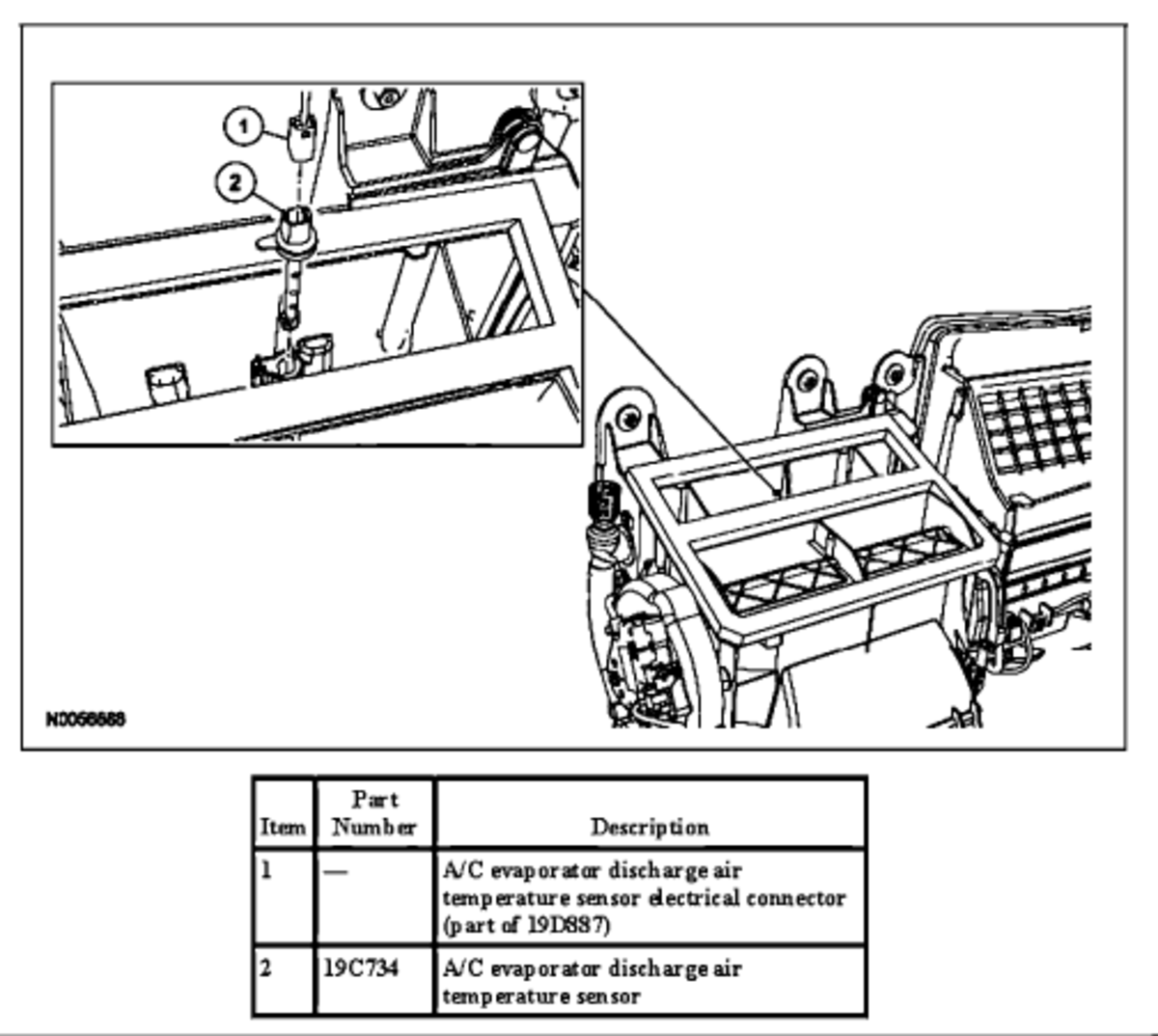How Do I Adjust the Camber on a 1997 Saturn SC2
Proper wheel alignment is important in order to obtain optimal tire and fuel mileage and handling in your 1997 Saturn SC2. Three alignment angles can be adjusted on your Saturn’s front end, caster, toe-in (usually just called toe) and camber. Caster is the angle off of the vertical that the king pin/strut rides at. Toe is the angle off the vehicle front-to-rear centerline of the front wheels and camber describes the angle off the centerline vertical that your tires ride at. Inward or outward lean of the tire is another way to refer to camber.

Step 1
Remove the hubcap and hub dust cover. Calibrate the camber gauge. This process will vary by unit. Mount the camber gauge on the hub and read the calibrated bubble gauge. The camber specification is -.5, with an acceptable range of -1.2 through 0.2 degrees. Determine whether the camber needs to go negative or positive.
Step 2
Loosen the two nuts securing the bottom of the MacPherson strut to the steering knuckle, by turning them
counterclockwise. Keep the bolts from turning when you loosen the nuts.
Step 3
Rotate the bolts securing the struts to the knuckles clockwise to add negative camber (inward leaning of the tire) and counterclockwise to add positive camber (outward leaning of the tire). The washers and the bolts are keyed so that the washer turns when the bolt is turned. The washer presses against the bent up edges of the mounting flange, pushing the top of the wheel in or out depending on what direction the bolt is turned. These washers are called camber eccentrics. Turn the bolts in the required direction until the desired camber angle is reached.
Step 4
Torque the nuts securing the struts to 126 foot-pounds using the torque wrench.
Tips
Most mechanics set slightly different values for left and right camber. Driver side is normally slightly more negative than the passenger side. This is done to compensate for what is known as road crown, the slight downward angle that the roadway is built at to allow rainwater to run off.
Safety
While adding negative camber can increase your car’s high speed handling capabilities, it also speeds wear of the inner edges of the tires.
Required Tools
Wrench set
Socket set
Ratchet
Camber gauge with calibration instructions
Torque wrench