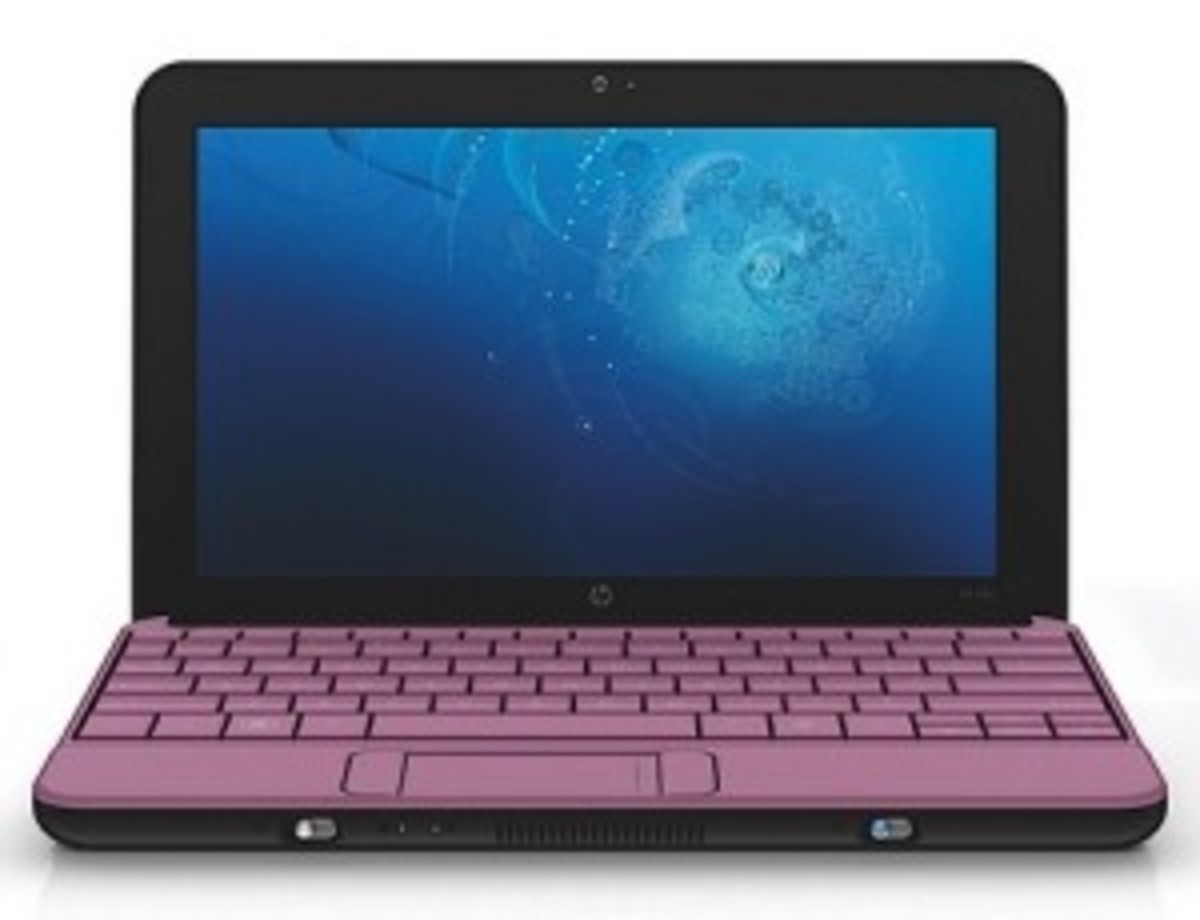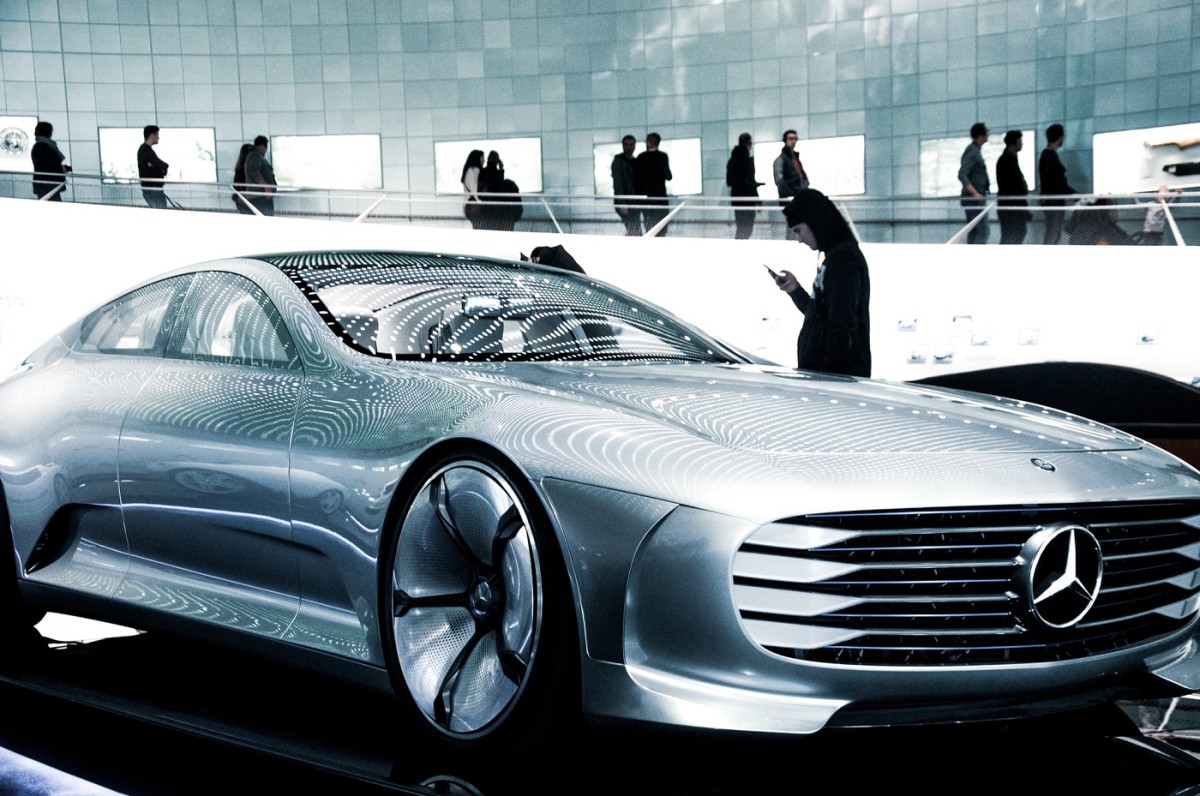How To Choose A GPS For Hiking, Backpacking and Geocaching
GPS technology uses satellites in orbit to triangulate and pinpoint a users exact location on Earth. Each of these satellites sends out a signal that is interpreted by a GPS device. The GPS converts this signal into a measurement from the known location of the satellite. Using at least three satellite signals the GPS can locate the exact point you are at. Depending on the signal strength and the unit, the indicated point can be accurate to within a couple feet.
When I got my first GPS, there were not a lot of options to choose from. There were only a couple manufacturers and many of the handheld units were prohibitively expensive. Today there are lots of models and options to choose from. Let's take a look at some of the things to consider before purchasing a GPS device. In this article I am going to primarily look at handheld units for hiking, backpacking and other activities such as geocaching. If you are looking for a GPS unit just for your car, check out my Hub on vehicle GPS.

Which Brand Do I Buy?
There are a number of GPS brands available now. Some of the main brands are Garmin, Magellan, Bushnell, Tom Tom, DeLorme, Lowrance and even Timex. This does not include all brands, just some of the major brands. With so many manufactures, each one having multiple models, it can be confusing where to start.
First off, think about what you want to use it for. Tom Tom, for example, caters more to the vehicle mounted GPS receivers, not very convenient for hiking. Timex mainly makes models that are built into watches. These are great for some uses, but don't show what is around you as well, we'll talk more about the features later.
So far I personally prefer Garmin devices. That isn't to say that they work better than the others, but I like the way the buttons are laid out on my model and I prefer the interface. If you have a nearby sports store, such as REI, try to go and look at several models. At many stores you can hold the device and try navigating some of the menus. If you can have a knowledgeable staff member help you, learn how to make a way point, or back track along a route. Seeing how different brands handle these common tasks will often lead you to one that is easier to use than the others.
Also look at the features each company offers on their different models and what accessories are available. We will look at those individually in a moment, but for now you want to make sure that you are choosing a device that has the features and accessories that you want or need.
Don't be surprised if you choose a device now that seems to fit your needs, but a couple years down the road you find yourself wanting to either update to a newer model or upgrade to a fancier model.
What Features Do I Need?
Your next consideration when choosing a GPS is deciding what features you want. Handheld GPS units come in a variety of shapes and sizes. There are simple models that are mostly for recording information and complex units that allow you to download and view topographic maps and satellite imagery. It can be tempting to just go out and buy the most expensive model that you can afford, but take the time to see what each model has to offer.
Some of the smaller GPS units can be work like a watch. These are typically great for runners or lightweight backpackers. These units don't weigh much more than a wrist watch, but can provide you with information about your speed, average speed, elevation and distance traveled. These are a great choice if you only need simple information or are worried about overall weight.
Stepping up, you will find units that allow you to save waypoints and view them on a screen, without other information, such as roads or points of interest. These give you the convenience of seeing multiple points on the screen, or being able to see a route that you just followed, but lack details such as roads, important locations, rivers or streams, etc. I started with a Garmin eTrex. That unit served me for several years and was light enough to forget about in my backpack, but allowed me to save important points, such as people's houses, where I parked my vehicle at the start of a trip, camp sites, the summits from 14ers that I climbed and other important points.
The next unit I bought was a Garmin Map60CSX. This added a base map, which included roadways, mountain peaks, rivers, cities and other points of interest. It gave me the ability to navigate using roadways, view amenities at highway exits and get a general idea of cities and other important stops along a route. This unit also included support for microSD cards, giving me the ability to add additional maps and information. I ended up adding a topographic map to mine, which I will discuss with the accessories.
With the more advanced units you have more options for navigation or information storage, but it comes at a price, both in cost and weight. When you go to look at the different brands, look at different models at different price ranges. Try to be realistic about the features that you want and try to decide what you will really use. Just because the more expensive models offer more options, doesn't mean that you will actually use those options.
What Accessories Do I Need?
The next thing to consider is what accessories you might want to use and whether or not those are available for the brand and model that you are looking at. Even though we have been talking about units for hiking and backpacking, many of them still have mounts and power adapters so that you can use the handheld unit in your car.
You'll also want to make sure you get a 12-volt power adapter if you use it in your car. Also don't forget a case to protect it when you aren't using. There are also different mounts that will mount it to your boat, bicycle, etc. I have a bike mount for mine that I can use to put it on the handlebars of a motorcycle or bicycle. Great for recording trip information and marking points of interest along the way.
You will also want to consider what maps are available for the unit you are looking at. As I mentioned above, I bought my Garmin with a topographic database for the U.S. included. This allows me to see the terrain around me, including peaks, trails, streams, etc. There are also upgraded road maps and even lake maps if you want to use it fishing.

What About Your Smart Phone?
If you have a smart phone you may be thinking, why should I even bother buying a GPS when I can just use my cell phone? That is a great question and it all depends on your situation. Many people that just want a GPS to use occasionally might be able to get away with an app for their smart phone. These vary in price and features. Many of them are fairly simple compared to a GPS unit, but if all you need to be able to do is mark a set of coordinates, it may be perfectly adequate.
The biggest disadvantage of the GPS in a smart phone, is the accuracy. In general, a smart phone will not give you the same accuracy that a dedicated GPS unit will. If you just navigate on roads, or in open areas, this may be fine. If you need to get to specific locations, such as with geocaching, you are probably better off with a handheld GPS unit.
Making A Decision
Now, I obviously haven't told you what GPS to buy, that was never my intent. Hopefully you can take some of these tips and use them to figure out what GPS receiver will fit you the best. Once you have it, make sure you read the manual to understand everything that it will do. Once you have an idea of what buttons to push, get outside and learn by hands on experience. Mark some waypoints, make a track and follow it back, try geocaching, or just go for a hike.
For more of my outdoor articles, check out my blog: http://adventurecolorado.blogspot.com