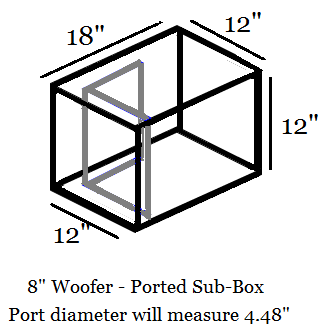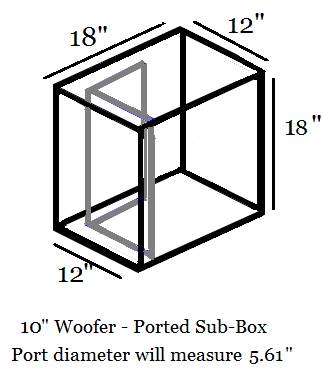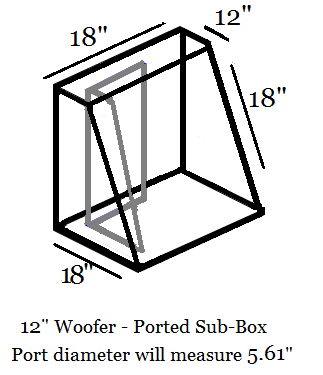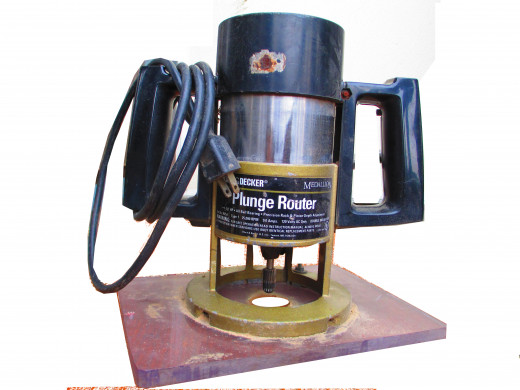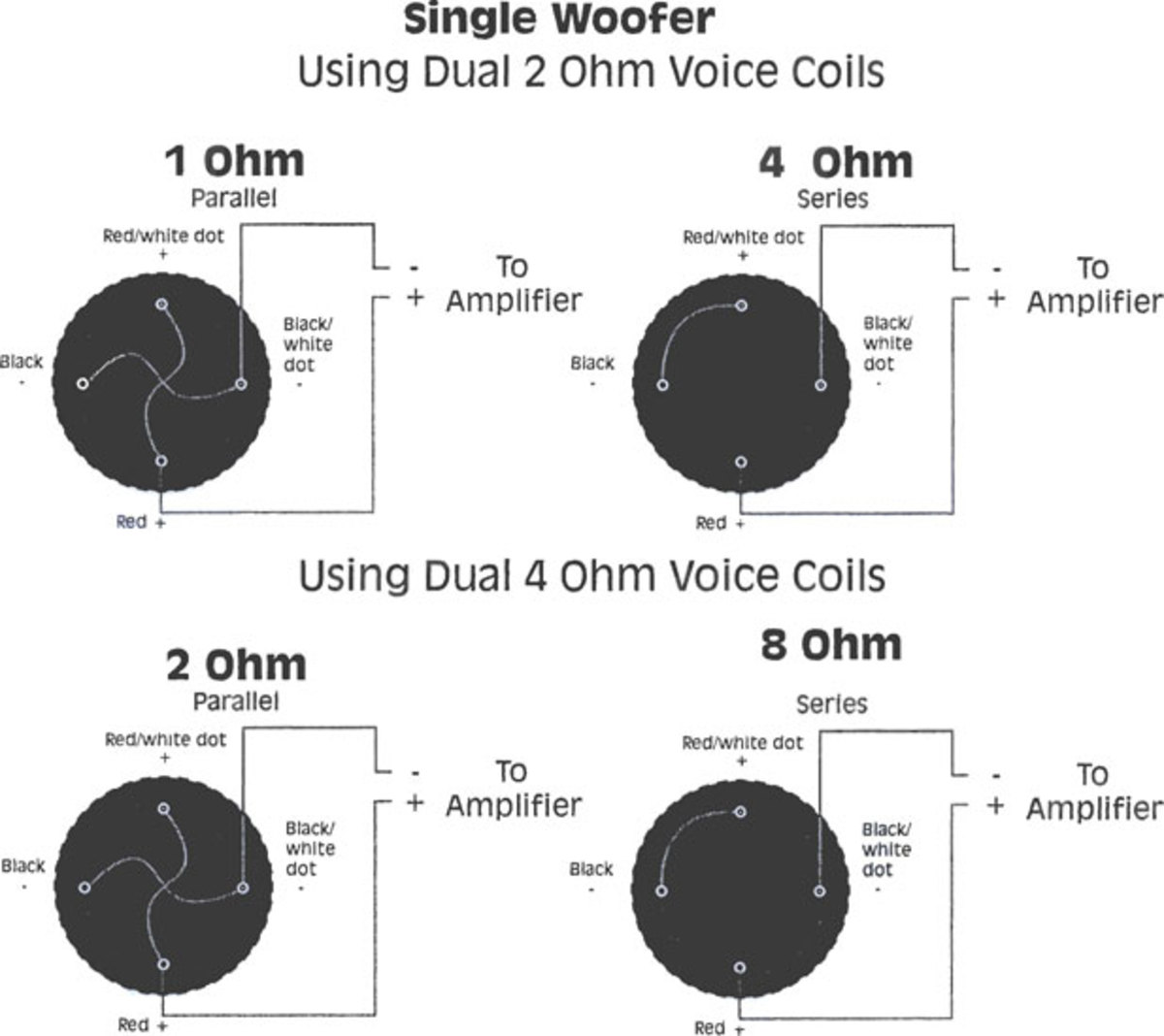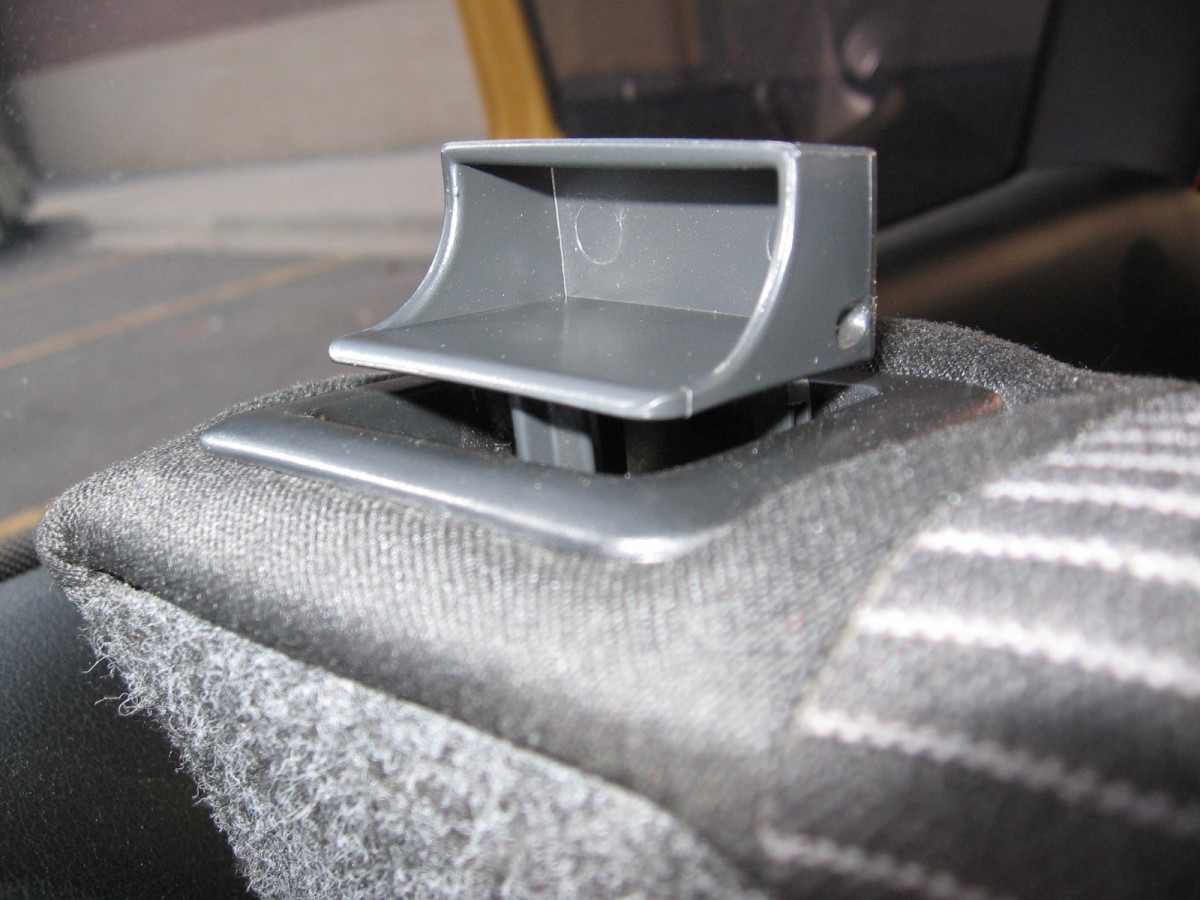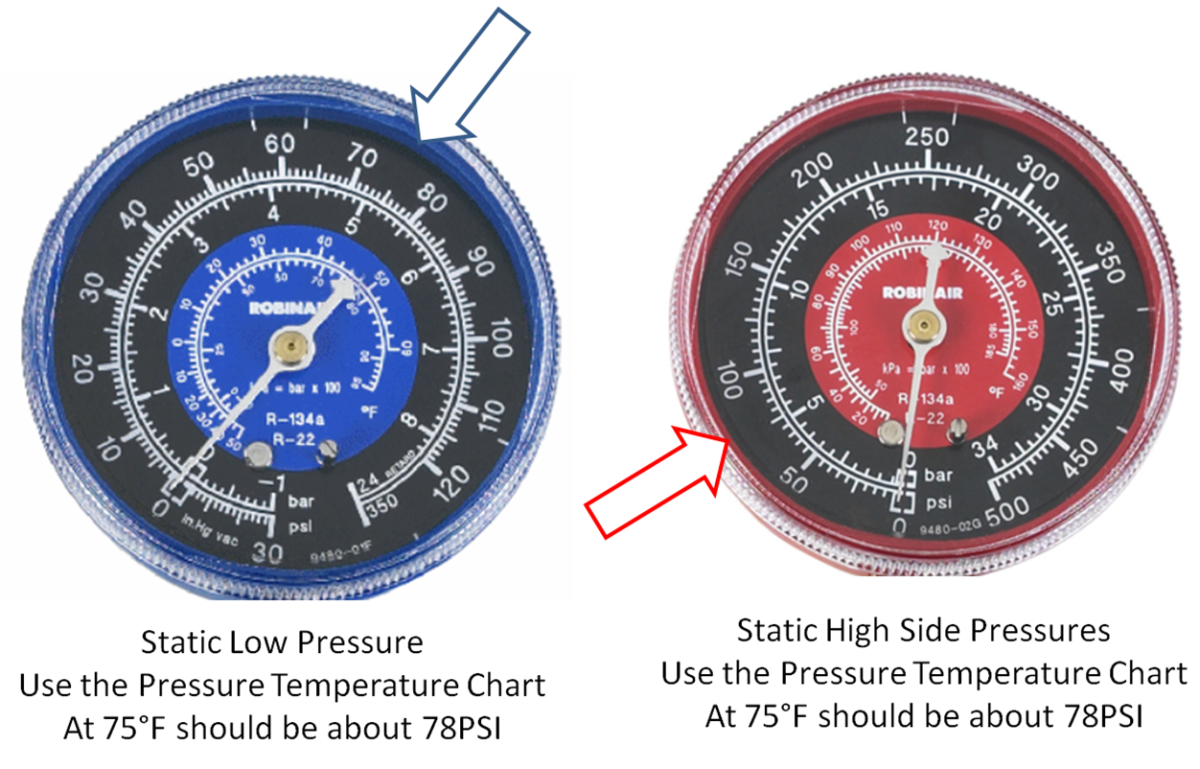How to Build a Boom Box

Feel the Bass!
Do you love the sound of the bass? If there is bass in a song, I want to hear it to its fullest! I want it to make my hair move! I really enjoy a stereo system that provides everything from the highest notes to the lowest notes.
If you're not into the bass like I am, I can understand that, but what about hearing the full spectrum of sound the song was created with? The stock sound system in a car cannot reach the deeper tones that a lot of songs have now-a-days.
To compensate for the lack of range car stereo's often have, you can install a dedicated woofer in your vehicle. This dedicated woofer is just for playing those deeper tones your other speakers can't produce. It is usually referred to as a bass, sub(s), sub-woofer, or just, woofer. A good sub-woofer can make a world of difference in your music!
The box that contains the sub-woofer is referred to by many names; boom box, sub-woofer box, sub box. Whatever you choose to call it, they all mean the same thing; a box created to hold a dedicated woofer. This box has an amazing effect on the sound the woofer can produce and the quality of that sound. In order to provide that amazing sound the box must be created with specific dimensions.
If the box does not have a specified volume inside it the woofer won't come through with the full bass. As a matter of fact, a box that does not have the correct volume inside it can allow the woofer to blow itself out. On the other hand if there is too much volume the woofer won't sound full. The sound waves will be lost in all the excess area. Make sure the box has the required volume before purchasing it. Or you can make one yourself! You can make it custom to your design interests, and it's easy to do.
Sub-Woofer Volume
The first thing you need to do is decide where you want to place your box: in the trunk, behind a seat (for trucks) or inside the rear hatch (Honda style vehicles). Once you've decided where you want to place it, measure the area.
Each bass speaker has a required amount of volume in a box. Look at the back of your bass speaker and you should find the name of the manufacturer and the brand of the bass speaker. Take down the information and look up the manufacturer on the Internet. Once you get to their website look up information on your particular bass speaker. Under specifications their should be a list including recommended maximum and minimum volume for that bass speaker.
Then take the measurements you have from where you want to place the box and go to reaudio.com, or a similar website, and plug in the measurement numbers in. A box volume will be given. The number give must be within the manufacturers number for max or min volume. If your numbers are outside the manufacturers numbers, adjust the size and/or shape of your box until it is.
Some of the basic volumes are given in the table below. They are for a common bass speaker and a regular square sub box.
Subs Pre-Made
Standard Square Box Volumes
Bass Speaker Size
| Min & Max Sealed Box Volume
| Min & Max Vented Box Volume
| Minimum Vented Measurements
|
|---|---|---|---|
8"
| 0.4 - 1.8 cu.ft.
| 0.8 - 1.2 c.u.ft.
| 18" x 12" x 12" x 12" = 0.85 cu.ft.
|
10"
| 0.8 - 3.0 cu.ft.
| 1.25 - 1.75 c.u.ft.
| 18" x 18" x 12" x 12" = 1.35 cu.ft.
|
12"
| 1.0 - 4.6 cu.ft
| 1.75 - 2.25 c.u. ft.
| 18" x 18" x 12" x 18" = 1.778 cu.ft.
|
For example an 8" sub woofer would need a box with the dimensions of 18" x 12" x 12" x 12" minimum and 24" x 12" x 12" maximum for the sound to come through to it's fullest.
8", 10", 12" Sub-Woofer Box
Click thumbnail to view full-size


Recommended Sub-Woofer Volume Calculator
RE AUDIO has a beautiful sub-box volume calculator. I highly recommend this website calculator to anyone making a box for anything!
On the left hand side of the page there is a list of measurements you enter. On the right hand side of the page is a virtual box. As you enter the numbers for the width, height, depth, etc., of the box you want to create the virtual box on the right automatically morphs to your specified dimensions!! Then, if that isn't enough, a list including Box Bottom Plate Measurement, Box Top Plate Measurement, Box Front Plate Measurement, Port Measurement, etc., are all given for the virtual box you created. You can change your entries as much as you want and the virtual box, and recommended plate measurements, update with your entries. All the math and drawing is done for you. All that is left for you is your imagination!
Tools You Will Need
Click thumbnail to view full-size




What You Will Need
Constructing this sub-box requires very little materials and tools. Below is a handy list of Tools:
- Cutting device; Table saw, hand saw
- Hole cutting device; Jigsaw, router, Dremel(?)(never tried one, but why not
- Screw driving device; Manual screwdriver, cordless impact drill, cordless drill
- Caulking gun for caulk
- Square
- Measuring tape
- Pencil or pen
And materials:
- Strong grip caulk (preferably water resistant or, at least, moisture resistant)
- Plywood - Preferably MDF particle board
- Screws
- Cover material
- Spray glue (liquid glue will work also, spray is just easier and covers better)
- Speaker wire
- Positive and negative poll connector
- One (or more) woofer(s)
Measure Twice, Cut Once


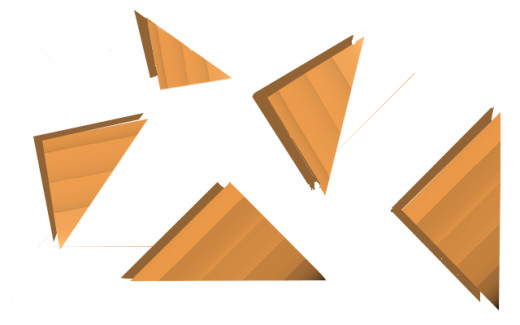
Important Tips for Sub-boxes
- Always check your measurements 2x's before making a cut.
- Drill pilot holes so the wood won't split. A pilot hole is a hole drilled with a small drill bit and then the screw is placed into the pilot hole and screwed in.
- Consider soldering the speaker wire to the connector inside the sub-box. This way you know the connection is solid and you won't have to pull the bass speaker if there is a loose connection somewhere.
- Secure the sub-box to the vehicle with some sort of bracket. My sub-box weighs in at around forty pounds by itself! I don't want to slam on the brakes and have a forty pound box flying up to greet me and you probably don't either.
Construct Your Sub-Box
We will start by constructing the outside first and cutting the holes for the bass speaker and the port.
- Take your measurements and mark your plywood. Remember; measure twice, cut once. (ie: check your measurement two times before making any cuts to ensure they are correct before cutting).
- Mark and cut the MDF for the bass speaker hole, the vent hole and the positive/negative connector hole. Have the bass speaker nearby to check the fit. It's better to cut it too small first and make it wider, then to cut it too wide first. If the hole for the bass speaker is too wide you can either start over with a fresh piece of MDF or cut a plate to go on top of the hole with a hole the correct size.
- Use your caulk to secure the pieces together. Carefully drill pilot holes for the screws. Pilot or starter holes are highly recommended here because plywood, MDF and particle board WILL SPLIT WITHOUT A PILOT. These screws must be secure and strong. They will take some brutal beatings when you crank it up, and if they are loose, or overshot, to stripped, you will get a rattle that could drive you up a wall when the bass plays.
- Glue and screw all the boards together except the speaker board.
- Insert the vent boards (unless you're going without a vent).
- Cut several re-enforcing triangles to place strategically inside the box to re-enforce the walls.
- Attach the speaker mounting board. Best practice is to allow the caulk with screws to dry overnight.
- Spray paint the vent hole insides with black paint. It just looks better painted black when completed.
- Lay out the fabric you want for the cover. This is your chance to show your creative side so choose a fabric that you like a lot. Pleather, fabric, Naugahyde whatever you like.
- Spray glue the fabric and attach it to the box.
- Mount the positive/negative connector on the side wall and run speaker wire on the inside to where the bass speaker will be (soldering the connections is a good idea).
- Get your bass speaker and attach the speaker wire to it, then screw the bass speaker onto the board.
- Locate the sub-box in your vehicle in your chosen spot.
- Secure the sub-box to the vehicle with brackets. Be sure you DO NOT puncture the gas tank when drilling the holes! Carefully inspect the opposite side of where you intend to drill the holes before starting.
- After you have secured the box to the vehicle, attach speaker wire from the positive/negative connector to your amp.
- Now fire it up and rock out!!
A side note: My sub-box was too large to pass through the trunk entrance. To remedy this I cut the box in half, set each half into the trunk, customized pipe holders and attached them to the inside, glued the two sections together and tightened the customized pipe clamps to pull the two sections together and hold them together along with the glue. It worked just fine.