How to Recharge Your Auto Air Conditioning

There is nothing worse than being stuck inside your car on a hot summer day with no air conditioning! This is a problem that most people can fix on their own without having to take a trip to their repair shop.
A/C No Longer Blowing Cold Air
If your auto air conditioning system slowly loses the ability to produce cold air in your car you may want to consider recharging the air conditioning unit. This option should only be done if:
- Your A/C was working properly up until this point
- There are no visible leaks
If your A/C has never been in working order you may want to visit a repair shop because it may need more than just a recharging to get it to work properly.

Purchasing Synthetic Refrigerant
If you decide to tackle this job yourself you will need to visit your local auto parts store for a can of synthetic refrigerant. The prices vary from cheap to more costly depending on the brand you purchase. If I can make one suggestion to you it would be to steer clear of the cheaper priced cans because you will not get the quality of cold air as you will with the more expensive can. I know this from experience. We purchased a $20 can only to find out the air was slightly cool. After purchasing a $35 can we got the cold air results we were looking for.

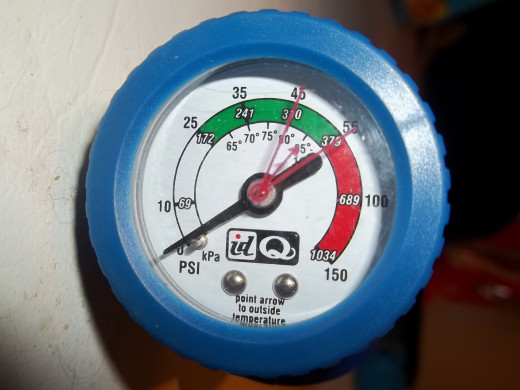
Steps to Recharge Your Auto Air Conditioning
You should carefully read the complete set of instructions on the back of can before beginning. Also to make sure you follow any precautionary steps to protect your safety.
- You want to locate your vehicle A/C low pressure port and remove the protective cap. You can find the low-side port between the evaporator and compressor on the larger aluminum tubing.
- Prepare the product for use according to the directions on the can.
- You will need to measure the current charge of your A/C. To do this simply start the engine, set A/C to Max Cool, and set the fan on High. You want to listen to make sure that the A/C compressor is running and the clutch is engaging.
- Attach the coupler that is provide with the can to the low-side port by pulling up on the sleeve and pressing it onto the port. The coupler will only fit this port and you should not have to force it on.
- Once connected you will need to set the gauge system lens so that the arrow points to the current outside temperature. If the system pressure is below the "V" on the lens you may begin charging your system. If the system pressure is above the "V" on the lens DO NOT charge the system.
- To begin charging shake the can well and make sure the coupler is attached to the low-side port. Squeeze the trigger to dispense the can's contents. Follow the instructions on how to hold the can while charging and how often you need to shake the can.
- Frequently release the trigger to check the system pressure with the "V" range on the gauge. Repeat this process until the system is fully charged. DO NOT OVERCHARGE!
- Once your system is fully charged simply remove the coupler from the low-side port and replace the protective cap.
- Enjoy the ice cold air your from your car's A/C on a hot summer day!!








