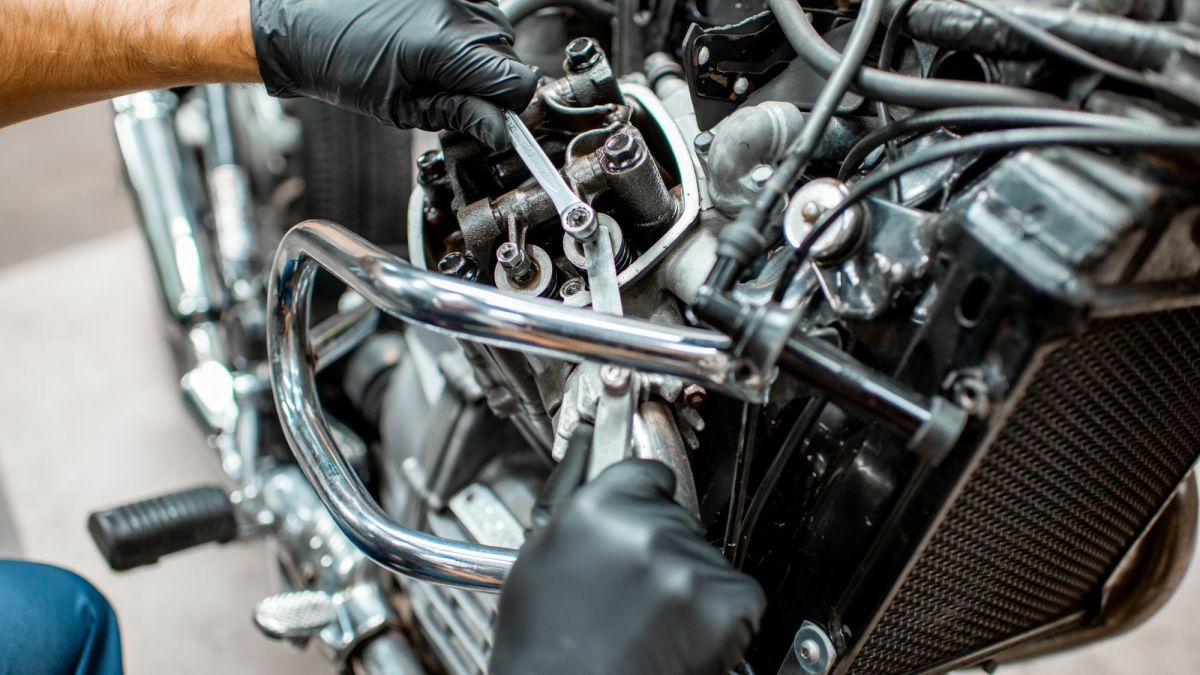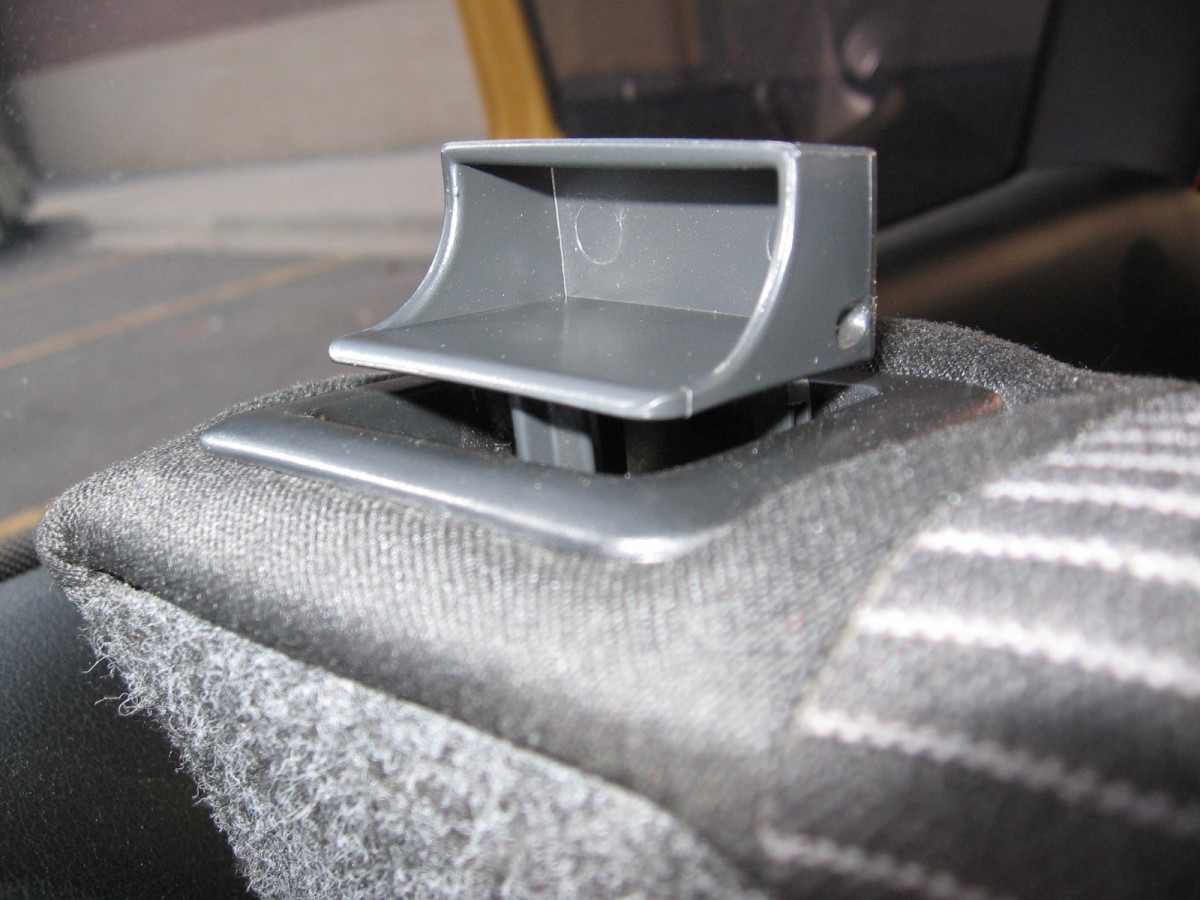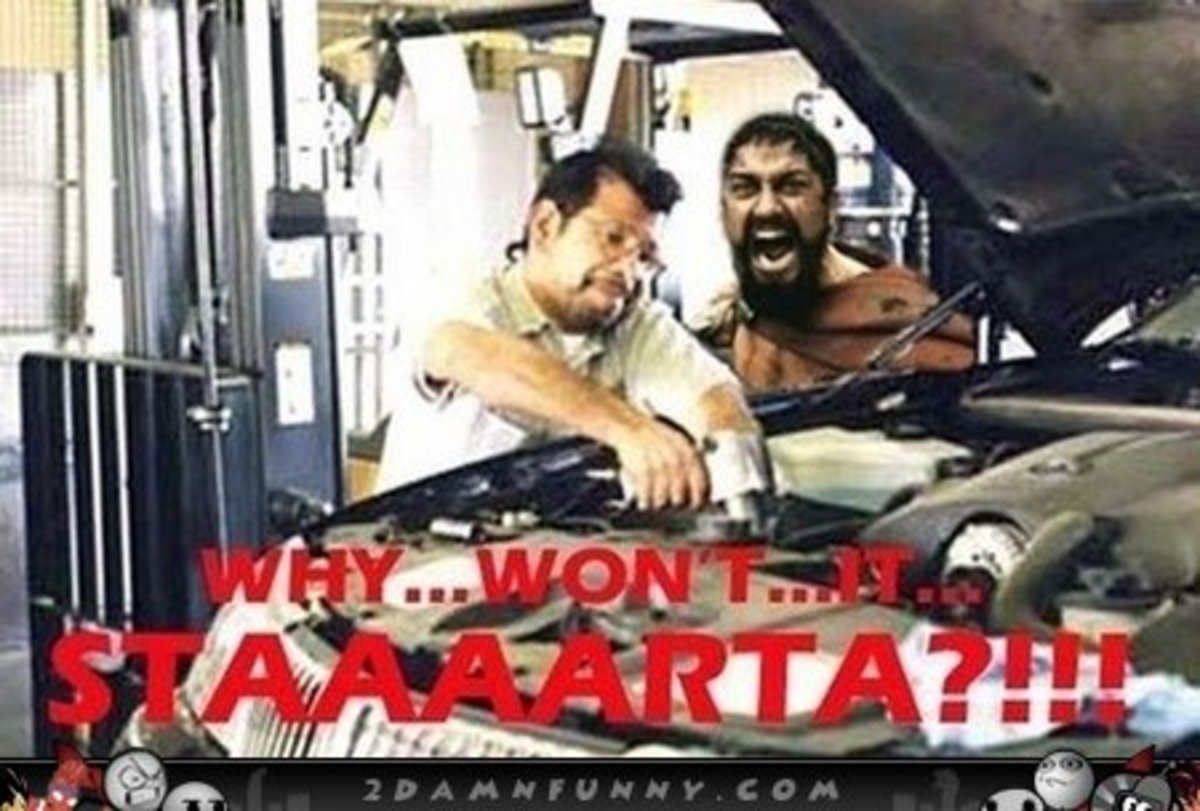Ignition Switch Replacement
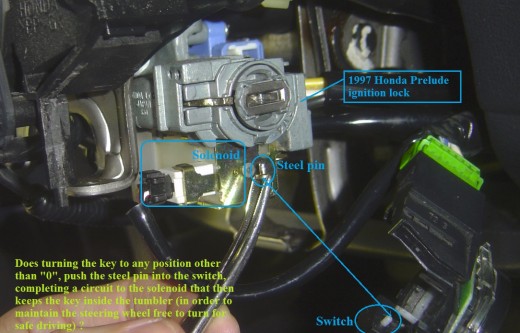
Usually, you'll need to replace an ignition switch when the electrical contacts wear out or scorch make it difficult to start the engine. This is the most common cause for an ignition switch to fail after years of service.
The ignition switch is the primary means to activate the starting, charging and ignition systems upon starting your vehicle. It also powers many accessories and components.
That's why, when an ignition switch begins to fail, you may find it difficult to start the engine from time to time. Sometimes, your car may stall while driving, until you are unable to fire up the engine.
Here, we refer to the ignition switch as the electrical component that is activated by the ignition lock cylinder (where you insert the key) when you turn the ignition key to start the engine.
An ignition switch replacement job may take about an hour or two. But your mileage may vary, depending on your particular vehicle model. Furthermore, on many vehicle models you can replace a defective ignition switch using a few simple tools.
These differences in repair time come from the exact location of the switch, and how easy it is to gain access to it. On some models, the switch is mounted on top of the steering column. Although not that difficult to reach, you still may have to drop the steering column and perhaps remove the steering wheel. Other models locate the switch behind the dashboard, where you may have easy or difficult access to the mounting screws.
Whatever the location, this guide helps you replace the switch using a general approach that you can use in most vehicle models. It gives you a close idea of the steps you need to take to install a new switch, and tells you what precautions you need to take.
A few remainders before continuing:
-
This guide doesn't apply to models with push button starting systems.
-
If your ignition switch is connected to a security system, consult your car owner's manual or vehicle repair manual before attempting to replace the switch. Check if any reprogramming of the system is involved.
-
Unless you have access to another vehicle, you may want to buy the switch before starting this repair, since you won't be able to use your vehicle until you install the new switch.
Index
|
|---|
Tools you may need
|
WARNING Disabling the Air Bag System
|
I. How to Change a Steering Column-mounted Ignition Switch
|
II. How to Remove a Steering Wheel
|
III. How to Remove a Dashboard-mounted Ignition Switch
|
IV. Successfully Replacing an Ignition Switch
|
Tools you may need
Wrench set
Standard and Phillips screwdriver
Ratchet, ratchet extension, and socket set
Torx screwdriver or torx bit
Steering wheel puller (on some car models)
WARNING: Disabling the Air Bag System
If your vehicle has air bags, always make sure to disconnect both battery terminals to prevent triggering the impact sensors near the steering column and deploying the air bags. You may need to wait 5 to 30 minutes or more, after disconnecting the battery, to make sure the module deenergizes. Consult your car owner's manual or vehicle repair manual if necessary, for the proper way to disable the air bags in your particular model.

I. How to Change a Steering Column-mounted Ignition Switch
-
Disconnect the negative battery cable first, and then the positive battery cable using a wrench.
-
If your vehicle comes equipped with air bags, wait for at least 5 to 30 minutes (consult your car owner's manual), after disconnecting the battery, to allow the air bag system to deenergize completely before starting to work on the ignition switch.
NOTE: Consult you car owner's manual or vehicle repair manual for the proper way to disable the air bag system in your particular model. If you don't have the repair manual, you can get a Haynes manual from Amazon. The manual comes with step-by-step procedures for many maintenance, troubleshooting and repair projects you can do at home.
-
Remove the lower shroud from the steering column using a Phillips screwdriver.
-
After removing the lower shroud, you can remove the upper shroud from the steering column as well.
-
Can you see the ignition switch assembly? Most vehicles have the ignition switch mounted on top of the steering column, halfway down underneath the dashboard for security reasons. So you'll need to lower the steering column.
NOTE: On some models, you need to remove the steering wheel, and perhaps a multifunction switch as well, to reach the ignition switch. You may or may not need a steering wheel puller for this. Consult your vehicle repair manual, if necessary, and check the next section.
-
Unscrew the two bolts that secure the steering column to the dashboard support bracket and lower down the column to gain access to the ignition switch assembly.
-
Once you gain access to the switch, unplug the switch electrical connector, being careful not to brake the harness locking tab that secures the connector to the switch itself.
-
Turn the ignition key to the RUN position.
-
Remove the switch two mounting bolts. On some models, you need a torx screwdriver or torx bit you can use with your ratchet.
-
After removing the bolts, disengage the switch from the actuator rod that connects to the tumbler and remove the switch.
-
Compare the configuration of the old switch to the new one and make sure the new switch is in the RUN position as well.
-
Engage the new switch onto the actuator pin and align the switch mounting holes to the holes on the steering column and tighten the mounting bolts.
-
Turn the ignition key to check that the key can go to the START, RUN, and ACCESSORY positions. Then check that the steering wheel locks in the LOCK position.
-
Plug in the switch electrical connector and reinstall the steering column.
-
Replace the steering column covers and reconnect the battery.

II. How to Remove a Steering Wheel
These are the general steps to remove a steering wheel.
-
Straighten out the steering wheel (front wheels straight).
-
Disconnect the battery and wait for about 5 to 30 minutes to disable the airbags (check your car owner's manual for the disabling time period for your particular model, if necessary).
-
Pry off the steering wheel cover (some use mounting screws you can access from behind) or the horn button.
-
Unplug and move the air bag and horn assemblies to the side.
-
Unscrew and remove the steering shaft nut.
-
Use a scratch owl to make alignment marks on the steering wheel and shaft so that you can reinstall the steering wheel at its original position.
-
Pull out the steering wheel from the shaft. On some models, you need a wheel puller for this.
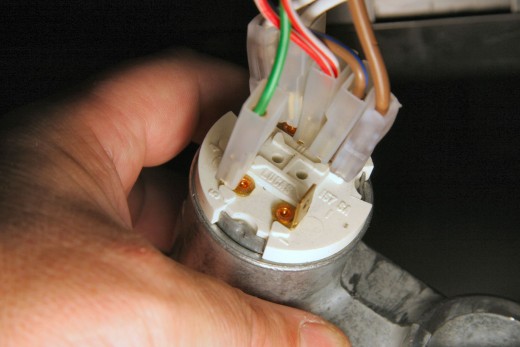
III. How to Remove a Dashboard-mounted Ignition Switch
-
Disconnect the negative (black) battery cable and then the positive (red) battery cable, and wait 5 to 30 minutes before you start working on the switch.
If your models comes with airbags, check your car owner's manual or repair manual for the proper procedure to disable the air bags.
-
After disabling the air bags, check to see if you can access the switch from under the dashboard.
On some models, getting access to the ignition switch means removing one or more components. For example:
- an accessory cover, like the one for the heating and cooling controls, or radio.
- the tumbler bezel
- a panel cover and reinforcement panel from under the dashboard
- the instrument cluster
Consult your vehicle repair manual if necessary.
-
If you need to remove a cover from the instrument panel or dashboard, you may also need to lower the steering column to gain access to the cover. Look under the dashboard for the two bolts securing the steering column to the panel structure.
-
On some models, you may need to remove the tumbler first, before being able to remove the ignition switch assembly. To do this, push the tumbler locking pin from the assembly with a scratch awl or similar tool. The pin is located in the small hole in front of the switch. Insert the key in the tumbler and turn the key to free the tumbler. Pull out the tumbler.
-
Unplug the switch electrical connector and unscrew the ignition switch mounting bolts and remove the switch.
-
Once you've removed the ignition switch, compare it to the new one and install it.
-
After replacing any covers or components you had to remove, reconnect the battery.
The following video gives you a visual reference for your repair project as well.
IV. Successfully Replacing an Ignition Switch
An ignition switch replacement job doesn't require special skills. However, newer car models make it more difficult to access the ignition switch to make vehicle theft much harder.
Always consult your vehicle repair manual. There, you'll find the steps required to safely disable the air bag system, and the steps to access and replace the ignition switch in your particular model.
Remember to take the right safety precautions, and use the right tools for the job.
© 2016 Dan Ferrell