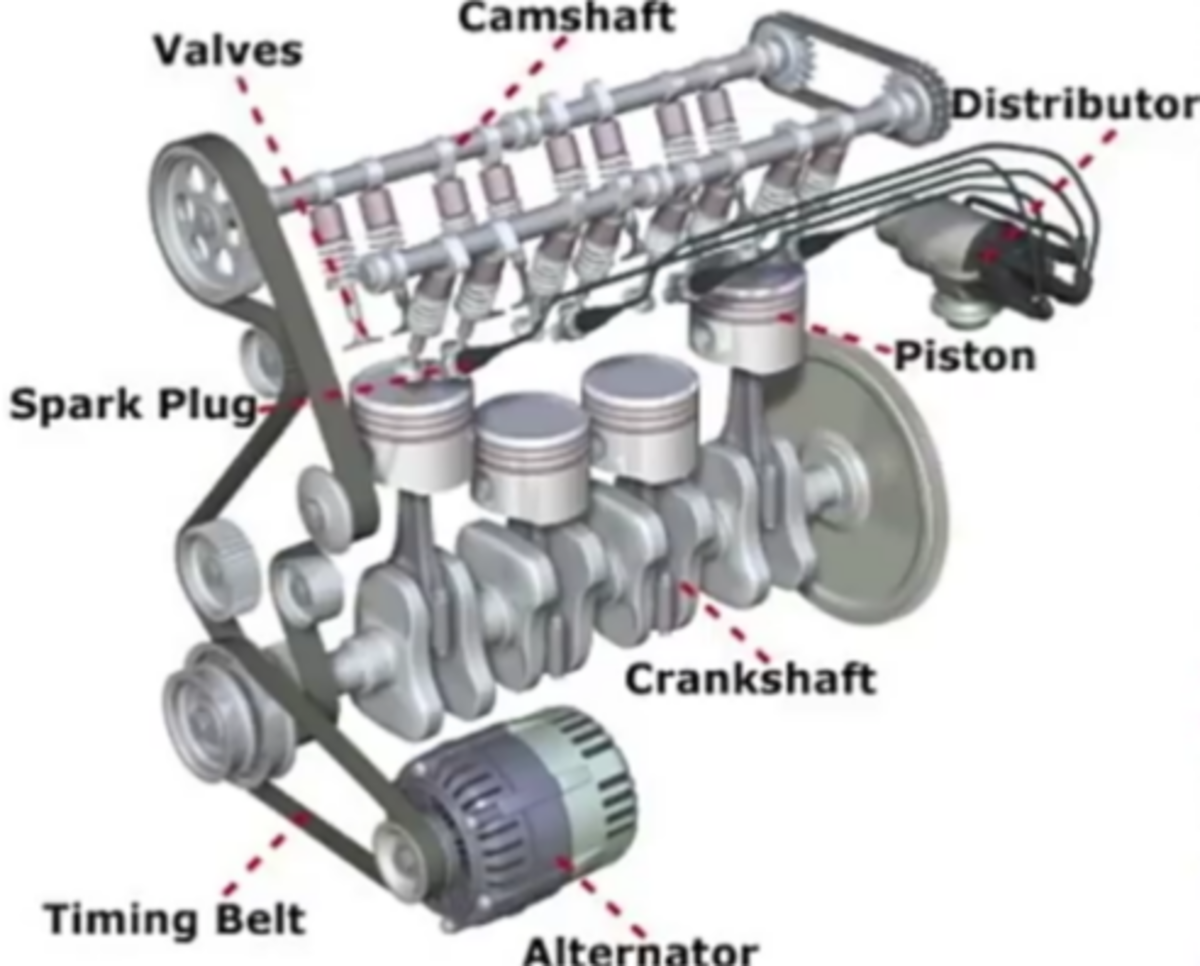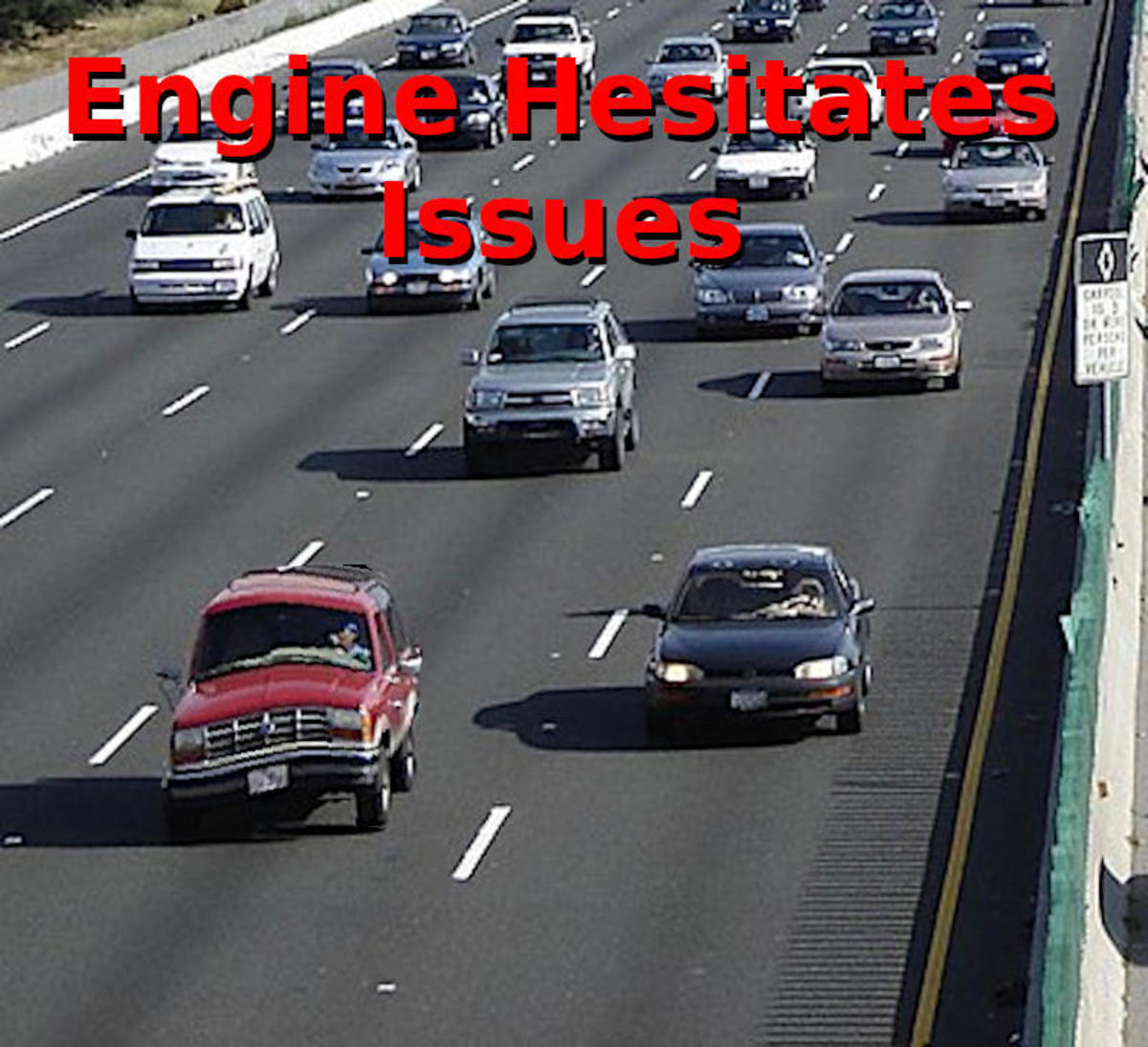The Cadillac XTS... What did Cadillac do wrong?

What the cars about
The Cadillac XTS is the new flagship sedan from Cadillac that is meant to go up against the BMW 5-Series. It's the typical Cadillac that your grandparents had, well as typical as any modern day car can be compared to a classic. It's a land yacht, coming in with a wheelbase of 111.7 inches and an overall length of 202 inches. The Cadillac your grandparents had was more likely than not a rear wheel drive with a big powerful gas thirsty 8-Cylinder engine. The XTS comes with Front Wheel Drive weighing 4,006 pounds or with All Wheel Drive weighing in at 4,215 pounds. The only engine option for the Cadillac XTS is the 3.6 Liter Variable Valve Timing 6-Cylinder engine putting out 304 Horsepower and 264 lbs/ft of torque. The vehicle has more passenger room than any car that I have ever driven, not to mention it has stunning design.
The Interior
Cadillac has done a fantastic job at filling this car with an enormous amount of technology. From LED light bars down the headlights to a power sunshade for the rear window they have thought of nearly everything you could want. The biggest piece of technology is the reconfigurable gauge display and the Cadillac User Experience or the CUE system.
Reconfigurable Gauges
The 2013 Cadillac XTS comes with a completely LCD gauge display if you get the Premium or the Platinum trim level. The LCD gauges allows you to choose how your gauges are set up for you to see on the screen.
The screen comes with four different gauge layout displays. The first display is the balanced layout. This is gonna be very similar to a normal gauge cluster. The second display is the simple layout. This is gonna show you just the essential information that you need. The third layout is the enhanced layout. This is gonna show you everything from the simple layout and then some. The fourth and final layout is the performance layout. This layout will give you a very racer and performance oriented look and feel.
The balanced layout is a very similar to a lay out of a normal gauge cluster. You have the digital tachometer that looks like an analog tachometer all the way to the left. In the center of the display you have a digital speedometer that is modeled after a regular analog speedometer. Now if you move all the way to the right of the gauge cluster, you have a digital version of an analog engine temperature gauge and a fuel gauge.
Among being able to choose the type of layout that you have for gauges, you can also change what's in the middle of each gauge or each section of the display depending on the set up.On the balanced display, in the middle of the tachometer you can have a digital version of an analog needle. You can also have cruise resume to, this allows you to see what the cruise will go back to when you resume. You also can have it show you the battery voltage. You also have the engine oil life and the tire pressure gauge. In the middle of the tach you also have the option to see the trip computer and the fuel range on the gas left in the tank. You also have a Fuel Economy screen, that allows you to see the instantaneous fuel economy and and the vehicle average fuel mileage since the last time it was reset.
Among customizing the center of the tach you can change the center of the speedometer. One of the options for the center of the speedometer is a digital version of the analog needle. You can also get a digital speedometer. You also can have a navigation map in the middle of the speedometer. Among that you also have a the settings option that allows you to change the display layout.
A third customizable area of the balanced layout is in the middle of the engine temperature and fuel gauge. In this area is where you have infotainment and communications area. From here you can pull up your radio information for AM/FM/XM/AUX/iPod. This will allow you too see what is playing and allow you to change what station is playing. When an iPod is on, you can change the song that is playing from this area. Another option is to just have a compass that allows you too see the direction that you are traveling. The final screen for this area is the blutooth screen. It allows you too see who is calling or allows you to call someone when your phone is hooked up to the vehicles blutooth.
After the balanced layout, you have the simple layout. In the simple layout, you have a digital speedometer in the middle your fuel gauge to the right and the radio information to the left. From this point, there are two zones that are customizable, one under the fuel gauge and one under the radio information. Though on the balanced layout, each screen had different options, this one you have the same options on each.
The first selectable option is a trip computer, that allows you too see miles traveled on this trip or since the last time that you reset it. The next option is the Fuel Economy screen. It allows you too see the instantaneous fuel mileage and the vehicles average fuel economy since the last time it was reset. The next screen is the fuel range screen, this allows you too see how far you can go on the gas in the tank at the time. In the simple mode, you also have a cruise resume to screen. As before this screen allows you to see what the cruise control will resume to. You have a Battery Voltage meter that allows you to see the voltage the battery is putting out. The next screen is the engine oil life meter, that allows you to see what percentage of your oil is still good, allowing you too know when you need to change the oil. The next screen is the tire pressure gauge, allowing you too see how much air is in each tire. The final screen is a blank screen if you do not want to have anything up on one or both sides.
The next available gauge layout is the enhance gauge layout. In this layout, you have three customizable areas. You have the bottom left, the bottom middle, and the bottom right. In addition to that, you have a permanently placed navigation map in the top left corner. In the middle you have a digital speedometer. In the top right corner, you have a permanently placed fuel gauge with a distance till empty read out.

In the bottom left customizable screen, you have five different options. The first option is a cruise resume to, allowing you too see what the cruise control will resume to. The next is a battery voltage meter that allows you to see the batter output. Next is your engine oil life so that you can see how much of the oil life you have used. The next screen is for your tire pressure, so you know how much air is in each tire with out guessing. Next up is your trip computer allowing you to see the distance traveled since the last time it was reset. The next screen is your fuel economy screen. As before, you can see your instantaneous fuel economy, and your average fuel economy since the last time it was reset. The next screen is the fuel range screen, this allows your to see the distance to empty on the gas presently in the tank. The next and final screen for this section is the blank screen, for if you don't want any information pulled up.
In the bottom middle, is your next area for customization. The first screen is your settings screen. Going into here will allow you to change the layout among other things. The next screen is the audio screen, allowing you to control the radio and iPod, depending on what you are using. The next is the blutooth screen. This being where you can make phone calls and see who is calling, when your phone is hooked up too the car. The next and final screen is the navigation map. This will show your positioning on a map, or if you are using guidance, it will show you where to turn.
In the bottom right customizable section you have the same options as in the left section. You have your trip computer, fuel economy screen, fuel range screen, cruise resume screen, Battery voltage screen, engine oil life screen, tire pressure screen, and finally you have a blank screen. Being that these options are repeated from the other screen, you are able to display two different pieces of information.
Look Again, A New World Standard
The final set of gauges is the Performance Mode layout. This layout gives you a tachometer, and a large speedometer. Among that is in the bottom of the screen is where you have four different pages, and in the middle of speedometer.
The first customizable area is the speedometer. The first screen is the settings, allowing you to change the gauge layout. The next screen is a digital speedometer, and further more a digital analog needle. The final screen is a navigation map, allowing you to see your positon on the map. If you are using the navigation system for directions, then you can see an up close navigation map allowing you too see where to go.
Moving down to the information screen, the first page is vehicle information. This gives you a little animated XTS on the screen that spins depending on the different selection your on. The first page for the info screen is the Fuel Range, allowing you to see the distance to empty based on the gas left in the tank. The next screen is the Cruise Resume To screen, allowing you to see what the cruise control will resume too. Next is your Battery Voltage screen, allowing you to see the output from your battery. The next screen is the Engine Oil Life screen, allowing you to see how much of the oil life you have used. The next two screens are the Tire Pressure screen, and the Trip Computer. Finally you have the Fuel Economy screen, giving you instantaneous fuel economy, and the average fuel economy since it was last reset. The final screen is a Blank screen, if no information is desired.
The next page is the phone page. Further into this page, you have two different further menus. The first menu is a list of your recent calls. The next section is a list of your phone contacts. The vehicle takes this list from your phone when it is connected to your vehicle. In this screen, you also have the ability to see who is calling you when your phone is connected to the car.
The next page is the navigation page. It allows you to see a map, that shows your positioning or shows you a compass. If you are using it for directions, it will show you a path that you are taking.
The final page is the audio screen. This allows you to see the radio information, or if an iPod is hooked up, it allows you to see the information or the music playing. You can also change the song playing from the iPod or change the station when listening to radio.

Now What Did They Do Wrong?
With everything that you have been told to this point about the XTS, it seems like an amazing car. With all that, it is an amazing car with two issues. Well in some ways, it has one issue, depending on which side of the coin you are on. The first issue for the XTS is all the technology. Your average person who can afford the car is gonna be your grandparents, and they wont be able to use or understand all the technology in the car. That is gonna make the car an undesirable vehicle for an elderly person.
The next problem with the car is the price of the vehicle. The type of person that is gonna use all the technology, is someone in the ages of 16-34. The problem with that is that age range, will most likely not be able to afford a $65,000 vehicle.
Cadillac has done an amazing job with the styling of this car, and with interior design of the car. The vehicle has more room on the inside then anyone could ask for, and it has amazing technology, and it does what it does best, competes with the BMW 5-Series.
Cadillac has come along way, even with this car have a young person's technology in an older person's price range. This is the future of automotive technology, and more and more cars will have this kind of tech, some coming with it standard. With the some tweaks, Cadillac will have hit, and in some ways have already hit a homerun. Remember the 1982 Cadillac Cimarron? Yeah, we are trying to forget too.
UPDATE
For those who think that all Cadillacs should be like those your grandparents had, with tons of power and biggest car on the road Cadillac has good news for you. The 2014 Cadillac XTS V-Spec car will be offered with a Twin Turbocharged V6. This same engine will be offered in the 2014 CTS V-Spec car in the fall. The engine will put out 410 Horsepower and 360 lbs-ft of torque.