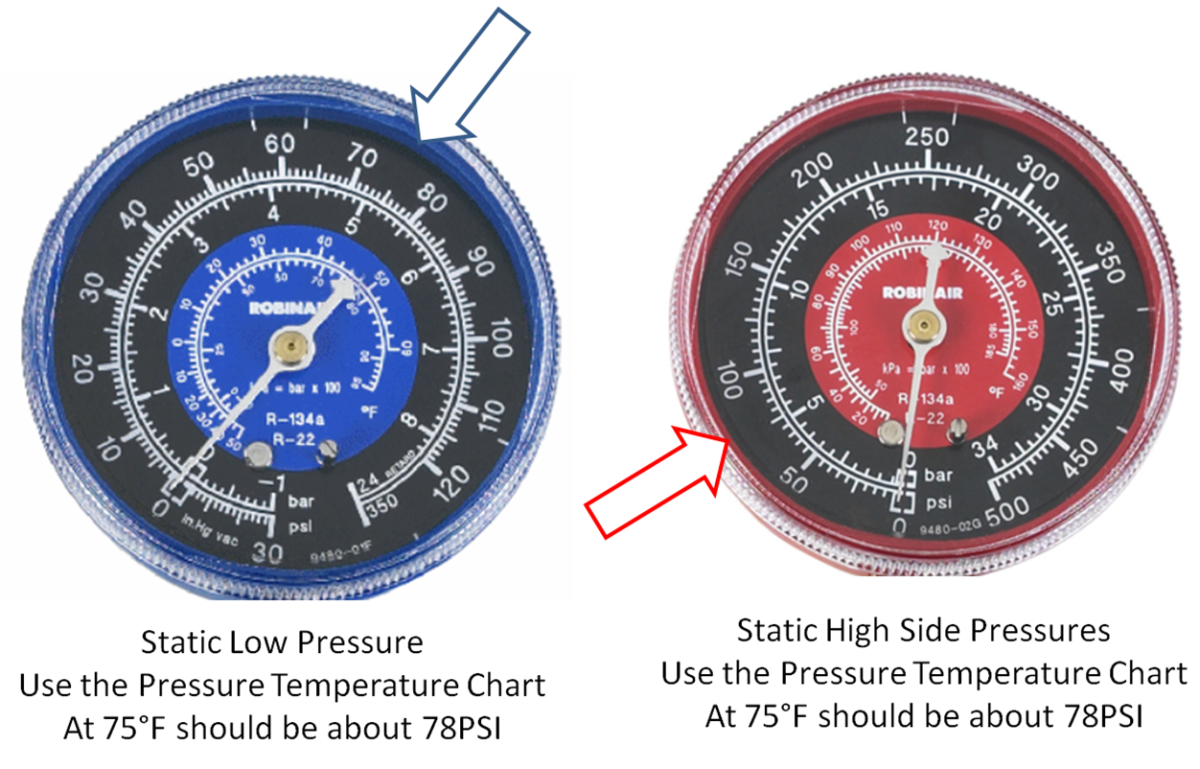Buy Discount Tires Online
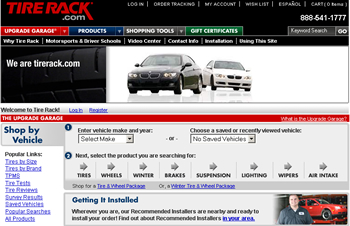
Buy Tires Online
I know little about car tires. They’re black … unless they have white walls. They’re filled with air … unless they’re filled with nitrogen or are airless. They're made of rubber ... well, except for the steel and polyester cords. They’re round … at least that's right!
As a result, the tire shopping experience is usually traumatic. The experience usually starts with my mechanic warning me in a hushed tone that I’m certain to hydroplane into a guardrail the next time it rains because the top of Abe Lincoln’s head is visible on his penny (huh? Apparently, you place a penny between the treads. If you see Abe's entire head, its time to replace the tires.).
Then, he solemnly advises that the only way to hide Abe’s head is to spend $800 on four new “high-quality” tires, valve stems, balancing, alignment and tire disposal. Or, I could pinch a few pennies by buying “low-quality” tires for only $750, but then it’d be just a question of time before my date with the guardrail.
Since I wouldn’t want to be responsible for Abe’s head being publicly visible, and since an extra 50 bucks seems like a small price to pay to keep my car’s bumper from kissing the guardrail, I agree to buy the “high-quality” tires. After only a short four-hour wait, I’m driving away with 4 gleaming new tires and $900 less in my wallet (did I mention the extra $100 to purchase a “road hazard warranty” that promises to kick in when my “high-quality” tires fail after only 5,000 miles?).
The tide has turned! There's a way to learn exactly what I’m getting when I buy tires. No more will I be too intimidated to ask about the differences between high-performance tires, mud tires, snow tires, run-flat tires and spare tires. No more will I be too intimidated to inquire about the differences between a tire and a wheel, or between bias, belted-bias, radial, solid and semi-pneumatic tires. No more will I be too intimidated to ask about treads, rain grooves, beads, sidewalls or shoulders.
From now on, I'll buy tires online. Instead of selecting tires by staring at big hunks of rubber piled in four foot stacks, I’ll do side-by-side comparisons of tire specifications. I’ll have a glossary of tire terms at my disposal. I’ll price shop between different tire models from different manufacturers. I’ll understand what warranties I’ll be getting, and if I’ll need to buy extra road protection. Most importantly, I’ll no longer need to work up the courage to look my mechanic squarely in the eye.
Here’s how to use the Internet to take control of the tire buying experience.
Step 1: Determine What Size Tires Are Needed
There are several ways to determine what size tires are needed for your car.
One way to find the size is to find the make (e.g., Scion), year (e.g., 2009), model (e.g., Xd) and trim package (e.g., 3605 lbs) of your car. You might already know this information; if not, you can find it in the car’s owner’s manual.
Or, you can look at the sides of the old tires for the size information. For example, on my 2009 Scion, the tire size of “195/60R16” is printed in raised lettering on the side of each tire.
Or, you can find the tire information in the car’s owner’s manual. However, in my case, this was useless since the manual recommended replacing the original tires with tires of the same size.
It’s best to find the make/year/model/trim of the car and also jot down the tire size printed on the sides of the tires. That way, you can use your car’s make/year/model/trim to search for the correct tire size, and then use the existing tire size information to double-check the search results.
Step 2: Buy the Tires Online & Have Them Shipped to a Nearby Garage
Then, visit an online tire buying site.
For example, a good online tire buying site is www.tirerack.com. On its front page, enter the make of the car (e.g., Scion), its year (e.g., 2009) and its model (e.g., Xd), and click “Tires”. The site will identify the size of the tires (e.g., “195/60-16”), which you can compare to the size printed on the old tires to double-check. By then clicking “View All Tires This Size”, you’ll get a list of tires that are the appropriate size for your car. For example, www.tirerack.com found six tires for my Scion.
Online tire buying sites typically give a host of information about the various tires for your vehicle. For example, you’ll see prices, special offers, purpose (high-performance, all season, winter/snow, ice and snow), consumer rating, warranty rating and estimated availability. If you have questions about any of this information, simply click to find the definition. For more detailed specifications, you can click on “Specs”. For very helpful reviews by other consumers, click on “Reviews”.
Online tire buying sites make it easy to compare tires. At www.tirerack.com, select “compare” for each tire you're interested in, and then click “compare selected tires” to get a side-by-side comparison. That makes it easy to find the best tire for your needs. Since I wanted a touring all-season tire for my Scion, I only needed to compare three tires to make my decision.
After selecting your tires, add them to your shopping cart and check out. As part of the check-out process, use an online tool to find a list of installers in your area. Then select an option to have the site ship the tires to that installer. I found the list of recommended installers to be comprehensive, with a long list of garages in my area. Since I’ve had work done successfully by my local PepBoys garage, I had my tires shipped directly to them. I also called them, and they confirmed many of their customers buy tires online and have them shipped directly to PepBoys for installation.
I needed to pay a charge to have my new tires shipped to PepBoys as, unfortunately, I was unable to find a “free shipping” code that was valid on the date I bought them. In the future, I’ll try to plan further in advance to avoid the shipping charge.
The online tire buying site will alert you when the tires are delivered to your chosen installer. In my case, www.tirerack.com sent an email letting me know when my tires were delivered to PepBoys. Then, I called PepBoys to arrange an installation time, and they gave an appointment the next day.
Step 3: Bring Your Car to the Garage and Have the Tires Installed
The installation couldn't have been easier. My new tires were sitting by the front desk when I arrived, and were installed in an hour. A wonderful thing about the process is that the mechanic didn’t even try to sell me anything else! I simply paid about $70 to have my tires installed, and drove away.
Online Tire Buying is Great!
By buying online, I was finally in control of the tire buying process. I easily found several different tires to fit my car. I had the time and resources to research their pros and cons, compare prices and warranties, and arrange for a quick and no-hassle installation. The cost of my new tires, including shipping and installation, was about 25% less than the quotes I received from my local tire stores and garages. So, to save money and be more satisfied with the experience, buy car tires online!