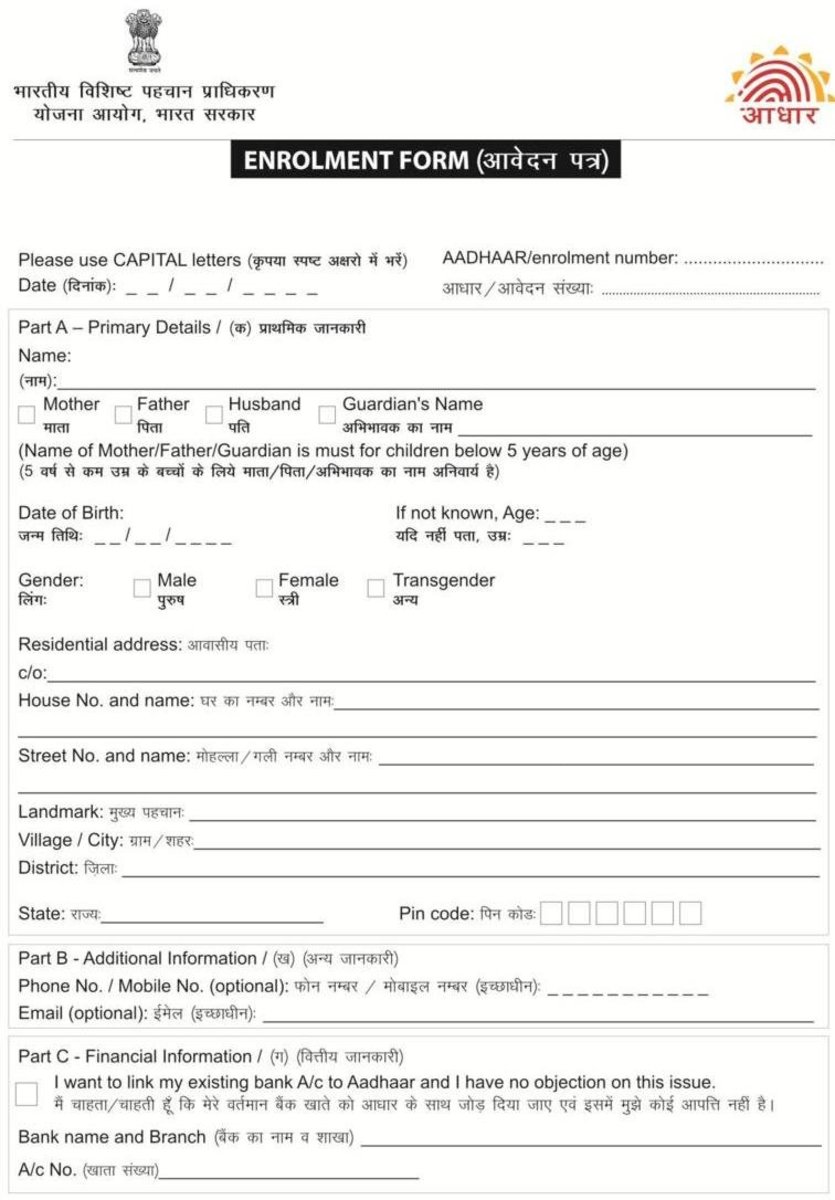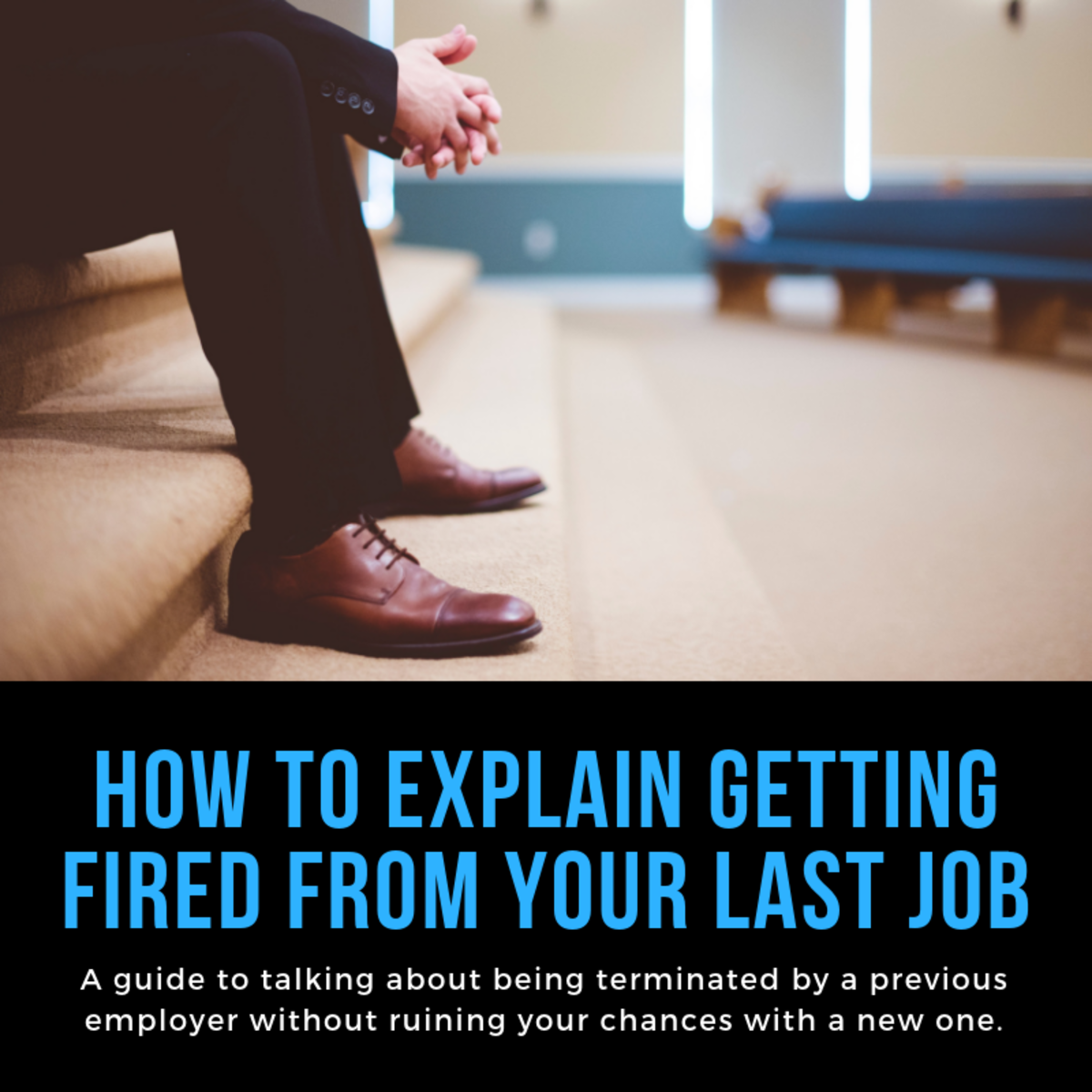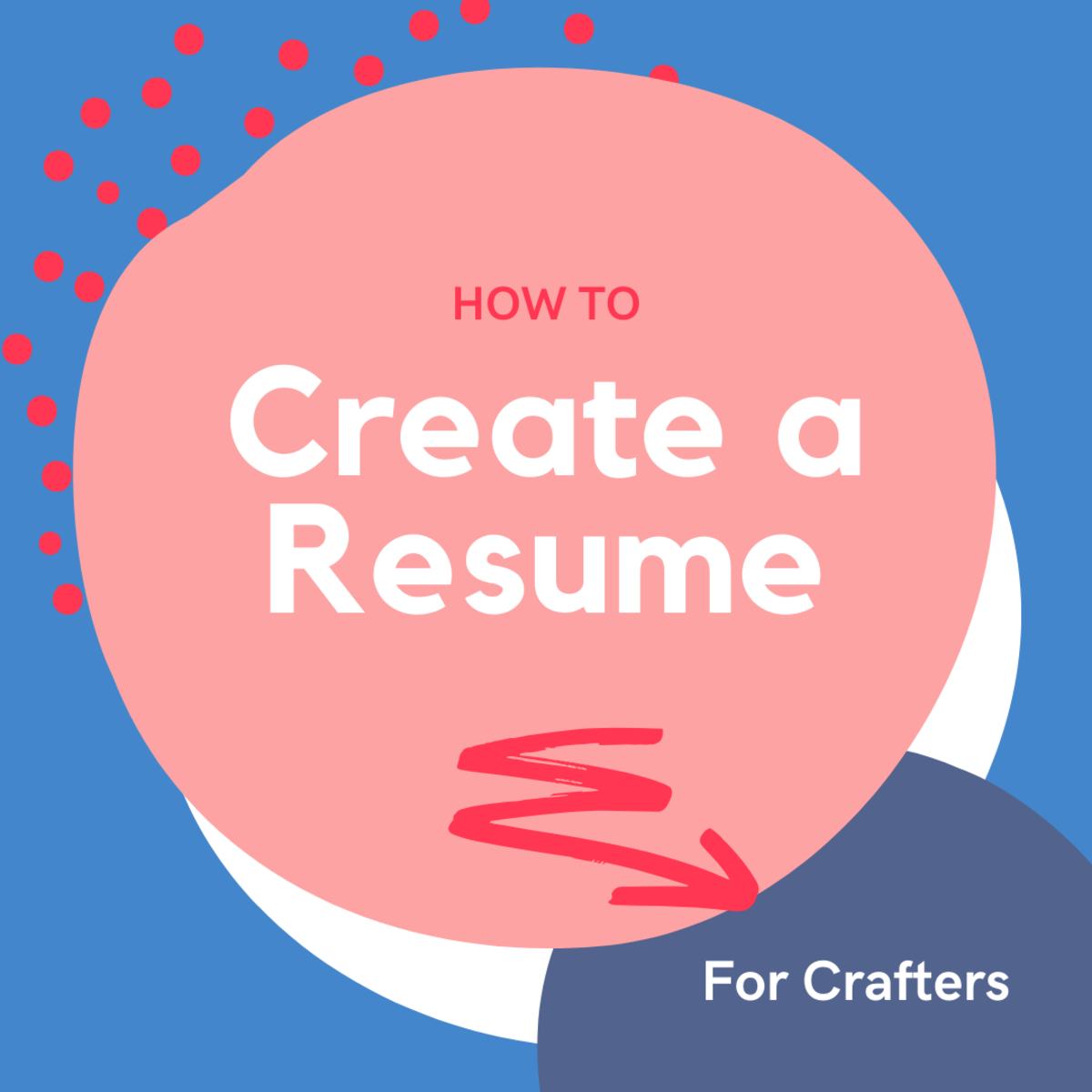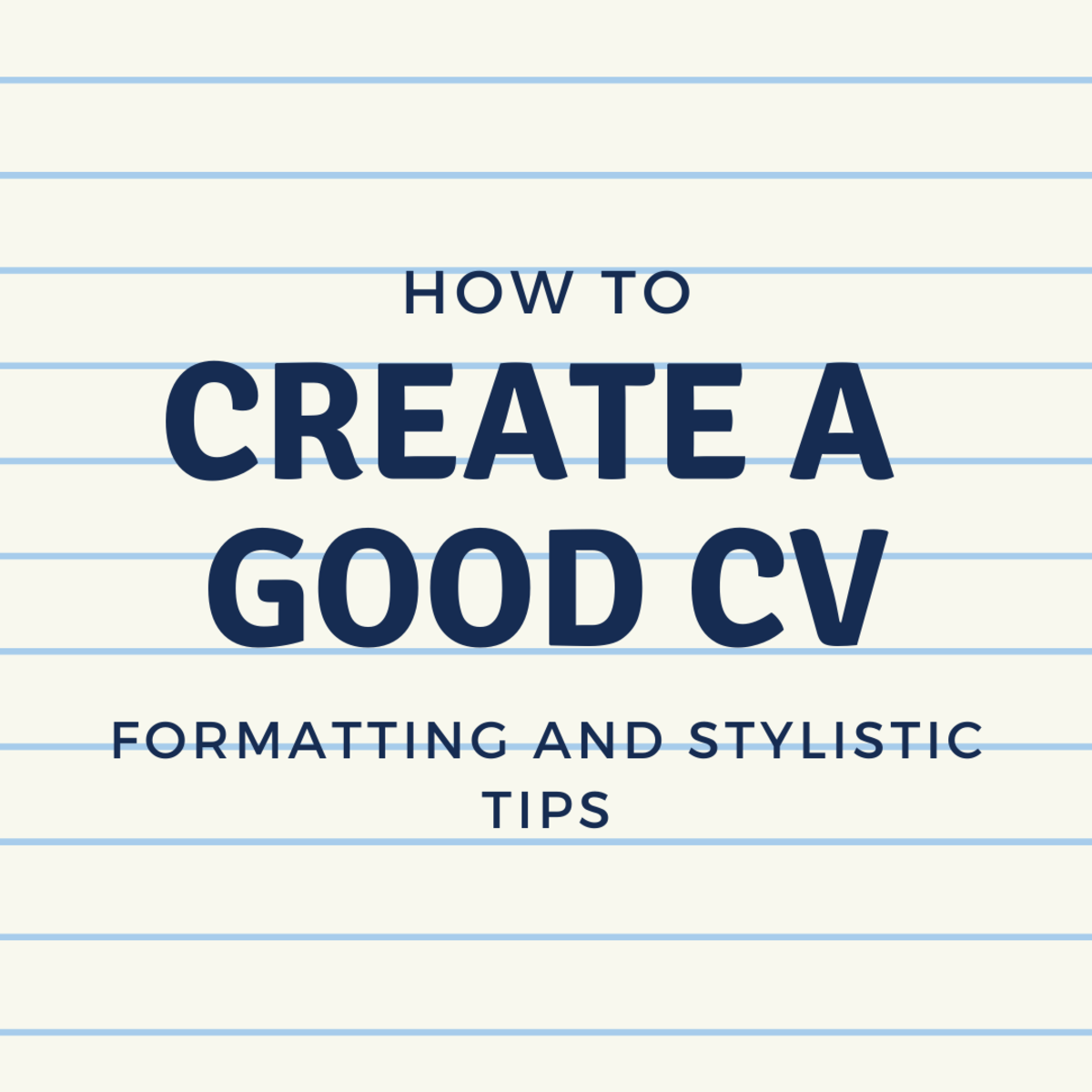10 Top Tips on How to Complete a Job Application Form

Types of Information Often Asked For on a Job Application Form
- Your personal contact details
- Social Security number
- Passport details (to show proof of residency)
- Your career history
- Reasons for leaving your previous roles
- Salary expectations
- Previous salaries earned
- Education and training
- Health questions
- Competency based interview style questions
- Hypothetical interview style questions
- Any special requirements needed
- General comments
Why Do Employers Request an Application Form Instead of a Resume?
I don’t think I have ever come across anyone who enjoys filling out a job application form – I’m not a fan, myself! Unfortunately, more and more employers are using these as part as their recruitment process as an alternative to CVs and resumes, so it’s important that you fill them out correctly.
Employers tend to favour application forms over CVs or resumes as they create uniformity, so that each applicant completes the same information requests. Many employers use the opportunity to ask questions on the form, which they use as a guide to the competency of each candidate in relation to the role. More on this later.
Each box and request for information should be fully completed, however, I would question whether you should fill in personal details, such as your age and other personal information that could potentially be used to discriminate against you…but, hey, that’s another hub!
Here are my top ten tips to complete a job application form so that you maximise your chances of securing a job interview.

1. Take Your Time
Take your time when filling out a job application. This is no time to rush. It is much better to send in one great quality application form rather than fire out lots of messy or incomplete ones. Quality over quantity is the key to your success. You only need one great application that will get you the one interview and ultimately a job offer.
Read through the form first, so that you know all the details that are required and read the small print. If it is a request that you write in black ink, then write in black ink! If you write with a blue pen, your application may be rejected and you will have wasted your time.
If you are hand writing the application form, then ensure you take your time over it, so that your handwriting is neat, tidy and legible.
2. Write in Block Capitals
Write in block capital letters unless otherwise stated. It will be much easier for the hiring manager to read. Sometimes the boxes on application forms are really small, so capital letters will make it easier for you to squeeze your text in.
3. Use Your CV or Resume
Don't try to reinvent the wheel. Use the information that you already have on your CV or resume and transfer it across to the application form. If you are using an online version, you should be able to copy and paste the information. If you are hand writing it, just copy the relevant information.
Free Apps for my Readers

4. Answering Questions
If there are any specific question on the application form, make sure you take your time and really think about your answers. You’ll be surprised how many candidates don’t. Keep your answers succinct and to the point.
Application forms often include hypothetical questions, for example, "What would you do if a customer complained?" to establish how you would react in certain situations that you may or may not have dealt with in the past.
The may also include competency based questions to determine how able you are to do the new job based on your past experiences. There questions usually start with "Tell me about a time when..." or "Give me an example of..." For competency based questions, it is important that your answers include real life scenarios where you can give a good quality description of a past experience in the work place.
If you are asked a question on the application form that you have had no prior experience, then say so. Don't just leave it blank. A trick is to include an example of what you would do if you were to encounter that particular situation.
5. Work History Details
Work History should only go back 10 years maximum unless otherwise stated. Any further back than 10 years is unlikely to be relevant to today's job market. It's much better to focus on your most recent positions that can show the new employer that you have transferable skills. That will make you more valuable to them compared to someone who has a lengthy career history.
It’s OK to use a separate piece of paper if you need more space rather than trying to squeeze in illegible text. Always think about the reader. If he or she is struggling to read your application form, they may reject it and move onto the next person.
6. Reasons for Leaving
If there is a section asking for your reasons for leaving your previous roles, keep your answers brief ie. Career progression, end of contract, contract ended (if you were fired!), relocation and so on. Avoid being ambiguous by stating personal reasons or private as it may look like you have something to hide.
There's no need to go into great detail here. One or two words will suffice. Wait until you are sitting in front of the interviewer before you give a full description; or confessional!

7. Salary
Salary requirements may be asked for. In this instance, make sure that you have researched the role and know the average salary range of similar positions. Realistically state a range that you require that won’t price you out of the market or undersell your skills.
You may be asked for your prior salaries. If this is the case, don't just list the monetary figure. Make sure you include the whole compensation package and its worth. For example, include company car, mobile phone, health insurance and any other perk of the job. If you don't include these, you may receive a lower offer if you are successful in landing the role.
8. Additional Information
Ensure you complete the boxes that ask for additional information or general comments. Use the opportunity to market your skills and experience. You can put your personal profile in these sections and it is fine to use an additional sheet of paper if you have more to say, but make sure you don't waffle.
You are the product here, so sell yourself accordingly by using the job description to seek out the main qualities and experience the employer is looking for and state how you meet this criteria in the comments box.
Remember that when sending an application form, the employer won't have the opportunity to view your CV or resume, so make sure you have included all the details on the form in some way, shape or form.
9. Proof Read
Proof read your application form over and over again as though your life depends on it. Ask a friend to help. A fresh pair of eyes may pick up mistakes you have missed.
Quick Poll
What do you think about application forms?
10. Ask For Help
It may be a good idea to ask someone to help you fill out the application form, particularly if you find some of the questions or requirements a bit tricky. Do you have any friends or family who are managers?
If anything on the application form is confusing you, call the company and ask for clarification. They won't think any less of you - quite the opposite, in fact. They are more likely to be delighted that you have shown your initiative and are serious about your application.
You can also ask a professional CV and resume writer to complete the form on your behalf. People like me!
Read another of my hubs to find out more details on information that should not be a necessity on application forms.
- Questions an Interviewer Should Not Ask
Interviews can be stressful enough and you never know exactly what you will be asked but what about questions an interviewer should not ask?

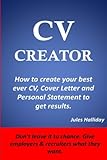

![Application Forms: How to Complete Them for Success in Your Job Application. [Richard McMunn]](https://m.media-amazon.com/images/I/416p5SIWRBL._SL160_.jpg)