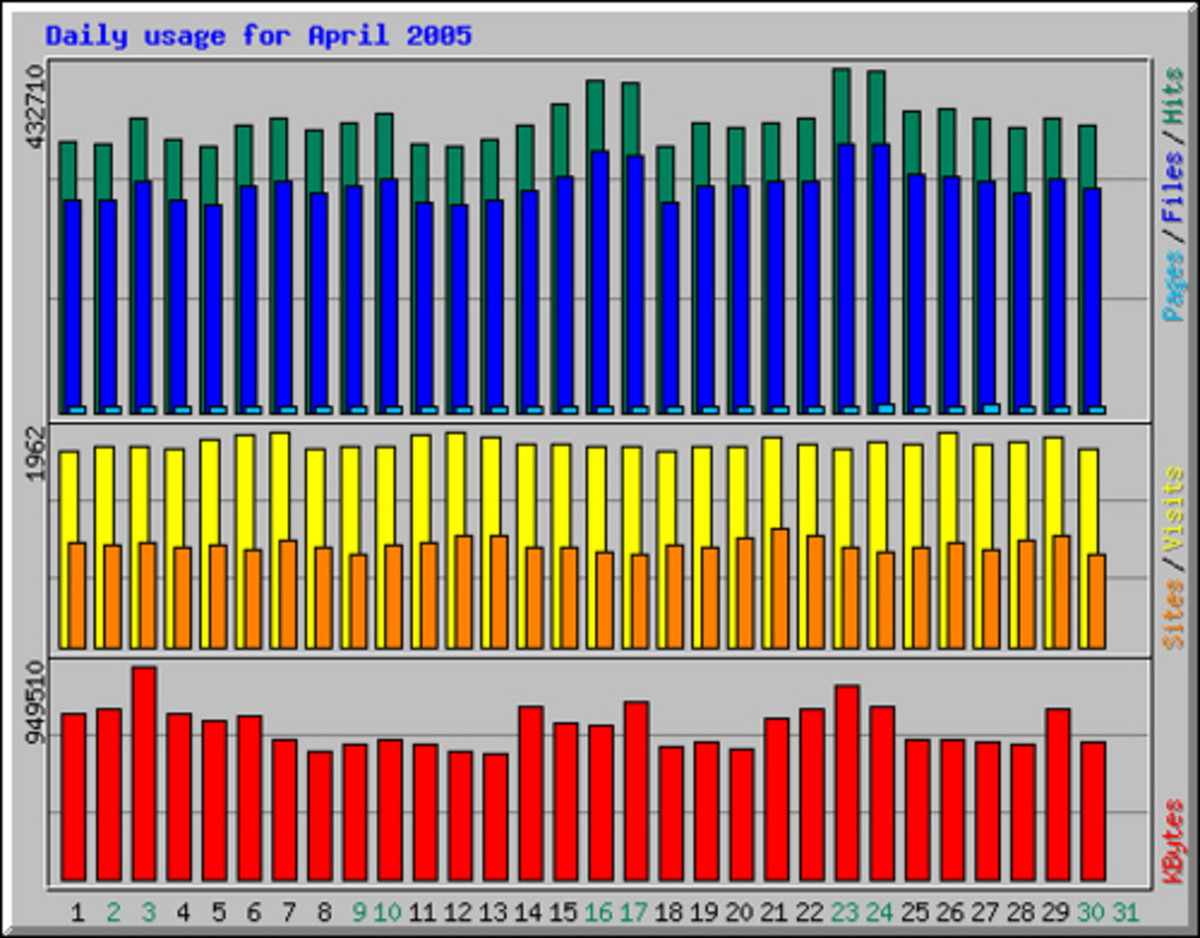- HubPages»
- Business and Employment»
- E-Commerce & How to Make Money Online»
- Search Engine Optimization
10 Ways to Increase Website Traffic for Beginners

Increasing Traffic
There are many times when you see your website’s traffic falling down though you have been trying your best on all fronts. As you know without a good traffic to your website, you cannot earn a good amount from your site. In such times, analyzing website traffic and to know how you can increase your website traffic is a must for you.
Not getting enough of visitors can surely be frustrating especially for those who are new in this world of internet marketing. Here are 10 ways to increase website traffic which will surely help you out:
1. Yahoo Answers: Believe it or not but yahoo answers has a great potential to send you a lot of traffic if used in the right manner. Just answer the questions in a very loyal way with a view to help the readers and thereby give a link to your website. You will be quite surprised to see that it has the potential to send around 100 visitors on a daily basis.
2. Social Bookmarking: Three of the best social bookmarking websites include Digg, Reddit and Delicious which receive millions of views on a daily basis. Simply bookmark your website content so as to let others have a look at it and thereby share it too.
3. Guest Blogging: It is a great way to attract loyal readers to your website who would like to come back again to your website. You just need to find out which are the blogs/websites asking for guest posts, follow their rules and instructions and contact them with a polite request that you want to write a guest post in their blog/website. This way you can reach out to more websites and thereby attract their readers to your own personal website.
- 10 Ways to Earn Money From Blogs | Webupon
10 Ways to Earn Money from Blogs include going for affiliate marketing, intext ads, you can also go for sponsored reviews about products, start consultency services on your blog, online courses.
Good Reads for Web Traffic
4. Write for Article Directories: There are hundreds of article directories if you search on google. Some of the best includes Article Base, E Zine. Just write a few articles there along with a good “about the author” section, followed by a link to your own personal website. This is an additional source of getting quality traffic to your website.
5. Using Scribd: Make PDF of your most popular posts and submit it to Scribd. Also add your name and your websites address when you share it.
6. Social networking: Make sure you have accounts on twitter, facebook, pinterest, stumble upon to gain more traffic. Always post each of your articles on these sites. Also ask your friends to share them on their walls.
7. Write META Tag: Most of the bloggers and website owners forget to give or rather ignore this important aspect. Writing meta tag and description is a must. It is just 25 words long and should contain the basic gist of your entire post. Writing meta tag helps readers to find out your website content on search engine through the meta tag description.

8. Submit to Search Engines: It is important that your site is getting searched in various search engines. You can use ‘free web submission tool’ to submit your website to different search engines like google, bing, yahoo.
9. Video Marketing: Youtube comes to the top when it comes to video marketing. Make small videos of what your blog is all about and upload it to youtube. You can get a lot of traffic from youtube. For making videos, you can make use of ‘windows movie maker’ which is an easy tool to use.
10. Contests and giveaways: Who doesn’t love gifts? Almost everyone. So start interesting contests and giveaways on your website on a weekly or monthly basis.
Follow these simple yet effective steps to drive more traffic to your website. Apart from this, make sure to have a good content on your blog, engage with fellow bloggers. Posting your articles on ‘blog carnivals’ is also a good idea to generate more traffic. You can even host your own blog carnival. You also need to use ‘feedburner’ to let readers subscribe to your site’s feed. At last, I wish to add there is always a list of further improvement so keep revisiting your old posts and revive them with some new updates to it. And of course, don’t forget to interlink your own posts too.