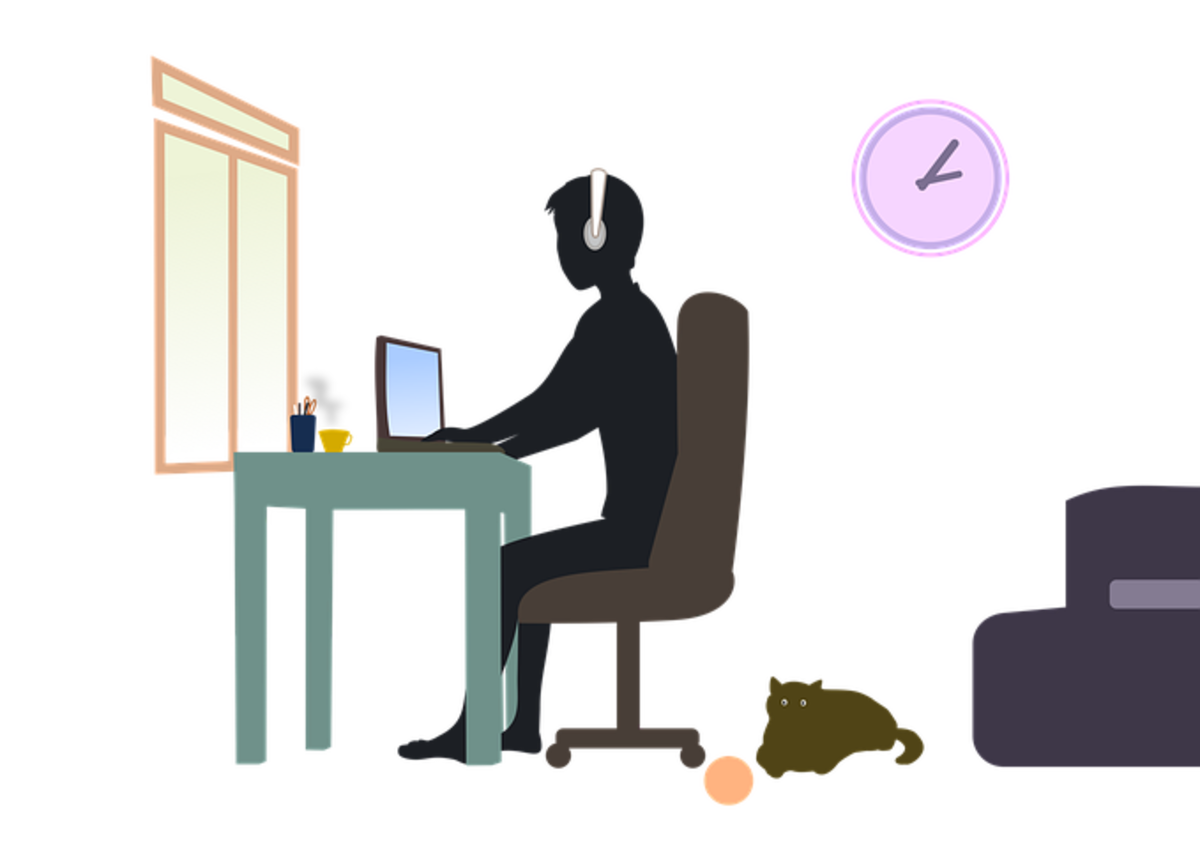10 Ways to Maximize Your Facebook Business Page

With majority of consumers spending a lot of time on social media, companies are creating business pages to engage their customers. A Facebook page should help a company interact with their customers, build their business around a community and also add a public face to their brand. The big question, however, is how can you maximize your Facebook business page? Many companies do not know how to make the most out of their Facebook business page. There are several ways to maximize your Facebook business page.
1. Incorporate Informative Videos and Photos in Your Posts
People are more likely to notice posts with images or videos as opposed to plain text. You can utilize these tools to brief fans about developments in the organization, demonstrate product use and share important events. This is not only informational but also helps fans build a story around the company.
2. Provide a Brief Company Profile
Contact information provided under about section gives your business a level of authenticity. People like to deal with a company that exists. Always provide telephone numbers, email addresses, website links where customers can easily reach you. A brief write up about the business, its vision, mission, objectives or products not only informs potential customers but also builds their confidence in the company.
3. Post Engaging Updates Regularly
Posts that are informational or entertaining are likely to attract the attention of your Facebook fans. Aim at updating posts that will generate discussions, attract people to comment and generally draw the attention of Facebook users. The idea is to keep fans engaged and give them a reason to look out for more posts in the future. Update your status regularly to retain your fan base and traffic to your page. People are more likely to remain in touch and connected to your product if they see regular updates from you. Carry out a content type test to determine what and when to post to maximize your reach.
4. Post Poll questions
The easiest way to capture the attention of your fans is to post a poll question. You can use this tactic to collect information on your brand or product popularity and also gain valuable feedback from consumers.
5. Utilize call to action button – watch video, shop now, sign up
This button simplifies how to interact with your Facebook audience. You can adjust settings to allow the audience to easily watch a video, shop, sign up or contact you. The call to action button can help increase likes, sales and website traffic.
6. Share Exclusive Offers
Customers love free samples or subsidized rates. You can share exclusive offers like free products or discounted prices to your Facebook fans for a limited timeframe. This is likely to attract new fans and keep existing fans active and on the lookout for new offers.
7. Run a Contest
People love to play and win. Post simple contests on your page and promise a reward to a number of winners. Incorporating a contest in your posts will keep your customers engaged and on the lookout for the next. This may also attract new fans to the business page.
8. Interact with other Facebook Users
Build your Facebook network by interacting with other users. Like Facebook pages of business partners, employees and other service providers using your business page. By using your business page to like, comment or share, you automatically make your presence known and attract people to like your page and know more about your company. Another active way to interact is to join Facebook groups in your industry. This gives you an opportunity to respond to discussion topics and in turn attract people to your page and business.
9. Celebrate Milestones
Your Facebook fans are part of your business community. Celebrate milestones like increased fan base, business growth and awards. This acknowledges them as part of your business community and they will want to stay glued to the page for more updates and activity.
10. Incorporate other social media pages
Share links of your other social media platforms like twitter and Instagram on your page. This ensures you are in touch with your customers who may not be frequent users of Facebook but wish to stay in touch. The key to growing your online presence is to link all social media platforms.