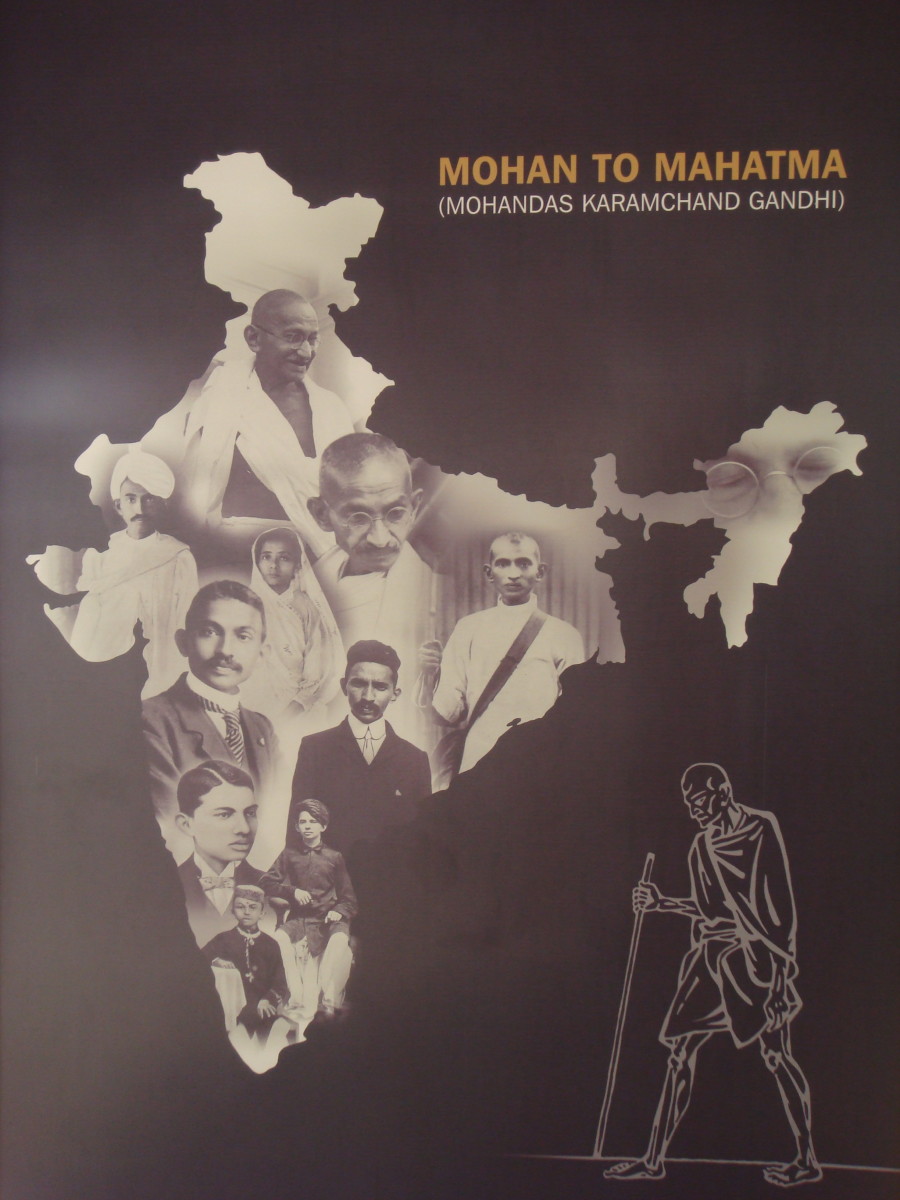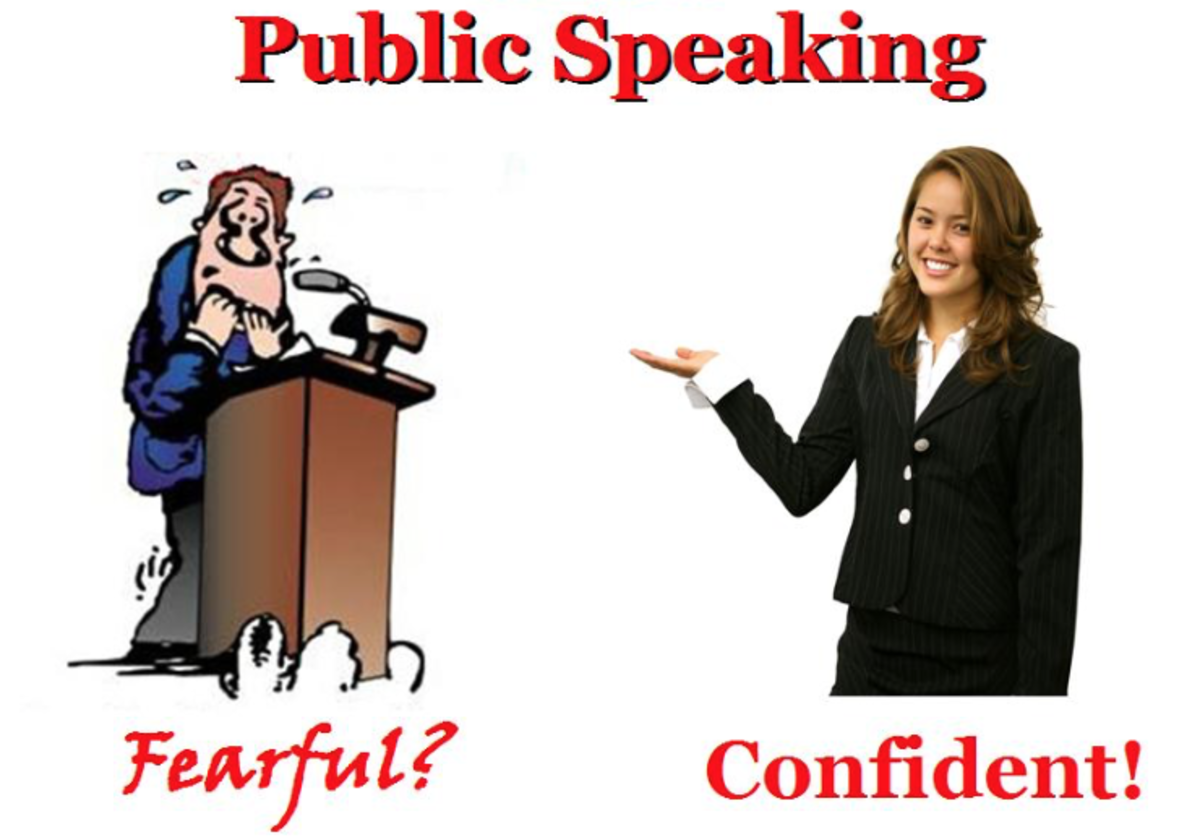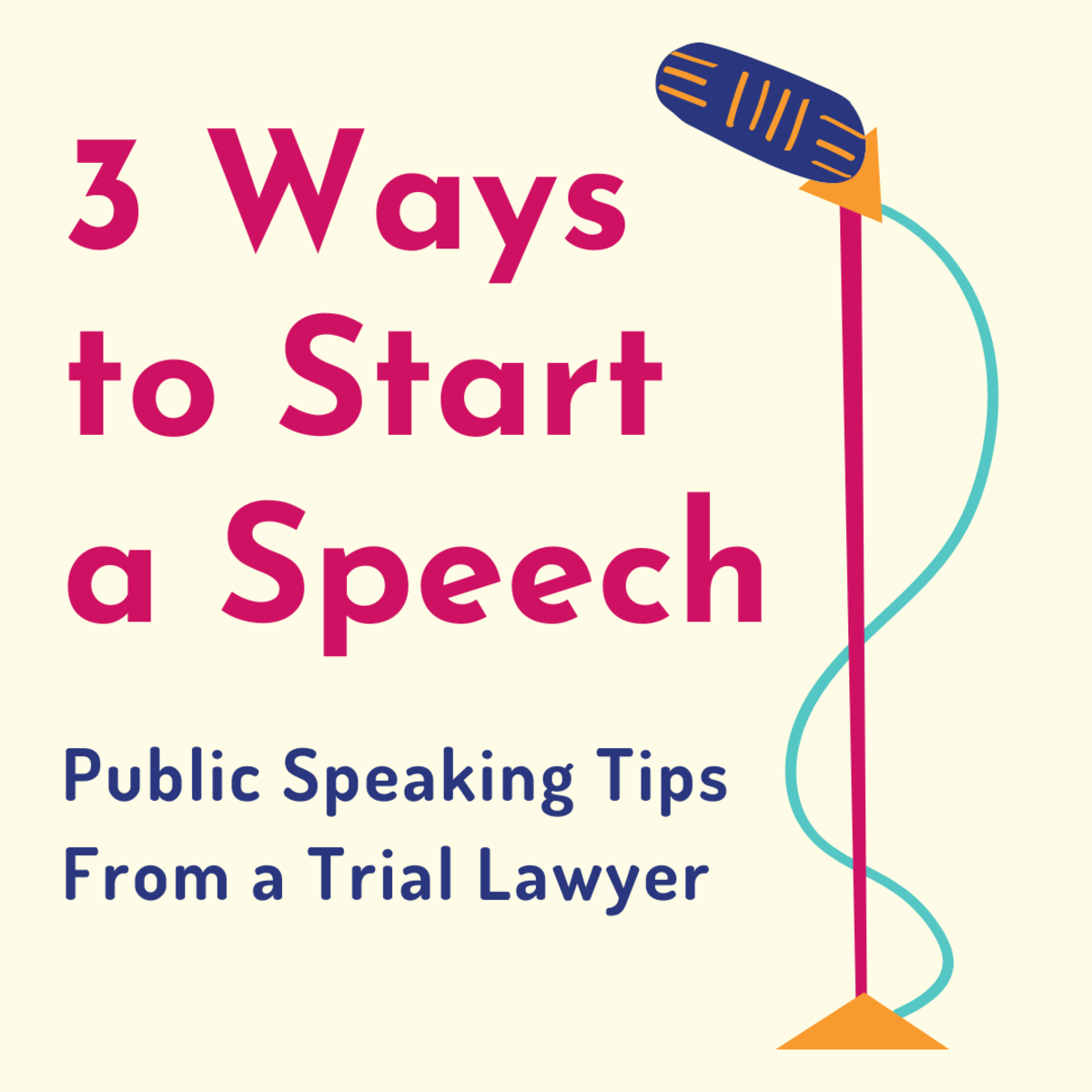10 Tips to Control Your Fear of Public Speaking
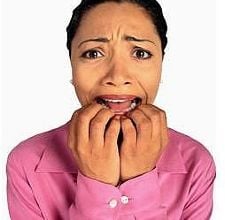
Public speaking is the number one fear
Glossophobia is the fear of public speaking. Speaking in public is number one on most people’s list of fears; they’d rather go to the dentist than get up before a crowd! If you count yourself among those who are afraid of speaking in public before a group, then you might want to consider joining Toastmasters International.
Since 1924, Toastmasters has helped millions of men and women become better communicators and leaders and it can help you, too (it helped me!!). There are more than 11,000 clubs worldwide so no matter where you live, there’s probably a club near you.
Whether or not you join a club, the following tips for speaking in public should help you better manage your fear, what we Toastmasters call making our butterflies fly in formation.
- Be prepared. If you know you have to make a presentation at work on Friday, don’t wait until Thursday to start working on it. Ignoring what you have to do won’t make it go away; it will only make you even more anxious! The sooner you begin to gather your presentation materials together and write your speech or notes, the better.
- Practice! Practice! Practice! I can't stress this enough. The more you practice, the more comfortable you will become with your speech. If you aren’t familiar with your material then your nervousness will increase and your public speaking skills will suffer.
- Know the room where you will be speaking. Arrive early so you can get familiar with the speaking venue. Walk around the room. Take the walk up to the stage from where you will be seated. Try out the microphone. Practice with your visual aids if you can.
- Know your audience. If possible, chat with audience members as they arrive. You’ll feel like you are talking to friends rather than a bunch of strangers and are less likely to feel nervous.
- Know your equipment. If you need to use a computer for a Powerpoint presentation, make sure you are familiar with it, especially if it doesn’t belong to you. The same goes for a microphone.

- Relax. Practice relaxation techniques. Do some deep breathing – inhale through your nose to the count of 4 and exhale through your nose to the count of 8. Repeat several times. Or visualize yourself being successful in giving your speech and receiving warm applause.
- Fake it. If you are nervous, don’t apologize and don’t call attention to it. You’d be surprised how many people won’t realize you are nervous. Smile as you talk, that will release some of the tension in your throat and relax your voice.
- Make eye contact and gesture naturally. Ever have someone talk to you and never look you in the eye? Don’t be one of those speakers! Your audience is interested in what you have to say and looking them in the eye acknowledges and honors them as your listeners. Gesture in the appropriate places in your speech. Gesturing will also release some of your pent-up nervousness.
- Focus on your speech. “Get into” what you are sharing with the audience. If you are passionate about your topic, the passion will come through and you will soon forget to be nervous. Remember, the audience is there to hear what you have to say about your subject.
- It’s okay to have notes. If you are comfortable speaking without notes, great! If not, don’t be embarrassed to have a card with you or even a sheet of paper. Word of caution: If you have multiple pages, number them! If you drop your papers, you don’t want to be fumbling around figuring out the sequence. And if you do have multiple sheets, don't staple them. You'll be able to slide the sheets one behind the other unobtrusively.
Following these tips should help you get over the hurdle of making your first few presentations or speeches. However, the more you give, the more experience you will gain and the easier public speaking becomes.
For more tips on public speaking, check out Toastmasters International.