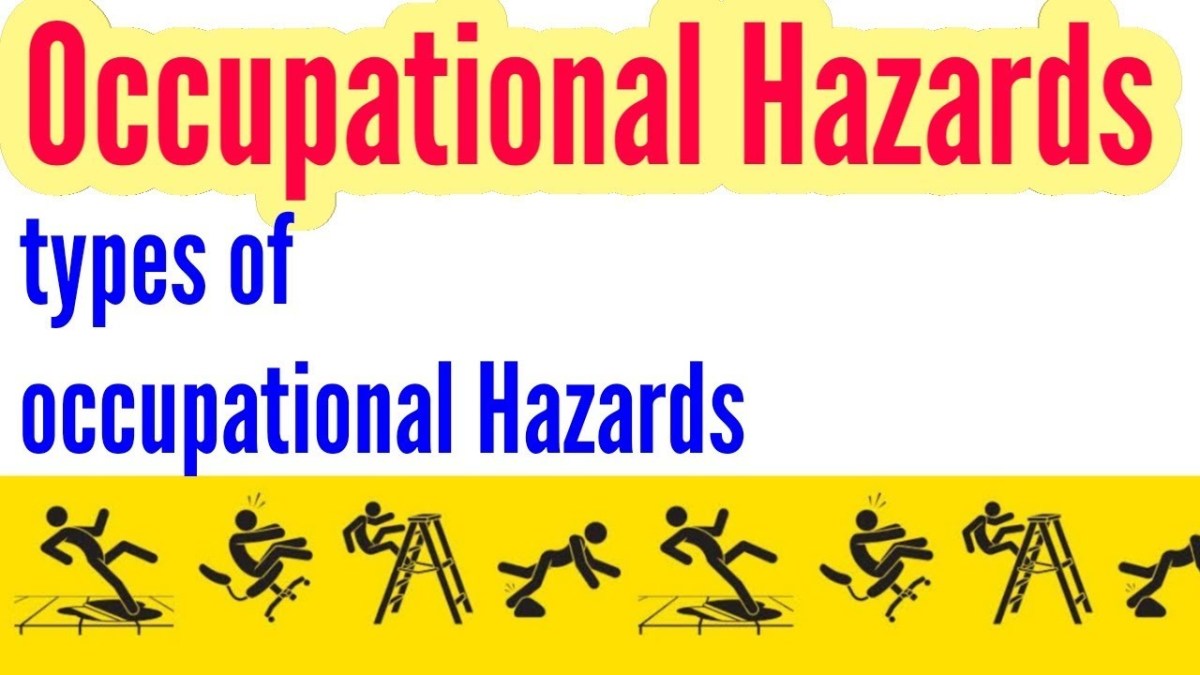- HubPages»
- Business and Employment»
- Small Businesses & Entrepreneurs»
- Home-Based Businesses
10 Tips for Working at Home
Here are some tips if you have to work out of the house
Introduction
With the age of the Internet working from home has become a viable option for many employers and in some cases, they have chosen to extend that option to their employees. However, while you don't have to leave your house this does not mean you should think of it as a vacation. You still should think of it as work and in many ways pretend yours at your job. Which leaves me to the first tip.
- Get dressed: I'm not necessarily suggesting you need to wear a dress or suit and tie like you were going into the office but you should at least get out of your pajamas. While the temptation to work in your pj's is there it is widely published that if you are wearing at least comfortable clothes, chances are you will do much better work and be much more productive than if you were working in your pajamas. Here is a recent article from Yahoo about the pros and cons of dressing up or down from home. But either way, you should at least get dressed. I can tell you from experience you will feel better.
- Have a dedicated workspace - The amount of space depends on the nature of your job. If it's a regular desk job unless you're using a computer that requires two or more monitors you shouldn't need a large workspace. You will need a desk along with a computer and maybe a space to leave post-it notes and a pen. You'll also need a desk chair which has at least the approximate comfort of your office chair.
- Have a clean work area - This one is especially important if you have to bring home a lot of papers or if there is going to be some form of a teleconference for two reasons: Once your done working from home you may need to bring it back to the office you want to be able to present yourself decently to your boss. In addition to that working in a cluttered work, space could also hinder your productivity due to having to spend additional time looking for papers. Here is an article on Monster.com that explains it in a little more depth.
- Have a way to contact your employer and also be contacted - When not everybody is in the office more than likely when things go wrong there is going to have to be some level of communication explaining what's going on. The particulars depend on the nature of your job. One thing almost all work from home jobs have in common is that if your Internet or power goes out you won't be able to do your job. You will need a way to contact your employer if that happens so you can take the appropriate measures. Also, if something major happens at work your employer will want a way to contact you and it should only be out of respect to your employer that they have a way to contact you right away if something urgent were to come up. While you should be able to work from home it doesn't mean you should be hiding from the office.
- Try to stay away from social media unless it's part of your job - Social media can be a huge distractor when it comes to losing work productivity. It's widely published that people spend hours upon hours of the day on their phones. Maybe working from home can be the time you can become more productive and spend less time browsing social media. An article written last May in Businessdaily.com indicates employee's use of social media costs businesses $650 billion a year. The link will explain what the reasoning is behind that and also the argument behind why some feel that is not true.
- Have writing utensils - Either pen or pencil could work. The main reason you need a writing utensil is for the obvious. You may need to temporarily write something down on a post-it note. Or you could be one of those people who leave post-it notes for everything. Just like anything else everything you do at the office should be done at home.
- Put everything in writing - Depending on the nature of your job the way you get paid for working from home is different in every situation. If you work hourly this means you will need to track how many hours a day you are working. While most employers will already have some type of tracking system, if that is not already discussed you may want to get that information in writing from your employer ahead of time. If there is an issue in regards to how much you should be paid you will want to put in some form of a written document. If your not comfortable writing some type of an official letter or memo you can always send your boss or whoever is in charge of your pay an email. That way if your company tries to stiff you work pay in the future that is documentation you can provide in the future.
- Taxes - If the room you are using in your home is just for work and you own your home you may be able to deduct the value of the room off your taxes as a business expense. The same may also be true if you choose to use other services such as a cell phone, or the Internet exclusively for work purposes. Here is an article from the PennyHoarder.com for a complete list. If there is ever a question as to whether or not something can be taken off it is recommended you consult with a tax professional.
© 2020 erich heinlein