5 Tips for Desk Organisation for an Efficient Workplace

Desk organisation is essential if you want to make your workplace or area efficient. You will be able to focus on the exact task at hand instead of trying to find the items that you need. Disorganisation will not only cost you time but also money, whether you are an employee, run a company or are a sole trader. Here are some tips to get and keep your desk organised so your workplace becomes a more efficient one.
Even Student Tips Will Help with Your Workplace
Clear Your Desk Complete and Start from Scratch
Remove everything that you can from your desk and your drawers. Put it all on the floor and start your desk organisation from scratch. There are only a few things that you’ll find you cannot remove, such as items that are bolted down or larger and bulkier items.
Why should you clear your drawers out too? Because these can make your desk just as disorganised as the things on top. By emptying your drawers, you will be able to decide what will go where through the next steps so you can easily reach the items that you regularly use. You will also get rid of all that clutter that you never touch—chances are there’s paperwork that you just don’t need.
There are many books to help on the matter of desk organisation. One of those is The Organised Student. Despite being written for young people, it has excellent tips that are useful in your adult life!
Let's Hear from You
How often do you keep your desk organised?
Take the Minimalist Approach for the Top of Your Desk
You do not need everything on your desk. A lot of the stuff that you think you need probably doesn’t get used on a daily basis. Those items can be put in drawers or could even be stored somewhere else in your office. The only items that you want on top of your desk are those that you need for your daily work. These items will include:
- Your computer
- A notepad
- A couple of pens/pencils
Other items will depend on the type of job that you do. Personally, I have highlighters and a calculator on the top of my desk at all times since I use them on a daily basis. I know some people have hole punchers, sticky tape and post-it notes on the top of their desk for easy reach.
There isn’t a need for a pen holder with a lot of different pens, pencils and everything else that you could possibly dream of using—or the things that you loved to use in high school to make your work look pretty. A couple of pens and pencils will be enough for your job. Of course, this does depend on the type of work that you do.
You may want a photo frame on your desk. Many people prefer to have something as a reminder for why they’re doing their work or something to make them smile when they have a bad day. I have two items on my desk—a cuddly toy and a puzzle to keep my busy when I just need to take a break from work. All my photos rotate on my computer desktop so there is no need for a photo frame for me.
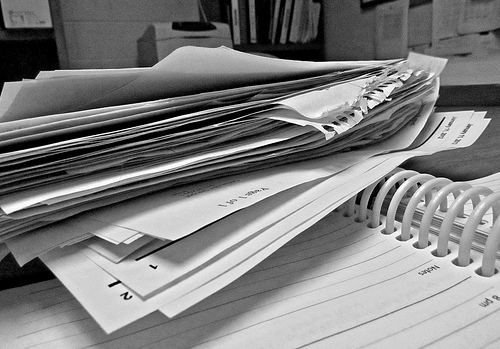
Get Rid of the Old Documents
Now it’s time to go through all the paperwork on the floor and get rid of anything that you no longer need. Chances are that a lot of it is stored for “just in case” but that moment never comes around. It will probably never come around. If you haven’t used it in the last few months, you probably never will unless it is a current client where you will need items for later in the process.
Really think about the things in your desk. If you really aren’t sure about whether you need to keep something, consider scanning it and only have digital copies; you can always print them off again if you need them. Desk organisation will be much easier without them cluttering the space.
In fact, consider scanning everything and keeping digital copies. They are much easier to store and backup. You have the option to reprint them and you can keep them stored in separate folders on your computer. You will also find it much easier to search for documents and manage them during your working day, making you more efficient.
Keep Your Drawers Organised
Utilise Your Drawer Space
The items that are left over need to be placed back into your drawers. The top drawer should be items that you need regularly. When I worked in an office, the top drawer had a memory stick and my snacks since they were items I needed on a weekly basis. I rarely used that drawer for anything else. Now I use it as the cable drawer since I regularly need the cables for my Kindle, iPhone and other items.
The second drawer should be the space for items you need often but not as regularly as others and the third (and fourth if you have one) is for some storage. These bottom drawers are the places I keep spare notebooks that are too big for my shelves that sit just behind me.
Again, this will all depend on the type of work that you do and the things that you need regularly. This stage of desk organisation is really a personal stage. Set everything up in a way that suits your needs.
If you have a lot of separate items, such as paper clips and rubber bands, invest in a drawer organiser. They fit in standard desks and have different compartments to keep everything easy to find.
Video: Keep Your Desk Organised

Maintain Desk Organisation on a Regular Basis
It’s really easy to say that you’ll keep your desk organised or that you’ll do it on a Friday before you leave the office for the weekend, but chances are neither will happen! You have to really set a time on a daily basis for desk organisation to keep your workplace efficient. It could be 10 minutes before you leave the office or you could do it first thing in a morning. Whichever one you decide to do, make sure you stick to that plan.
On a monthly basis, have a “spring clean”. This is the process of getting rid of old files that you no longer need and putting others into long term storage, if you have that. This is also the best time to backup all your files to make sure you don’t lose everything; although daily automatic backups can be set up for most.
Desk organisation is essential if you want an effective workplace. You will be able to put your hands on exactly what you need whenever you need it. It allows you to keep the clutter away so you have more space to work. Doing it on a regular basis may take 10 minutes but it will save you hours over the course of the week!










